Cold emailing is a useful approach for businesses trying to contact new clients, partners, or leads these days. Even though there are many ways to connect, email stands out with its personal touch, so it cannot be replaced in any cold email outreach tools or campaign.
Learning to write good emails is important, yet it’s not all that counts with cold emailing. Appropriate software tools enable you to automate tasks, confirm that your emails are received, and get useful data. Since there are so many cold email outreach software options, deciding which one to use is not easy. This guide seeks to make it easier by pointing out why these tools matter, identifying their biggest features, and comparing the top ones available.
What Is Cold Email Outreach And Its Importance?
Cold email outreach tools refer to reaching out to potential clients or leads through emails, even if you have not talked to them before. It means you are being proactive when deciding to bring products, services, or collaborations to the audience. Making contact is the main point, as you hope a conversation could grow into a business deal.
Cold email outreach is valuable because it is both simple to use and doesn’t cost a lot. Unlike traditional ways, cold emailing makes it possible for businesses to connect with many people at a low cost. Besides, tailoring and targeting email marketing properly can increase response, helping generate more leads and develop the business. However, to ensure deliverability and avoid spam issues, it’s important to follow proper email authentication protocols, including DMARC rules.
7 Key Features Of Cold Email Outreach Tools
- Automation: You can automate sending emails, follow-ups, and other related tasks to save time and provide consistency.
- Personalization: Personalize emails using recipient-specific information to drive engagement.
- Deliverability Optimization: Tools such as email warm-up and spam testing to ensure emails land in the inbox.
- Analytics and Reporting: You can monitor open rates, click-through rates, and responses so you can estimate the impact of your campaign.
- Integration Capabilities: Integrations to CRMs and tools that make your workflow incredibly efficient.
- A/B Testing: Test two or more different versions of an email to see what works best with an audience.
- Compliance Management: If it’s legal, you can ask yourself, “Is this compliant?” and if it is, you will be able to sleep at night knowing nothing will come back to haunt you (e.g., GDPR, CAN-SPAM).
Top 11 Cold Email Outreach Tools
1. Saleshandy
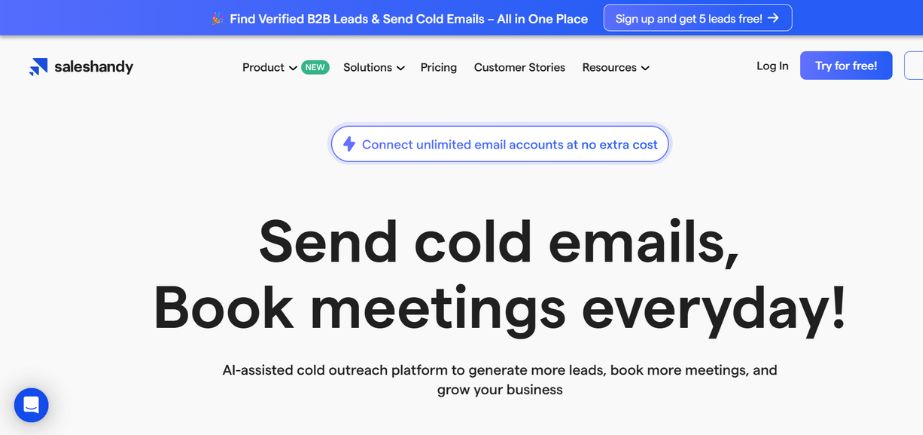
Saleshandy is a cold email outreach tool that is built to help you scale lead generation while protecting your email reputation. This tool is ideal for solopreneurs, sales teams, and agencies who want to personalize and automate outreach effectively.
You can buy and warm up email accounts, create smart email sequences that adapt to prospect behavior, and connect unlimited inboxes to avoid sending limits. With helpful features like AI email variants, deliverability tools, and CRM integrations, Saleshandy gives you everything you need for successful cold outreach all in one place.
Key Features:
- Unlimited cold email sequences with conditional follow-ups
- Built-in B2B Lead Finder with AI search
- Unified inbox for reply management
- AI-generated email variants for fast personalization
Pros:
- Easy to set up and user-friendly interface
- Connect unlimited email accounts (even on base plan)
- Strong focus on deliverability with features like Sender Rotation and Bounce Guard
- In-app email content tips to avoid spam filters
Cons:
- Free trial limited to 7 days
- Only 5 free lead finder credits per month on the trial
- Team collaboration starts only from higher-tier plans
Pricing:
- Outreach Basic: $25/month
- Outreach Pro: $74/month
- Outreach Scale: $149/month
Website: saleshandy.com
2. Lemlist
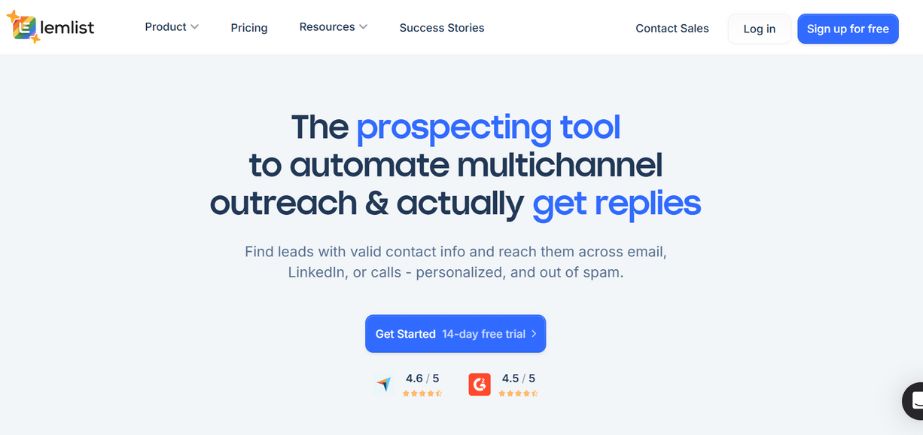
Lemlist is generally known for advancing the practice of making each cold email more personal. Users can use animated images, videos, and create many more personalization variables than just a first name. Because of this, people get more interested in your message, which helps avoid the piles of other emails they receive every day. Automated follow-up, checking your deliverability, and using the email warm-up tool are included in Lemlist to reduce your chances of ending up in a spam folder.
Using its dashboard, you can check the rates of opens, clicks, and replies. It works with well-known CRM and sales systems, which helps you handle leads more smoothly. SDRs, recruiters, and marketers who are focused on expanding their reach can find the tool valuable since it retains both a personal touch and high-quality communication.
Key Features:
- Personalized multimedia (images & videos)
- Automated multistep follow-ups
- Email warm-up tool
Pros:
- High deliverability performance
- Exceptional customization options
- Growing online community & support
Cons:
- Steeper learning curve for beginners
- Slightly expensive for startups
- Limited email finder functionality
Pricing:
- Email Outreach: $59/month
- Sales Engagement: $99/month
- Custom: plans available for enterprises
Website: https://www.lemlist.com
3. Mailshake
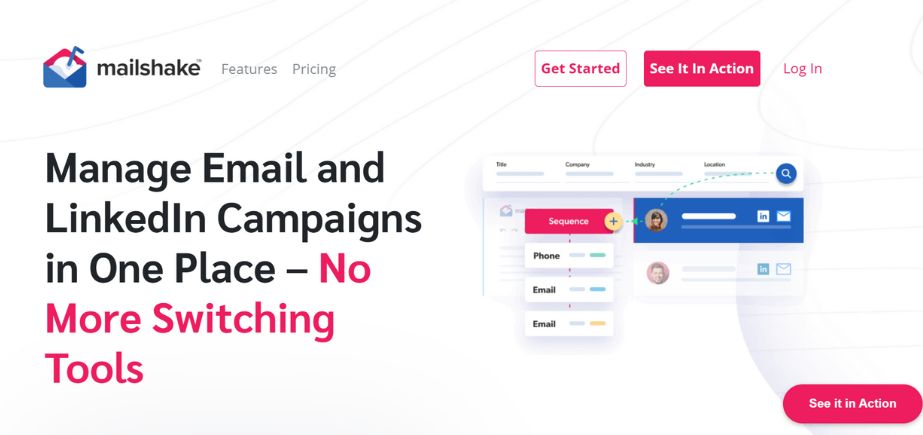
Mailshake was built as a tool for sales teams seeking to increase their connections while still being personal. It allows you to write individual emails, set up follow-ups, and monitor the results of your campaign at any time. Because Mailshake comes with A/B tests, helps manage leads, and hooks right into Gmail and Outlook, you will never lose out on an opportunity.
This tool has social selling features and a built-in phone dialer in addition to normal emailing, so it acts as a complete outreach platform. Besides, the platform is straightforward to use, allowing anyone, regardless of experience, to start with it. You can save time and make communication easier, whether you are prospecting for leads, making links, or hiring people, with Mailshake.
Key Features:
- Automated outreach campaigns
- Built-in dialer and CRM sync
- Lead catcher system
Pros:
- Simple interface
- Multi-channel outreach (email + phone)
- Strong analytics dashboard
Cons:
- Lacks advanced personalization options
- Limited customization in lower plans
- No built-in email finder
Pricing:
- Email Outreach Plan: $58/user/month
- Sales Engagement Plan: $83/user/month
Website: https://www.mailshake.com
4. Martal AI SDR
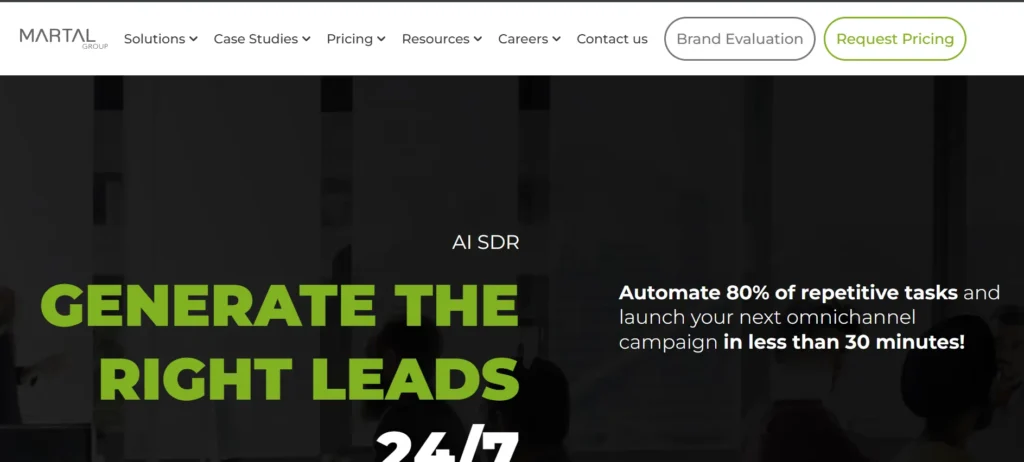
Martal AI SDR is an AI-powered outbound outreach platform designed to help B2B teams run scalable, multichannel prospecting campaigns across email, LinkedIn, and calls. The platform functions as a full outbound engine, automating up to 80% of repetitive SDR tasks while maintaining control over targeting, messaging, and campaign execution.
What sets Martal AI SDR apart is how the platform is trained. Its AI models are built on more than 15 years of real-world B2B sales data, learning from millions of outreach interactions across industries and regions. This training allows the platform to generate context-aware messaging, optimize sequencing logic, and adapt outreach strategies based on real market feedback, not static rules.
Martal AI SDR includes access to a large proprietary B2B contact database and over 10 million intent signals that help users identify and prioritize accounts showing buying behavior. Campaigns continuously optimize in real time by analyzing opens, replies, engagement patterns, and channel performance, adjusting messaging and timing automatically to improve results.
The platform is well-suited for sales and growth teams that want a unified outbound system combining data, AI-driven execution, and multichannel reach without stitching together multiple tools.
Key Features:
AI-powered outbound engine trained on 15+ years of B2B sales experience
Multichannel campaigns across email, LinkedIn, and calls
Access to over 220 million B2B contact database with intent signals
Real-time campaign optimization based on engagement and market feedback
Automation of up to 80% of repetitive SDR tasks
Pros:
True multichannel outbound from a single platform
Strong focus on data-driven targeting and intent
Reduces manual SDR workload significantly
Continuously optimizes campaigns without manual intervention
Cons:
More advanced than basic cold email tools
Requires thoughtful setup to fully leverage AI capabilities
Pricing is higher than entry-level outreach software
Pricing: Custom pricing based on usage and campaign scope
Website: https://martal.ca/ai-sales-platform/
5. Woodpecker
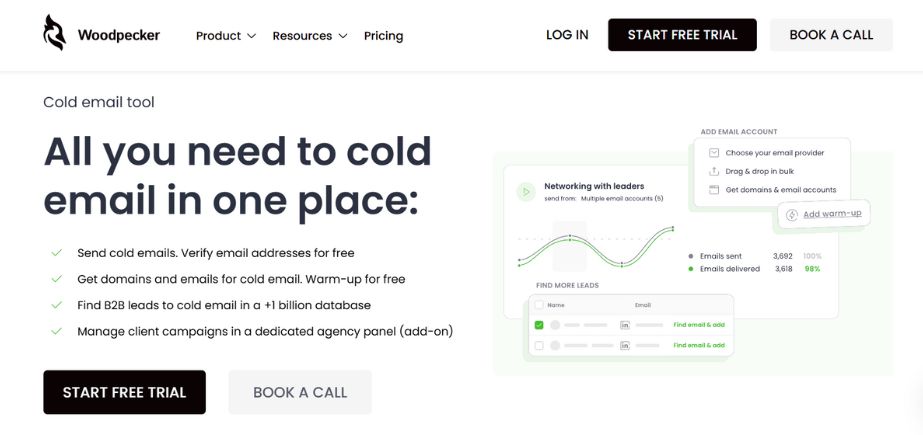
Woodpecker is specially designed for agencies and salespeople working in B2B. It helps people connect in a personal way with various customers through its intelligent automation and strong emphasis on getting emails delivered. With the tool, you can send out custom emails and follow-up messages that stop when a recipient replies.
In addition, Woodpecker allows you to handle many email accounts and test different styles of messages for the best results. It checks for bounces, adds your email address to blacklists and improves the chances of your messages being seen by the intended recipients. It works well together with known CRMs like HubSpot, Pipedrive, and Salesforce. Since GetResponse is GDPR and CAN-SPAM compliant, it’s considered a secure option for reaching out to people worldwide.
Key Features:
- Smart sending with reply detection
- Bounce and blacklist monitoring
- CRM and API integrations
Pros:
- High deliverability scores
- Strong personalization options
- Built-in safety features
Cons:
- Slightly expensive for small teams
- Limited UI flexibility
- No native email finding feature
Pricing:
- Starts at $49/month/user
- Free trial available
Website: https://woodpecker.co
6. Reply.io
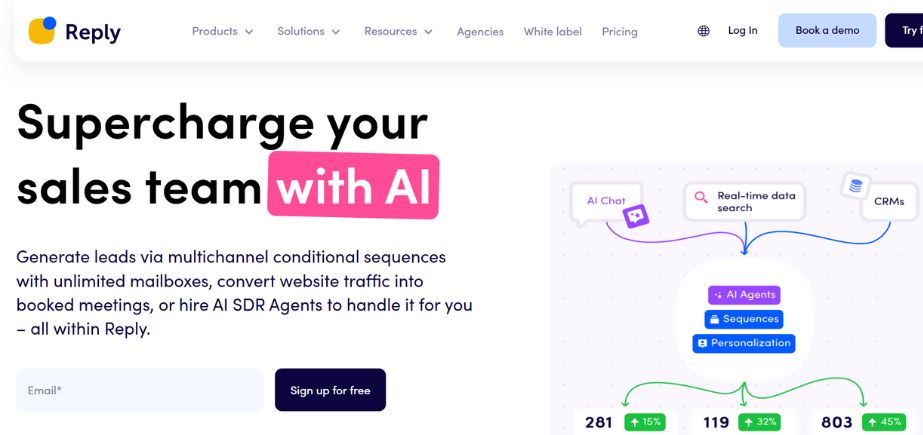
Besides using email, Reply.io also helps users handle LinkedIn, calls, and SMS communications all in one convenient workflow. It aims to boost efforts related to making sales calls, offers advanced automation, sequencing, and uses advanced analytics. Having an email finder and verifier right in Reply, the process of prospecting goes smoothly.
The platform comes with AI-enhanced tools to help sort emails and make sure messages are optimized for a better reaction. SDRs with a lot of prospects to manage will find real-time tracking and multi-channel assistance very helpful. With Reply.io, you can use CRMs such as HubSpot, Salesforce, and Pipedrive and enjoy effective team management for everyone.
Key Features:
- Multichannel outreach (email, LinkedIn, calls)
- Built-in email finder & verifier
- AI tools for writing and optimization
Pros:
- Complete sales engagement suite
- Strong analytics and reporting
- Great scalability for teams
Cons:
- Complex for small-scale users
- Pricier than many alternatives
- Steep learning curve
Pricing:
- Starts at $60/user/month
- Custom pricing for advanced features
Website: https://reply.io
7. SmartReach.io
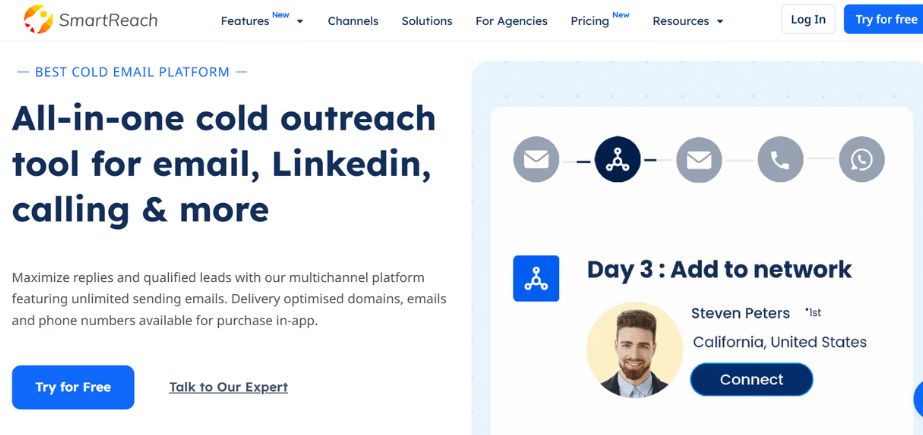
SmartReach.io is an email outreach tool specially made for agencies and sales professionals. It supports advanced automation and pays special attention to making sure your emails do not go to spam folders. The “Spam Test” feature is one of the best things about the tool, as it looks over your campaigns to see if they are healthy before you start sending. Having multiple players working together makes team campaigns accessible on the platform.
Mail merge and conditional logic give you the freedom to send messages and follow-ups in the best way and time. By linking with HubSpot and Zoho, SmartReach enhances your sales procedure. Custom domain tracking and the possibility to manage multiple email accounts help make its outreach feature much more suitable for B2B sales, link building, and recruitment purposes.
Key Features:
- Spam test tool
- Conditional follow-up logic
- Team-based collaboration features
Pros:
- Excellent email deliverability
- Supports multiple inboxes
- Seamless CRM integrations
Cons:
- UI could be more modern
- No LinkedIn automation
- Slightly tech-heavy for beginners
Pricing:
- Standard Plan: $29/month
- Pro Plan: $49/month
- Agency Plan: Custom pricing
Website: https://www.smartreach.io
8. GMass
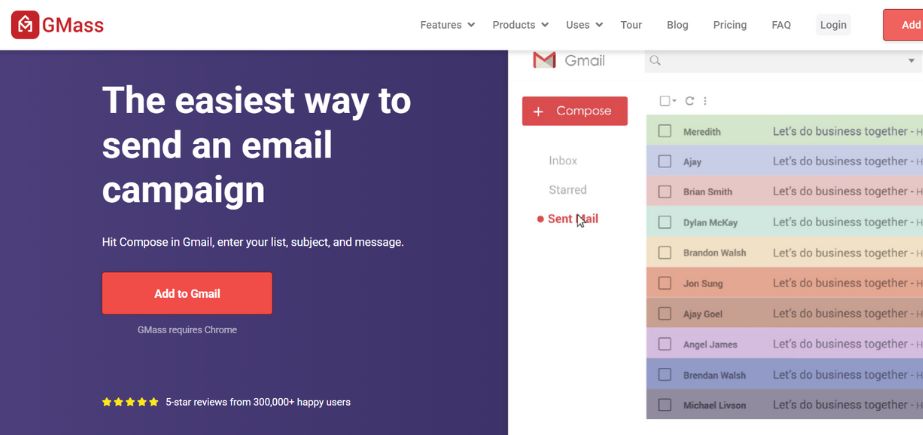
The convenient thing about GMass is that it lets users control their email outreach without any need to open another website. One thing that draws many individual marketers, recruiters, and entrepreneurs to it is that it is very easy to use and has low prices. GMass users can send emails to large groups, arrange automatic follow-up, and add personal touches to their messages using a spreadsheet from Google.
Even though it is basic, GMass has strong qualities like A/B testing, data analysis, and automatic list cleaning. No learning curve is required for most users since Gmail is behind most of the system. Still, as Gmail is used, there are limits on growth and how things are organized. Outreach is simple here for solo professionals and small groups who want a quick way to conduct outreach.
Key Features:
- Works directly inside Gmail
- Google Sheets integration
- Advanced scheduling and follow-ups
Pros:
- Incredibly easy to use
- Affordable pricing
- No additional software needed
Cons:
- Tied to Gmail (not suitable for Outlook users)
- Limited campaign visualizations
- No built-in email finder
Pricing:
- Standard Plan: $19.95/month
- Premium Plan: $29.95/month
- Enterprise Plan: $49.95/month
Website: https://www.gmass.co
9. Snov.io
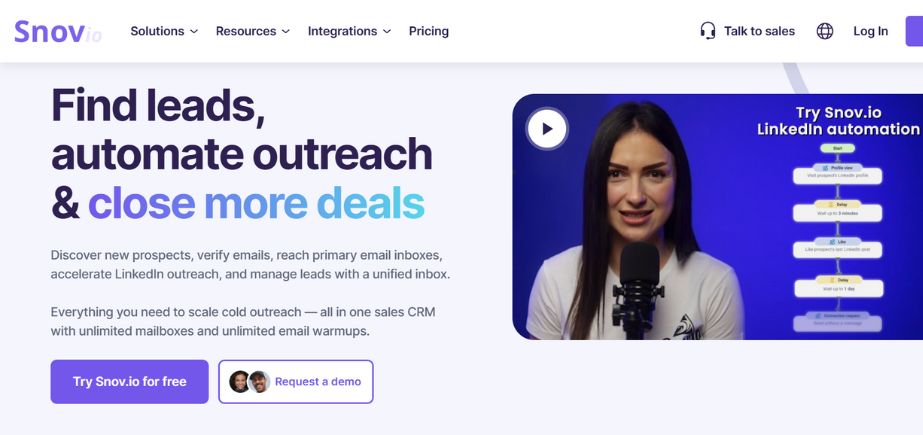
It is a platform that lets you handle cold outreach and leads together. With it, you can both send cold emails and search for, verify, and store contacts in the CRM feature. The big advantage is its combined prospecting and outreach dashboard, which makes it perfect for users who want to use fewer programs. Using Snov.io, users can prepare automated email series, choose when to trigger them, and monitor their performance right away.
It is possible to connect SugarCRM with Pipedrive, HubSpot, and Zapier. Users can use the tech stack search option to find out the tools and products that potential SaaS clients are using. Snov.io works well for sales, freelance, and marketing teams looking for something to use throughout the sales journey.
Key Features:
- Email finder and verifier
- Campaign triggers and automation
- Built-in CRM and lead scoring
Pros:
- All-in-one outreach tool
- Affordable for startups
- Constant feature updates
Cons:
- UI can feel crowded
- Learning curve for beginners
- Limited multichannel capabilities
Pricing:
- Starter: $39/month
- Pro: $99/month
- Custom plans: Available
Website: https://snov.io
10. Yesware
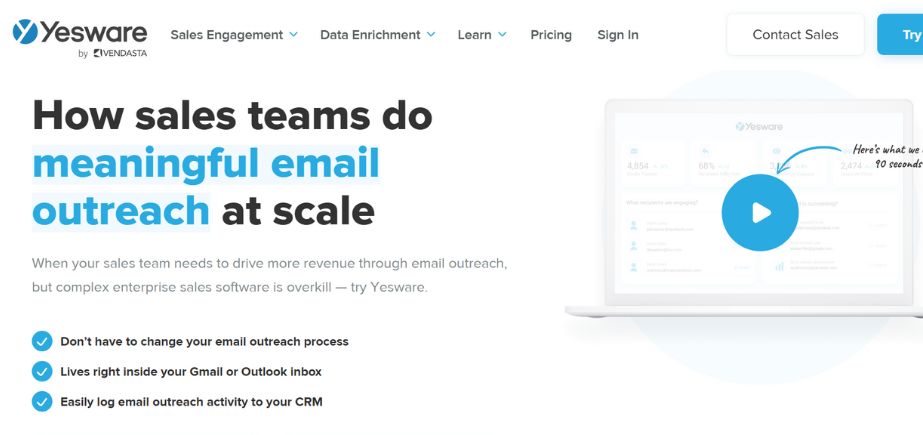
Yesware is designed to help sales teams with their emails and connects tightly with Gmail and Outlook. Though it began as a way to see sales stats, it has expanded to work with cold email campaigns, using auto-send and detailed real-time tracking. People can draft templates, watch how the emails are opened, and set up automatic responses to engagement levels.
Yesware’s separation from the competition comes from its strong analytics dashboard, which allows teams to see both their own and their industry’s performance. Also, the integration with Salesforce makes it possible for sales reps to work within one platform without having to move between apps. Because Salesuite is easy to use and has enterprise-quality capabilities, it’s ideal for inside sales teams, account executives, and anyone who uses emails for sales.
Key Features:
- Email tracking and reporting
- Automated email campaigns
- Salesforce and Outlook integration
Pros:
- Great for Gmail/Outlook users
- Real-time tracking notifications
- Strong analytics and insights
Cons:
- No email finder tool
- Less flexible than dedicated outreach tools
- Limited A/B testing features
Pricing:
- Pro: $15/month
- Premium: $35/month
- Enterprise: Custom pricing
Website: https://www.yesware.com
11. Hunter Campaigns
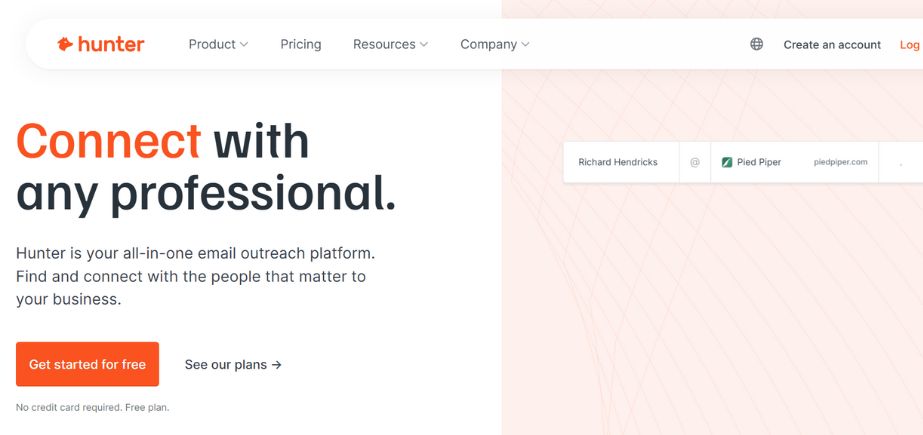
Hunter’s main feature is its email finder, and it also includes a cold email tool known as Hunter Campaigns. It combines its search function with its campaigns to help users perform prospecting and outreach in one place. A user can create emails and follow-ups using templates and custom boxes provided by Hunter Campaigns.
This top cold email outreach tool is an excellent option for people who want a dependable delivery and to protect their contact list from threats, while having fewer features than other platforms like MyMail.
Gmail is available to use within Spark, and the app’s layout is neat and simple. System functions include scheduling your campaign, monitoring open and click rates and checking the blacklist. It is right for people who want to gather leads and reach out to them within a budget.
Key Features:
- Connects with Hunter email finder
- Simple drip campaign builder
- Compliance and bounce control
Pros:
- Great for list building + outreach
- Minimalist and easy UI
- High deliverability
Cons:
- No CRM integrations
- Lacks deep campaign insights
- Not suited for teams
Pricing:
- Starter: $49/month
- Growth: $99/month
- Pro: $199/month
Website: https://hunter.io
Comparison Table Of The Top 11 Cold Email Outreach Tools
| Tool Name | Starting Price (Monthly) | Key Features | Pros | Cons | Website |
| Saleshandy | $25 | Auto follow-ups, Email tracking, and Mail merge personalization | User-friendly, Affordable, Good support | Limited CRM, Basic reports, No email finder | saleshandy.com |
| Lemlist | $59 | Multimedia personalization, Auto follow-ups, Email warm-up tool | High deliverability, Customization, Active community | Learning curve, Costly for startups, Limited email finder | lemlist.com |
| Mailshake | $58/user | Outreach automation, Built-in dialer, Lead catcher | Simple UI, Multi-channel (email+phone), Good analytics | Limited personalization, Few features in lower plans, No finder | mailshake.com |
| Martal AI SDR | Custom | Multichannel outbound, AI optimization, intent data | Scalable, data-driven, reduces SDR workload | Higher cost, setup required | https://martal.ca/ |
| Woodpecker | $49/user | Smart reply detection, Bounce monitoring, CRM integrations | High deliverability, Good personalization, Built-in safety | Expensive for small teams, Basic UI, No email finder | woodpecker.co |
| Reply.io | $60/user | Multichannel (email, LinkedIn, calls), Email finder, AI writing | Full engagement suite, Great analytics, Scalable | Complex for small users, Pricey, Steep learning curve | reply.io |
| SmartReach.io | $29 | Spam test, Conditional logic, Team collaboration | Excellent deliverability, Multi-inbox, CRM integrations | Dated UI, No LinkedIn, Tech-heavy | smartreach.io |
| GMass | $19.95 | Gmail integration, Google Sheets sync, and Auto follow-ups | Super easy, Affordable, no extra software | Gmail-only, Limited visuals, no email finder | gmass.co |
| Snov.io | $39 | Email finder/verifier, Campaign triggers, Built-in CRM | All-in-one tool, Affordable, Frequent updates | Crowded UI, Learning curve, Limited multichannel | snov.io |
| Yesware | $15 | Email tracking, Automated campaigns, Salesforce integration | Great Gmail/Outlook support, Real-time tracking, Strong analytics | No email finder, less flexible, Limited A/B testing | yesware.com |
| Hunter Campaigns | $49 | Hunter integration, Drip builder, Bounce control | Great for list + outreach, Easy UI, High deliverability | No CRM, Lacks analytics, not team-friendly | hunter.io |
How To Choose The Best Cold Email Outreach Tool?
1. Email Deliverability: Always prioritize tools that offer features like warm-up, domain reputation monitoring, and spam checks. If your emails aren’t landing in inboxes, nothing else matters.
2. Personalization Capabilities: The best outreach tools allow advanced personalization, such as images, videos, conditional logic, or data variables. Emails that are personalized have a higher chance of receiving responses.
3. Automation & Follow-ups: A good platform should automate not just the first email but an entire sequence of follow-ups based on recipient behavior—opened, clicked, or ignored.
4. CRM & Integration Support: Your outreach tool should integrate seamlessly with your CRM (like HubSpot, Salesforce, or Pipedrive) or platforms like LinkedIn, Zapier for workflow automation, and tools like Superjoin, which integrates CRMs such as HubSpot with Google Sheets. Seamlessly with your CRM (like HubSpot, Salesforce, or Pipedrive) or platforms like LinkedIn and Zapier for workflow automation.
5. Analytics & Reporting: Look for tools that offer insights into open rates, click-through rates, bounce rates, and response tracking. These metrics help refine your campaigns.
6. Ease of Use & Interface: No one wants to spend hours figuring out a tool. Choose one with a clean, user-friendly dashboard and solid onboarding support.
7. Pricing & Scalability: Evaluate whether the pricing fits your current budget and if it can grow with your business. Some tools offer startup-friendly rates and scale up with team needs.
Conclusion
For B2B lead generation, hiring, partnering with other businesses, and reaching out to the media, cold email outreach tools are still one of the best strategies today. It is not enough to compose a great email; you also need help to see if it is delivered, read, and answered. These tools allow you to manage your campaigns in an automated way while still emphasizing both quality and integrity.
Whether you are alone or you’re part of a big team, you can use cold email outreach software that matches what you want to achieve. You can use GMass if you want an easy and low-cost service, while Close allows you to work with sales pipelines through their CRM. Picking a tool that is easy to use, well-delivered, and scalable will make it easy to use for your workflow. When your campaigns develop, bear in mind that consistency, value, and timing are equally important as the marketing tool you choose. Pick the right ones and start talking honestly with many people.
FAQs
1. Are cold email outreach tools legal to use?
Definitely! Most cold email tools are designed to work within the framework of laws like GDPR and CAN-SPAM. Just use these tools correctly and provide an opt-out option.
2. What distinguishes spam from cold emails?
Cold emails are personalized, targeted, and provide value. Spam is unsolicited bulk messaging that is irrelevant and sent without permission.
3. Should I use a different domain for cold emailing?
Yes! It is always best practice to use a custom or second domain to protect the sender reputation of your main domain.
4. Can I send cold emails directly from Gmail or Outlook?
Yes, but it is better to use a product like GMass or Yesware that allows you to stay within the daily limits and track your performance, in addition to automating your follow-up activities.
5. What is an email warm-up tool, and why do I need one?
Email warm-up tools will steadily increase the number of emails you are sending and build your sender reputation, and get your emails into inboxes instead of spam folders.
