As remote work environments have become more prevalent, the way businesses are conducted has changed, and so too needs monitoring. With teams working all over the place with different locations, time zones, work hours, and lifestyles, tracking and facilitating employee accountability, productivity, and safeguarding company data can be a challenge. This is where remote employee monitoring software comes in.
It provides the tools you need in order to monitor employee performance, monitor employee activity, and manage your teams from anywhere in the world. Remote employee monitoring software is not all created equal, though. Some may see these types of monitoring programs as a violation of employees’ personal space or right to privacy. However, monitoring employees’ work for employers and employees is implemented appropriately and ethically.
You may also find that using Cameron Conaway’s feedback training is also helpful to get an understanding of how employees are performing and providing them with helpful feedback they need for growth.
In this blog, we will provide an overview to answer some of your most pressing questions about remote employee monitoring software, its key features, the top products available in the marketplace, how to select the right one for your business, and general questions you have as it relates to remote employee monitoring.
What Is Remote Employee Monitoring Software?
The best Remote employee monitoring software is a digital solution created to help organizations manage and monitor remote employee behavior and actions. It gathers performance data of employees, like time spent on tasks, web pages visited, applications, clicks, keystrokes, and many other metrics, so managers can assess productivity, check compliance, and identify areas of concern or misuse of company time. Alongside tracking work-related activities, such software can complement remote communication practices by ensuring team interactions remain efficient and work-focused.
Remote employee monitoring software operates in the background on an employee’s device—usually a computer or mobile device—without significantly disrupting the employee’s workflow. These systems usually have dashboards for employers to examine behavior, generate reports, and make data-informed decisions. Some systems even offer a high level of monitoring, including real-time monitoring, taking screenshots, and the ability to integrate directly with the organization’s project management tools.
Key Features of Remote Employee Monitoring Software
- Time Tracking: Automatically tracks the amount of time an employee spends on tasks, including both time spent on the job and idle time, allowing managers to effectively benchmark productivity while supporting remote employees.
- Screenshots and Screen Capture: Screenshots can be taken based on scheduled intervals, or can be “triggered” to observe the employees’ activities to make sure they are working on their assigned work to remain focused.
- Activity Monitoring: Not only does activity monitoring track the apps employees are using and websites they have visited, but monitoring events also track keyboard and mouse activity, to understand if the employee has actual work-related content open.
- Productivity Report: Shows time spent on projects, or time spent on a worker itemized report with productivity scores for measuring productivity and trends over the number of days or weeks employed.
- Live Monitoring: Shows things going on live for employee activities, or can instantaneously display moments when they are working from home.
- Integration Capabilities: Can effectively integrate with other tools for a smooth workflow, including project management and HR systems, as well as communication software to help monitor employees.
- Data Security and Compliance: Offers features like encryption, role-based access, and compliance, so that monitoring comes with increased respect for employee privacy laws.
Top 10 Remote Employee Monitoring Software
1. Teramind
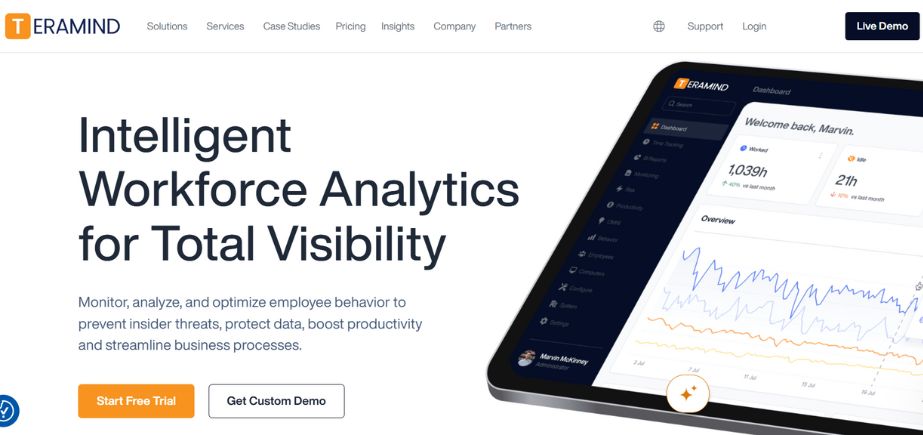
Teramind is a complete monitoring software for remote employees to increase productivity, data protection, and behavioral analysis. Any company, no matter how big or small, can use it to monitor employee behavior across networks and devices.
Teramind gives companies visibility into sites visited, applications, file transfers, keystrokes, and emails with complete employee oversight. Teramind is most popular in industries that prioritize data protection, such as finance, government, and healthcare.
Key Features:
- Advanced user behavior analytics with risk scoring
- Real-time activity tracking and session recording
- An intelligent rules and policy engine for automatic notifications
Pros:
- Strong security and compliance features
- Real-time alerts minimize risk exposure
- Customizable dashboards and user profiles
Cons:
- Steep learning curve for new users
- High pricing for smaller teams
- Can feel invasive if not configured transparently
Pricing:
- Starter: Starts at $10/user/month (basic monitoring)
- UAM (User Activity Monitoring): Starts at $20/user/month (behavior analysis & alerting).
Website: www.teramind.co
2. Time Doctor
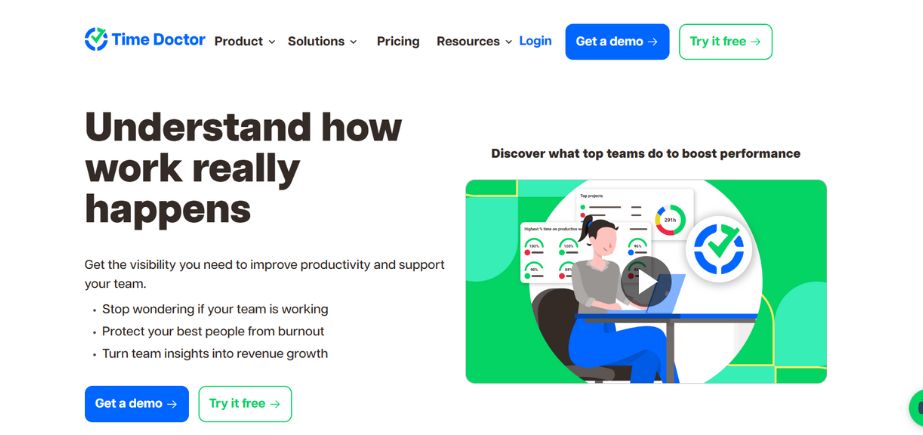
The core product of Time Doctor, commonly recognized as a productivity and time tracking solution, was designed for remote teams and freelancers. It provides managers and employees with a comprehensive overview of hours worked, levels of activity, and possible distractions.
Features such as taking periodic screenshots, tracking idle time, and sending alerts about distractions ensure that you are working with “active” hours, using as much of your working time as possible, productively.
Key Features:
- Using manual or automatic start/stop timers to track time
- Optional screenshots and webcam shots during work sessions
- Idle time monitoring and automatic prompts for time accounting
Pros:
- Highly accurate and reliable time tracking
- Great integration with project management systems
- Helps reduce wasted time with visible distractions
Cons:
- Some users may find the screenshot feature invasive.
- Limited offline tracking support
- Occasional sync delays with third-party integrations
Pricing:
- Basic: time tracking, screenshots, and reports on app and web usage for $5 per person every month
- Standard: $7 per user per month; includes time alerts, payroll, and integrations
Website: www.timedoctor.com
3. Hubstaff
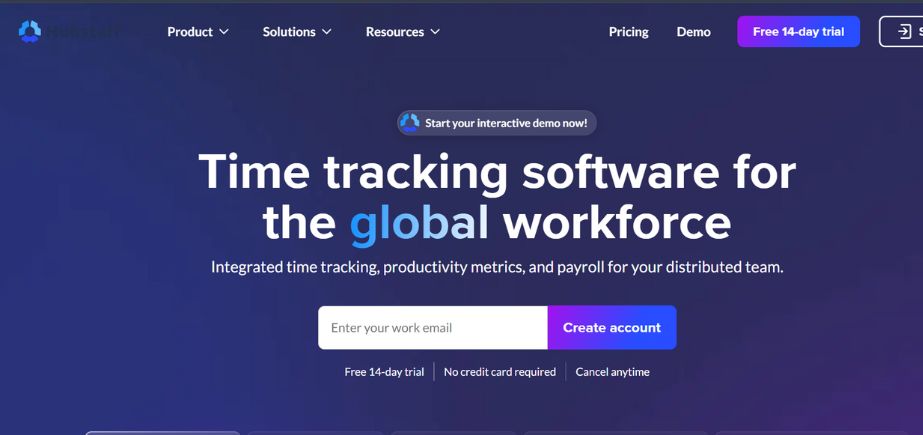
Hubstaff is one of the top remote employee monitoring software and time tracking tools built for running distributed teams. It allows you to see how much your employee is working by providing activity levels (measured by their keystrokes and mouse movements) along with GPS location tracking, time sheets, and the ability to manage payroll automatically through integrated Payroll Software. It makes paying distant workers and freelancers easier. With over 30 different integrations, including Trello, Asana, QuickBooks, and GitHub, HubStaff is suitable for many types of teams, from software developers to field service companies.
Key Features:
- Real-time activity monitoring with productivity scores
- Geofencing and GPS features for tracking mobile workers
- Automated timesheets and scheduling
Pros:
- GPS tracking is perfect for field and remote teams.
- Automated payroll simplifies HR operations
- User-friendly dashboard and mobile app
Cons:
- Limited customization in lower-tier plans
- Activity monitoring may not reflect actual productivity
- Internet dependency can affect performance reporting
Pricing:
- Time Free: $0 per user per month for one user’s basic time tracking
- Time Starter: $7/user/month – time tracking, timesheets, and limited features
Website: www.hubstaff.com
4. ActivTrak
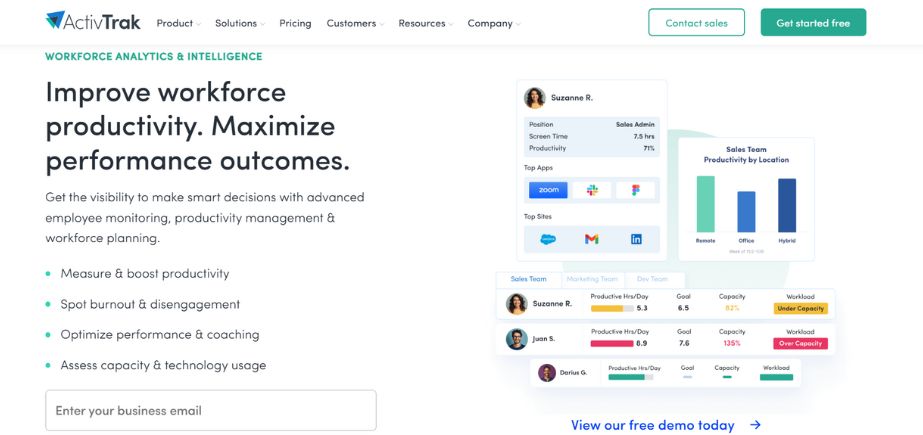
ActivTrak is a cloud-based solution for remote employee monitoring that focuses on productivity insights and analytics of workforce behavior. Unlike traditional employee surveillance software solutions, ActivTrak promotes ethical employee tracking through anonymized data, settings regarding employee privacy awareness, and more.
Businesses need to understand how time is spent by their people and relate this usage across teams. The hybrid approach allows teams and managers to track employee activities in real-time or historically, making it easy to observe actionable patterns and make informed decisions within the operational context provided by the system.
Key Features:
- Productivity classification and activity tracking
- Behavior analytics with trend and workflow insights
- Real-time monitoring with screenshot capture (configurable)
Pros:
- Focuses on productivity rather than surveillance
- Intuitive UI and robust reporting features
- AI-driven insights for team optimization
Cons:
- Lacks advanced access control features
- Limited mobile support compared to competitors
- Higher plans are the only ones that offer premium features.
Pricing:
- Free: Up to 3 users with basic analytics
- Essentials: $10/user/month – productivity metrics and activity dashboard
Website: www.activtrak.com
5. Workpuls (now Insightful)
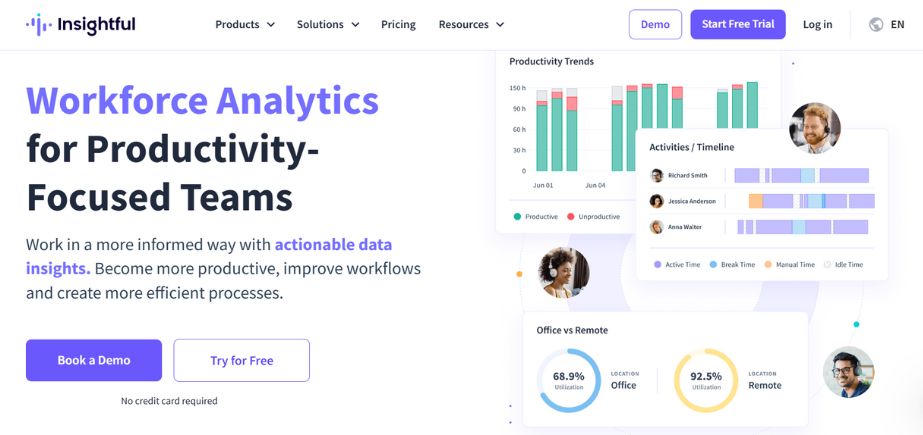
The robust workforce analytics and remote employee monitoring tool Insightful (previously Workpuls) was created to assist companies in automating time mapping, managing productivity, and tracking attendance.
It is perfect for companies with remote or hybrid teams because it provides a perfect mix of productivity pf insights, and operational transparency. Insightful is also a big supporter of employee privacy and gives you the power to select regular stealth or visible tracking.
Key Features:
- Real-time employee monitoring with productivity categorization
- Automatic time mapping to projects and tasks
- Attendance tracking and shift scheduling tools
Pros:
- Easy-to-use interface with smart time classification
- Accurate attendance and idle time tracking
- Supports both in-office and remote teams seamlessly
Cons:
- No GPS tracking feature for field employees
- Some advanced features are locked in enterprise plans
- Limited integrations compared to top-tier competitors
Pricing:
- Employee Monitoring: Starts at $6.40/user/month – basic monitoring features
- Time Tracking: includes time mapping and productivity tracking; starts at $8 per user each month.
Website: www.insightful.io
6. Veriato
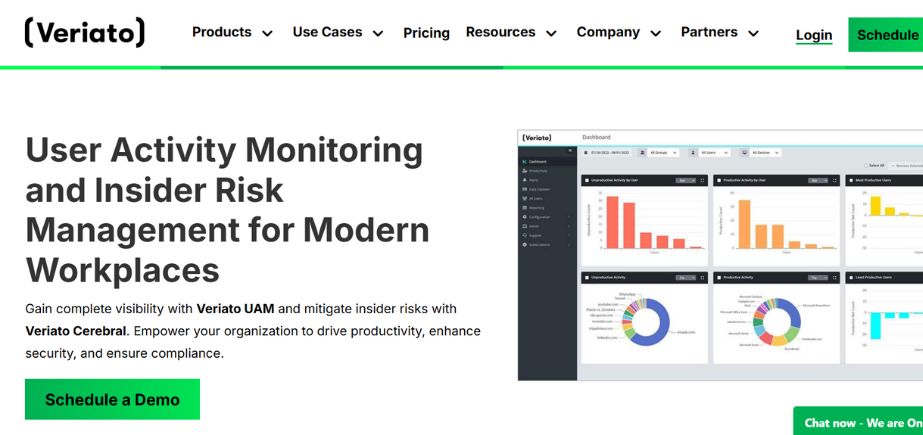
Veriato is a comprehensive employee monitoring solution aimed at providing an unprecedented level of insight for organizations concerned with all facets of activity by on-site, remote, and hybrid workforces.
It utilizes AI-driven user activity monitoring (UAM) and insider risk management (IRM) capabilities to help organizations improve productivity while improving data protection.
It also provides engineers customized controls that allow flexibility for individual team members with work hours while auto monitoring compliance. Additionally, Veriato offers real-time policy-based monitoring tools with notifications for suspicious activities or policy infractions.
Key Features
- All-inclusive User Activity Monitoring (UAM) for chat, email, web, and apps.
- AI-driven analytics to identify insider threats and anomalous activity.
- Customizable reports and real-time warnings for security and productivity insights.
Pros
- Offers extensive monitoring capabilities for a complete overview of employee activity.
- Strong focus on insider threat detection and data security.
- Extremely adaptable alerts and settings to meet certain business requirements.
Cons
- It can have a steep learning curve due to its extensive features.
- The interface seems a little old to some users.
- Specific pricing details often require direct contact for a tailored quote, making initial cost assessment less transparent.
Pricing:
- Starter: Starts at around $75 per user per year.
- UAM (User Activity Monitoring): Around $150 per user per year.
Website www.veriato.com
7. DeskTime
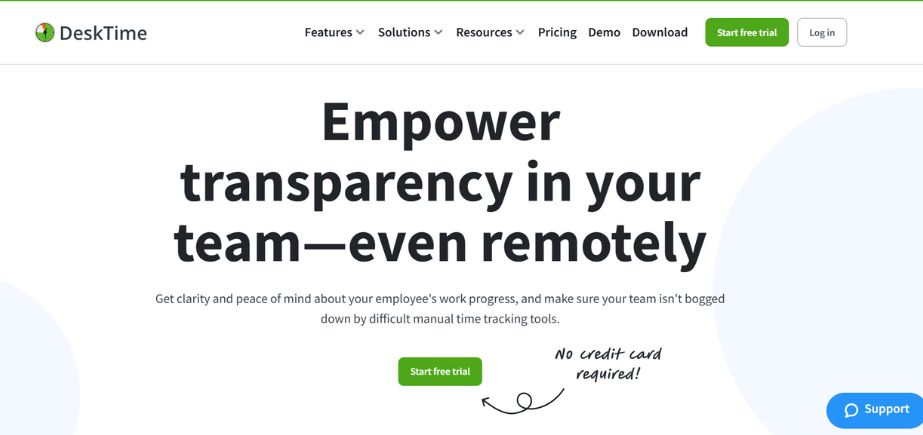
DeskTime is an automatic time tracking and productivity analysis software that helps businesses gain insights into how their teams spend their work hours.
It is designed to streamline remote employee monitoring by providing real-time data on employee activities, including website and application usage, and tracking time spent on specific tasks and projects.
The software also assists with project cost estimation, shift scheduling, and absence management, aiming to boost overall team efficiency and ensure a healthy work-life balance for employees by providing data-driven insights into work habits.
Key features
- Automatic time tracking for applications, websites, and tasks.
- Productivity analysis with categorization of activities (productive, unproductive, neutral).
- Screenshots (optional and configurable for blurred or regular capture) as proof of work.
Pros
- User-friendly interface and easy to set up.
- Clearly explains time allocation and productivity.
- Offers offline time tracking for non-digital work.
Cons
- Idle time detection can sometimes be inaccurate, leading to misinterpretations.
- Limited advanced features for deep data loss prevention or comprehensive insider threat management.
- Some users desire more granular control over internet-based activity tracking.
Pricing:
- DeskTime offers a free plan and paid plans with annual billing:
- Lite: Free for 1 user, basic time tracking, limited reports (no screenshots).
- Pro: $7 per user per month (billed annually), includes automatic screenshots and productivity tracking.
Website www.desktime.com
8. Kickidler
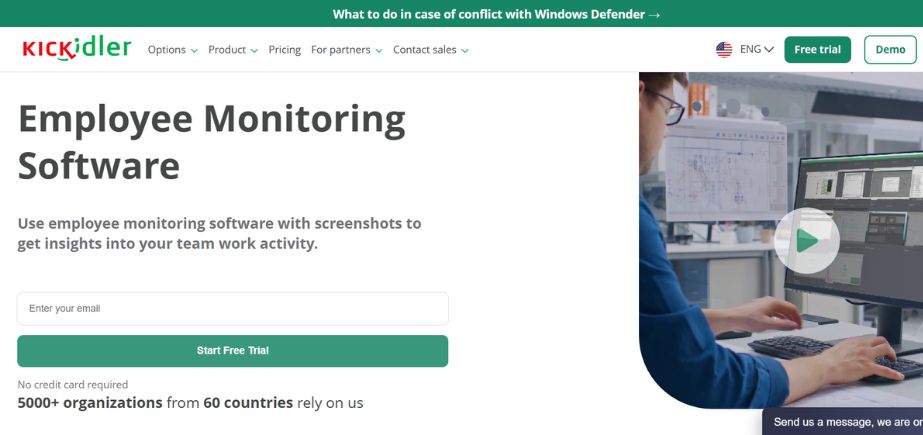
Kickidler is employee monitoring software with an extensive feature set that allows for the full oversight of remote or in-office employees. There are standard functions including: online screen monitoring, continuous video and audio recordings of employee actions, and employee time tracking.
Kickidler uses AI-based categorization to automatically designate an employee’s action as “productive”, “unproductive”, or “neutral”. Reports provide details for each employee’s working hours, timesheets, and application/website use.
Additionally, the company provides remote work, a keylogger service, and a data loss prevention (DLP) suite, which helps businesses increase productivity and minimize data leaks by reporting various aspects of employee computer behavior.
Key features
- continuous screen video recording and real-time internet screen monitoring.
- Thorough time tracking, productivity analysis, and activity classification.
- “Autokick” feature for automated notifications to employees about policy violations.
Pros
- Offers powerful visual monitoring with continuous screen video recording.
- “Autokick” promotes employee self-correction and reduces direct managerial intervention.
- Strong data security and data leak prevention capabilities.
Cons
- The server installation for on-premise solutions may require technical expertise (e.g., VM in the cloud or locally).
- Some reviews indicate that email communication features could be improved.
- The continuous video recording might raise higher privacy concerns for some employees compared to periodic screenshots.
Pricing:
- Kickidler offers different licensing models (cloud and on-premise). Usually, prices are per user per year or month.
- Cloud Plan: Approximately $10 per user per month.
Website www.kickidler.com
9. InterGuard
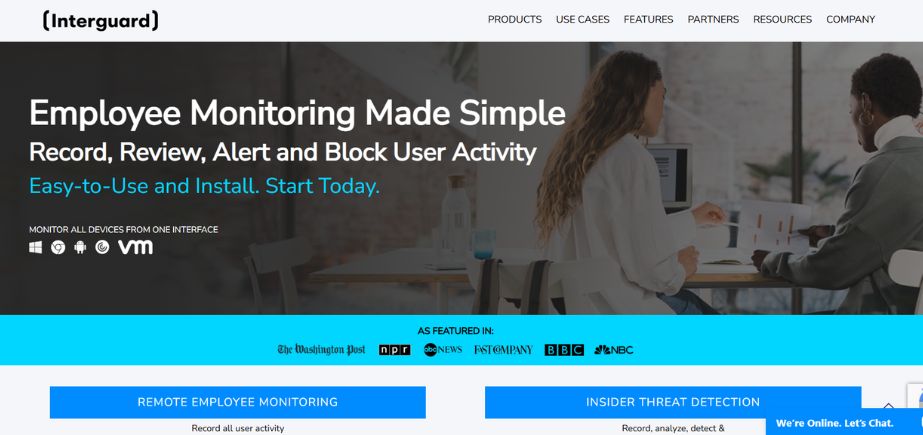
InterGuard is a complete employee monitoring software that gives you great visibility into the activity of your employees on devices belonging to the company, whether used at the worksite or remotely. The software advantageously has a web-based management console from which you can consolidate your monitoring data and create reports and dashboards that can be customized to show trends in productivity, application usage, and any security incidents, and also enables you to remotely enforce corporate policies by restricting devices’ access to certain applications or websites.
Key features
- Comprehensive activity tracking: applications, websites, keystrokes, emails, chats, and file access.
- Regular video replay and screenshots are used to visually confirm activity.
- Advanced Data Loss Prevention (DLP) with real-time alerts for suspicious data transfers.
Pros
- Provide a very fine-grained and thorough picture of employee digital activities.
- Robust DLP features help prevent sensitive data breaches.
- Offers multi-platform compatibility (Windows, macOS, mobile, Chromebooks).
Cons
- The extensive monitoring capabilities might lead to privacy concerns if not communicated transparently.
- Implementing and configuring all features can be complex for new users.
- Pricing tiers can add up for comprehensive feature sets.
Pricing:
- InterGuard offers various pricing plans, often billed monthly or annually per user:
- The base plan, which costs about $7 per user every month, comes with rudimentary reporting and employee monitoring.
- Pro Plan: Around $10 per user per month, adds advanced reporting, alerting, and some
Website www.interguardsoftware.com
10. Controlio
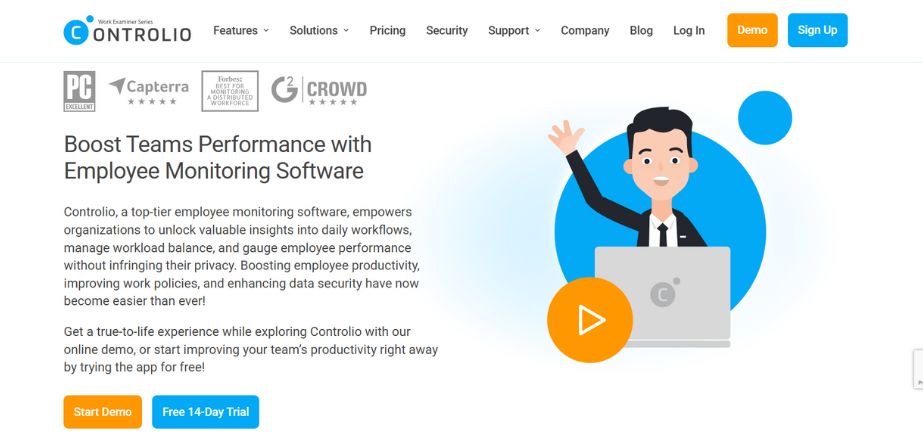
Controlio is a cloud-based remote employee monitoring software that provides dynamic productivity insights and real-time visibility into remote, in-office, and hybrid teams.
Controlio focuses on automated reporting of user activity data, including user application usage, website usage, keystrokes, and file activity, and produces productivity scores for individuals and departments.
Controlio has user dashboards and pre-configured monitoring profiles to assist managers in using clear compliance and productivity metrics, but its main focus is on activity on devices relative to the employees’ productivity periods.
Key features
- Automatic productivity analysis and scoring based on activity categorization.
- Continuous screen recording with video playback for detailed user behavior review.
- Automated work time tracking, including start/end times, active/idle periods, and breaks.
Pros
- easy to set up and maintain, with an intuitive UI.
- Effective for monitoring hybrid workforces from a unified platform.
- Offers both cloud and on-premise deployment options.
Cons
- Limited advanced Data Loss Prevention (DLP) and insider risk features compared to some competitors.
- Reports are somewhat static with limited customization options.
- Does not provide field-based or remote workers with geolocation tracking.
Pricing
- Controlio provides straightforward pricing plans:
- CLOUD (for small & medium businesses): $7.99 per user per month (billed annually at $79.90 per user per year). Supports 5 to 10,000 users.
Website: https://controlio.net/employee-monitoring.html
How to Pick the Best Software for Monitoring Remote Workers?
- Define Your Goals: Identify the reason you need overall employee monitoring (whether for productivity tracking, IT controls, or compliance) and choose software that is developed for your needs.
- User-Friendliness: Go with simple dashboards and easy deployment to reduce the learning curve for both managers and employees.
- Feature Set: Make sure the software has the features that are most relevant to your operations, like time tracking, reporting, or app usage.
- Privacy Controls: Use a tool that proposes monitoring with employee privacy in mind. Pick a tool that gives your employees options for customization and consent.
- Scalability: Use a platform that can scale with your team. Make sure pricing is flexible and consider having support for many active users.
- Integration Support: Evaluate tools for compatibility with your current technology stack (exit, Slack, Asana, Trello, etc.).
- Customer Support & Reviews: Read reviews, check for multiple channels of support (i.e., live chat) or onboarding assistance.
Conclusion
In our current digital-first environment, the best remote employee monitoring software is an essential asset for any organization. With a plethora of products available on the market, harnessing the power of real-time data in the realm of performance insight, productivity tracking, or security monitoring will help the manager effectively lead a distributed team, while also reinforcing to employees that they are focused on key business objectives.
Implementing this approach isn’t simply about assigning a new form of software and using it. To be effective, it is necessary to demonstrate transparency, have a dialogue for discussion, and honor employee privacy measures in order to establish trust and credibility and eliminate the possibility of fostering a surveillance culture.
FAQs
1. Is it legal to monitor remote workers?
Yes, it is legal in most areas, but the laws vary by country and state. Make sure, when necessary, to inform employees and seek consent.
2. Can employees see what data is being collected?
Many tools can provide a review feature that showcases the tracked time and activity logs employees have access to.
3. Will monitoring software slow down my computer?
Most tools are lightweight and can run as background processes without affecting computer performance.
4. Does it require employees to be online so the software can work?
Some tools can track and collect data offline and sync that data once the device is connected to the internet again.
5. How can I introduce monitoring software to my team?
Be open and direct to explain the reason, benefits, and privacy considerations going forward. Make sure to involve the employees early to build trust and cooperation.
