In the modern dynamic business world, the top 10 corporate accounting software have brought a revolutionary record. It is slowly turning out to be much more than a basic bookkeeping device. It is now considered an essential center of financial planning, compliance, and strategy. As tax regulations, multi-currency operations, and real-time reporting demands become more complex, it is important to select the appropriate software, which can have a material effect on business performance.
Whether through cloud-native solutions, AI-driven financial assistants, or something in between, the accounting systems of the modern corporation have to be able to handle a global business, expand as the business grows, and meet the requirements of regulators, be they GDPR, SOX, or industry-specific regulations.
This article will dive into the world of corporate accounting software, covering both the basics of what this software does and the features that will be the most important in 2025. We will have a closer look at the 10 most popular platforms that drive modern finance teams, and we will walk you through the process of selecting the best solution suited to your business. You will also get a better idea of the available accounting platforms that might help you simplify your financial processes and improve strategic decision-making by the end.
What Is Corporate Accounting Software?
Corporate accounting software refers to enterprise-level platforms that are used to manage complex financial operations, consolidate multi-entity data, and produce regulatory reports. These solutions contrast with small-business tools by serving large organizations with more demanding needs, including support of intercompany transactions, complete general ledgers, and multiple currencies.
Key functionalities include:
- General ledger consolidation: Combines subsidiary financial information to produce consolidated reporting
- Accounts payable/receivable: Automatizes the capture of invoices, vendors, and customer billing
- Multi-entity support: Supports the centralized management of a variety of business units or regions
- Financial reporting and analytics: Supports budgeting, forecasting, and KPI dashboards
- Compliance and auditing: Assists companies in achieving compliance, such as SOX, IFRS, and ASC 606
These systems frequently get combined with procurement, payroll, CRM, HR, and supply chain systems- acting like the circulatory system of contemporary companies. As AI and automation continue to speed up financial close times, corporate accounting software is enabling CFOs to have real-time insights and error-free reporting, moving finance functions to become strategic business partners.
Key Features of Corporate Accounting Software
When evaluating enterprise accounting platforms in 2025, focus on these essential features:
- AI‑powered automation: Uses machine learning to automate repetitive processes such as bank reconciliation, invoice entry, journal posting, and theoretically make them up to 80 percent more efficient (RSM study)
- Multi‑entity and multi-currency support: Manages operations of international subsidiaries, performs currency conversions, intercompany elimination, and tax reporting.
- Robust financial reporting: Provides dashboards that can be customized, GAAP/IFRS conversions, as well as real-time KPIs to aid in high-level decision-making.
- Advanced audit trails: Gives complete visibility of transaction history, user access logins, and change tracking – important control under SOX and other regulations.
- Cloud and SaaS deployment: Guarantees worldwide accessibility, automatic updates, and minimal IT infrastructure management in comparison to on-premise systems.
- Integrated ecosystem: Integrates with ERP, CRM, HR, payroll systems, and e‑commerce systems to smooth data flow and remove manual entry points.
- Generative AI insights: Proposes budget revisions, anomaly detection, and effective cash flow management – reduces reporting cycles by up to 40%.
The features mentioned are productivity drivers, accuracy, and strategic agility, which are paramount in current CFOs and finance teams serving ever-changing financial environments.
Top 10 Corporate Accounting Software
1. Oracle NetSuite ERP
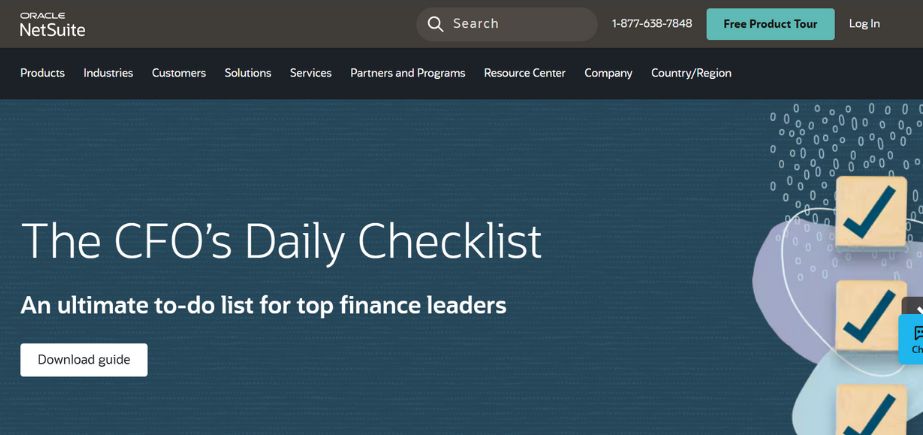
Oracle NetSuite ERP is an inclusive, cloud-native one of the top corporate accounting software with an enterprise resource planning suite that is widely used by medium-sized and large companies. It has a built-in financial management, taking of orders, inventory, production, and accounting. Its AI-based capabilities, such as NetSuite AI, which is released at no extra cost, improve forecasting, anomaly detection, and assisted writing in finance and supply chain modules. NetSuite is a strong single source of truth with its solid multinational features, like multi-subsidiary consolidations, multi-currency, and global tax compliance. It provides powerful analytics and automation products to assist with strategic business decision-making.
Key Features:
- Core financials: general ledger, AP/AR, tax management
- Multi-subsidiary support with automated consolidations
- Embedded AI for forecasting and anomaly detection
- Role-based dashboards and real-time KPI reporting
- Extensive third-party app integrations via SuiteCloud
Pros:
- Cloud-native and fully automated updates
- Strong global and multi-entity financial capabilities
- Integrated AI features at no extra cost
Cons:
- High total cost of ownership for large implementations
- Complex configuration and long implementation timelines
- Heavy reliance on third-party consultants
Price:
- Base ERP package from ~$999/month
- Full-user licenses: $100–200/user/month
- Implementation costs: $25,000–150,000+
Website: www.netsuite.com
2. Sage Intacct
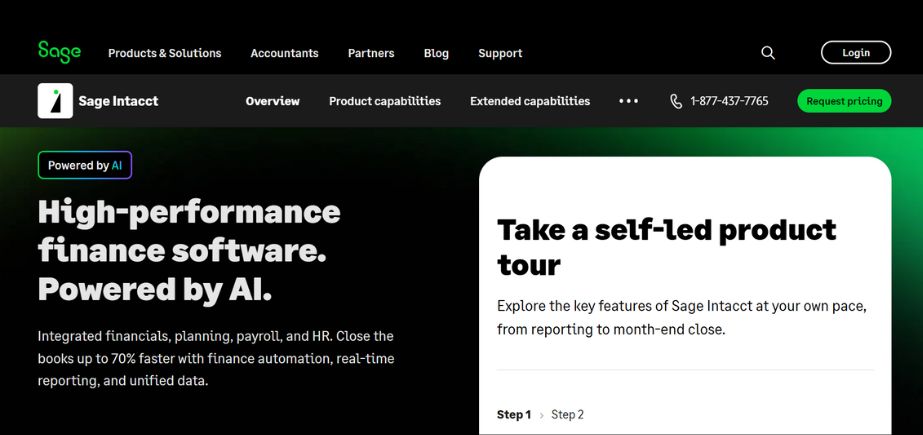
Sage Intacct is accounting software built in the cloud-first to serve medium-sized companies that need powerful financial management. It provides powerful real-time reporting, multi-dimensional general ledger, and multi-entity with extensive automation in the core finance functions, including accounts payable, order entry, and revenue recognition. With a reputation for fast deployment and the most configurable workflows, Sage Intacct enables sophisticated financial intelligence and audit-readiness, a perfect fit for growing organizations that do not need the complexity of complete ERP solutions.
Key Features:
- Real-time dynamic dashboards and financial reporting
- Multi-entity and multi-currency consolidation modules
- Core financial automation: AP/AR, order entry, GL
- Audit trail and compliance with public company standards
- Integration with Salesforce, ADP, and payment processors
Pros:
- Fast deployment and user-friendly
- Highly scalable for growing mid-market companies
- Strong audit trail and financial control.
Cons:
- Higher cost than small-business software
- Advanced modules (e.g., CRM) incur extra costs
- Limited inventory and project accounting compared to ERP
Price:
- Starting at ~$9,000/year (2 users, 2 entities)
- Expanded deployments typically $15,000–35,000+/year
Website: www.sageintacct.com
3. Xero
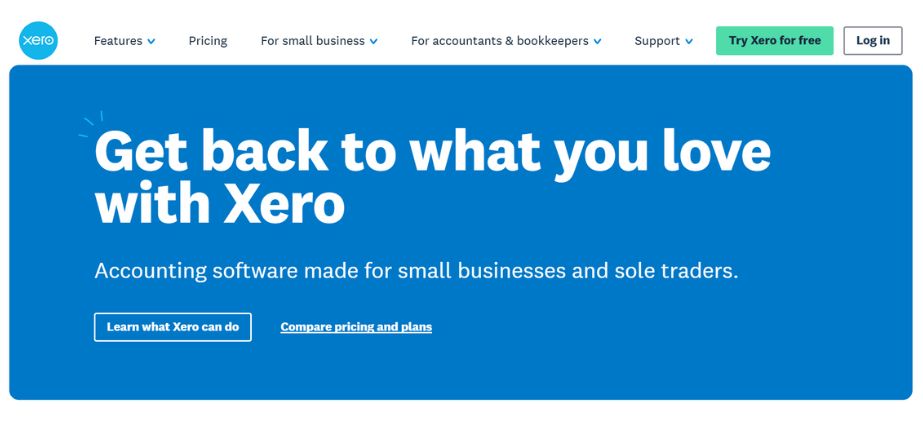
Xero is a robust cloud-based accounting platform that works best for small- to mid-sized businesses. The platform provides real-time financial information, easy bank integration, and a user-friendly interface. Xero’s integrated ecosystem of 1,000+ integrations helps eliminate challenges often found in accounting, allowing businesses to scale with confidence, collaborate easily, nor have to worry about accounting fidelity or compliance with accounting standards. Xero does all of these things together in one single solution, available on mobile devices.
Key Features:
- Cloud-based with real-time data access
- Multi-currency support
- Automated bank feeds and reconciliations
- Payroll integration (region-dependent)
- Over 1,000 third-party app integrations
- Comprehensive invoicing and billing
Pros:
- Easy to use, even for non-accountants
- Excellent integration ecosystem
- Unlimited users on all plans
Cons:
- Payroll is not available in all regions
- Limited inventory management
- No phone support (email and chat only)
Price: Starts at $29/month, upgrades to $46/month for multi-currency
Website: www.xero.com
4. Microsoft Dynamics 365 Finance
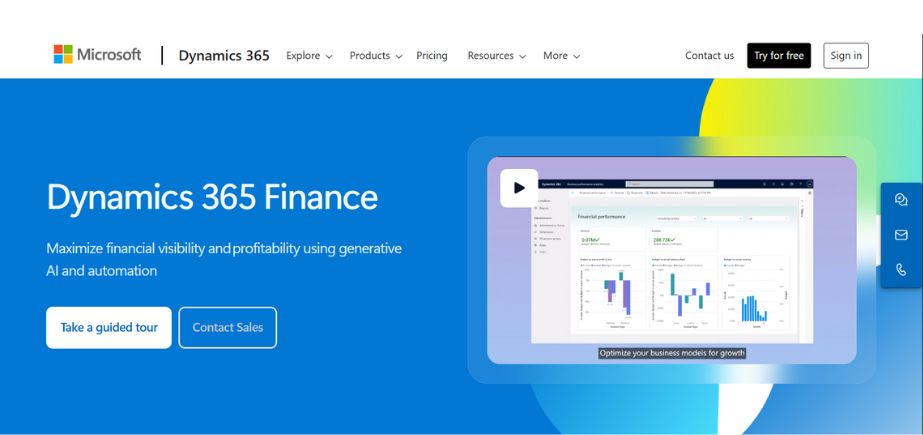
Microsoft Dynamics 365 Finance is a financial management system designed on a cloud basis for medium and large companies. It uses artificial intelligence to automate the fundamental financial procedures, together with budgets, expense management, and ledger entry, and is closely integrated with other Microsoft offerings such as Power BI and Teams. This solution provides Financial visibility and decision-making with AI-driven forecasting, embedded compliance, and a worldwide ledger. It begins at around $210 per user/month, and it is well-suited to organizations with a heavy investment in the Microsoft ecosystem.
Key Features:
- Automated budgeting, forecasting, and expense management
- Integrated Power BI-based analytics and reports
- Multi-currency accounting and global financial consolidation
- Embedded AI copilot for financial data querying
- Full Office 365 and Teams integration
Pros:
- Deep embedding in Microsoft platforms (Office, Power Platform)
- Strong budgeting and analytics capabilities
- AI assistance enhances user productivity
Cons:
- Costly—$210–$300 per user/month plus add-ons
- Steep learning curve; may require specialist implementation partner
- Licensing complexity with team/user tiers
Price:
- Standard: $210/user/month
- Premium: $300/user/month (billed annually)
Website: https://www.microsoft.com/en-us/dynamics-365/products/finance
5. Oracle Fusion Cloud ERP
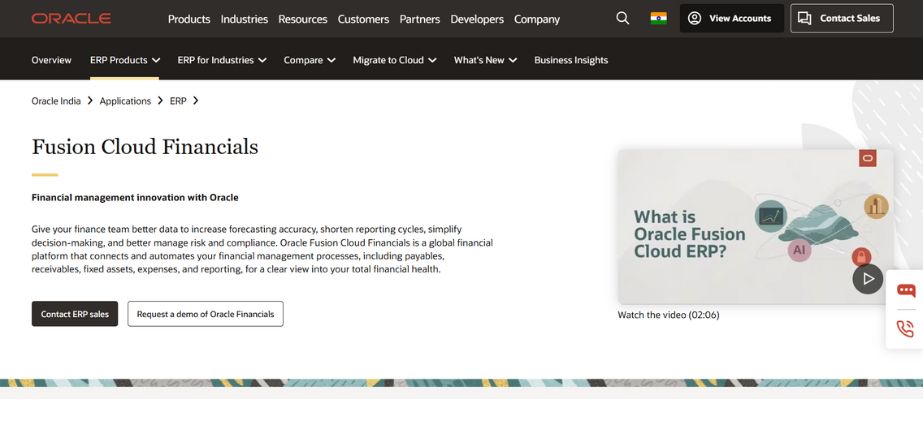
Oracle Fusion Cloud ERP is an integrated, AI-powered financial and operational platform built on behalf of global businesses. It integrates machine learning into accounting, project costing, procurement, and reporting, assisting in automating repetitive tasks and revealing business insights in real time. It can be used across a variety of industries, provides international compliance, dashboards, and is integrated with both the SCM and HCM suites of Oracle.
Key Features:
- End-to-end accounting and financial close automation
- AI-driven procurement and inventory forecasting
- Real-time reporting and interactive dashboards
- Global tax, multi-currency, and multi-entity support
- Integrated with Oracle SCM and HCM modules
Pros:
- World-class AI and automation across finance
- Excellent scalability and global compliance
- Fully integrated with broader enterprise systems
Cons:
- High implementation complexity and cost
- May require substantial change management efforts
- Overpowering for smaller organizations
Price: Contact Oracle sales for a custom quote
Website: https://www.oracle.com/in/erp/financials/
6. SAP S/4HANA Cloud
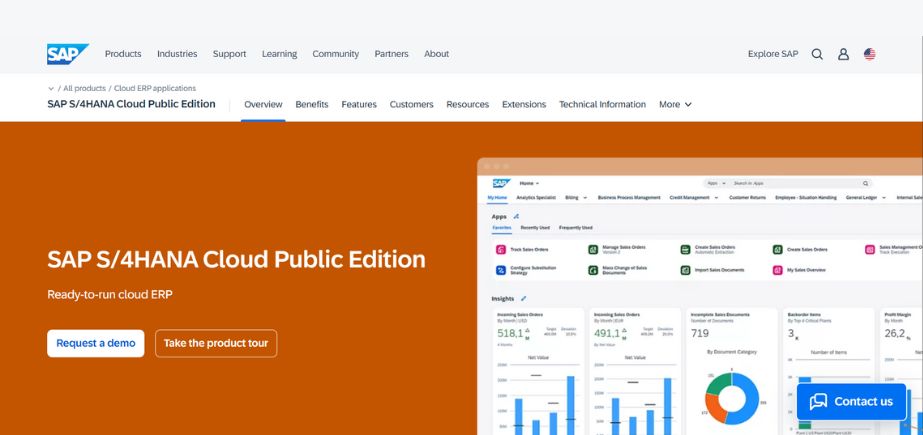
The SAP HANA in-memory database is a feature of the intelligent business finance system SAP S/4HANA Cloud. It also offers real-time analytics and machine learning-based automation, industry templates, and easier invoicing and receivables. It could help large, international businesses with embedded compliance applications, embedded intelligence Fiori UX, and continuous updates to simplify operations and achieve financial excellence.
Key Features:
- Embedded analytics and live KPI dashboards
- AI/ML automation for order-to-cash and procure-to-pay
- Multi-tenant cloud with continuous innovation
- Industry templates and multi-entity support
- The integration of SAP ecosystems with SAP Fiori UX
Pros:
- Real-time analytics via in-memory processing
- SAP Fish-packed compliance and industry depth
- Simplified deployments via guided templates
Cons:
- Complex implementation and change management
- Higher total cost due to consultation and setup
- UI lacks customization flexibility
Price: Contact SAP for pricing options
Website: https://www.sap.com/products/erp/s4hana.html
7. FloQast

FloQast is not a broad ERP, but it is one of the top corporate accounting software solutions in the management and automation of the accounting close process. When used together with ERPs, it contains centralized close checklists, reconciliation, variance tracking, and collaboration features -saving time and reducing errors. It is constructed for companies having high month-end closes and is planned to raise the visibility and group productivity without replacing the core of ERP.
Key Features:
- Centralized close management with task-based workflows
- Automated account reconciliations
- Real-time exception and variance reporting
- Integration with popular ERPs and Slack/Teams
- Audit-proof close documentation and version tracking
Pros:
- Speeds up month-end closing significantly
- Intuitive, user-friendly interface
- Improves collaboration and accountability
Cons:
- Requires a separate ERP; not a standalone accounting system
- Pricing based on Close “components can scale up quickly
- Analysts may duplicate data entry without clean ERP integration
Price: Approx. $3,000–8,000+/month depending on company size
Website: www.floqast.com
8. Sage 50cloud

The Sage 50cloud is a desktop-cloud hybrid accounting software that fits small to mid-sized businesses. Strong financial functions, including payroll, inventory, invoicing, and bank connections are included. These are supported by AI Copilot features and linked with Microsoft 365. It brings robust compliance and financial control in a desktop UI familiarity, and with the cloud convenience.
Key Features:
- Comprehensive AP/AR, invoicing, and payroll modules
- Bank feeds, budgeting, and desktop reporting tools
- Strong audit control and multi-user compliant data
- Microsoft 365 integration
- AI-powered analysis and recommendations
Pros:
- Familiar desktop experience with cloud access
- Economical and quick to deploy
- Suitable for regulated small businesses
Cons:
- User-per-seat licensing adds cost with growth
- Limited multi-entity or multi-currency support
- The desktop version lacks the scalability of ERP systems
Price: Starting around $360/year per user
Website: https://www.sage.com/en-us/products/sage-50/
9. QuickBooks Enterprise
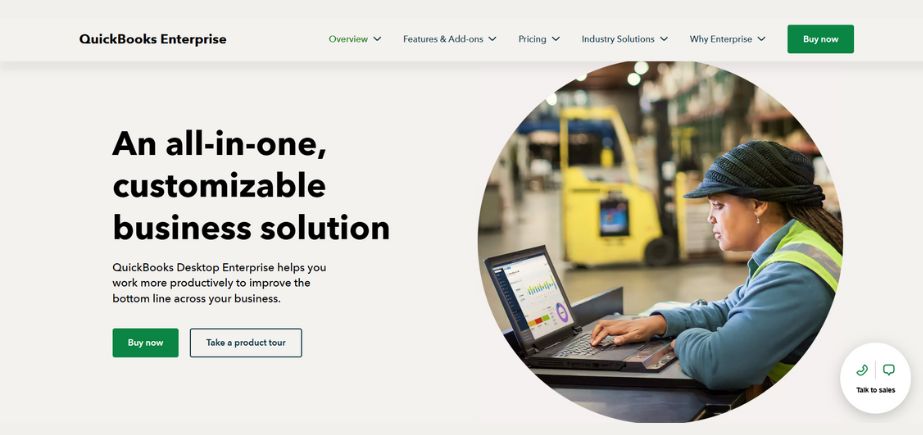
Enterprise version of QuickBooks: QuickBooks Enterprise is an enterprise edition of QuickBooks that caters to the needs of larger SMBs that have more complex inventory, pricing, and permission requirements. It possesses job costing, bill of materials, custom reporting, and audit trail capabilities, yet without sacrificing the ease of use of QuickBooks. It is ideal to grow companies that are in need of scalable and ERP-like financial applications without necessarily exiting the QuickBooks environment.
Key Features:
- Advanced inventory and pricing features (matrix, serial/LPN)
- Job costing and custom reporting
- Role-based permissions and audit logs
- Integrated payroll, time tracking, and bill payments
- Seamless bank connectivity and reconciliation
Pros:
- Easy-to-use with strong mid-market capabilities
- Within QuickBooks’ trusted ecosystem
- High ROI and fast setup timeline
Cons:
- Windows-only desktop software with cloud-hosting needed
- A single company file limits a multi-entity business
- Lower scalability for global/multicurrency operations
Price:
- Starting at $1,275/year for 5 users
- Up to $8,500/year for 40 users
Website: www.quickbooks.intuit.com/enterprise
10. Workviva
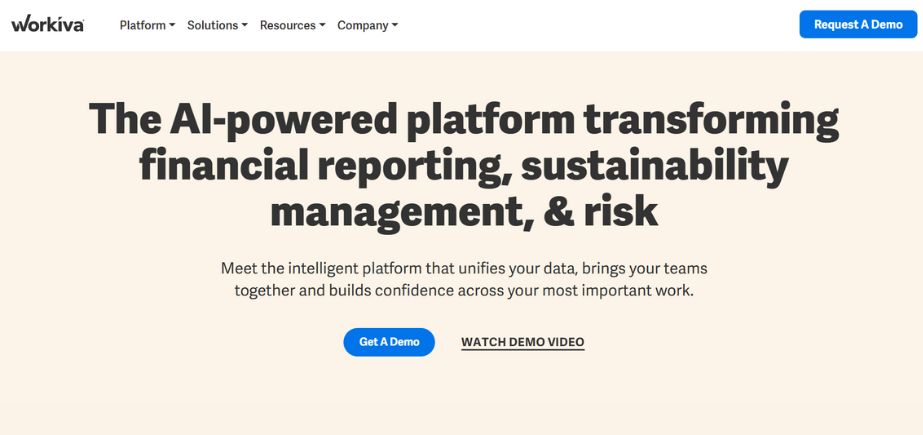
A cloud-based platform called Workiva was created for risk management, regulatory compliance, and enterprise financial reporting. It allows teams to collaborate on complex reports (SEC filings, ESG disclosures, etc.) in real time while ensuring accuracy, transparency, and auditability. Workiva shines when it comes to linking data throughout departments and automating workflows off on data for industries that are heavy on governance. Workiva is perfect for large companies with a compliance focus that are concerned about internal controls and financial integrity.
Key features
- Real-time collaboration on financial and regulatory reports
- Automated audit trails and version control
- XBRL tagging and SEC filing capabilities
- Integration with ERP, CRM, and Excel
- Role-based access and permissions
- Workflow automation for SOX, ESG, and compliance
Pros
- Best-in-class compliance and reporting tools
- Highly secure and audit-ready
- Great for cross-departmental collaboration
Cons
- Steep learning curve for new users
- Expensive for small businesses
- Limited use for general accounting tasks
Price: Custom enterprise pricing.
Website: www.workiva.com
How to Choose the Best Corporate Accounting Software
Enterprise accounting software. The software you select needs to be based on the size of your organization, its structure, and priorities. Take note of the following seven elements:
- Business scale & multi-entity complexity: Select Solutions that have robust consolidation and intercompany tools when working offshore or when having subsidiaries.
- Industry fit: Vertical depth (sector-specific modules): manufacturing, nonprofit, etc., are important – SAP, NetSuite, and Dynamics provide industry fit.
- Integration capabilities: Make sure that there are smooth connectors with ERP, CRM, e-commerce, and bank systems – NetSuite and Acumatica perform well in this area.
- Cloud vs. on-premise deployment: Cloud versus on-premise deployment. Cloud is scalable, with reduced IT overhead; on-premise could be appropriate for legacy environments or high-compliance environments.
- Automated close features: Automated close tools, such as FloQast, can cut month-end close time by roughly 50 percent or more.
- AI-driven insights: Oracle, Workday, and Dynamics have generative finance assistants that aid in predicting cash requirements and pointing out anomalies.
- Total cost of ownership: Besides license fees, implementation, support, upgrades, and training should be taken into account. Big SAP or Oracle systems may be more expensive over time.
Conclusion
In 2025, corporate accounting software is a strategic platform, not a ledger. AI-powered financial intelligence, automation, compliance, and real-time visibility are the new requirements of modern CFOs. The systems mentioned in this category, Oracle NetSuite, Sage Intacct, Acumatica, etc., are the most proficient at providing international, scalable, and intelligent back offices. To choose software, find out your organization’s type, size, industry, and integration requirements.
Look out for automation capabilities, multi-entity support, and platform ecosystems. The ROI of picking a future-oriented solution that will offload a significant part of manual work and increase the speed and accuracy of decision-making should not be underestimated in the long-term perspective.
The market of corporate accounting software is moving towards integrated finance platforms supported by AI. Those businesses that embrace them not only achieve efficiency in accounting but transform their finance departments into growth and compliance-insightful powerhouses. This is the starting point to transform your finance function: start by understanding your needs, involve stakeholders, and test with tools you trust.
FAQs
1. What is the difference between ERP and corporate accounting software?
ERP always consists of accounting, but accounting does not imply the same scope of functionality (HR, inventory, CRM) as ERP does. ERP solutions can be integrated or exist together with corporate accounting platforms.
2. How important is AI in accounting software today?
AI accelerates and automates bank reconciliation, forecasting, anomaly detection, and journal suggestions. According to RSM and Oracle data, AI may often cut down on manual labor by 50–80%.
3. Can mid‑sized businesses use enterprise-level software?
Yes- such tools as Sage Intacct, Acumatica, and NetSuite are mid-market priced, scalable, and modularly implementable.
4. How long does implementation take?
Cloud can be implemented in 3-6 months; on-premises ERP, such as SAP, can require 12+ months based on complexity and global deployment.
5. What’s the average cost for corporate accounting software?
The cost of an annual subscription per user is between 3,000 -12,000 US dollars, depending on the modules, number of users, level of support, and customization requirements.
