WiFi QR code generators are now an integral part of simplifying internet connection for households, offices, and public places. They enable the scanning of QR codes that will automatically connect a device to the WiFi network without the need to type lengthy passwords. This is most useful for developers, marketers, event organizers, hospitality providers, educators, and designers who want to offer basic, secure, and easy internet access to users.
In this article top 10 WiFi QR code generators are selected based on ease of use, customizability features (such as logo inclusion and color), security, pricing, and device support. Regardless of whether you are making a WiFi QR code for a conference screen, coffee shop, or home automation venture, all the tools listed below are appropriate for different skill levels and branding requirements. From open-source software on a free basis to enterprise solutions, this well-researched list offers the best tools for your particular WiFi-sharing requirements.
What is a WiFi QR Code Generator?
A WiFi QR code generator is a web-based software or app that will create a QR code with your WiFi network information, including the SSID (network name), password, and encryption type (e.g., WPA or WPA2). The created QR code read from another individual’s smartphone or tablet will allow the device to be automatically connected to the specified network in the QR code without having to enter the password manually.
These generators prove useful for companies, cafes, offices, events, or homes where you would prefer to offer plain and simple internet to guests. A lot of the WiFi QR code generators also have an option to add a logo, or color, or download in different formats.
Criteria for Selecting the Best WiFi QR Code Generators
In selecting the best WiFi QR code generators, some of the most crucial features are considered to improve functionality. The ease of use is the first consideration because the tool has to allow it to make it easy and convenient to create QR codes even for non-technical individuals. The customization feature is also taken into account because making it personalised QR codes in color, logo, shape, and frame maximizes design and branding aspects. Cross-platform compatibility with a group of output formats (PNG, SVG, etc.) and mobile OS ensures widespread usability.
Security as a fundamental need is well provided in the case of sensitive WiFi passwords; privacy apps favoring secrecy of information and securely creating code were rated higher. Moderate price plans instead of free-provided service with economic premium charges, is also included. Dynamic QR code support, analytics, and integration features alongside other attributes have significant roles to play in business and marketer value. All the above factors cumulatively determine what is most appropriate to use out of the different WiFi QR code generators.
Comparison Between Top WiFi QR Code Generators
Here is the comparison table of 10 WiFi QR code generators:
| QR Code Generator | Key Features | Website | Pricing |
| QR Code Generator by QRStuff | Simple WiFi QR generation with SSID, password, and encryption type input | www.qrstuff.com | Free basic; Paid plans from $54/year |
| QR Code Generator by QR-Code-Generator | User-friendly with design customization for WiFi QR codes | www.qr-code-generator.com | Free basic; Paid from $5/month |
| QR Code Monkey | Free WiFi QR codes with logo and style customization | www.qrcode-monkey.com | 100% Free |
| QRCode Tiger | Stylish WiFi QR codes with branding, analytics, and dynamic options | www.qrcode-tiger.com | Free limited; Paid from $7/month |
| Scanova | Professional tool with secure WiFi QR generation and analytics | www.scanova.io | 14-day free trial; Paid from ₹400/month billed annually |
| Unitag QR Code Generator | Customizable WiFi QR codes with design templates | www.unitag.io | Free limited; Paid from $17.28/month |
| GOQR.me | Quick, no-frills WiFi QR code generation | www.goqr.me | 100% Free |
| Beaconstac | Enterprise-level generator with tracking and dynamic features | www.beaconstac.com | Free trial; Paid from $15/month |
| ZXing WiFi QR Code Generator | Open-source, basic WiFi QR code generator | zxing.appspot.com | 100% Free |
| QRCodeChimp | Shapes, logos, stickers, and analytics for WiFi QR codes | www.qrcodechimp.com | Free basic; Paid from $6.99/month |
List of Top 10 WiFi QR Code Generators
1. QrStuff
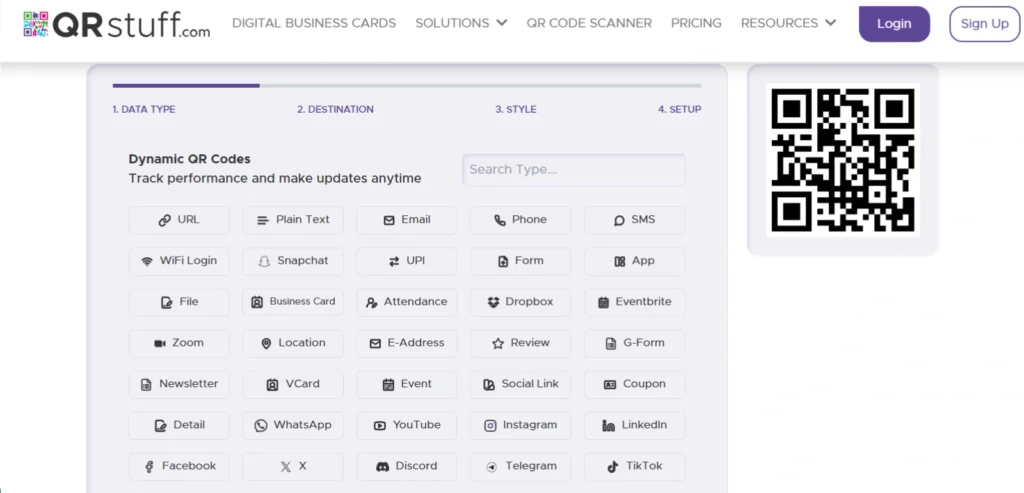
Among the WiFi QR code generators, QrStuff is a simple tool meant for wireless network credentials to be shared with ease. Users just input their SSID, and password and choose the encryption type (WEP, WPA/WPA2, or none). The generator immediately offers a QR code that users can scan with their mobile phone and access the network without entering credentials. It supports free and paid functionalities with user customizations like color scheme changes and printable formats for users with paid accounts.
It’s a dependable program for personal use, educational purposes, or business usage where easy WiFi sharing is required using WiFi QR Code Generators.
Key Features:
- Supports WiFi, URL, text, and more
- Color customization
- Download in multiple formats
- No login required for basic use
Pros:
- Simple and fast
- Free basic access
Cons:
- Limited design features
- No analytics
Pricing:
Free with optional paid plans starting from $54/year
Who Should Use It?
Casual users needing quick, no-frills QR code creation
2. QR Code Generator
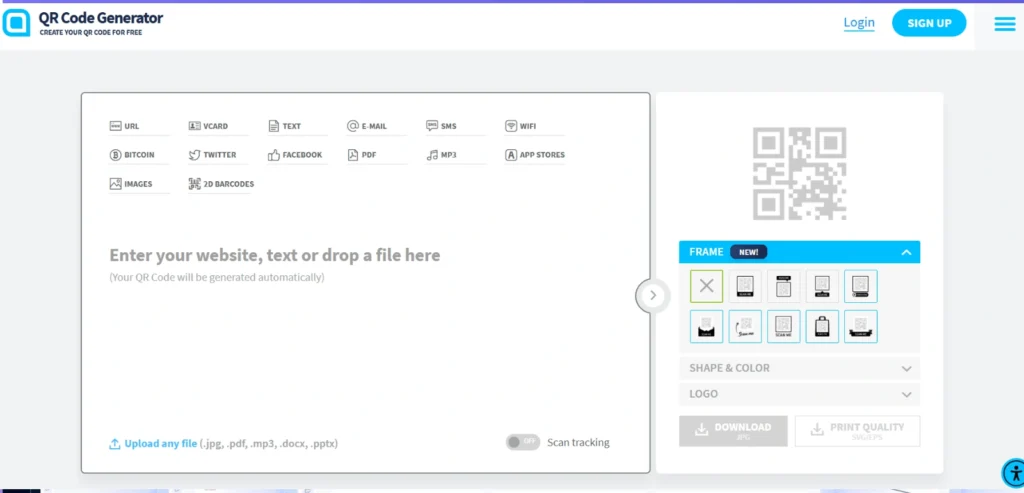
This is a simple WiFi QR code generator through which anyone can easily create QR codes to store WiFi credentials like SSID, password, and encryption type. The QR code generator is capable of creating static QR codes and dynamic QR codes and also provides customization design to add a frame, logo, or color change. It is also possible to save the code in formats like PNG, SVG, and EPS.
The most apt to be utilized within home and office environments, WiFi QR Code Generators make it easy to give access to visitors and clients through networks. Paid offerings bring along advanced additional features including scan tracking and management of the code and analysis.
Key Features:
- Design customization
- WiFi and multiple data types
- Trackable dynamic QR codes
- Template library
Pros:
- Visually appealing codes
- Easy to use
Cons:
- Requires account for download
- Limited free features
Pricing:
Free with premium plans starting at $5/month
Who Should Use It?
Marketers and businesses needing branded QR codes
3. QR Code Monkey
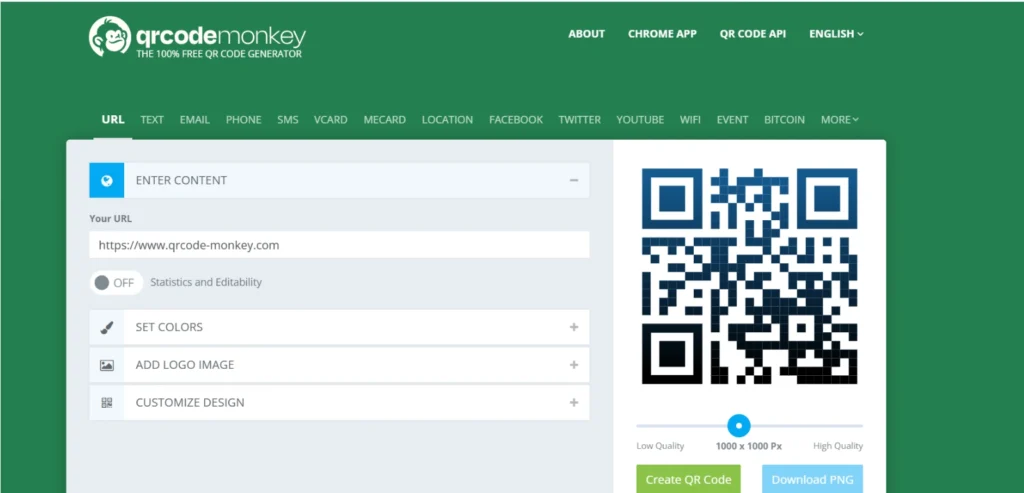
QR Code Monkey is a free open-source popular WiFi QR code generator with a design customization emphasis. All the user has to do is enter their network name (SSID), password, and encryption type to create an instant WiFi QR code in an instant. One of its most useful features is that the appearance of the QR code can be made to suit your needs by modifying color, adding a logo or picture, and choosing from pre-made design templates.
It also allows for high-resolution downloads in PNG, SVG, and PDF. WiFi QR Code Generators like QR Code Monkey are best used for personal and business use without an account.
Key Features:
- Free forever
- High-res downloads
- Logo integration
- Unlimited scans
Pros:
- No registration needed
- Full customization
Cons:
- No analytics
- No dynamic QR codes for WiFi
Pricing:
Free
Who Should Use It?
Individuals and small businesses needing free, customizable QR codes
4. QRCode Tiger
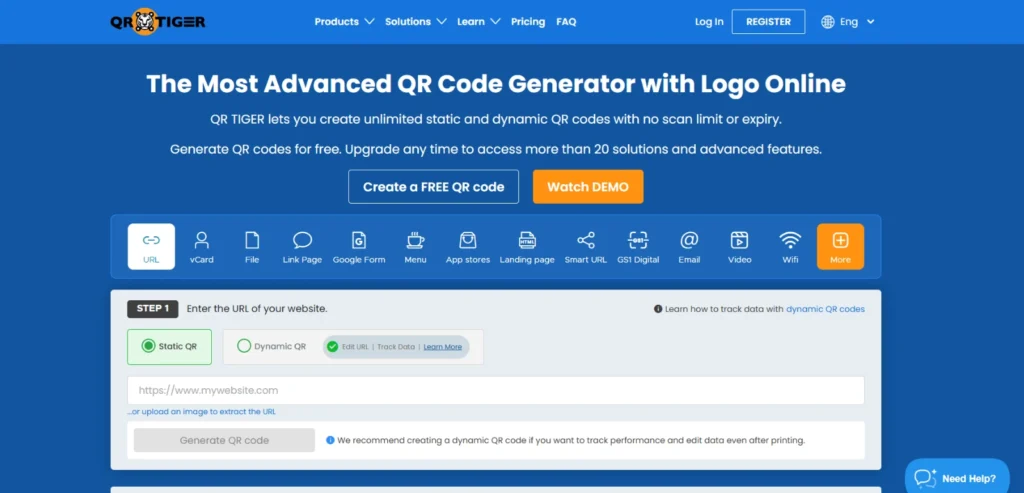
QRCode Tiger is a customizable QR code generator providing WiFi QR code generation along with other designing capabilities. The users can enter the WiFi login details like SSID, password, and encryption type to generate a scannable code for easy input. QRCode Tiger provides design customization by entering a logo, color adjustment, and selecting different types of patterns of QR codes.
It supports both static and dynamic codes with WiFi QR Code Generators, although dynamic codes are free or paid subscription. The site is heavily used for both commercial and personal purposes, with different forms of download and analytics.
Key Features:
- Dynamic QR codes
- Detailed analytics
- Logo and color options
- Editable QR content
Pros:
- Great for tracking
- Highly customizable
Cons:
- Account required
- Premium features locked behind paywall
Pricing:
Free basic, paid plans start at $7/month
Who Should Use It?
Professionals needing analytics and branded QR codes
5. Scanova
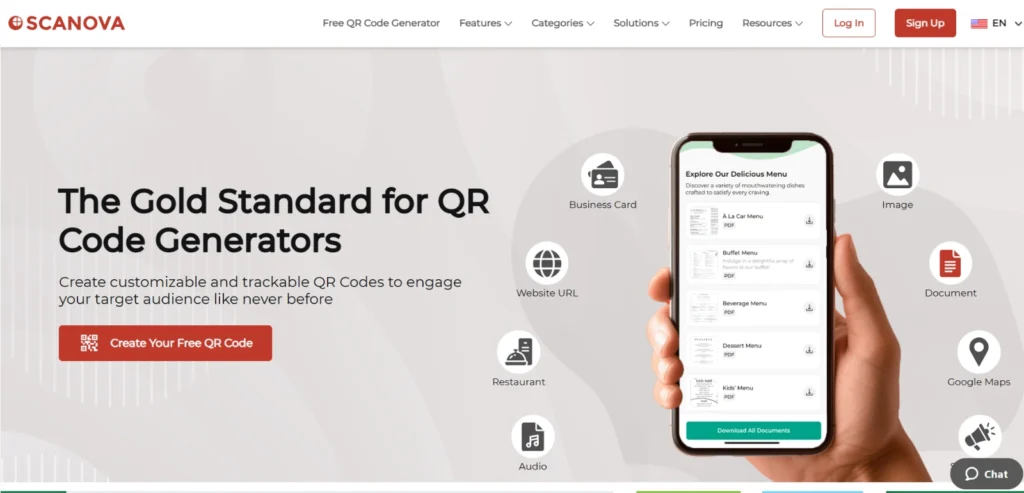
Scanova is a premium one among the Wifi QR code generators that assists users in generating secure and editable WiFi QR codes. Users can generate QR codes by entering the SSID, password, and encryption type, which further offers instant WiFi without any manual entry. Scanova is branding and design-oriented, supporting options like logo integration, custom shapes, color gradients, etc.
It also includes dynamic QR codes with WiFi QR Code Generators, which will be editable once they are generated and can be tracked for analytics. It is ideal for hotels and companies who wish to offer convenient WiFi while promoting brand identity.It also includes dynamic QR codes, which will be editable once they are generated and can be tracked for analytics. It is ideal for hotels and companies who wish to offer convenient WiFi while promoting brand identity.
Key Features:
- Secure WiFi QR generation
- Analytics and reports
- Editable content (dynamic)
- Design templates
Pros:
- Enterprise-level tools
- High customization
Cons:
- No free plan
- Complex for beginners
Pricing:
Starts at ₹400/month billed annually
Who Should Use It?
Businesses with high security and branding requirements
6. Unitag QR Code Generator
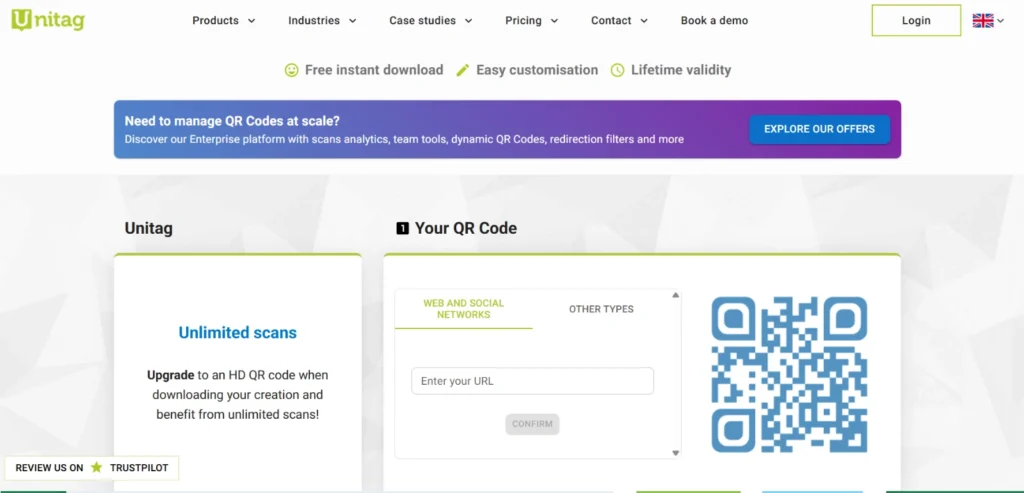
Unitag provides a trendy and easy-to-use QR code generator with WiFi QR code support and rich customization options. It allows users to enter their SSID, password, and type of encryption and create a network-readable scannable code in a matter of seconds. Unitag stands out since it provides an extensive collection of design templates and color palettes along with logo integration options, thus being apt for branded environments.
The generator with WiFi QR Code Generators is an ideal solution for home and office use, particularly in cafes, co-working, and event spaces where aesthetics are a concern. The generator is not technologically demanding, so it is easy to share WiFi and also visually appealing.
Key Features:
- Extensive design templates
- WiFi and other data types
- Color gradients and logos
- Dynamic QR options
Pros:
- Beautiful designs
- Easy interface
Cons:
- Some features paid-only
- Slower load times for high-customization
Pricing:
Free and paid plans starting from $17.28/month.
Who Should Use It?
Designers and event planners seeking aesthetic QR codes
7. GOQR.me
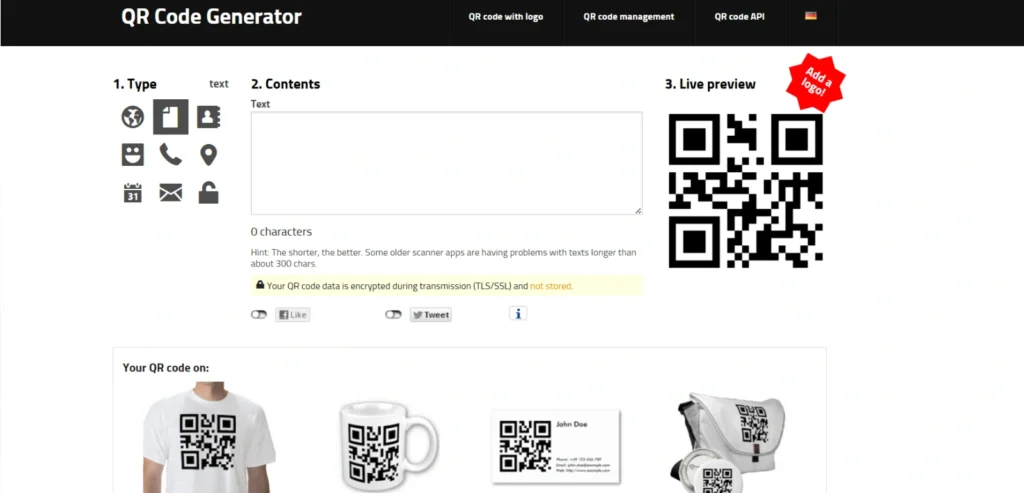
GOQR.me offers a straightforward and basic interface to generate WiFi QR codes without the additional complexity. The users just need to enter their network name (SSID), password, and encryption mode to generate a QR code to scan to get connected instantly. Although GOQR.me lacks support for sophisticated design options and logos, the ease of use and spot generation option makes it a suitable option for individuals looking for a fast solution.
It is particularly useful in one-time or small business environments with WiFi QR Code Generators, where more configuration and secure access are required. The generated QR codes can even be saved in different formats for quick recall.
Key Features:
- No registration required
- Quick QR generation
- Multiple format downloads
- Plain interface
Pros:
- Extremely easy to use
- Lightweight and fast
Cons:
- No customization
- No analytics or tracking
Pricing:
Free
Who Should Use It?
Users wanting instant, no-fuss QR codes
8. Beaconstac
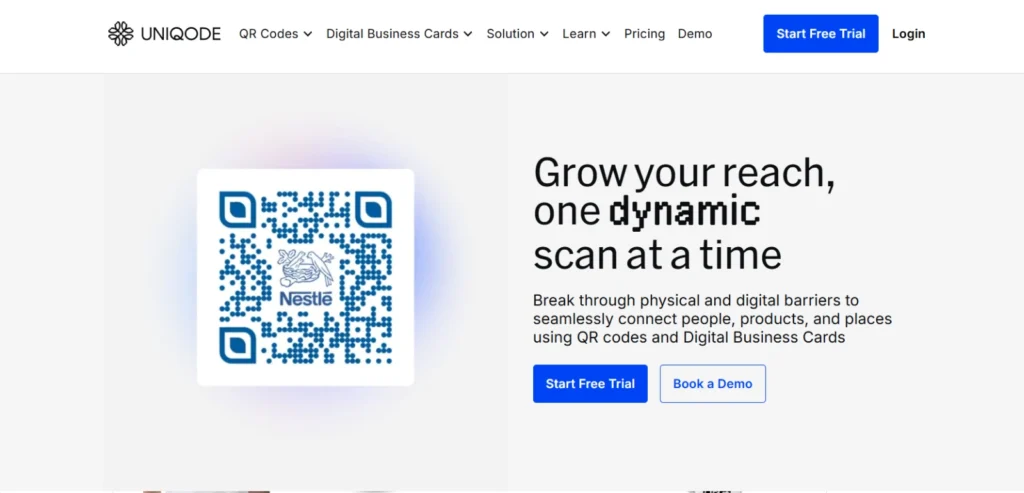
Beaconstac is a robust business-grade platform whose product includes WiFi QR code creation. It is utilized to produce secure, branded WiFi QR codes with design freedom, logo capability, and tracking. For hotels, retail stores, or businesses, Beaconstac enables customers to access WiFi networks remotely by scanning a QR code.
The software with WiFi QR Code Generators offers scanning results and user activity metrics to be utilized in marketing campaigns. Its secure mode ensures your data security and a clean professional front-end user interface.
Key Features:
- WiFi and vCard QR codes
- Real-time analytics
- Bulk QR generation
- API access
Pros:
- Best for large businesses
- Highly secure and scalable
Cons:
- Expensive
- Not suitable for casual use
Pricing:
Starts at $15/month, business plans higher
Who Should Use It?
Enterprises and agencies with large-scale QR deployment
9. Zxing
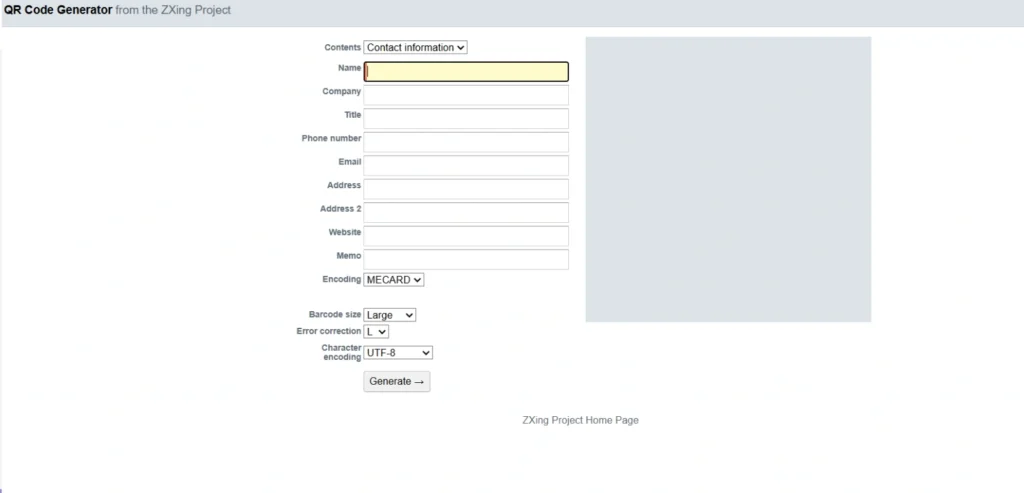
ZXing (Zebra Crossing) WiFi QR Code Generator is a bare-bones, no-frills software that simplifies the easy and rapid generation of WiFi QR codes. As an open-source project, it follows an esthetic philosophy of utility, which is best appreciated by developers or privacy advocates looking for a stripped-down tool. The users just have to input the network name (SSID), password, and encryption type (WEP, WPA/WPA2, or none), and the tool will automatically generate a QR code.
Though it doesn’t handle advanced customization and branding options, WiFi QR Code Generators make it simple to provide an easy, sure method to share WiFi access.
Key Features:
- Lightweight and simple
- Open-source utility
- WiFi-specific QR support
- No login needed
Pros:
- Completely free
- Instant generation
Cons:
- No design options
- No customer support
Pricing:
Free
Who Should Use It?
Developers and open-source enthusiasts
10. QRCodeChimp
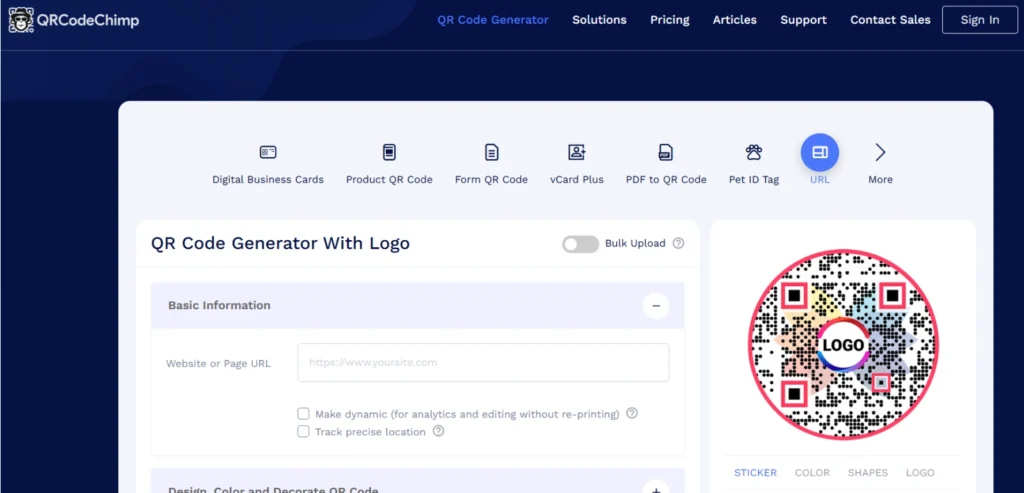
QRCodeChimp is a very helpful utility with a simple interface to create all forms of QR codes, including WiFi QR codes. One just needs to input their SSID, password, and encryption type and it will create a QR code that enables devices to connect to WiFi without the need to type. It is singular in its level of customizability, users can choose from different shapes, colors, and stickers, and even add logos based on branding needs.
QRCodeChimp with WiFi QR Code Generators also offers analytics, bulk generation, and folder organization, thus being suitable for both personal and business use. It possesses ease of use with design and functional flexibility.
Key Features:
- Logo and frame support
- QR code stickers
- Analytics dashboard
- Editable dynamic QR codes
Pros:
- Good mix of free and paid tools
- Great visual customization
Cons:
- UI can be slightly overwhelming
- Free plan has limitations
Pricing:
Free with paid tiers starting at $6.99/month
Who Should Use It?
Small to medium businesses looking for flexibility
Conclusion
In short, the universe of WiFi QR code generators has a selection of machines that are capable of serving all client demands. As basic and free options, GOQR.me and QR Code Generator by qrstuff.com are decent alternatives that can produce user-friendly, functional QR codes with little effort. In case of a need for custom and brand, QRCode Tiger and QR Code Monkey provide additional features such as inserting logos and design modification.
For corporate users or firms that need secure and dynamic codes with trackability, Beaconstac and Scanova with WiFi QR Code Generators are the best options. For open-source users who prefer to have a light package, the WiFi QR Code Generator by zxing.appspot.com is usable. Finally, the best tool varies with necessity, whether it is a light user who only has to share WiFi credentials, a marketer who just needs to put in custom branding, or a developer who needs more features and analysis. The right generator selected will yield functionality and ease of use.
Also Read: QR code generators for business cards
FAQs
1. What is a WiFi QR code generator?
A WiFi QR code generator is a program application that creates a scannable QR code with your SSID and password, as well as the network encryption type. Scanning the QR code will connect the device to the destination WiFi network automatically without typing.
2. Is using WiFi QR codes safe?
Yes, using WiFi QR Code Generators works well in most cases, particularly on established networks. However, avoid placing them in public spaces if your network is sensitive or private.
3. Is offline connectivity with a WiFi QR code possible?
Yes, with WiFi QR Code Generators, one can certainly connect offline as the code does contain local network credentials and therefore runs offline.Yes, one can certainly connect offline as the code does contain local network credentials and therefore runs offline.
4. Can the appearance of a WiFi QR code be personalized?
All of our WiFi QR Code Generators, except a few, allow customization i.e., change of color, change of shape, and addition of a logo, without sacrificing the usability of the QR code.
5. Will WiFi QR codes work with all devices?
All modern smartphones that come with onboard QR code scanners will be capable of reading QR codes generated by WiFi QR Code Generators, but compatibility will depend slightly upon the phone model and OS version.
