The use of email has transformed significantly as artificial intelligence transforms the way professionals process their inboxes. The recent AI email assistants are transforming working efficiency by automating repetitive tasks, creating personalized messages that are personalized and arranging the communications intelligently. All these advanced applications use machine learning algorithms to acquire context, tone, and intent, and thus help the user navigate through email content more quickly than ever.
With companies becoming highly dependent on tech-based communication, the introduction of the appropriate AI email assistants is key to ensuring a competitive edge and work efficiency in the modern, highly dynamic workplace.
What Are Email Assistants?
Email assistants: This type of software is an intelligent tool that aids in automating and simplifying several functions of managing email. These potent applications are based on artificial intelligence, natural language processing, and machine learning to comprehend email messages, propose replies, sort email inboxes, and carry out daily activities automatically.
Compared to conventional email apps, AI email assistants can understand the context and priorities, and evolve with user preferences as time goes by. They will convert the email experience into an efficient, productive workflow rather than a time-consuming burden. Current email assistant technologies will write personalized responses, schedule, voice notes, and even guess the most appropriate times to send messages to produce the highest response.
Why AI Email Assistants Are Important
The virtual office requires more intelligent ways of dealing with the overload of daily messages and increases productive working capabilities in all fields.
- Productivity: AI email assistants can automate many repetitive functions such as writing replies, scheduling messages, and grouping discussions, releasing useful time to plan strategy.
- Precision: High-technology algorithms reduce the number of human errors in the mail writing process, and the document will be written with professionalism, without any weakening of the tone or the quality of the message.
- Personalization: These devices can adapt to the writing patterns, preferences, and communication features of individual people to initiate authentic interactions.
- Organization: The Smart sorting and categorization options enable users to give priority to the content they are viewing on their list and to automatically filter out distractions and low-priority messages.
- Time-saving: Auto-completion, real-time suggestions, and intelligent templates are time-saving features that can help save time when writing emails and answering them on a daily basis.
Key Services Provided by AI Email Assistants
Modern AI email assistants are not just email management software because they are developed to transform the general communication process/workflow and transform business processes.
- Composition: Autocomplete email writing is built on context-sensitive algorithms that study the history of a recipient, the history of conversations and the right tone to use in different contexts.
- Organization: Smart sorting in inboxes using AI-based inbox filters that sort messages based on importance, type of senders, urgency, and needed action items.
- Scheduling: Smart send functions that track the behavioral pattern of the recipient to know when optimally they are likely to get the message and respond to it.
- Integration: Capability to interconnect with CRM applications, calendar applications, and productivity applications to create integrated communications in the business platform.
- Analytics: This provides a sophisticated perspective of email performance indicators, response rates, engagement trends and communication performance to support ongoing improvement plans.
Comparison Table for AI Email Assistants
| Name | Rating | Best Feature |
| Superhuman | 4.8/5 | High-speed email processing with AI-powered drafting |
| Spike | 4.6/5 | Unified workspace with conversational email interface |
| MailMaestro | 4.5/5 | Real-time email summaries and one-click replies |
| Shortwave | 4.7/5 | AI summaries with natural language search capabilities |
| Mixmax | 4.4/5 | Sales engagement platform with automated sequences |
| Sandy AI | 4.3/5 | CRM integration with comprehensive workflow automation |
| Rytr | 4.2/5 | Content generation with voice customization features |
| SaneBox | 4.5/5 | Intelligent filtering without content access requirements |
| Mailbutler | 4.3/5 | Email tracking with branded signature templates |
| Clean Email | 4.1/5 | Bulk organization with smart categorization system |
Top 10 AI Email Assistants
1. Superhuman
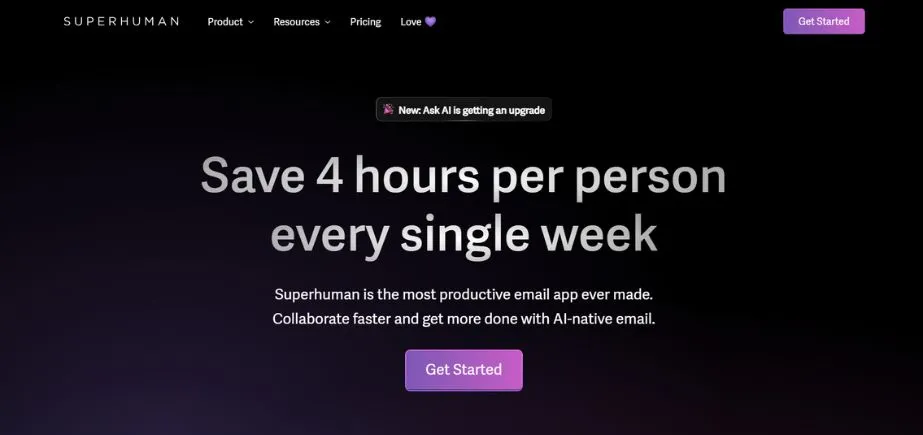
Rating: 4.8/5
Website: https://superhuman.com/
Best Case Uses: High-volume professionals requiring speed optimization.
Superhuman makes email management a lightning-fast experience that busy individuals, who have to handle hundreds of messages per day, can enjoy. It is a quick, effective AI email assistants application that is created to support users with their Gmail account or Outlook account and speeds up processing emails two times more than traditional applications.
The platform combines artificial intelligence with keyboard shortcuts and other options to create a seamless workflow. Users can begin with bullet points and have Superhuman craft fill-in, contextually appropriate messages. The tool is also great at ensuring that professionals remain responsive, and less time is wasted on email management activities.
Key Features:
- AI-powered drafting
- Instant reply suggestions
- Follow-up reminders
- Social context integration
- Scheduled sending
Pros:
- Extremely fast processing
- Intuitive keyboard shortcuts
- Premium user experience
Cons:
- Expensive pricing model
- Limited CRM integration
- Gmail/Outlook dependency
Pricing: Starting at $30/month per user
2. Spike
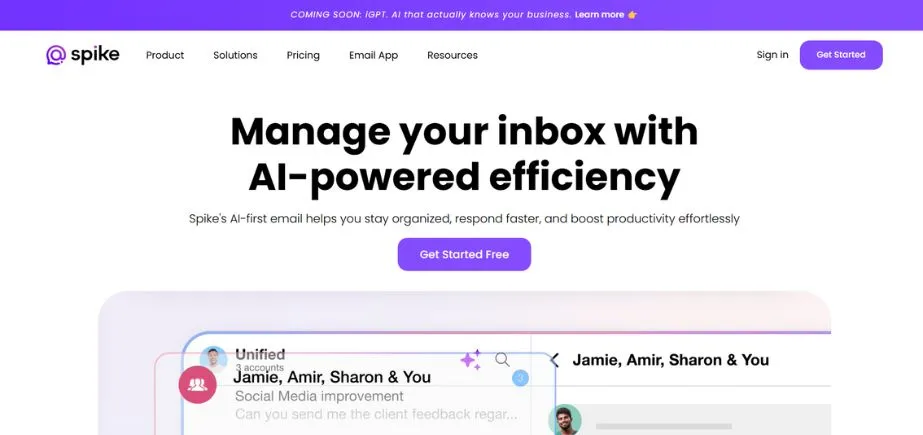
Rating: 4.6/5
Website: https://spikeapp.com/
Best Case Uses: Teams needing a unified communication workspace.
Spike reinvents email by introducing a conversational interface that resembles messaging more closely than the email management of the past. This new best ai email assistant is an integrated email and chat, collaboration tools, and scheduler all within a single application. Magic AI feature is designed to assist users in creating drafts, compose replies, and brainstorm content ideas right in their inbox space.
Emails can be worked as a team in real-time, documents can be shared, and projects can be managed without having to turn to a number of different applications. The Spike approach changes the nature of email as a traditional communication tool into a living, breathing workspace that improves productivity and collaboration between members of the team.
Key Features:
- Magic AI assistance
- Conversational email interface
- Shared inbox management
- Document collaboration
- Unified workspace
Pros:
- Intuitive messaging feel
- Strong collaboration features
- All-in-one solution
Cons:
- Learning curve required
- May overwhelm individuals
- Feature-heavy interface
Pricing: Free plan available, paid plans from $8/month
3. MailMaestro
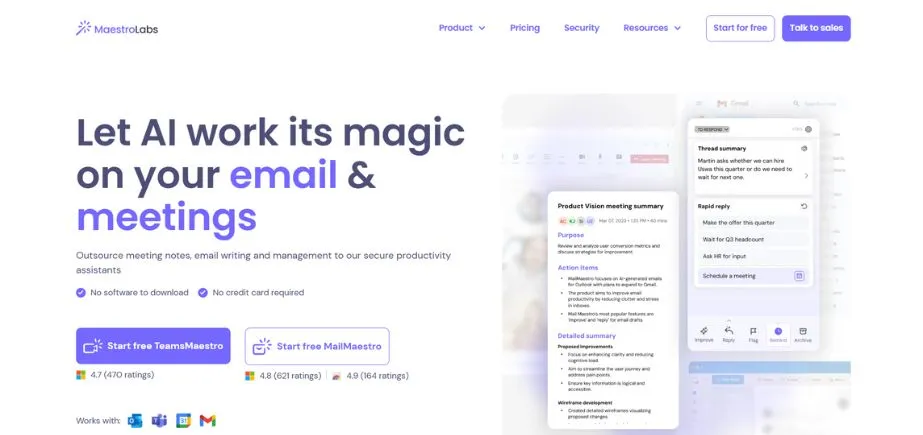
Rating: 4.5/5
Website: https://www.maestrolabs.com/
Best Case Uses: Professionals managing complex email threads efficiently
MailMaestro is a company focused on converting long email messages into summaries that are easy to digest and instantly recommend quick replies. It is a specialized AI email assistant solution, which means it will process incoming messages in real-time and provide detailed thread summaries whenever users open their inbox. It has the capability to work with both Gmail and Microsoft Outlook users without changing platforms or installing more tools.
MailMaestro can be used to manage multilingual communication in 18 languages with proper tone and length controls. The advantage of the tool is that it can process non-linear conversations very fast and produce professionally written replies that are contextually relevant.
Key Features:
- Real-time email summaries
- One-click response generation
- Multilingual support capabilities
- Meeting invitation automation
- Keyword shortcuts
Pros:
- Excellent summarization quality
- Quick response suggestions
- Multi-language capabilities
Cons:
- No CRM integration
- Limited workflow automation
- Focus only emails
Pricing: Free plan available, premium from $10/month
Also read: Types of Google Ads
4. Shortwave
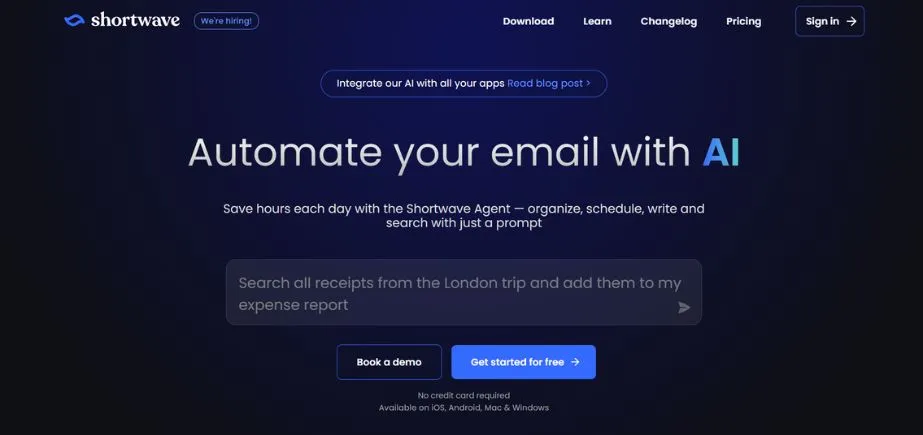
Rating: 4.7/5
Website: https://www.shortwave.com/#r
Best Case Uses: Gmail users seeking powerful AI-enhanced productivity
Shortwave is an artificial intelligence service built on top of high-performance productivity to make a full email workspace experience available to the contemporary professional. This email AI assistant was developed by ex-Google engineers and it turns Gmail into a high performance platform, that has natural language search features and intelligent automation features. Simple conversational prompts allow users to organize, write, search, and schedule instead of using complicated commands.
The platform provides AI-generated summaries and smart reply suggestions as well as collaborative functionalities that allow teams to collaborate directly within email threads. The strength of Shortwave is that it enables advanced email management, presented in an easy-to-use and natural language interface.
Key Features:
- AI summaries generation
- Natural language search
- Calendar integration features
- Shared thread collaboration
- Custom automation filters
Pros:
- Intuitive natural language
- Powerful search capabilities
- Strong team collaboration
Cons:
- Gmail dependency only
- Limited Outlook support
- Newer platform
Pricing: Free plan available, paid plans from $7/month
5. Mixmax
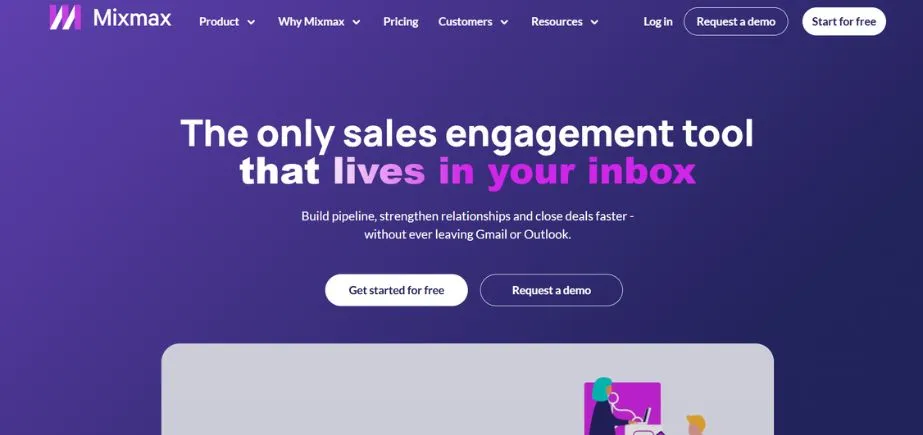
Rating: 4.4/5
Website: https://www.mixmax.com/
Best Case Uses: Sales teams requiring comprehensive outreach automation
Mixmax turns Gmail and Outlook into high-performance sales engagement tools that are explicitly built to support revenue-generating teams. It is an AI email assistants solution used by sales professionals to conduct outreach campaigns, monitor engagement data, and book meetings without leaving their inbox environment. The platform delivers real-time notifications once a prospect has opened their emails or has clicked links, or when they have been interacting with content, allowing informed and timely follow-up messages to be dispatched.
State-of-the-art sequence builders allow staffs to create customized, multichannel campaigns that are updated as the recipient acts. Mixmax is a pioneer in providing actionable information that can guide sales people to seek more effective communications strategies and more conversion.
Key Features:
- AI composition assistance
- Smart send optimization
- Automated sequence building
- Real-time engagement tracking
- Lead scoring algorithms
Pros:
- Excellent sales features
- Strong tracking capabilities
- CRM integration options
Cons:
- Sales-focused only
- Complex for individuals
- Higher learning curve
Pricing: Free plan available, paid plans from $12/month per user
Suggested Blog: Top Email Marketing Tools
6. Sandy AI by Salesmate
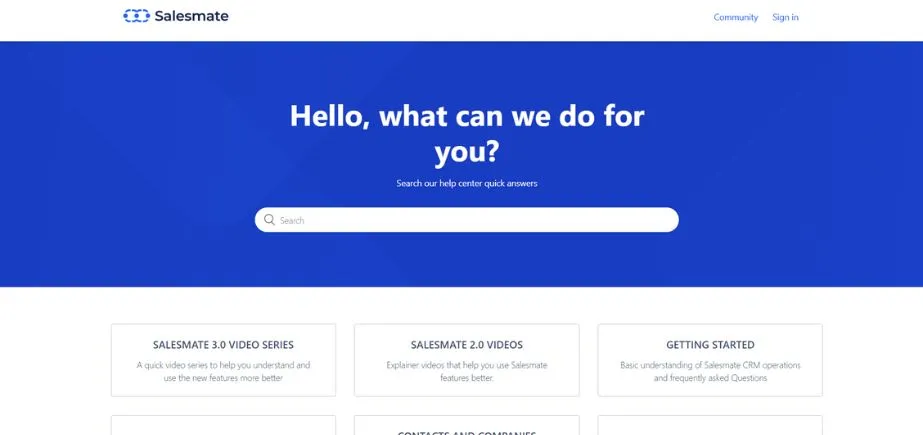
Rating: 4.3/5
Website: https://www.salesmate.io/
Best Case Uses: Integrated CRM workflows with comprehensive automation
Sandy AI is an integrated system developed as part of Salesmate CRM, which allows both email management and customer relationship functionality. This best ai email assistant automatizes the previously difficult but low-impact activities, and it also keeps an eye on the deal-closing activities. The platform transcribes calls, summarizes talks, composes background emails, and recommends what to do next based on real-time customer information.
Sandy AI operates on sales, support, marketing processes and builds personalized outreach campaigns that correspond to customer context and tone of communication. The power of the tool is that it ensures consistency in all customer touchpoints and automatizes routine communication activities.
Key Features:
- CRM integration capabilities
- Call transcription services
- Conversation summarization tools
- Smart scheduling features
- Context-aware drafting
Pros:
- Comprehensive CRM integration
- Multi-department functionality
- Real-time data utilization
Cons:
- Not standalone available
- CRM dependency required
- Limited third-party integrations
Pricing: Included with Salesmate CRM plans starting at $23/month per user
7. Rytr
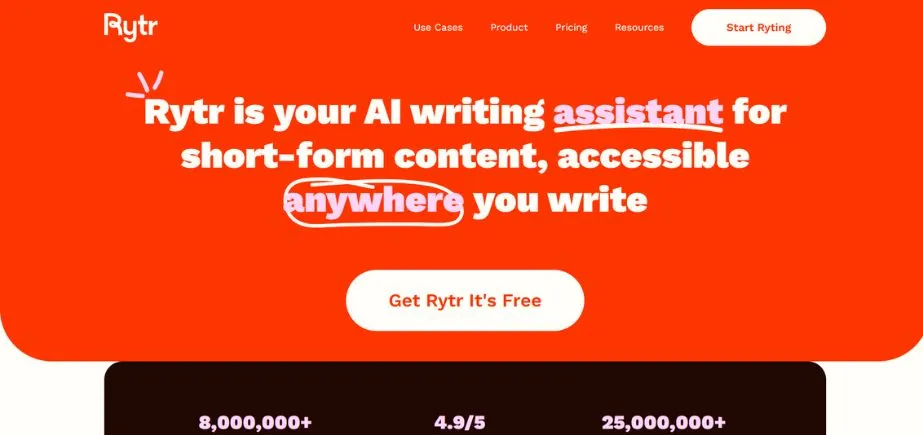
Rating: 4.2/5
Website: https://rytr.me/
Best Case Uses: Content creators needing versatile writing assistance
Rytr is a simple general purpose writing assistant, not an email writing assistant. It is an AI email assistant solution that is flexible, allowing users to compose email, paraphrase paragraphs, add and extend shorter content, and use a consistent voice in all messages. It has grammar checking and style optimization features, which clean up any message before transmission.
The My Voice customizing option of Rytr learns personal writing patterns and preferences, so the content written by AI has the human touch to it. The Chrome extension can be used to apply the functionality of Rytr to any writing tool on the web, which is essential to a professional writer who generates content in multiple formats and apps.
Key Features:
- Content expansion tools
- Grammar optimization features
- Voice customization options
- Chrome extension availability
- Multi-platform compatibility
Pros:
- Versatile writing support
- Voice learning capabilities
- Affordable pricing model
Cons:
- Limited email management
- No inbox organization
- Basic automation features
Pricing: Free plan available, paid plans from $9/month
8. SaneBox

Rating: 4.5/5
Website: https://www.sanebox.com/
Best Case Uses: Inbox decluttering with privacy-focused filtering
SaneBox is working on smart inbox organization without involvement of user privacy and without altering email clients. This is a dedicated AI email assistants system which examines sender data and subject lines, as well as timestamps, to assign labels to the messages automatically and does not analyze any actual email content. The site is supported by any email application and compatible with any device, so it can be used by any professional regardless of their email system.
SaneBox helps to automatically sort all newsletters, promotional messages, and messages of the nominal priority in specific folders and keep the most important ones on the first pages. The low-data access model of the tool promotes security and affords high-volume email users the ability to organize their inboxes without the complexity of stacking intricate data formats in their files.
Key Features:
- Privacy-focused filtering system
- Universal email compatibility
- BlackHole unsubscribe feature
- Follow-up reminder system
- Daily digest summaries
Pros:
- Strong privacy protection
- Universal email compatibility
- Simple setup process
Cons:
- No email composition
- Limited automation features
- Organization-focused only
Pricing: Plans start at $7/month
9. Mailbutler
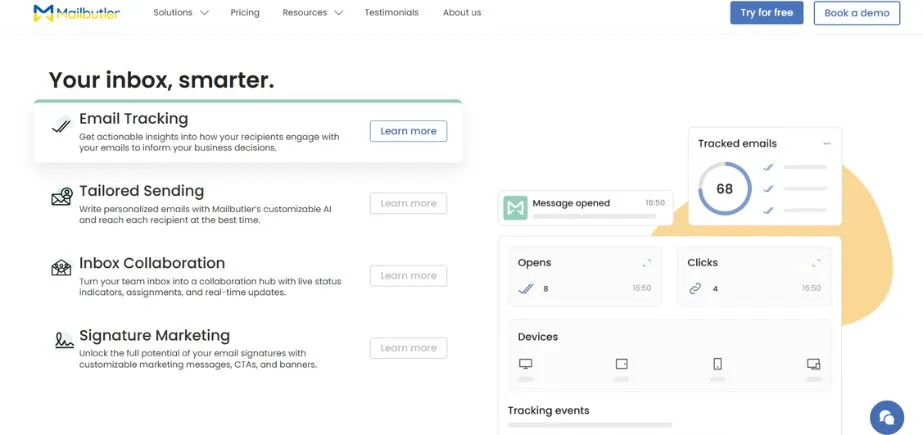
Rating: 4.3/5
Website: https://www.mailbutler.io/
Best Case Uses: Email enhancement without changing existing clients
Mailbutler is an email productivity engine that enriches current email clients, without the need to migrate a platform or interrupt a workflow. It is an appropriate email assistant AI that is a continuation of Gmail, Apple Mail, and Outlook and is also provided with AI writing support, tracking capabilities, and business templates. It is a platform that enables users to detect the time of opening emails, the clicking-through rate, and follow-up.
The Mailbutler artificial intelligence assistant helps in writing, summarising, and refining the message without modifying the interface of the familiar email app. The main beneficiaries of the tool are freelancers, agencies, productivity professionals who do not intend to part with the email environment.
Key Features:
- Email tracking analytics
- AI writing assistance
- Professional signature templates
- Follow-up task creation
- Team collaboration tools
Pros:
- Existing client integration
- Comprehensive tracking features
- Professional template library
Cons:
- Extension dependency required
- Limited standalone capabilities
- Add-on complexity
Pricing: Free plan available, paid plans from $4.95/month
10. Clean Email
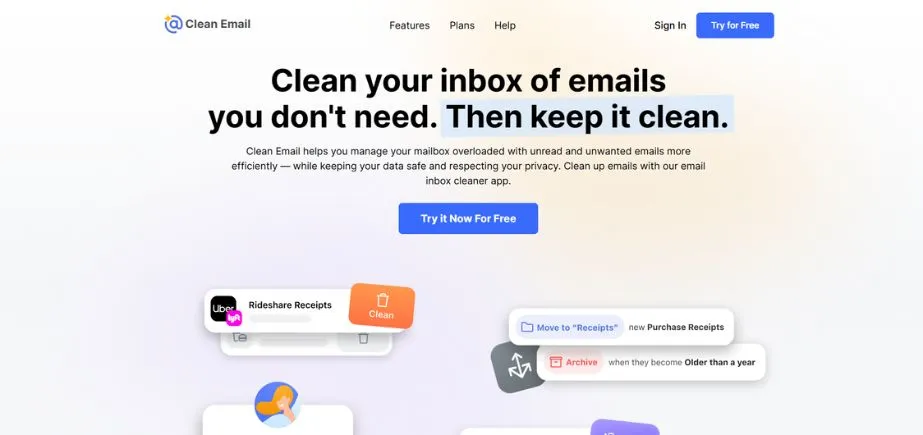
Rating: 4.1/5
Website: https://clean.email/
Best Case Uses: Bulk inbox organization and maintenance
Clean Email is a company focused on large scale inbox management and repair, to help users recover their lost control of messy email accounts using smart automation. Bulk actions: This specialized AI email assistance solution specializes in massive actions, allowing individuals to delete, archive, or organize thousands of e-mails at once.
The platform automatically organizes the emails under sensible categories like online shopping, newsletters, social notifications, and promotional content in order to manage them effectively. The power of Clean Email is that it analyzes patterns and recommends continuous maintenance rules that remove future clutter in the inbox. The tool supports all email providers based on IMAP and offers extensive clean up services to any user with too much mail.
Key Features:
- Smart categorization system
- Bulk action capabilities
- Auto-clean rule creation
- Large attachment identification
- Screener quarantine feature
Pros:
- Excellent bulk organization
- Comprehensive categorization system
- Universal email compatibility
Cons:
- No composition features
- Limited AI assistance
- Organization-focused only
Pricing: Free plan available, paid plans from $9.99/month
How to Choose the Right AI Email Assistants
To find the best AI email assistants, there are a number of factors that must be taken into consideration, so that you can find the AI email assistant that best fits your needs, working requirements and integration choices.
- Functionality: Assess whether you require an all-inclusive email system, individual features such as CRM or mere productivity improvements.
- Integration: Check the degree to which the possible solutions can be integrated with your existing email clients, CRM systems, productivity systems, and business applications.
- Pricing: Examine pricing approaches like a free plan, subscriptions, and limits on features in different plans.
- Privacy: Review the data management policies, security, and content access requirements of various AI email assistants.
- Scalability: To what extent will the solution be extended to handle an increased amount of mail traffic, team members, or functional requirements as the company expands.
Conclusion
The AI email assistant market is constantly developing, and it opens more opportunities than ever before to professionals to streamline their communication processes and productivity rates. On general platforms such Superhuman and Spike, all the way down to specialists such as SaneBox and Clean Email, all the solutions focus on particular parts of the modern email management problem. The most suitable ai email assistant that suits your needs will depend on various aspects such as the complexity of the workflow, integration needs, number of people, and cost.
These tools will continue to be more personalized and have greater integration features as artificial intelligence technology continues to develop. The right AI email assistants can make a huge difference in your productivity, the quality of professional communication and the overall business efficiency in a workplace that grows more digital every day.
Frequently Asked Questions
Q: What are email assistants AI and how do they operate?
A: AI email assistants are software applications that apply artificial intelligence to automate email functions such as drafting, arranging and scheduling emails via machine learning algorithms.
Q: What is the most appropriate ai email assistant used by small businesses?
A: Spike and MailMaestro are the best small businesses can get in terms of features and pricing are affordable with high collaboration features.
Question: Does AI email assistants threaten email privacy and security?
A: The vast majority of reputable AI email assistants will have high levels of security, but policies towards data processing differ. Applications such as SaneBox only analyze header information and protect privacy better.
Q: Does email AI assistant have the ability to integrate with the existing CRM systems?
A: CRM integration can be found in many AI email assistants, with the sales-specific ones, such as Mixmax and Sandy AI, allowing a workflow connection without any issues.
Q: How much are professional AI email assistants?
A: AI email assistants come in basic free packages and up to more expensive packages priced at at least $30 and as much as $15 per month depending on the specific features.
