AI image generators have gained immense popularity over the past two years. You might have noticed them on social media, in the news, or in magazines. They have become an essential part of the digital world due to their widespread availability and impressive capabilities. Now, these tools are no longer restricted to professionals but are easily accessible to everyone. Whether you’re looking to add a touch of creativity to your social media posts or enhance your business workflows with AI tools features, these AI tools offer a seamless experience for users of all backgrounds and skill levels.
How do AI tools for image generation work?
AI tools for image generation work by taking a written description and creating a picture that matches it. This means you can ask for all sorts of creative things, like a painting of an Indian guy riding a moose in a forest, a Vermeer-style painting of a big fluffy cat having a beer at a pub, or even a photo of a monkey on the moon.
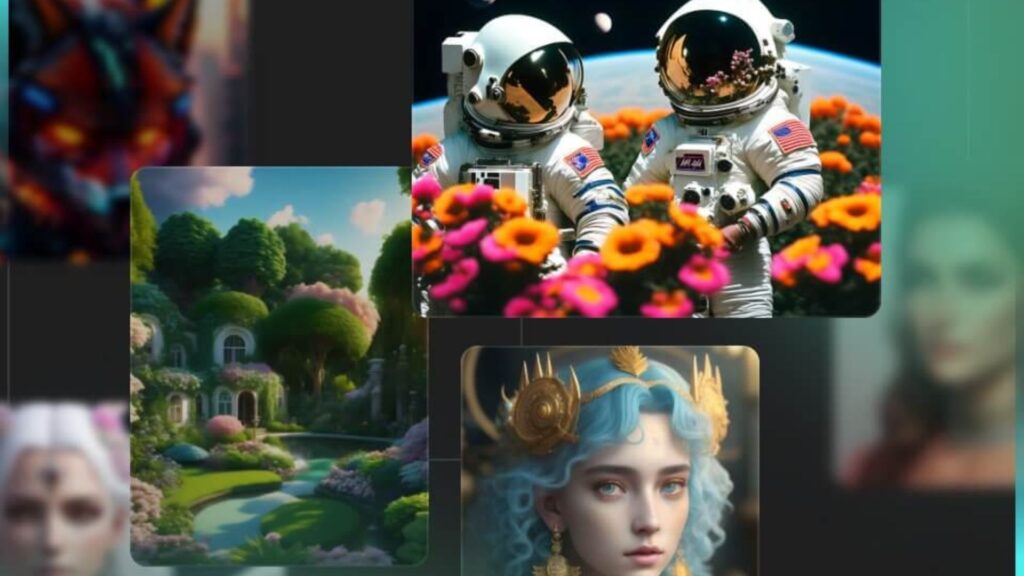
List Of The Best AI tools for image generation
1. Leonardo AI
Leonardo AI helps you be more creative. You can choose from many models, like Leonardo diffusion and Alchemy, Stable diffusion, and more. You can also make your own models and use ones made by others. It has cool features that go beyond basic editing and lets you create detailed images. You can try different modes, guides, and models to improve your images. Making your own model with Leonardo AI makes it stand out and is something exciting to try.
Prompt to AI tools for image generation: Create an image of a futuristic cityscape with flying cars and advanced skyscrapers, set against a backdrop of a starry night sky with a glowing moon.
Prompt Result:
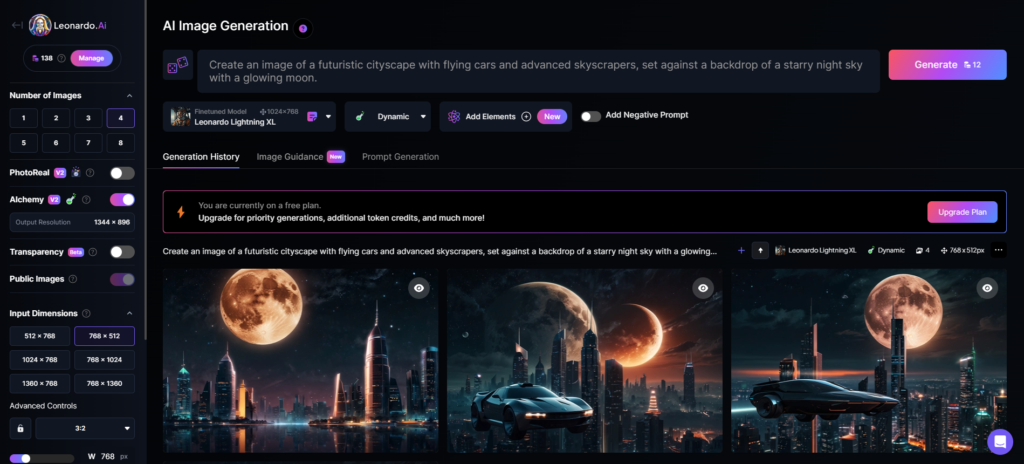
👍Pros:
- Leonardo AI helps you control your canvas better.
- You get to pick from strong image models.
- You can manage quality and make various changes easily.
- Get suggestions on image dimensions.
👎Cons:
- Only a few chosen users can access this, and it operates on a waiting list system.
Pricing: Leonardo AI gives you 150 free generations every day, but you can only use the Alchemy model a bit. If you want more, their paid plans start at $10 per month.
2. DreamStudio
DreamStudio lets you control how your AI-generated image turns out. You can adjust things like the image size, how closely it matches your input, how many steps the model takes, and how many images it creates. You can also choose the algorithm version and even use a specific seed for consistent results. DreamStudio also offers inpainting and outpainting options, although they may not always work perfectly.
Prompt to AI tools for image generation: Create a vibrant cityscape at night with neon lights reflecting on wet pavement.
Prompt Result:
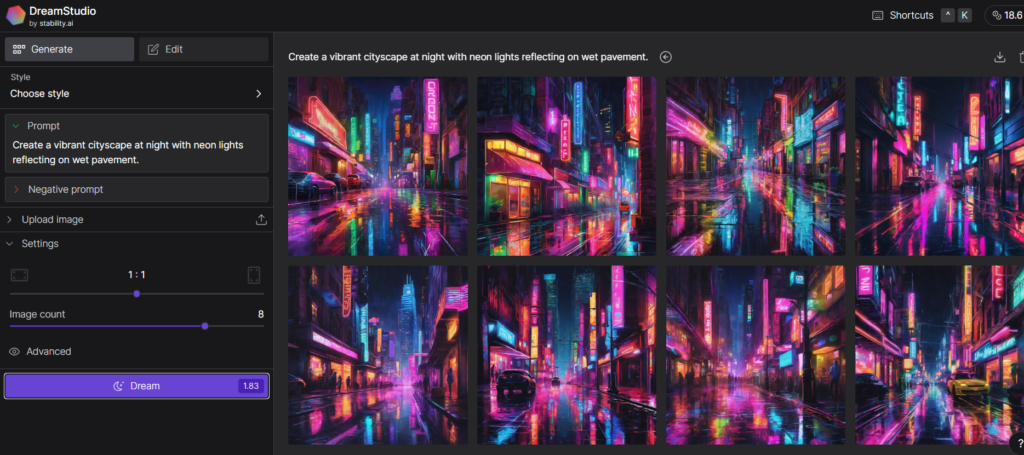
👍Pros:
- It’s simple to use, even if you’re new to AI.
- It works quickly and responds well, offering many ways to customize it.
👎Cons:
- Not great for complicated image needs.
- Costs may go up as you use more and need to buy credits.
Pricing: Get started with 25 credits for free! You can also buy 1,000 credits for just $10.
3. Microsoft Copilot – AI image generator
Microsoft’s AI image generator is part of its Copilot tool, providing a seamless and efficient way to create high-quality images through its integration with DALL-E 3. Like ChatGPT, users can input prompts and request edits using the chat interface. The tool also offers suggestions for improvements, making it user-friendly for beginners. For advanced users who prefer more control, it’s even possible to run ChatGPT locally, ensuring greater flexibility and customization.
Prompt to AI tools for image generation: Generate a bustling metropolis skyline at dusk, with skyscrapers illuminated by city lights.
Prompt Result:
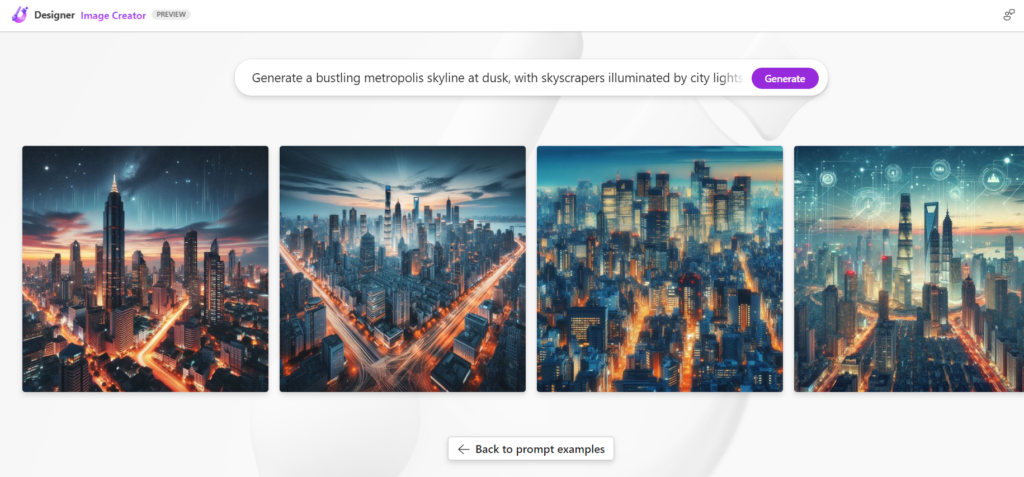
👍Pros:
- Great images from DALL-E 3.
- Free for Microsoft 360 users.
- Edit with Microsoft Designer.
👎Cons:
- Not ideal for professional design work.
- Not great for making ultra-realistic images.
Pricing: Free access is available for Microsoft 365 users, while the Pro plan requires a monthly payment of $20.
4. Freepik AI Image Generator
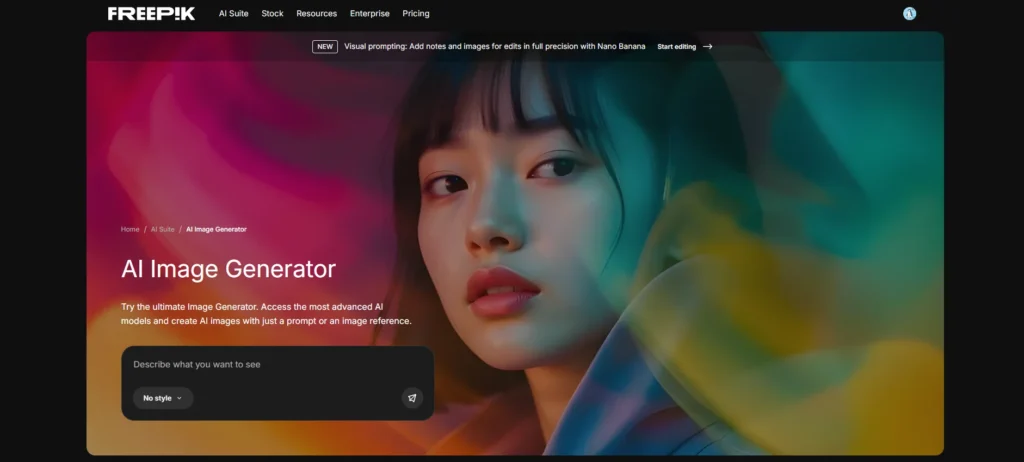
Freepik AI Image Generator makes creating visuals fast and easy. You can generate images from simple text prompts or image references, and choose from advanced models like Mystic and Flux. It also gives you creative tools like style presets, filters, aspect ratio controls, and variations so you can refine your images. Beyond generation, Freepik integrates with editing tools such as background remover, mockup generator, and upscaler, making it more than just an AI art tool, it’s a complete design workflow solution.
Prompt to AI tools for image generation: Create a modern workspace with sleek furniture, natural lighting, and plants, designed for a creative startup team.
Prompt Result:
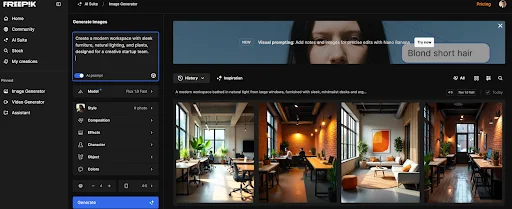
Pros:
- Beginner-friendly and easy to use.
- Access to Freepik’s massive asset library for templates, vectors, and photos.
- Built-in editing tools streamline the design process.
- Affordable pricing with a free plan available.
Cons:
- Higher-resolution downloads and advanced models require premium plans.
- Not as customizable as platforms that allow building your own models.
Pricing: Freepik offers a free plan with up to 20 generations per day. Paid plans start at $5.75/month (billed annually) for unlimited generations, with premium tiers ($12–$24.50/month) unlocking advanced AI models, commercial rights, and early access to new features.
5. DALL-E 3
Microsoft 365 users can leverage DALL-E 3’s high-quality image generation capabilities, coupled with seamless integration with Microsoft Designer for editing. This tool empowers users to create visually compelling content with ease.
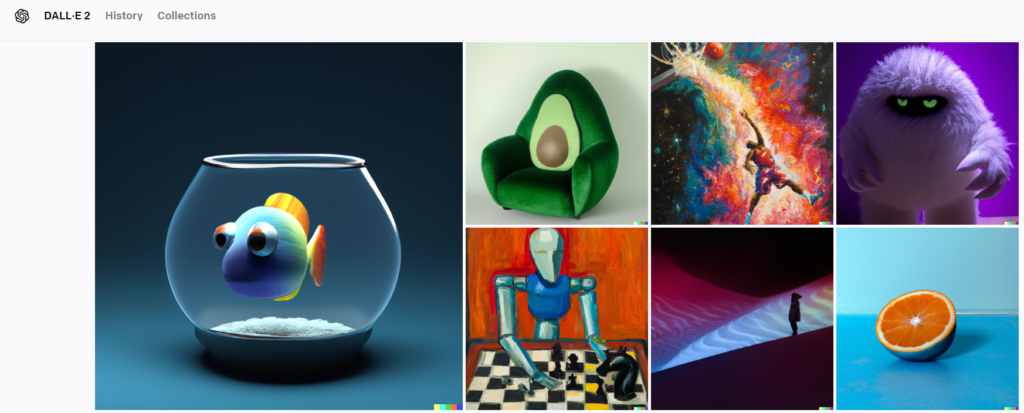
👍Pros:
- ChatGPT Plus users get it for free.
- It’s quick and simple, allowing for easy changes.
👎Cons:
- You may have less say in how the images turn out, as the AI adjusts your inputs automatically.
- It might not be as flexible for advanced design needs.
Pricing: It is included in the ChatGPT pro plan of $20 per month.
6. Midjourney
Midjourney is a well-known AI image generator, great for folks who know their way around AI prompts. It made waves by winning an art contest, albeit with some debate around it. You can play around with different models, upscale images, blend them, and tweak settings. But, it works solely within Discord’s chat setup, so you’ll need to master the prompts for image settings.
Prompt to AI tools for image generation: Create a powerful ocean storm with crashing waves, lightning strikes, and dark, dramatic clouds.
Prompt Result:
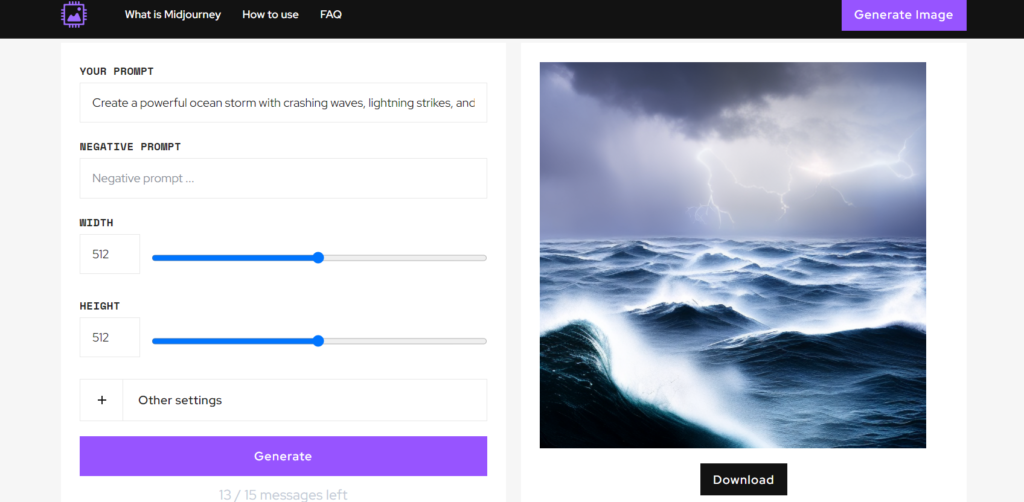
👍Pros:
- It’s super easy to use – just type in text prompts and generate images.
- You get accurate results with top-notch images.
- Version 4 was great, and version 5 is even better, giving fantastic results.
- Artists get fine-tuning features to make their creations just right.
👎Cons:
- No free trial
- Limited customer support
- Images are shared with others
- Only available on Discord
Pricing: Monthly Subscription Begins at $10 per month for the basic plan, allowing limited generations (around 200 per month).
7. Craiyon V3
Craiyon V3 is a cool AI tool for image generation that makes pictures when you type in words. It’s easy to use and gives you lots of choices, perfect if you’re not a pro at design. You can make stuff for social media, blogs, or just for fun. Craiyon V3 helps turn your thoughts into pictures!
Prompt to AI tools for image generation: Imagine a lush botanical garden filled with exotic flowers, butterflies, and hummingbirds.
Prompt Result:
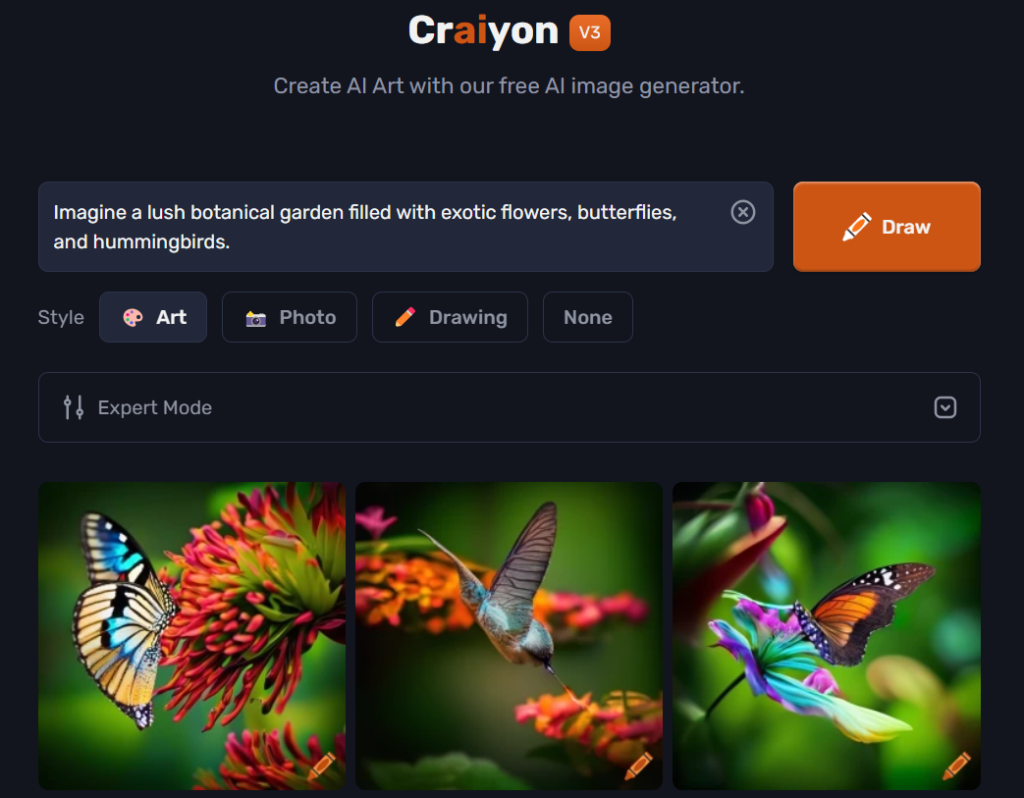
👍Pros:
- You can use it for free.
- It has an easy-to-use interface.
- It gives good results.
- It generates images quickly.
- It offers printing services.
👎Cons:
- It’s not the top choice for AI art.
- It has many ads.
- It doesn’t have style options or templates.
- You can’t save images or create accounts.
Pricing:
- Provides basic image generation features with a few restrictions.
- Supporter Plan priced at costs $5 per month (paid annually).
- Professional Plan priced at $20 per month (billed yearly).
- Enterprise Plan Offers customized pricing for specific needs and solutions.
8. Ideogram
Ideogram generate realistic images by describing them in detail, using a powerful feature. This helps in creating or editing content easily. Get creative ideas based on your input, making complex concepts simpler. Use a unique text style that reduces mistakes and lets you create personalized content.
Prompt to AI tools for image generation: Create a cosmic journey through a galaxy filled with swirling galaxies, planets, and celestial phenomena.
Prompt Result:
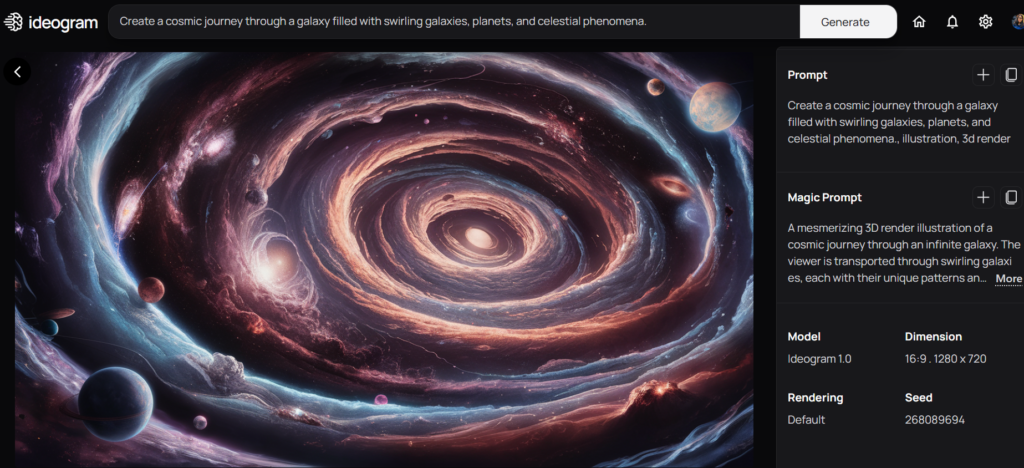
Pricing:
- Free plan with 25 prompts per day in slow queue
- Basic plan with 400 prompts at $8 per month
- Plus plan with 1000 prompts at $20 per month
- Pro plan with 3000 prompts at $60 per month
9. Adobe Firefly
Adobe Firefly (Beta) is an innovative AI tool for image generation made to assist creatives in simplifying their work by handling repetitive tasks, sparking fresh ideas, and making their workflow smoother. This tool relies on smart algorithms that learn from data, allowing it to create new content based on patterns and current trends. It’s a handy aid for designers and creative pros, enabling them to automate tasks and craft intricate graphics and lifelike images effortlessly.
Prompt to AI tools for image generation: create a lush botanical garden filled with exotic flowers, butterflies, and hummingbirds.
Prompt Result:
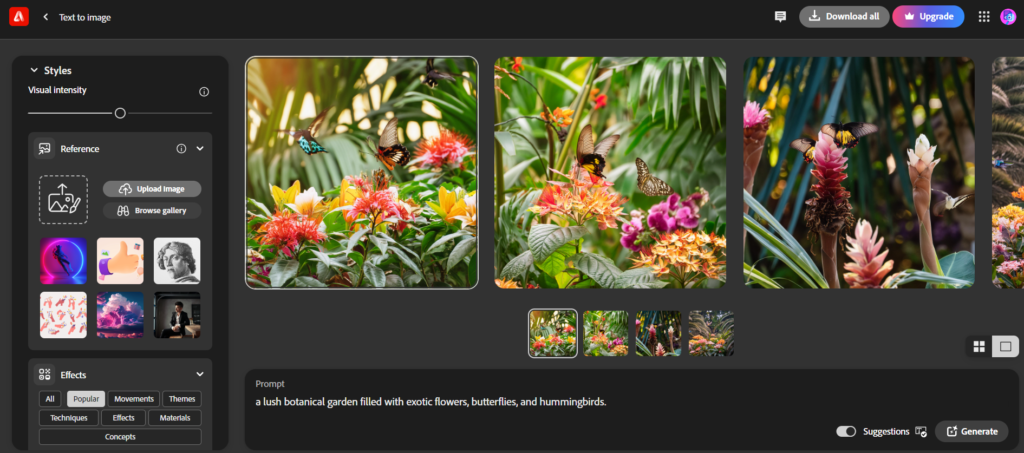
👍Pros:
- Easy to use for both beginners and experts.
- Works well with Adobe Creative Suite.
👎Cons:
- Some advanced features may take time to learn.
- Limited options for advanced image editing.
Pricing: Free with 25 credits, and if you need more, you can get 100 credits per month for just $4.99.
10. Canva – AI tools for image generation
Canva is a flexible and strong AI tool for making images. It has many options for designing, letting you create great-looking designs for various marketing needs like social media posts, ads, flyers, brochures, and more.
Prompt to AI tools for image generation: Generate a serene mountain lake scene with mist rising from the water and a colorful sunrise in the background.
Prompt Result:
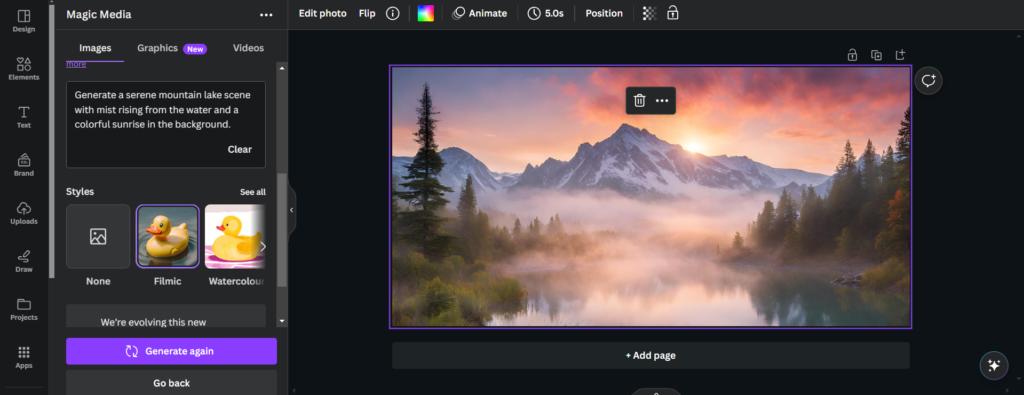
👍Pros:
- Great at making playful cartoon pictures
- Works smoothly on both computers and mobile phones
- Keeps your creations private and doesn’t use them to improve its AI
👎Cons:
- You can’t make changes to images using additional instructions (you have to start over with a new request).
- The free plan limits how many AI-generated images you can make.
- Making non-square images is difficult.
Pricing: There’s a free plan that you can use without paying anything. Then there’s the Canva Pro plan, which costs $14.99 per month, and the Canva for Teams plan, which is $29.99 per month.
11. Visme – AI Image Generation Tool
Broaden your creativity with Visme’s AI generation tool. It boosts your design skills with artificial intelligence so that you can get the most relevant images for your visual content creation projects in seconds. Simply type a detailed prompt to get high-quality images. Quickly insert those to complete your projects within Visme’s fully customizable templates. You can use them in your presentations, marketing content, or social media posts.
This free online tool gives you the freedom to create bolder designs. The text-to-image generator is available for all the projects within Visme’s dashboard. If any specific design is missing within Visme’s library you can use Visme’s text-to-image AI generator to create highly targeted icons, illustrations, and icons.
Prompt for AI image generation within Visme’s Dashboard: Generate horses running on a beach during the golden hour, while water splashes creating a magical scene.
Prompt Result:
👍Pros:
- Infinite prompt creativity to design realistic and fantastic images and graphics
- Intuitive design
- Highly accurate images
- Free version available
- Available on the whiteboard to add backgrounds to your projects/presentations
👎Cons:
Once created, you can’t change or edit the elements, objects, or backgrounds within the images. However, you can replace images entirely.
Pricing:
- Free
- Starter: US$12.25/mo
- Pro: US$24.75/mo
- Enterprise: Custom Pricing
Conclusion
The world of AI tools for image generation is full of possibilities. These top 10 tools are here to fuel your creativity and help you make stunning visuals that stand out.
FAQs of AI tools for Image Generation
What sets AI tools for image generation apart?
- AI tools offer advanced features like image manipulation, style transfer, and content creation that go beyond traditional editing software.
Are these tools beginner-friendly?
- Yes, many AI image generation tools provide user-friendly interfaces, tutorials, and templates to help beginners get started quickly.
Can AI-generated images be customized for branding purposes?
- Absolutely! AI tools allow users to customize images by adding logos, brand colors, and other elements to align with their brand identity.
How can businesses benefit from using AI for image creation?
- Businesses can save time and resources by automating image generation tasks, ensuring consistency in branding, and creating engaging visual content for marketing campaigns.
What’s the future of visual content creation with AI?
- The future looks promising with AI continuously evolving to offer more advanced features like real-time collaboration, personalized content generation, and enhanced creativity tools.
Read More:
