What is Photo Editing?
In the dynamic world of digital media, photo editing has become an essential skill. Whether you’re a professional photographer, social media influencer, or a student working on a project, having the right tools can make a significant difference. With advancements in artificial intelligence, photo editing has become more accessible and user-friendly.
Use of AI in photo editing
Photo editing AI tools are useful for everyone from professional photographers to college students. For example, a wedding photographer can quickly enhance and beautify photos, ensuring every picture captures the special day perfectly. Meanwhile, a college student can use these tools to make their projects look more formal and professional, helping them stand out in their coursework.
Pros and Cons of AI Tools for Photo Editing
AI tools for photo editing can save time and enhance images easily, making them look professional with just a few clicks. However, they can sometimes make pictures look unnatural if overused, and relying on them too much might reduce the need for learning professional photo editing skills.
List Of The Best AI Tools For Photo Editing
- Canva
- PicsArt
- Pixlr
- Adobe Photoshop
- Topaz Photo AI
- Luminar AI
- Lensa
- Photor
1. Canva: The Beginner-Friendly Photo Editor
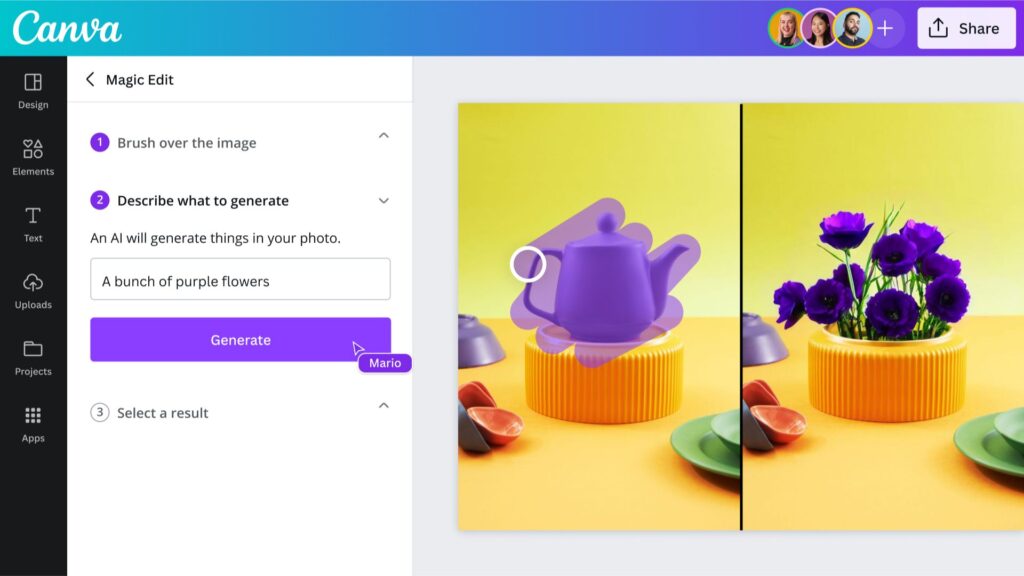
Canva is a graphic design platform that has gained popularity for its simplicity and ease of use. It’s an excellent choice for beginners who are new to photo editing.
Key Features
Drag and Drop Interface: Canva’s user-friendly interface allows users to drag and drop elements into their designs effortlessly.
Templates: Offers a vast variety of templates for various design needs, including social media posts, presentations, and more.
AI Tools: Features like background remover and magic resize make editing quick and efficient.
How to use Canva
Sign up & create a free account on Canva.
Select from thousands of templates or start with a blank canvas.
Upload your photo and use the editing tools to adjust brightness, contrast, and other settings.
Add text, stickers, and other elements to your design.
Once your design is complete, download it in your preferred format.
Best used for
Students: Ideal for creating project presentations and social media content.
Small Business Owners: Perfect for designing marketing materials without needing advanced graphic design skills.
2. PicsArt: The Student-Friendly Photo Editor

PicsArt is another excellent tool for those who are new to photo editing, especially students. It combines powerful editing tools with a social media component.
Key Features
AI Filters and Effects: Apply AI filters and effects with just one click.
Collage Maker: Easily create collages from your photos.
Text and Stickers: Add text and stickers to enhance your photos.
Social Community: Share your creations and get inspired by others within the PicsArt community.
How to use PicsArt
Download the app, which is available on both iOS and Android platforms.
Choose a photo from your gallery or take a new one.
Use the various editing tools to enhance your photo.
Experiment with different filters and effects.
Post your edited photo on PicsArt or other social media platforms.
Best used for
Students: Great for creative projects and social media posts.
Amateur Photographers: Ideal for learning basic editing techniques and sharing work.
3. Pixlr: The Versatile Photo Editor
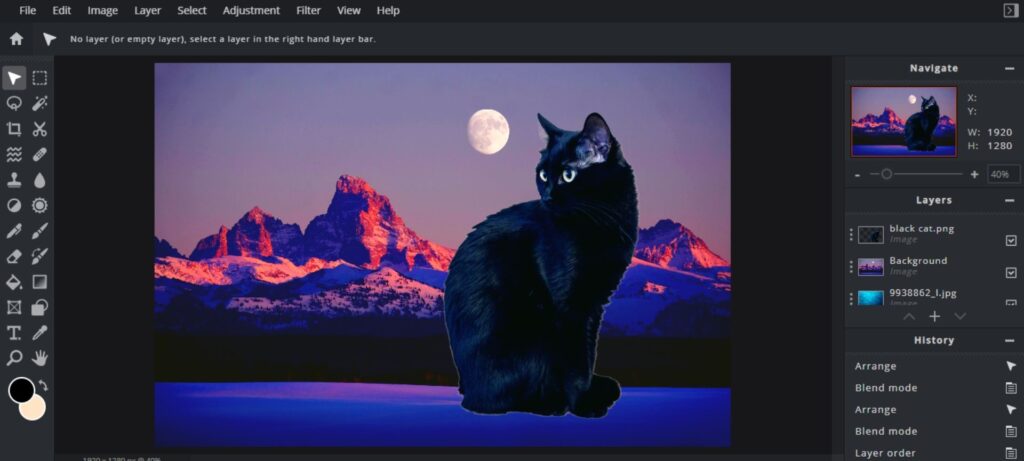
Pixlr is a powerful, web-based photo editor that offers a wide range of tools for both beginners and professionals.
Key Features
AI Cutout: Automatically remove backgrounds from images.
Advanced Editing Tools: Includes layers, masks, and a wide array of filters.
Templates: Pre-designed templates for quick editing.
Mobile App: Edit on the go with Pixlr’s mobile app.
How to use Pixlr:
Open Pixlr in your web browser or download the mobile app.
Upload your image or choose from the stock photos available.
Utilize AI tools like the cutout feature to remove backgrounds.
Make adjustments with layers, filters, and other advanced tools.
Save your edited photo and share it directly from the platform.
Best used for
Graphic Designers: Suitable for creating complex designs with layers and masks.
Social Media Managers: Perfect for quick edits and creating engaging content.
4. Adobe Photoshop: The Professional’s Choice
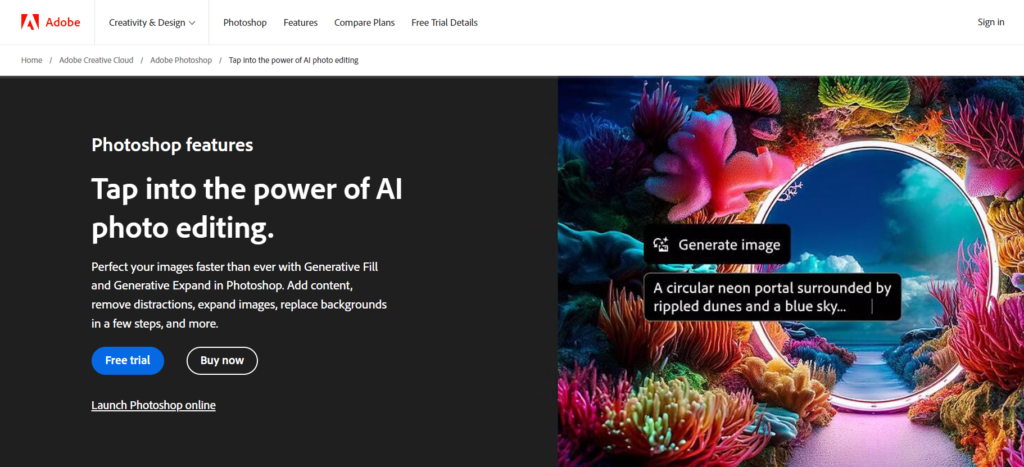
Adobe Photoshop is a renowned photo editing software known for its comprehensive features and professional-grade tools.
Key Features:
AI-Powered Features: Tools like Adobe Sensei enhance photo editing with AI capabilities.
Extensive Toolset: Offers tools for photo retouching, compositing, and more.
Custom Brushes: Create and use custom brushes for detailed work.
Layer Management: Advanced layer management for complex projects.
How to use Adobe Photoshop:
Purchase and install Adobe Photoshop on your computer.
Start a new project and import your image.
Utilize AI features like content-aware fill and auto-colour correction.
Use the extensive toolset for detailed editing.
Export your final image in various formats.
Best used for
Professional Photographers: Essential for high-quality photo retouching and editing.
Graphic Designers: Ideal for complex designs and digital art.
5. Topaz Photo AI: The Detail Enhancer
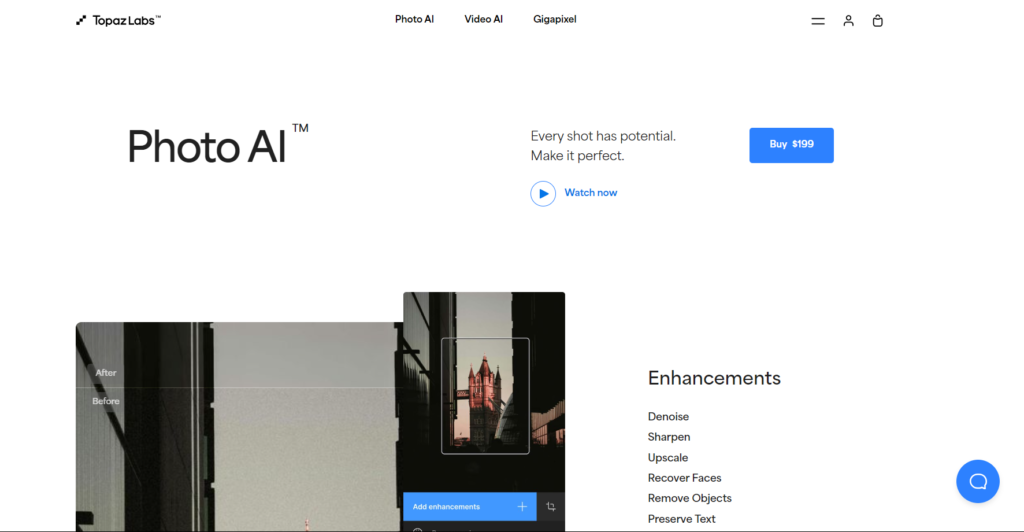
Topaz Photo AI is designed to enhance photo details and clarity using AI technology.
Key Features:
AI-Based Sharpening: Improves image sharpness and detail.
Noise Reduction: Reduces noise while preserving image quality.
AI Gigapixel: Upscale images without losing quality.
How to use Topaz Photo AI
Download and install Topaz Photo AI.
Import your photo into the software.
Use the AI tools to sharpen and reduce noise.
Save the enhanced image.
Best used for
Photographers: Enhances image details and quality for print.
Photo Editors: Ideal for improving the quality of older or low-resolution photos.
6. Luminar AI: The Intuitive Editor
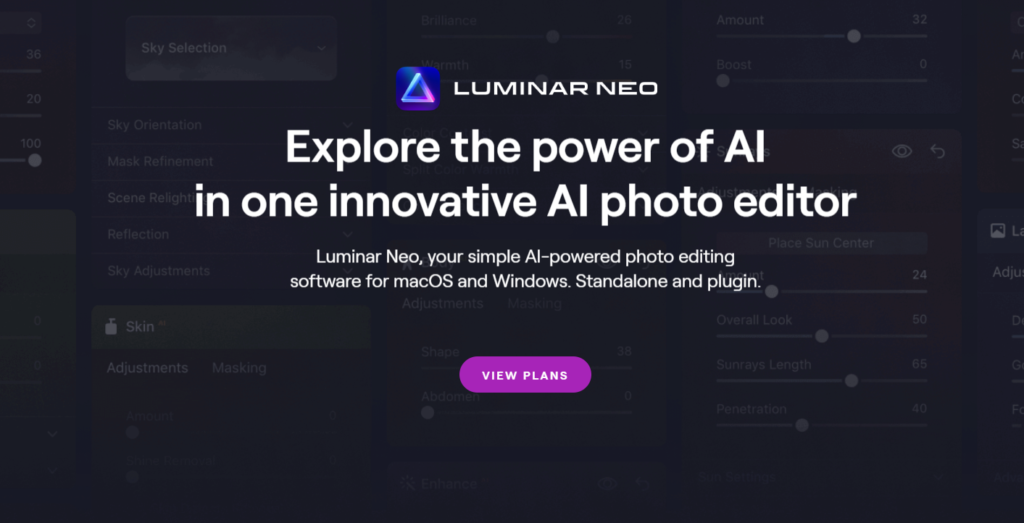
Luminar AI focuses on simplifying the editing process with AI-driven tools.
Key Features
Sky Replacement: Automatically replace skies in photos.
AI Portrait Enhancer: Retouch portraits with AI tools.
Templates: One-click templates for quick edits.
How to use Luminar AI
Download and install the software.
Import your photo into Luminar AI.
Apply templates for quick edits or use specific AI tools.
Save the edited photo.
Best used for
Portrait Photographers: Great for quick and effective portrait enhancements.
Landscape Photographers: Perfect for dramatic sky replacements and enhancements.
7. Lensa: The Selfie Specialist
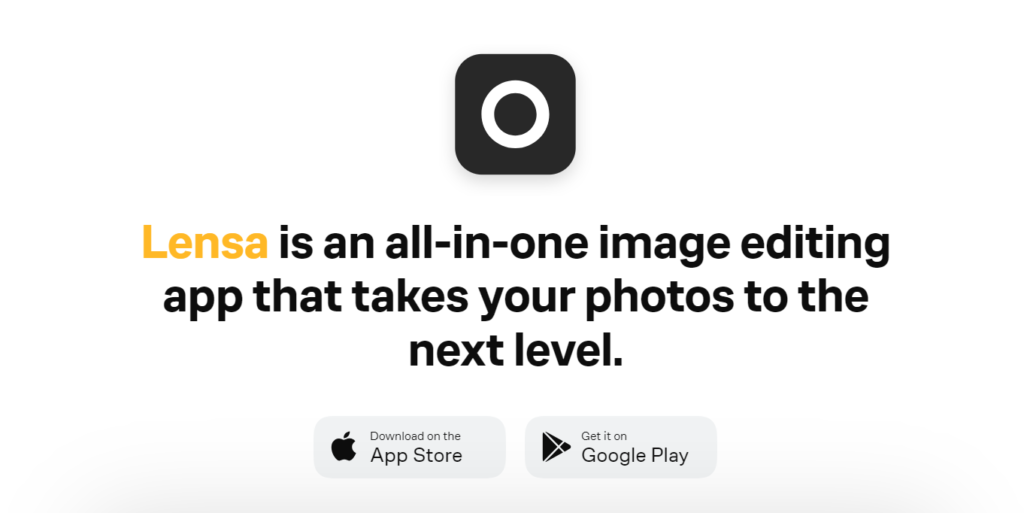
Lensa is a mobile app that specializes in enhancing selfies and portraits with AI technology.
Key Features
AI Retouching: Automatically retouches skin and facial features.
Background Blur: Creates a professional bokeh effect.
Artistic Filters: Apply creative filters to your photos.
How to use Lensa
Download the app, which is available on iOS and Android.
Use the app to take a selfie or import one from your gallery.
Use AI tools to retouch and enhance your photo.
Save the edited selfie and share it on social media.
Best used for
Social Media Influencers: Perfect for enhancing selfies and creating engaging content.
Casual Users: Ideal for anyone looking to improve their personal photos quickly.
8. Fotor: The Comprehensive Editor
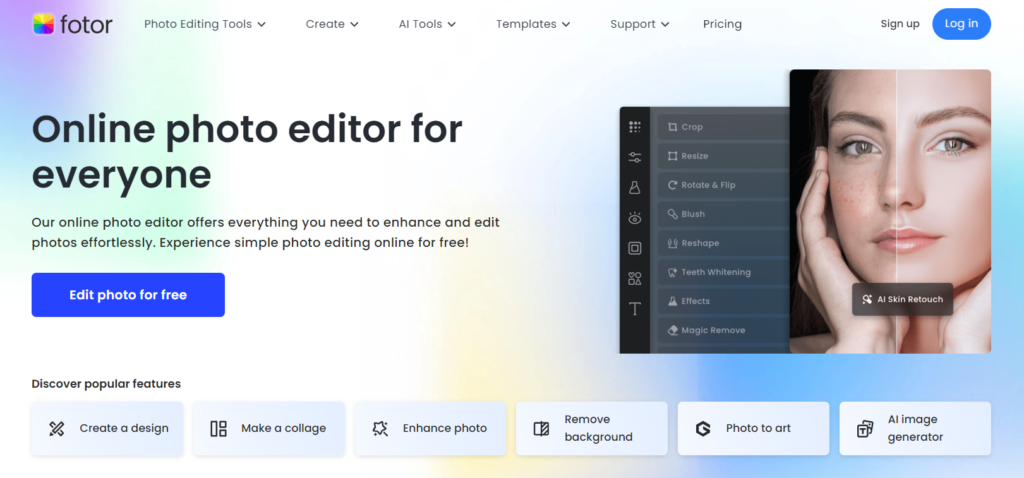
Fotor offers a wide range of editing tools and templates, making it a comprehensive photo editor for various needs.
Key Features
Batch Processing: Edit multiple photos at once.
HDR Effects: Create stunning HDR photos.
Collage Maker: Combine multiple photos into one collage.
AI Retouching: Automatically retouch photos with AI tools.
How to use Fotor
Use the web-based editor or download the mobile app.
Import your photos into the platform.
Use the various tools to edit and enhance your photos.
Use the collage maker to combine photos.
Save your edits and share them directly from Fotor.
Best used for
Photographers: Great for batch processing and HDR photography.
Creative Professionals: Ideal for creating collages and detailed edits.
Conclusion
In conclusion, the best AI tools for photo editing cater to a wide range of users, from beginners to professionals. Canva and PicsArt are excellent starting points for students and amateurs, while tools like Pixlr, Adobe Photoshop, and Topaz Photo AI offer advanced features for more experienced users. Luminar AI, Lensa, and Fotor provide specialized tools for specific editing needs, ensuring that there’s an AI photo editor out there for everyone. Explore these tools to find the perfect one for your photo editing projects and take your visual content to the next level.
Read More Blogs Like This:

