Creating an eye-catching poster includes innovation and choosing the right tools. You can further enhance your process by learning new skills and enhancing your creativity to boost your quality of work. You may require a poster in a professional, marketing, business, or classroom setting where you may need to present your ideas visually. With the right tools, you can create the perfect representation of your ideas. Further, you can improve your work by using AI-based tools. In this blog, we explore some of the best AI tools for poster creation that will help you create stunning images effortlessly.
List of the best AI Tools for Poster Making
From specialized tools like Visme AI to flexible platforms like Canva, let’s explore how these tools can transform your work as we delve into the world of digital design. There is undoubtedly a tool out there for everyone to make amazing posters quickly, whether you like something simple like Canva or something more complex like Adobe Photoshop. Let us dwell more into the details:
Fotor
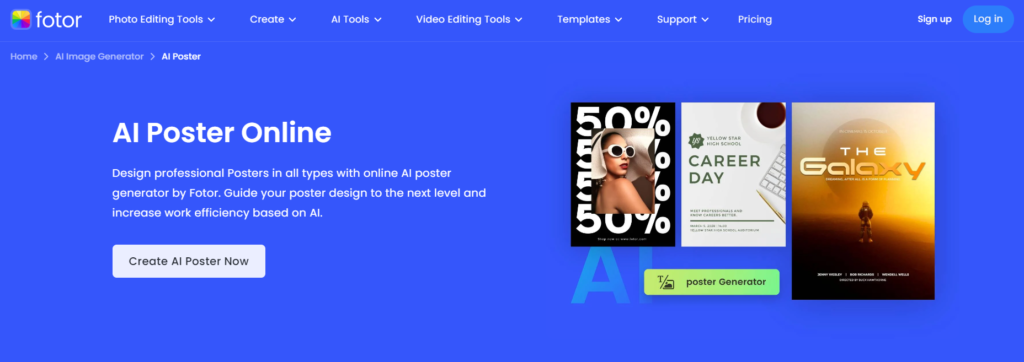
Fotor is another fantastic AI-powered tool that simplifies post-creation. It offers a variety of themes and editing options, letting you create beautiful visuals with ease. Fotor’s AI technology enhances your photos and designs automatically, saving you time and delivering professional results. It’s a favorite among designers for quick and effective creations.
Key Features:
- One-click enhancements with AI-powered tools.
- A rich selection of templates and design resources.
- Powerful photo editing and retouching features.
- Collage maker and HDR effects.
- Batch processing for editing multiple photos at once.
Ideal For
For social media administrators who need to produce and modify images fast, Fotor is ideal. Small company owners can use it to create promotional materials without a significant learning curve, and photographers can take advantage of its extensive editing options.
Adobe Express
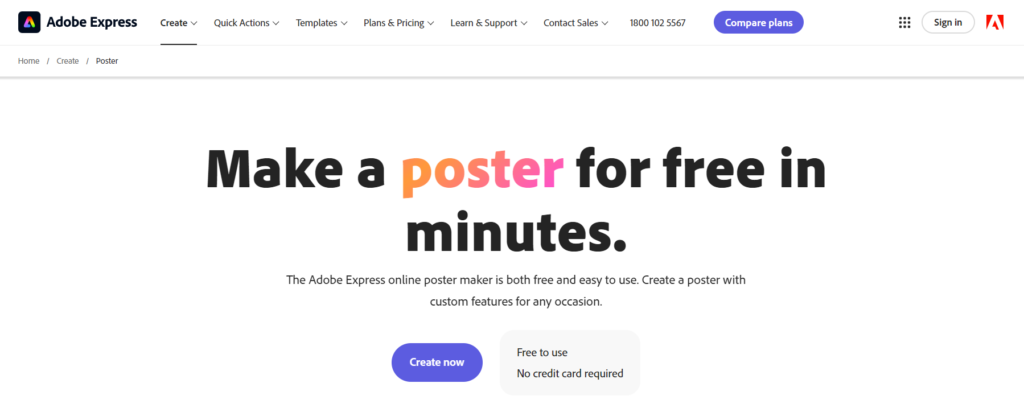
The best tool for anyone interested in poster design is Adobe Express. You have complete control over the design of your poster due to its various sophisticated and advanced features. Adobe Express greatly simplifies difficult editing processes with AI-like neural filters and content-aware fill. Adobe Express is ideal if you desire unrivaled accuracy and creativity.
Key Features:
- Advanced photo editing and graphic design capabilities.
- AI tools like the Sky Replacement and Neural Filters.
- Layer-based editing for complex designs.
- Integration with Adobe Creative Cloud for a seamless workflow.
- Extensive customization with plugins and brushes.
Ideal For
For professionals who need precise control and sophisticated editing tools, Adobe Express is a powerful AI tool for designers and photographers. Additionally, it helps artists experimenting with digital media and marketers who wish to produce personalized, pictures of excellent quality.
DesignCap
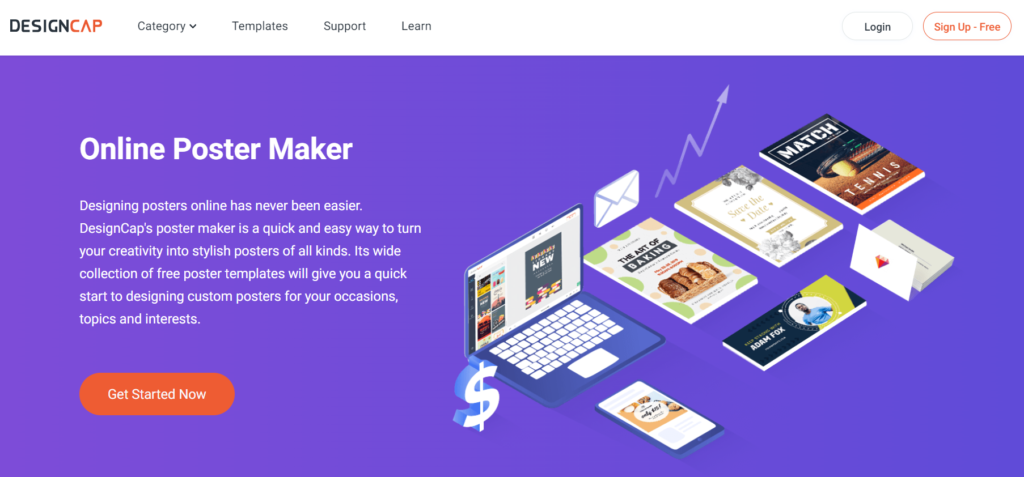
DesignCap is a quick and easy way to make beautiful posters. Its AI features provide smart suggestions and customizable templates to speed up the creative process. Even if you have no design experience, DesignCap’s user-friendly interface makes it simple to create professional-looking posters for personal, educational, or promotional use.
Key Features:
- Wide range of professionally designed templates.
- User-friendly interface with drag-and-drop functionality.
- Extensive library of icons, fonts, and stock photos.
- AI-powered design assistance.
- Export options in various formats.
Ideal For
Event planners who need to make promotional flyers and posters, teachers who want to generate lesson plans, and business owners who want to make marketing materials without paying a designer can all benefit from using DesignCap.
VistaCreate
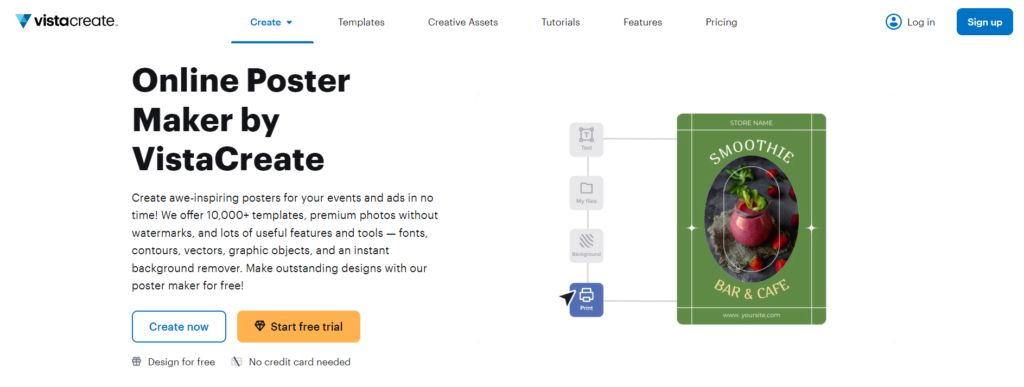
VistaCreate, which used to be called Crello, is a really handy design tool. It’s super easy to use and packs a punch with its AI features. You get a bunch of templates and design elements to play with, so making posts is quick and fun. The AI helps pick out the best fonts, colors, and layouts, so your posts always look great. If you want high-quality designs without a lot of hassle, VistaCreate is a solid choice.
Key Features:
- Over 50,000 ready-made templates.
- AI-driven design tools for quick adjustments.
- Access to a vast library of photos, videos, and graphics.
- Animation features for dynamic content.
- Brand kits for consistent design across materials.
Ideal For
VistaCreate is ideal for content creators and bloggers who need visually appealing posts, marketers working on brand consistency, and small business owners who require easy-to-use tools to produce professional-grade designs.
Dribbble
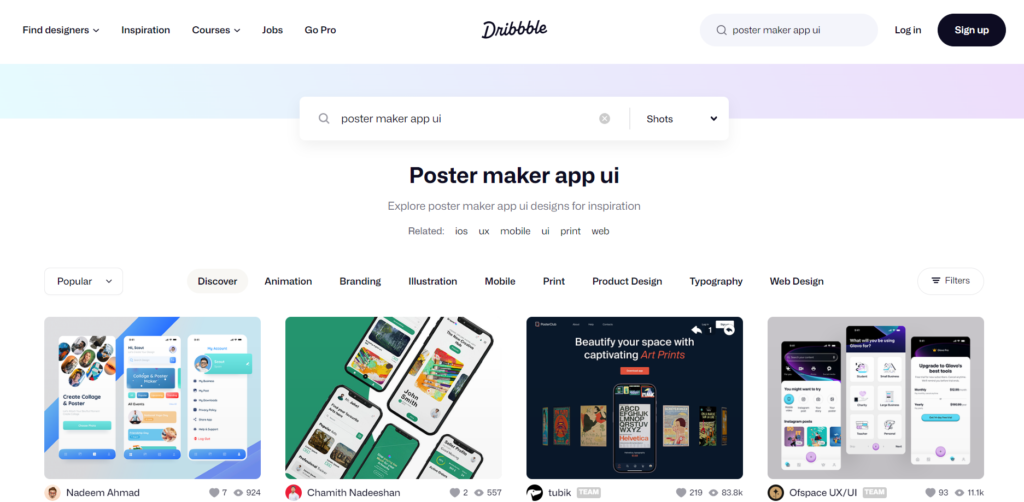
Dribble, is a favorite hangout spot for designers to show off and discover new creative works. It’s more about community and inspiration than a design tool, but it’s a goldmine for poster makers. You can find loads of inspiration, and trendy designs, and connect with other designers. Dribble’s AI recommendations help you stay current with design trends and up your post-creation game.
Key Features:
- A platform for discovering and showcasing design work.
- Access to a community of professional designers
- Inspiration from top-notch design projects.
- Tools for creating and collaborating on designs.
- Freelance opportunities and job boards.
Ideal For
Dribbble is an excellent resource for freelance designers looking to showcase their work and find new clients. It’s also beneficial for creative directors seeking inspiration and collaboration, as well as companies looking to hire top design talent for their projects.
Piktochart
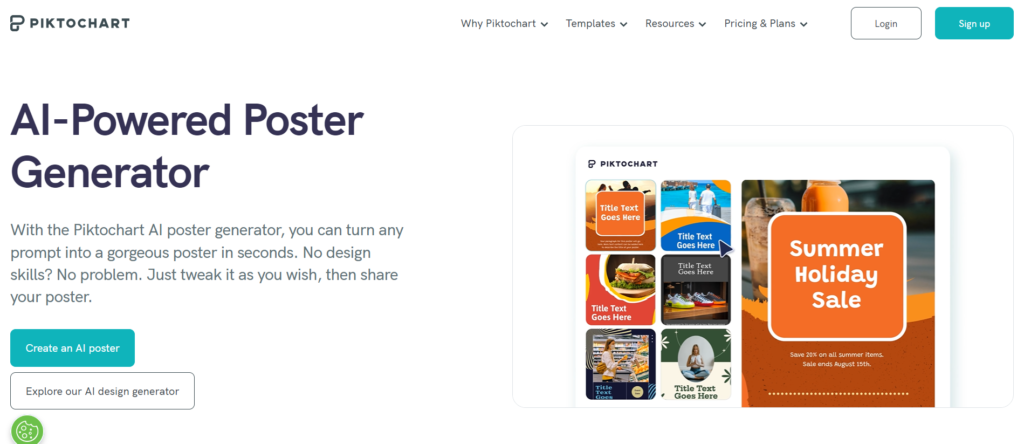
Piktochart is all about making graphics and posters easily. AI helps turn complex data into eye-catching visuals effortlessly. With its drag-and-drop editor and smart templates, you can whip up impressive posts in no time. It’s perfect for training and marketing, making sure your message comes across clearly and effectively.
Key Features:
- AI-assisted infographic and poster creation
- Extensive template library
- Customizable design elements
- Collaboration tools for team projects
Ideal For
Piktochart is ideal for educators, marketers, and corporate communicators who need to present data visually. Its AI tools simplify the process of creating informative and attractive posters and infographics.
Visme
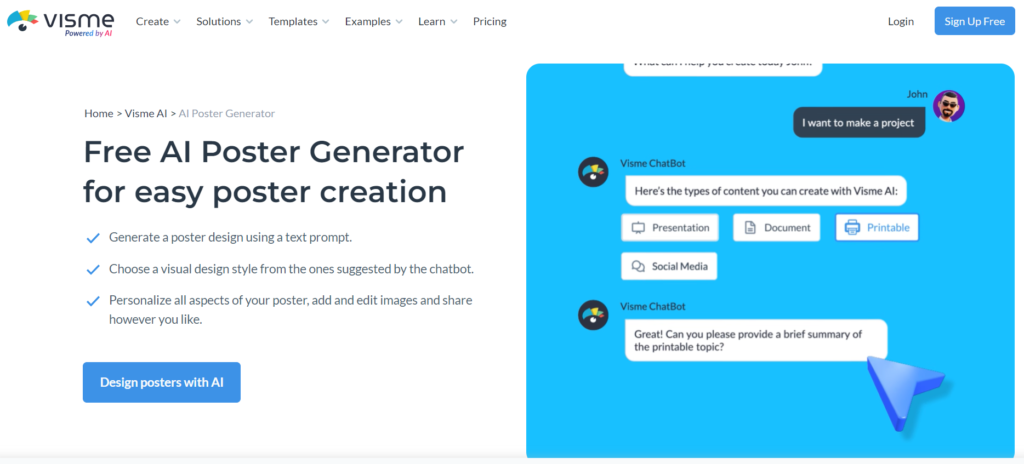
Visme AI takes the list when it comes to powerful design tools with AI. It makes the whole creative process easy. With just a few clicks, you can produce professional-quality posts. The AI picks out the best design elements for you, so even if you’re not a professional, your posts will still look amazing. If you’re looking to create high-quality models quickly, Visme AI is a top contender.
Key Features:
- AI-driven design suggestions
- Customizable templates and design elements
- Interactive content creation
- Collaboration and brand management tools
Ideal For
Visme AI is beneficial for marketing teams, educators, and business professionals who need to create interactive and engaging visual content. The AI capabilities streamline the design process, making it easier to produce high-quality posters and presentations.
Canva
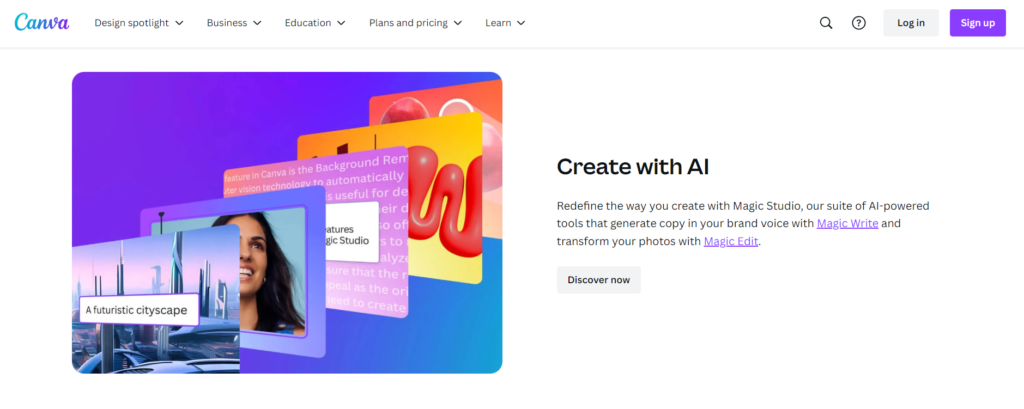
Canva is easy to use and ideal for both amateurs and experts. It makes poster design simple with its large library of templates and easy user interface. The AI-powered recommendations help you in choosing the most appealing and professional-looking design elements for your postings.
Key Features:
- User-friendly drag-and-drop interface.
- Extensive library of templates and design elements.
- AI-powered design suggestions and adjustments.
- Collaboration tools for team projects.
- Integration with stock photo libraries and social media platforms.
Ideal For
Canva is perfect for small company owners making their own promotional materials, educators developing captivating classroom posters, and marketers in need of rapid, polished visuals for campaigns. Although it has adequate capabilities for more experienced users, its simplicity makes it usable for non-designers as well.
Conclusion
These AI tools for poster making not only ease the design process but also empower various professionals to create stunning visuals effortlessly. Whether you are a professional designer or just beginning, these tools offer the features and flexibility needed to bring your ideas to life.
Read More AI Articles:

