In today’s digital era, curating a well-designed website is essential for any business or brand. Whether you’re a small business owner, a large corporation, an institution, or someone who wants to share their ideas, website design involves creating a user-friendly and quick-responsive website that increases your visibility and keeps viewers hooked. AI tools for website design can smoothen the process, making it more accurate and efficient.
Importance of Website Design in Business, Marketing, and Professional Services
A well-designed website is an asset for any business. In any business, your website serves as the first point of contact between you and potential customers. A professional, user-friendly website ensures credibility and trust, which are essential for converting visitors into customers.
In marketing, a well-designed website can enhance your brand’s visibility and engagement. It can effectively convey your brand’s message and values, helping you stand out in a crowded marketplace. Features such as chatbots, personalized content, and predictive analytics can significantly improve user satisfaction.
For professional services, like photography, couture, small businesses, or monetizing artistry, your website is a reflection of your experience and professionalism. Clients and interested audiences are more likely to engage with a well-designed, easy-to-use website. By utilizing AI tools, you can ensure that your website is not only aesthetically pleasing but also optimized for the best user experience.
List of Best AI Tools for Website Designers
- Wix ADI
- MidJourney
- Photoshop
- Canva
- Uizard
- Hostinger
- Jasper
- ChatGPT
- Divi AI
In this blog, we’ll explore some of the best AI tools for website design and how to use them, including Wix ADI, MidJourney, Photoshop, Canva, Uizard, Hostinger, Jasper, ChatGPT, and Divi AI.
Wix AI
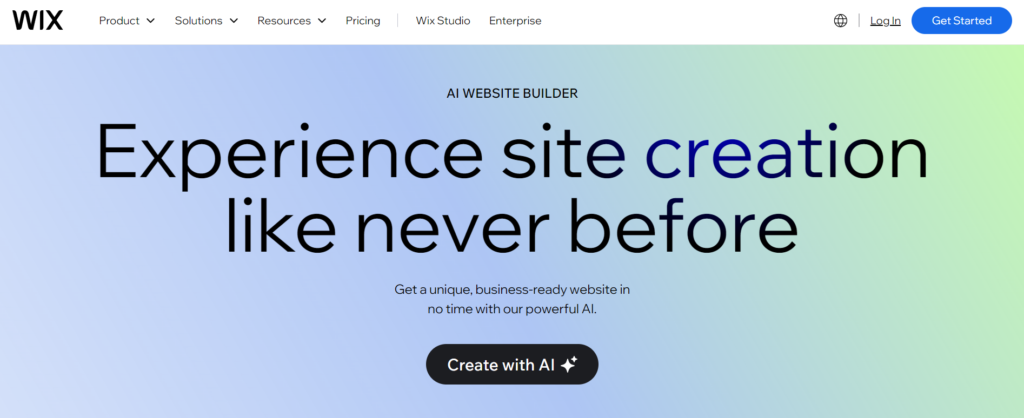
Wix ADI (Artificial Design Intelligence) is a helpful tool that lets you create a personalized website in minutes.
Key Features
- Automated building of websites.
- Customized design recommendations.
- Integrated search engine optimization.
- Customization via a drag-and-drop editor.
How to Use
- Sign up for a Wix account and select Wix ADI.
- Answer a few questions about your website needs.
- Let Wix ADI generate a unique design for you.
- Customize the design using the drag-and-drop editor if needed.
Ideal For
- Amateurs with minimal or no web design experience.
- Small business owners looking for a quick online presence.
- Anyone needing a professional website without the hassle of manual design
MidJourney

MidJourney is an AI-powered tool designed to enhance your web design process with creative visuals and layouts.
Key Features
- AI-produced design templates.
- Clever recommendations for layout.
- Recommendations for high-quality images.
- Interface that is easy to use.
How to Use
- Create an account on MidJourney.
- Browse through the AI-generated templates.
- Customize the layout and visuals as per your requirements.
- Export and integrate the designs into your website.
Ideal For
- Professional web designers seeking creative inspiration.
- Marketing teams looking for engaging web visuals.
- Entrepreneurs who want high-quality design elements.
Photoshop
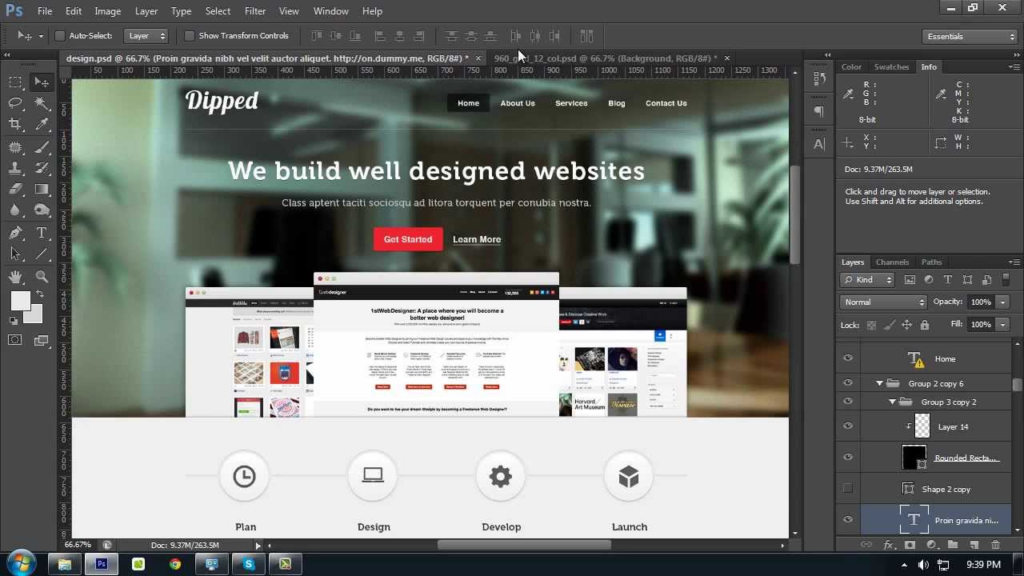
Photoshop is a widely-used tool in web design, now enhanced with AI features to streamline your creative process.
Key Features
- AI-powered picture improvement.
- Automated templates and design components.
- Sophisticated editing instruments.
- Integration with further Adobe products.
How to Use
- Download and install Photoshop.
- Use AI-enhanced tools like Content-Aware Fill for image edits.
- Apply automated design elements from the template library.
- Export your designs for web use.
Ideal For
- Professional graphic designers.
- Web developers needing detailed design work.
- Photographers and digital artists.
Canva
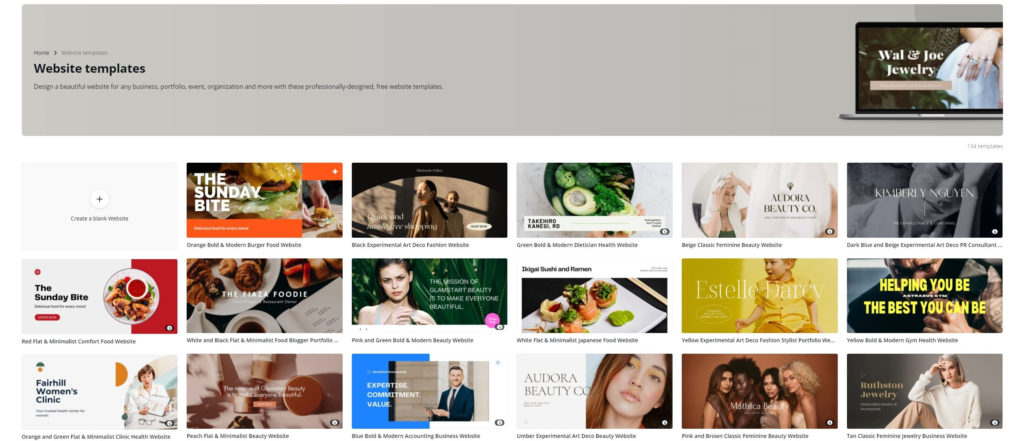
Canva is an accessible, user-friendly design tool with powerful AI features for creating web designs.
Key Features
- Drag-and-drop editor.
- AI-generated design templates.
- Extensive library of multiple graphics and images.
- Collaboration features for teams.
How to Use
- Sign up for a Canva account.
- Choose a web design template.
- Customize the template with drag-and-drop tools.
- Download and upload the design to your website.
Ideal For
- Small business owners and graphic designers.
- Social media managers.
- Individuals with minimal design experience.
Uizard
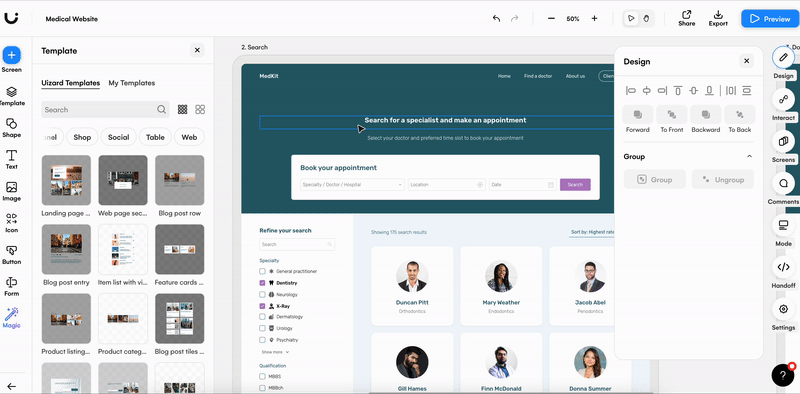
Uizard offers AI-driven design solutions for creating wireframes and prototypes quickly and easily.
Key Features
- AI-powered wireframe generation.
- Drag-and-drop interface.
- Real-time collaboration.
- Export to HTML/CSS.
How to Use
- Sign up on Uizard’s platform.
- Start a new project and choose a template.
- Use the AI tools to generate and customize wireframes.
- Export your designs to HTML/CSS for further development.
Ideal For
- UI/UX designers.
- Startups developing new products.
- Development teams needing rapid prototyping.
Hostinger
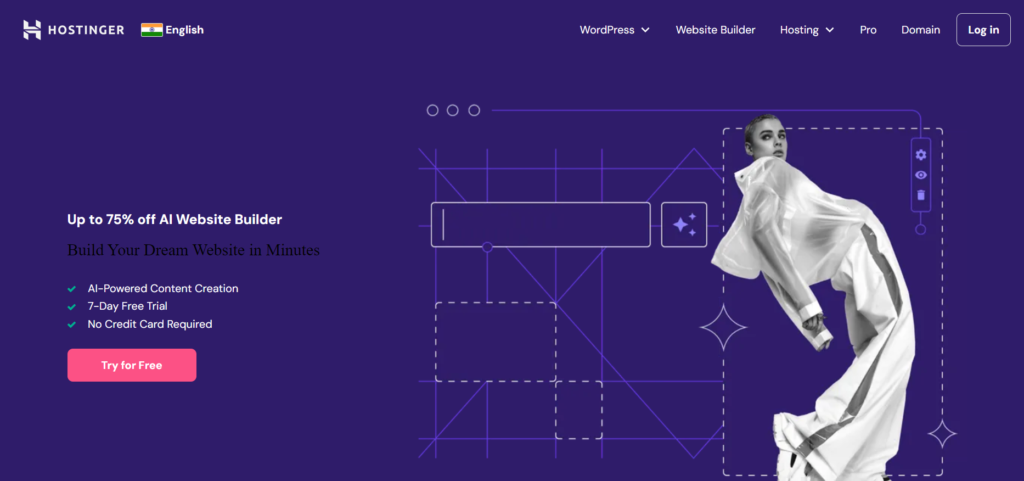
Hostinger integrates AI tools to help you design and host your website seamlessly.
Key Features
- AI-based website builder.
- Template customization.
- SEO tools optimization.
- Reliable hosting services.
How to Use
- Register on Hostinger and choose a hosting plan.
- Use the AI website builder to create your site.
- Customize the design and content.
- Publish and manage your site using Hostinger’s platform.
Ideal For
- Small business owners and graphic designers.
- Social Media Bloggers.
- E-commerce entrepreneurs.
Jasper
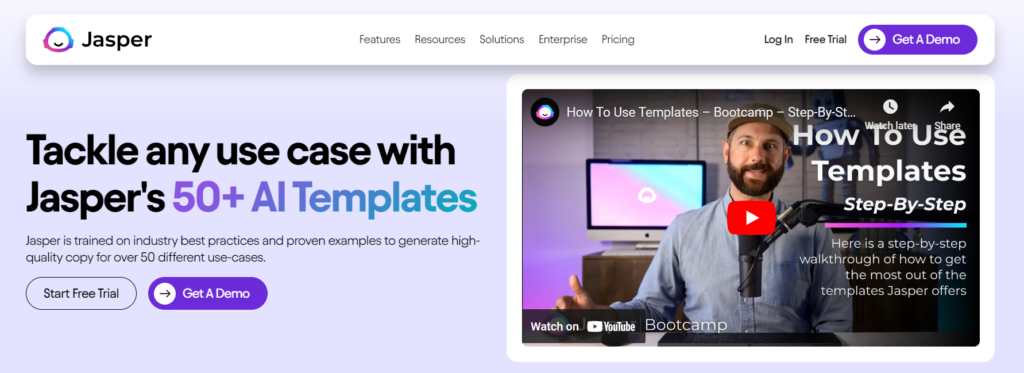
Jasper uses AI to assist in creating compelling website content that aligns with your design.
Key Features
- AI-generated content suggestions.
- SEO optimization tools.
- Customizable templates.
- Plagiarism checker.
How to Use
- Sign up for Jasper.
- Choose the type of content you need (e.g., blog post, web page).
- Input your keywords and other relevant information.
- Use the generated content as a base and customize it as needed.
Ideal For
- Content marketers and content creators.
- Social Media Bloggers.
- Website owners needing SEO-friendly content.
ChatGPT
ChatGPT is an AI tool that can generate engaging content and provide assistance in web design and development.
Key Features
- Conversational AI for content generation.
- Idea brainstorming and suggestions.
- Assistance with coding and design queries.
- Integration with various platforms.
How to Use
- Access ChatGPT through OpenAI or other platforms.
- Ask for content ideas, coding help, or design suggestions.
- Use the responses to enhance your website.
Ideal For
- Web designers needing creative input.
- Developers who require coding assistance.
- Social media content creators.
Divi AI
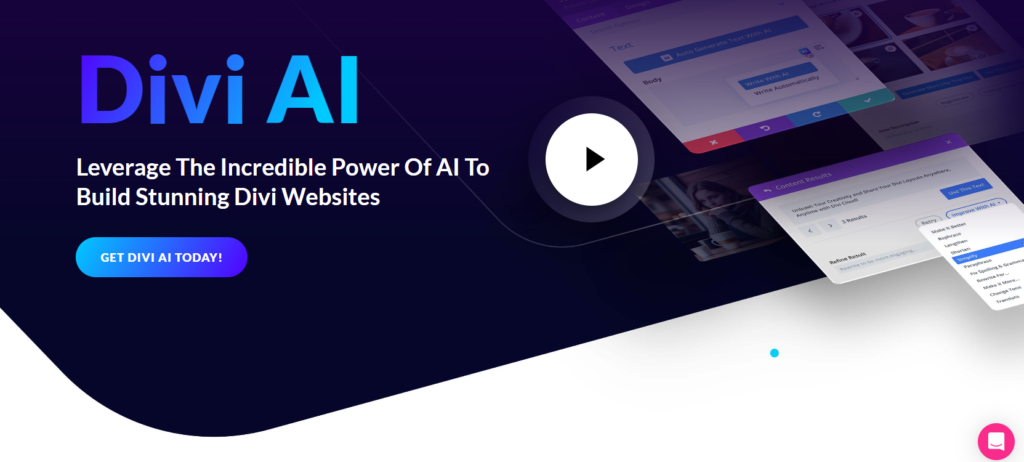
Divi AI is a powerful tool within the Divi theme for WordPress, providing advanced design capabilities.
Key Features
- AI-generated design layouts
- Real-time editing and customization
- Integration with WordPress plugins
- Responsive design options
How to Use
- Install the Divi theme on your WordPress site.
- Use Divi AI to select and customize a design layout.
- Edit content and visuals in real-time.
- Publish your website with a professional look.
Ideal For
- WordPress users.
- Freelance web designers.
- Agencies looking for efficient and easy design solutions.
Conclusion
Choosing the best AI tool for website design depends on your business needs, expertise of skills and the features offered by each tool as there are a variety of great options available. Wix ADI and Canva are ideal choices if you’re an amateur seeking a simple platform to begin. Photoshop is essential for anyone who needs to add images to the website. While Hostinger makes sure your website functions at optimal user satisfaction, Uizard is ideal for rapid prototyping. Divi AI is the best option for WordPress users looking for customization, while Jasper and ChatGPT can improve user engagement and your content quality, respectively.
Read More AI Articles:

