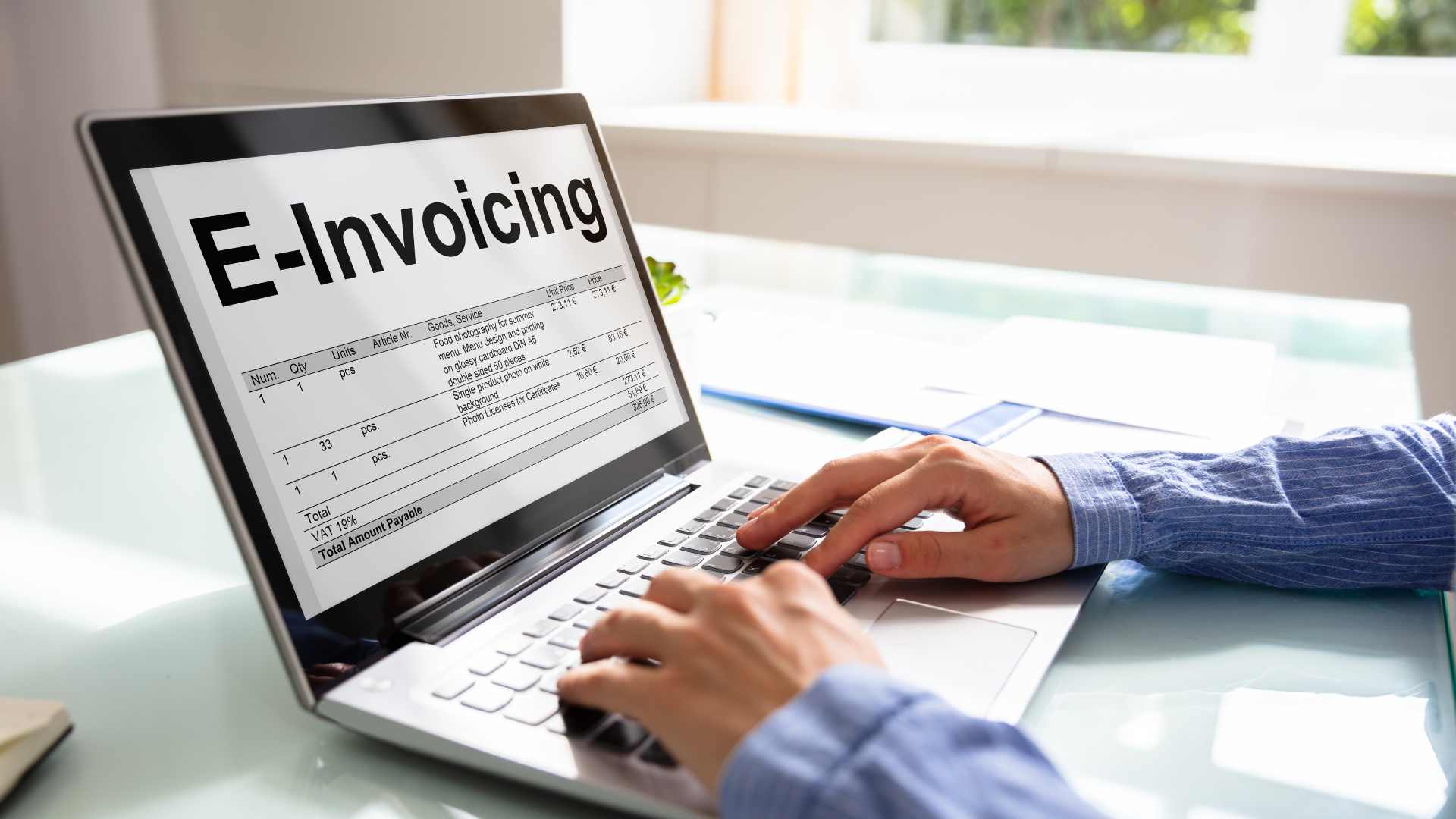Are you looking for the best invoice software? If yes, then you are in the right place!
In today’s world of business, each minute counts and each detail matters. People always dream of a world where they don’t have to spend so much of their time on invoice generation and other monotonous chores that are associated with accounting.
This dream is achievable and it can be accredited to billing software. If you know the feeling of having to create invoices, follow up payments that are long overdue or work through complicated procedures, you’ll fully comprehend what it means. Invoicing may be quite a challenge, however, with an appropriate software solution, it can be quite easy.
In this blog, we will talk about what invoice software means and is, what features it has to have, the best vendors of invoice management software in 2024, and how to choose it for your business.
We will also discuss the opportunities and threats of using the Automated billing software and give you every detail you may need when making the choices. So, let us proceed to this quest for smarter invoicing.
What is Invoice Software?
Invoice tool or software is a utility tool that is purposefully developed to ease various operations linked with invoice generation and distribution. Compared to conventional approaches, which may require encumbering spreadsheets or handwritten entries, these automated billing software helps to streamline a portion of the firms’ tasks.
At its core, Invoice generation software serves several essential functions:
- Invoice Generation: Save the time regularly spent on formatting and designing invoices while instead creating invoices from available templates.
- Payment Tracking: Monitor all receivables and payments, or all open invoices, to give a proper view of the probable cash flow.
- Automated Reminders: Create alerts that notify the client of the due date to avoid many of them delaying payment.
- Reporting and Analytics: Produce reports that assist you in analyzing your invoicing patterns and customer behaviour, forecasting financial performance, etc.
Whether you’re a freelancer, a small business owner, or part of a larger organization, Invoice generation software can be tailored to suit your specific needs. If you’re looking for the best GST invoice software or the best Automated billing software, this blog has you covered.
Key Features to Look for in Invoice Software
When evaluating different invoicing options, it’s crucial to consider the following features, which can significantly impact your efficiency and overall user experience:
1. User friendly interface
Cluttering and having a complicated user interface can be detrimental to the success of the software. You want software that can be easily adopted by your team, to reduce the time that is spent training them on how to use the software. In particular, the location of account numbers can present a problem most commonly solved by the best invoice software for small businesses.
2. Customizable Invoices
Personalization is key. You need to ensure that the invoicing tool you go for enables you to add your logo, colours, and fonts on the invoices. This not only works to improve your company’s image but also guarantees that your invoices will be familiar to your clients.
3. Automated Payment Reminders
This is a major boost for this feature. Due and upcoming invoices can also be alerted to clients which aids in improving cash flow and not disturbing the client with constant follow-ups. This is especially beneficial for those businesses that are employing the best e-invoice software.
4. Multi-Currency Support
Any business that has an international character should consider multifaceted support from multiple currencies. This feature enables you to present your bills in clients’ home currencies, thus making your transactions more professional.
5. Integration Capabilities
How seamlessly does your choice of software complement other tools that you often employ like accounting programs, Customer Relationship Management Or CRM systems and Payroll Softwares? Integration is time and resource-saving when done as is provided in the frameworks above.
6. Reporting and Analytics
It boasts robust report generation capabilities that help you identify sale movements, and regulate cash flows as well as outstanding balances on the invoices. This data is therefore important for any business decision-making process. Search for the best inventory and invoicing software that has the capability of having great analytics.
7. Mobile Accessibility
However one of the biggest issues of today’s working world is mobility and being able to access and work on key documents via tablet and smartphone is paramount. You should also look for software that has a go-to-mobile app or a go-to-mobile version so that you can manage invoices on the go. It also comes in handy when one is seeking the best free invoice software Most freelancers consider this aspect important.
Top 10 Invoice Software Solutions in 2024
To help you navigate the myriad of options available, we’ve compiled a list of the top 10 Invoice management software for 2024. Each one includes an overview, key features, pros and cons, pricing, best use cases, and the website for more information.
1. FreshBooks
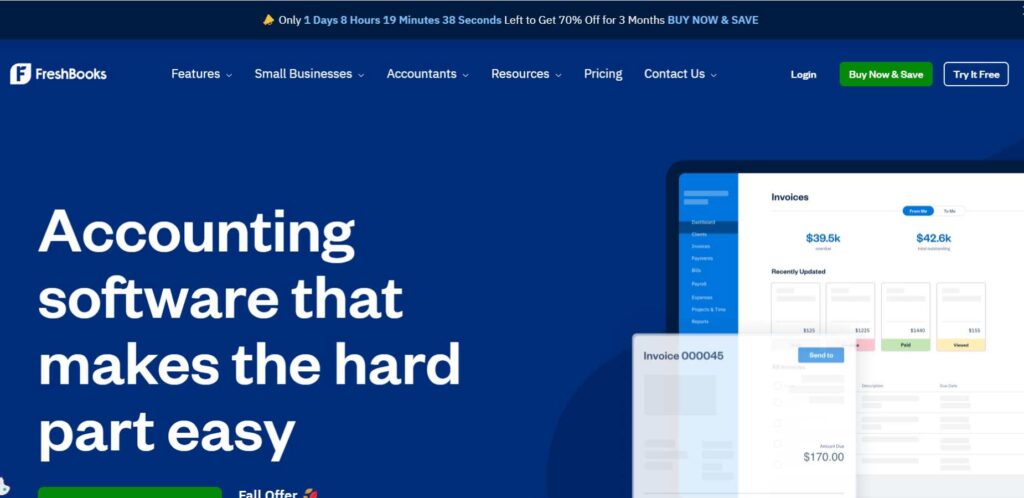
FreshBooks is an online application for managing accounts developed for independent contractors and small business people. It is easy to create invoices, and also it provides strong functions for time, bill, and document tracking. Its simple design allows those who aren’t professionally trained in accounting to understand the process from startup to invoicing.
Key Features
- Time tracking and billing
- Expense tracking and management
- Customizable invoices and proposals
- Financial reporting and analytics
- Client portal for easy access
Pros
- Intuitive and user-friendly interface
- Excellent customer support
- Strong mobile app for on-the-go invoicing
Cons
- Limited advanced accounting features for larger businesses
- Pricing can increase as your client base grows
Pricing
- Lite Plan: $15/month for up to 5 clients.
- Plus Plan: $25/month for up to 50 clients.
- Premium Plan: $50/month for unlimited clients.
- Select Plan: Custom pricing for larger businesses needing additional features.
Best For
Freelancers and small businesses.
Website
freshbooks.com
2. QuickBooks Online
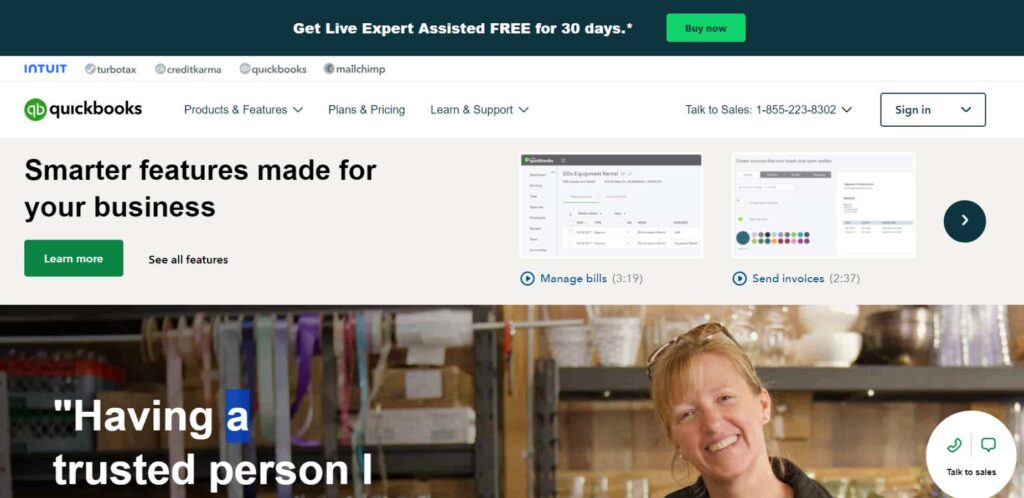
QuickBooks Online is an application that provides full accounting services for various companies to use. Invoicing, expense tracking, tax tools, and reporting are exceptional, and accountants and other business owners appreciate this service. It has many integrations that make several business processes more efficient.
Key Features
- Invoicing and payment processing
- Expense tracking and management
- Bank reconciliation
- Customizable financial reports
- Integration with numerous third-party applications
Pros
- Extensive features and integrations
- Strong reporting capabilities
- Excellent customer support and resources
Cons
- Can be complex for beginners
- Higher pricing for advanced features
Pricing
- Simple Start: $25/month for one user and basic features.
- Essentials: $50/month for three users; includes bill management and payment options.
- Plus: $80/month for five users; adds project tracking and inventory management.
- Advanced: $180/month for 25+ users; includes advanced reporting and dedicated account support.
Best For
Small to medium-sized businesses.
Website
quickbooks.intuit.com
3. Zoho Invoice
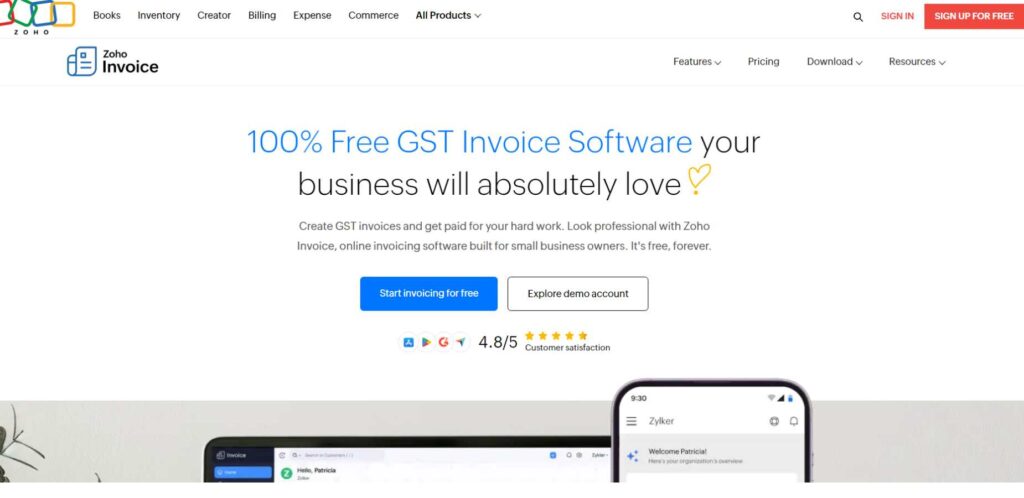
Zoho Invoice along with its robust invoicing module is a part of the encompassing Zoho range. It will enable small businesses to develop a proper way of billing and invoicing to meet their needs. There are essential features in Zoho Invoice such as automated reminders, and multi-currency support, which make invoicing easier and improve the relationship between the business and its customers.
Key Features
- Automated invoicing and payment reminders
- Multi-currency invoicing
- Project tracking and expense management
- Customizable invoice templates
- Client portal for easy access
Pros
- Free for up to 5 customers
- Integrates well with other Zoho apps
- User-friendly interface
Cons
- Limited features in the free version
- The user interface can be cluttered for new users
Pricing
- Free Plan: For up to 5 customers with basic features.
- Basic Plan: $9/month for up to 50 customers.
- Standard Plan: $19/month for up to 500 customers.
- Professional Plan: $29/month for unlimited customers; includes advanced features.
Best For
Startups and small businesses.
Website
4. Invoice2go
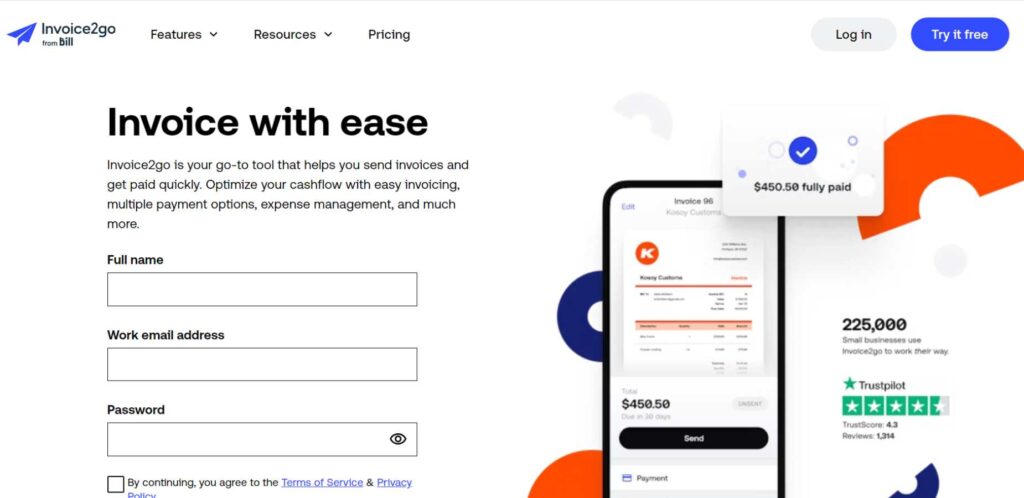
Invoice2go is a simple-to-use application that is aimed at helping freelancers as well as small business people. It has mobile usability which enables the users to create and or send invoices right from their mobile phones or tablets. As it stays focused on a working concept and the idea to make everything smooth and fast, it allows the users to manage their billing issues comfortably.
Key Features
- Customizable invoice templates
- Expense tracking
- Client management
- Time tracking for billable hours
- Mobile app for on-the-go access
Pros
- User-friendly mobile app
- Fast setup with a minimal learning curve
- Supports multiple languages and currencies
Cons
- Limited reporting and accounting features
- Less suitable for larger businesses needing complex features
Pricing
- Basic Plan: $5.99/month for invoicing and estimates.
- Pro Plan: $15.99/month for additional features like expense tracking and client management.
- Premium Plan: $29.99/month for advanced features, including analytics and custom branding.
Best For
Freelancers and mobile business owners.
Website
invoice2go.com
5. Wave
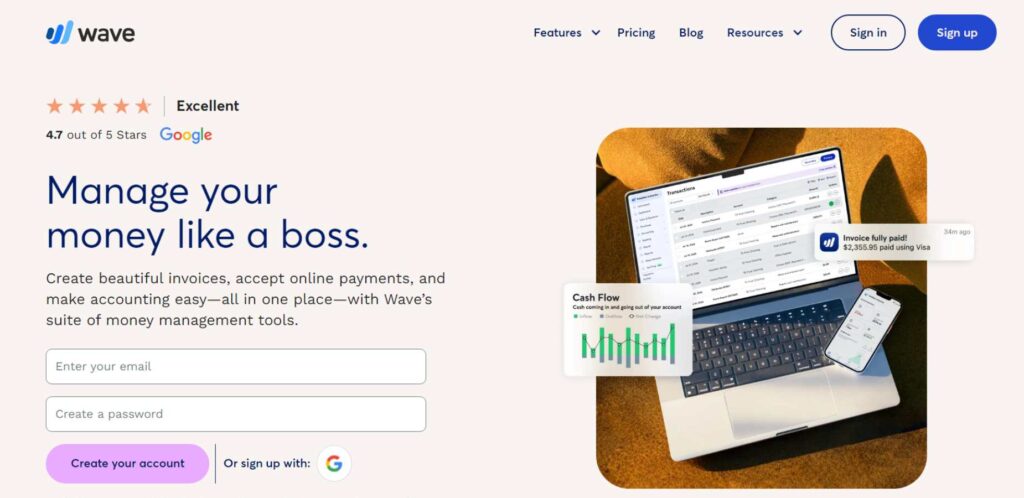
Wave is a free invoice and accounting service ideal for small business owners and self-employed people. Unlike other similar sites, it is completely free to use with no premium subscription fees, which can nicely fit those with limited budgets. Wave is one of the friendliest software applications available to users and supports several financial functions.
Key Features
- Invoicing and payment processing
- Receipt scanning and expense tracking
- Bank reconciliation
- Financial reporting
- Integration with payroll services (paid feature)
Pros
- Completely free with no hidden fees
- Easy to navigate and use
- Strong community support and resources
Cons
- Limited features compared to paid software
- No phone support for free users
Pricing
- Free Plan: Full access to invoicing and accounting features.
- Payment Processing Fees: 2.9% + 30¢ for online credit card payments; 1% for bank payments.
- Payroll Services: Starting at $20/month (available for US users).
Best For
Small businesses on a budget.
Website
waveapps.com
6. Bill.com
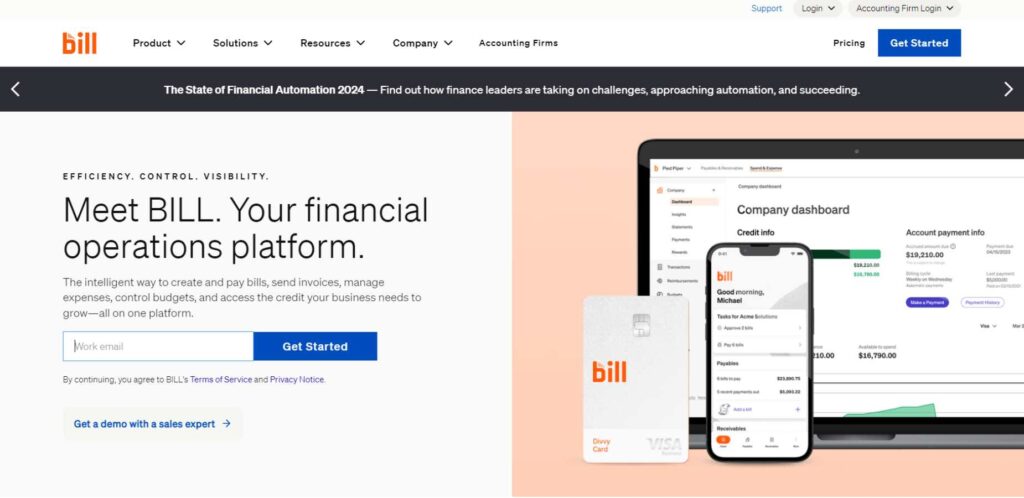
Bill.com is a powerful billing and invoicing software with solutions that pertain to accounts payable and receivables management. It is mostly centred on recurring payment automation and approvals, thus making it a suitable tool for businesses that need to streamline payments and approvals for better cash flow control. Bill.com is compatible with other accounting platforms.
Key Features
- Automated bill approval and payment processing
- Vendor management and payment tracking
- Customizable workflows
- Document storage and management
- Integration with accounting software
Pros
- Strong automation features reduce manual tasks
- Excellent integration capabilities with popular accounting software
- User-friendly dashboard for tracking payments
Cons
- Higher pricing compared to basic invoicing solutions
- May be complex for small businesses with simpler needs
Pricing
- Basic Plan: $39/month for one user with basic features.
- Team Plan: $49/month for multiple users; includes additional features.
- Corporate Plan: Custom pricing for large organizations needing advanced capabilities.
Best For
Medium to large businesses.
Website
bill.com
7. Hiveage
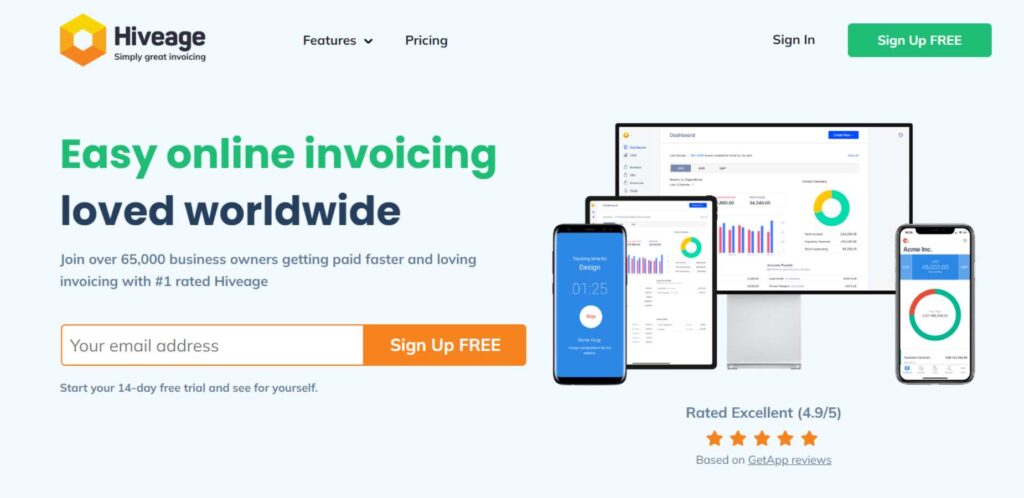
Hiveage is an application for web invoicing and billing developed to be suitable for freelance in addition to small companies. It has the necessary tools to help with billing and invoicing, and at the same time lets the user generate good-looking invoices. Of these features, Hiveage has features for recurring billing and multiple currencies as well.
Key Features
- Recurring billing and subscription management
- Project tracking and time management
- Multi-currency invoicing
- Customizable invoice templates
- Client management features
Pros
- Flexible pricing plans with no hidden fees
- Easy to use for quick invoice creation
- Good support for international billing
Cons
- Limited integrations compared to competitors
- Some users report occasional glitches
Pricing
- Free Plan: Basic invoicing for one user.
- Pro Plan: $15/month for more features and multiple users.
- Business Plan: $30/month for advanced features and unlimited clients.
Best For
Freelancers and startups.
Website
hiveage.com
8. Square Invoices
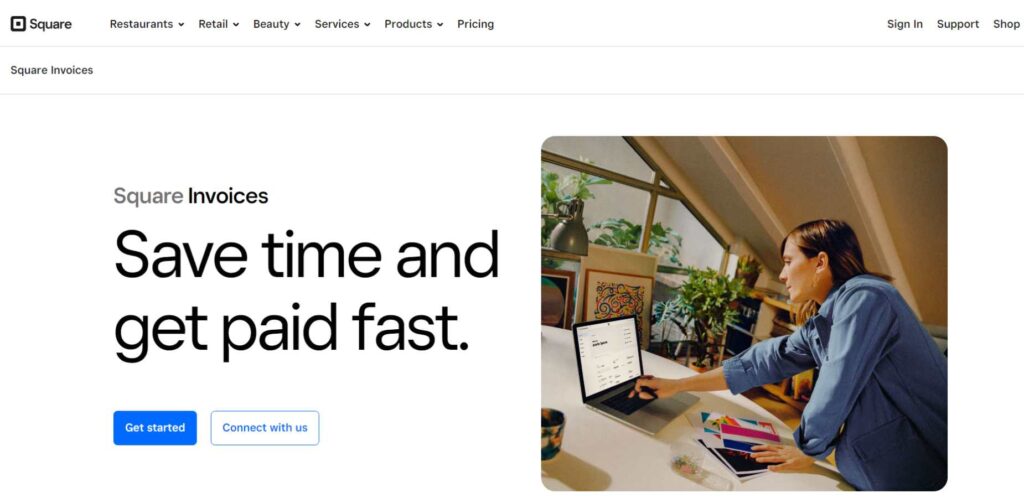
Square Invoices is a part of the broader Square ecosystem, designed specifically for businesses to create, send, and manage invoices easily. It is particularly suited for small to medium-sized businesses that need a straightforward invoicing system, along with integrated payment solutions.
Key Features
- Easy Invoice Creation
- Automated Reminders
- Online Payments
- Recurring Invoices
- No Monthly Fees
Pros
- Seamless Payment Integration
- Affordability
- Mobile Accessibility
Cons
- Limited Customization
- No Offline Mode
- Primarily Card-Based Payments
Pricing
- Square Invoices does not charge any monthly subscription fees.
- Card Payment Processing Fee: 2.9% + 30¢ per transaction for online credit or debit card payments.
- No transaction fees for recording payments received outside the Square payment system.
Best For
Small businesses, freelancers, and service providers
Website
slickpie.com
9. Invoice Ninja
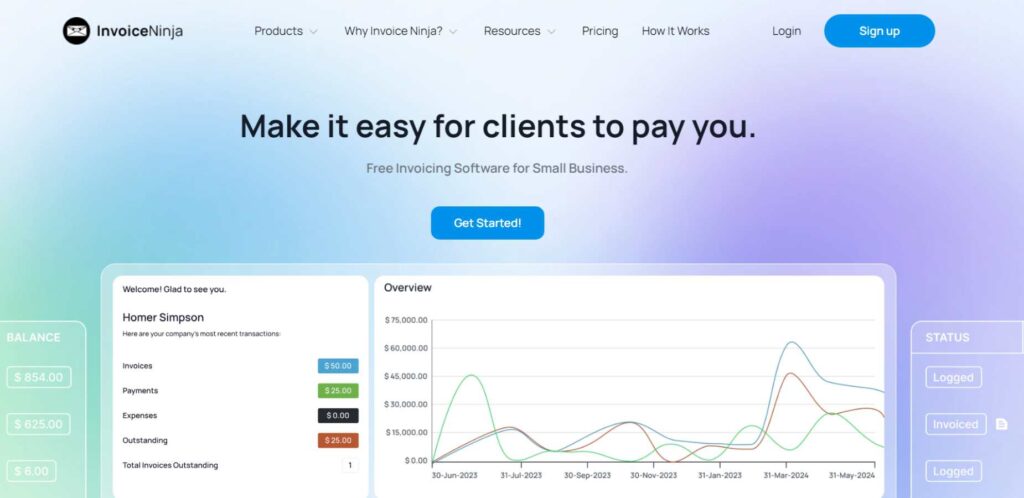
Invoice Ninja is a free invoicing app that was designed for independent professionals and smaller companies. It also provides many aspects for invoicing, proposals, and the tracking of time. Again, users can run it on their servers or opt for a hosted solution in the cloud as the software is flexible.
Key Features
- Invoicing and proposals
- Time tracking and expense management
- Customizable invoice templates
- Client portal for easy access
- Recurring billing options
Pros
- Free for up to 100 clients
- Highly customizable for specific needs
- Strong community support for open-source users
Cons
- May require technical knowledge to setup
- Some users report bugs and performance issues
Pricing
- Free Plan: For basic use and up to 100 clients.
- Pro Plan: $10/month for additional features and support.
- Enterprise Plan: Custom pricing for larger organizations needing advanced features.
Best For
Freelancers and small businesses wanting customization.
Website
invoiceninja.com
10. Xero
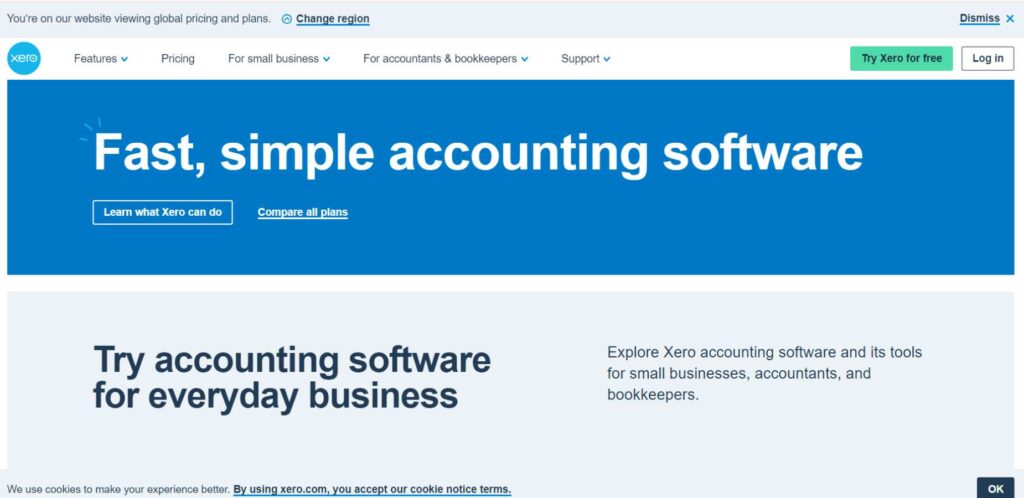
Xero is an all-in-one accounting solution that fits in the cloud and has versatile invoicing solutions compatible with the complete set of accounting tools. Intended specifically for small to midsize businesses, it prioritizes user-friendly, mobile compatibility, and integration capabilities.
Key Features
- Customizable invoices and recurring billing
- Inventory management
- Bank reconciliation
- Real-time financial reporting
- Extensive app integrations
Pros
- User-friendly interface with a modern design
- Strong mobile app functionality
- Excellent customer support and resources
Cons
- Can be pricey compared to basic invoicing software
- Some features may be overwhelming for small businesses
Pricing
- Early Plan: $13/month for one user; includes basic invoicing.
- Growing Plan: $37/month for unlimited users; adds inventory tracking.
- Established Plan: $70/month for advanced features like project tracking and multi-currency support.
Best For
Small to medium-sized businesses looking for comprehensive accounting features.
Website
xero.com
How to Choose the Right Invoice Software for Your Business
Selecting the best invoice software involves assessing your specific needs and priorities. Here are some key considerations:
- Budget: Decide upon what amount you would like to spend on Invoice management software. For instance, one can samples, such as the best free invoice software to choose from or the best free GST invoice app or tool to download.
- Business Size: More emphasis is placed in some companies on this type of mode of procurement than in others based on the size and structure of the firm. The small scale of business might be looking for basic applications while the large ones may be finding the best inventory and invoicing software.
- Features: Many important options must be selected, so first create a list of options you need. For instance in the fields that experience a lot of regulation, then automation of compliance may be essential.
- Scalability: Think about whether the invoicing solutions you will require can expand in the future. There will always be software features that you wish to have but are not available because of their cost; thus, it is advisable to choose software that can grow along with your business.
- Support: Find out how much support customers are provided. Anti-virus that is incorporated into the software can be very useful down the road.
- User Reviews: Conduct your research regarding feedback from users of the software you are seeking to purchase. This can look very helpful in offering an understanding of the various strengths and the various weaknesses of the software in question.
Benefits of Using Invoice Software
The advantages of using the best invoice software are numerous:
Time-Saving Efficiency
Saves time by automatically generating invoices that need to be issued. This makes it possible for you to attend to important business activities. But overall, it saves a good amount of the time and energy that you spend on the issuance of invoices.
Improved Accuracy
Eliminates human error because most of the calculations are automated. Issuing precise invoices helps to increase professionalism and gain customer confidence. Clients love to see some work put into it.
Faster Payments
The payment options are integrated, and the automated reminders mean that clients pay faster. This enhances the cash flow position, more critical for any business endeavour. Payments indicate that the business continues to run without interruption.
Professional Appearance
Many templates allow for making better, branded invoices based on the individual needs of a particular company. Maintaining a neat appearance also gets you good flavour with all the clients you’ll be interacting with. It improves relations with clients and enhances early repayments of debts.
Enhanced Cash Flow Management
Offers a clear visible way of handling accounts receivables and payment evidence. This discovery makes you understand how you can also master the cash flow. The fact that it is managed will mean there are informed financial decisions.
For those seeking the best e-invoicing software, the benefits are particularly pronounced, as these solutions often include additional features like integration with payment processors.
Challenges in Implementing Invoice Software
While the advantages are clear, there can be challenges in implementing billing software:
Learning Curve
Selecting new software means a change, and change can be stressful for you and the rest of your team. There are some solutions in automated billing software that tend to have several options that the user can only understand once he or she has been trained. Such a learning curve means that in the initial stages of using the software, you may witness certain bottlenecks in the work of your teams involved in invoicing.
Cost Considerations
Print your invoices and be ready to pay depending on the features that you combine into the automated billing software. As you will discover, there are many free and paid options – you should align your budget, and consider potential savings to get the best of it.
Data Migration Challenges
Migrating your existing data when you are changing from a manual system or using outdated software is not easy. A high amount of attention should be paid to data transfer as it eradicates to loss of necessary data during its input. It may not be a quick process and may need a professional touch before the results are achieved.
Integration Issues
Unfortunately, not all invoice software is compatible with other existing tools or platforms in one way or another. One skill of upgrading successfully is to make sure your new invoicing software is integrated with other software you use accounting software, customer relations management and other systems. If there are no links between these areas, a company might experience some inefficiencies and duplications.
Customization Limitations
The prices also show that many software solutions are customizable, yet they do not provide the features that you require. However, if you need special invoicing features that are not provided, you will find it inconvenient. When you are assessing, make sure you consider if the software that you are going to buy can meet your specific organizational needs.
Continual Service and Revision
That means to use the software you will be required to resource to the updates and possible bugs. Most reliable software suppliers do this, but to get access to all the new functions and bug fixes, you need to update it.
By carefully considering these challenges, you can better prepare for a smooth transition to the best invoice software for your business.
Conclusion
Choosing the best invoice software can help you improve your invoicing process, by making it more efficient and less daunting. Whether you are looking for the best GST invoice app, the best invoice software for small businesses, or the Cloud-based invoice software, we have a solution for you.
Take your time, to know your needs, see which features you need the most and find which suits the best for your business needs. With the help of the right tools, you can improve your invoicing and increase your cash flow.
Don’t hesitate to explore various options to find what best fits your workflow.
FAQs
What are the advantages of opting for invoice software over the manual method?
Normally, invoice tools can automate the invoice process and minimize the time required and the chances of making mistakes. It also has professional invoices and an integrated payment system which has enhanced cash flow management.
Which of the available invoice software is most appropriate for my business?
Consider your needs and your budget, focussing on what features are included and the compatibility with other tools. To evaluate usability free trials may be conducted.
Can I apply invoice tools on multiple clients?
Actually, yes, virtually all solutions for invoicing support enable multiple currencies to make billing international customers easy.
Is invoice software secure?
Good providers always employ encryption measures for your data and two-factor authentication as well. Always ensure that you go through a provider’s security measures though.
What should I do when my clients do not accept digital invoices?
Select a combination of both options and give clients a printed invoice that has been created digitally. It is therefore good to explain it as having many advantages over the paper-based type of invoicing to those using it.