With the digital revolution, webinars are considered an integral part. It can be for any business or educational organization, or an individual reaching out to its target population throughout the world. Whether it is launching some product, online training, or even a virtual lecture, the right choice of webinar software might make all the difference between success and failure.
The article below will walk you through the 15 best webinar software available that can help you choose the best suited one according to your needs.
What Is Webinar Software?
Webinar software is a tool for helding live, interactive online presentations or meetings. It includes features most of which are screen and video sharing and lots of other multimedia resources. Primarily, it is an interface between the physical events and virtual events because it facilitates easy reaching towards global audiences. This includes real-time interactivity between the host and participants with features such as chat, polls, and Q&A.
Key Features of a Right Webinar Software
Here are some of the must-haves to look out for when selecting the Webinar hosting platforms:
1. Video and Audio Quality
Video and audio quality will either make or break a worthwhile webinar experience.
2. Screen Sharing
Sharing your screen, applications, or even specific windows is a must-have for many webinars.
3. Interactive Tools
Interactive features, such as polls, surveys, and Q&A’s, will not allow the participant to quickly lose interest.
4. Live Chat Functionality
It doesn’t matter whether it is public or private; one can keep the audience engrossed by providing a live chat function on the webinar.
5. Recording and Playback Ability
The major factor for most of its users is that they can record webinars and play them back or share them.
6. Integration
You will ultimately save so much time using automated webinars like CRM systems, Email marketing services, and payment gateways. You can integrate most of these webinar software with multiple applications to end up creating something unique.
How to Choose the Right Webinar Software for Your Needs
Choosing the best webinar softwares depend on the following:
1. Purpose:
Whether the application will be for marketing, education, internal communications, or any other use.
2. Audience Size:
Determine the number of attendees you are hosting and observe if the software can seat all your audience.
3. Budget:
Compare the cost-effectiveness with your budget
4. Technical Requirements:
Check hardware and software requirements both for hosts and attendees.
5. Easy to use:
The system must be functioning and look intuitive to the participants, too, as well as to the presenters themselves.
6. Support:
Creditable providers should offer an exceptional level of customer support along with manifold resources.
Top Webinar Software for 2024
This article gives you an in-depth review of the best webinar tools in the market so you can make the right informed choice in order to help answer your virtual event needs.
1. Livestorm
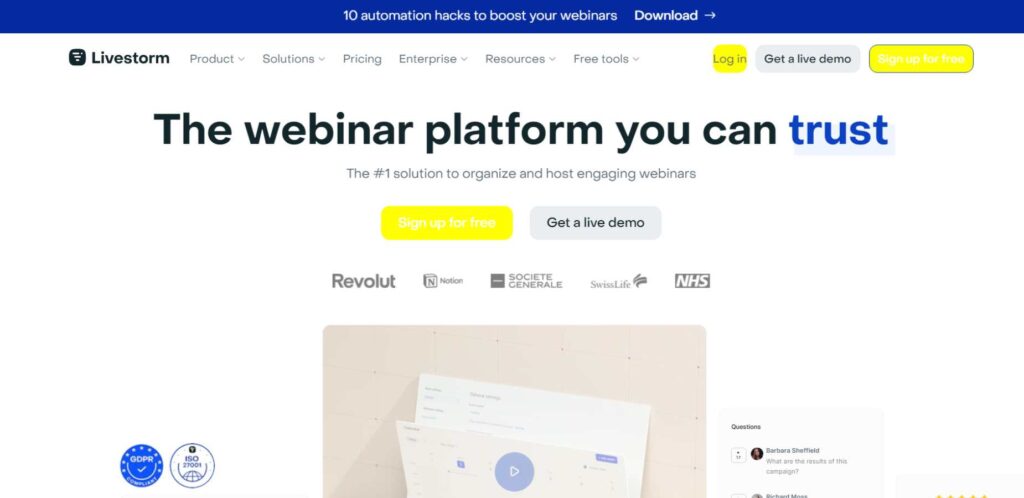
Livestorm is flexible, one of the best webinar softwares and quite popular with its friendly UI and heavy feature set. Marketing webinars, courses, and even team meetings might be covered by one tool. Seamless integration, advanced analytics, and constant improvement in its state ensure an up-to-date state of this software. No downloading is required to access Livestorm. It allows a greater number of users easy access and allows the experience to be branded, thus providing options for customization.
Key Features:
- Browser-based- sign-up pages with customized email reminders
- screen sharing and video sharing,
- live chat and polls, Q&A, advanced analytics, and reporting,
- integrations with CRM software and marketing tools
Pros
- Amazingly user-friendly interface
- Great customer support
- Compiles with GPDR
- Automates features of webinars
Pricing
- Free plan- live, limited features
- Basic- $99/month
- Premium- $199/month
- Enterprise custom-made
Website
www.livestorm.co
2. ClickMeeting
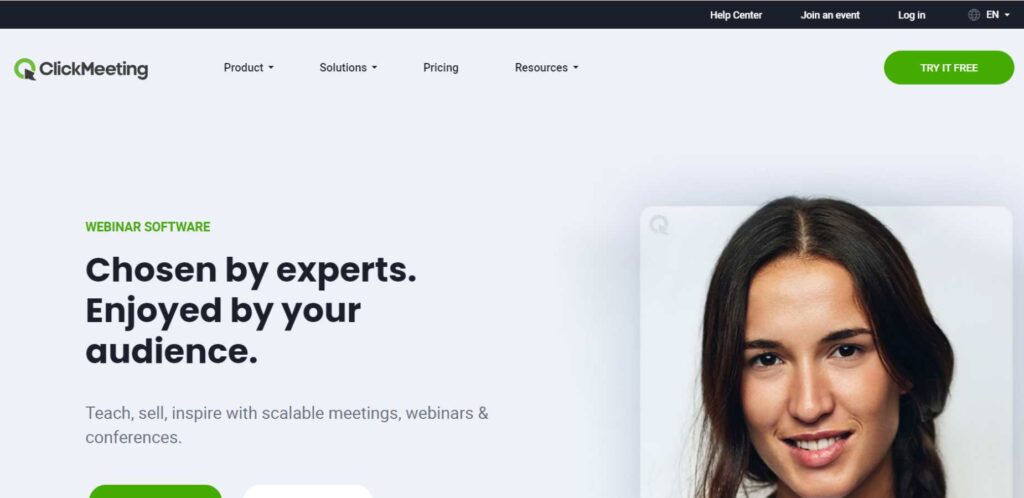
In terms of functionality and ease of use, ClickMeeting has highly integrated numerous features in order to support the various types of webinars-from online courses to product demos and virtual large events. Breakout rooms, virtual whiteboards, and other functionalities ensure it stands out in creating truly interactive and engaging sessions. ClickMeeting can allow the creation of a well-branded webinar experience that is in line with the identity of your organization through its robust customization options.
Key Features:
- Custom branding
- Breakout rooms for smaller group discussions
- Interactive whiteboard
- Polls, surveys, Q&A
- Screen sharing and presentation tools
- Recording and storing webinars
Pros:
- Easily understandable interface
- Great set of engagement tools
- Multi-language interface
- Detailed analytics and reporting
Pricing:
- Live plan: $25/month
- Automated plan: $40/month
- Enterprise plan: Custom pricing
Website:
www.clickmeeting.com
3. Demio
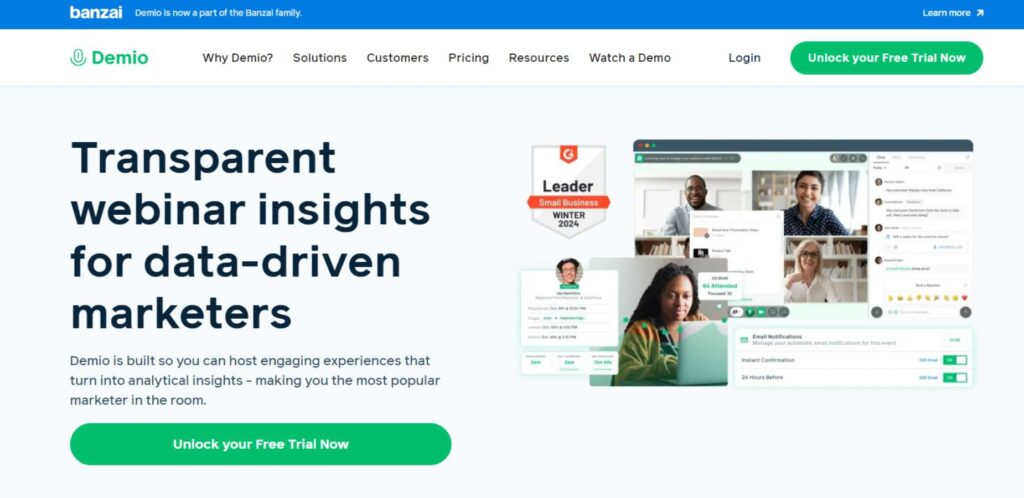
Demio has managed to be one of the modern, best webinar platforms for small business. It is continuing to deliver outstanding user experiences for quality delivery. This is particularly true for marketers and entrepreneurs of small to medium-sized businesses because it has an intuitive user interface and robust marketing functions.
What separates Demio from other webinar software is live analytics: the ability to gauge if the audience is actually engaged in the webinar in real time. Its simplicity does not sacrifice functionality in that it hosts a myriad of functionalities of fully interactive webinars.
Key Features:
- HD streaming
- Interactive polls and handouts
- Customizable registration pages
- Automatically run webinars live
- Analytics in real-time
- Marketing tool integration
Pros
- Very clean, modern interface
- No downloads for the attendee
- Excellent customer support
- Tends to have features that will help promote
Price
- Starter: $49 a month
- Growth: $99 a month
- Business: $234 a month
- Business plan: Dynamic pricing
Website:
www.demio.com
4. EasyWebinar
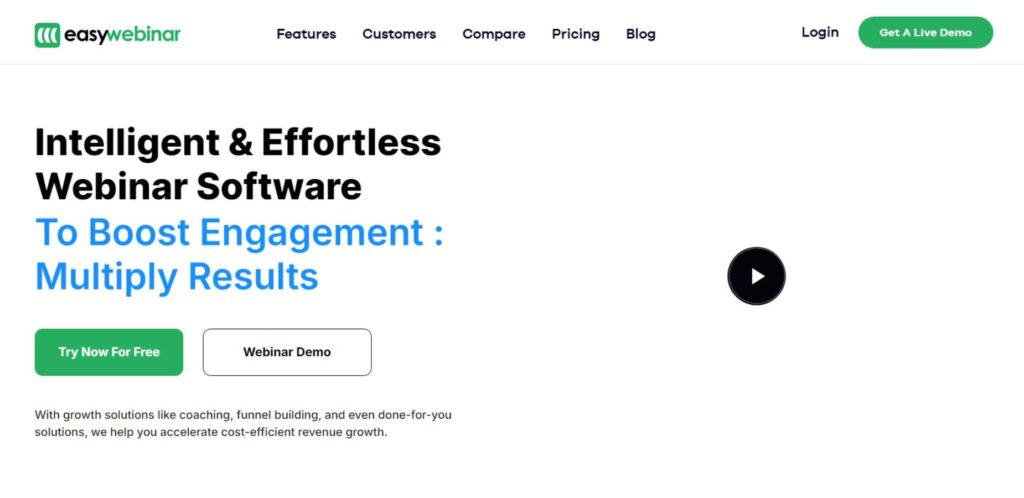
There is no question that EasyWebinar is one of the best webinar softwares, which works pretty well for live and automated webinars. And it is also a favorite among businesses, although this is more true for those who wish to scale an online presence. In its part, EasyWebinar presents its unique blend of webinar functionality combined with marketing automation.
With the help of EasyWebinar, you can create very complex sales funnels based on the content of your webinar. EasyWebinar’s real strength is in actually making a webinar a potent lead generation and conversion tool, with functionality tailored toward nurturing attendees through the sales process.
Key Features:
- Live and auto-webinar
- Included sales funnels
- Integrated email marketing
- Responsive design
- Advanced scheduling features
- Advanced analytics and conversion rates tracking
Pros:
- Meaningly powerful marketing and sales capabilities
- Great fit for evergreen content
- Works seamlessly with the finest CRM and AI email assistant
- Powerful attendance and engagement tracking
Plan:
- Basic $78.00/month
- Pro $129.00/month
- Enterprise $499.00/month
Website:
www.easywebinar.com
5. Zoom
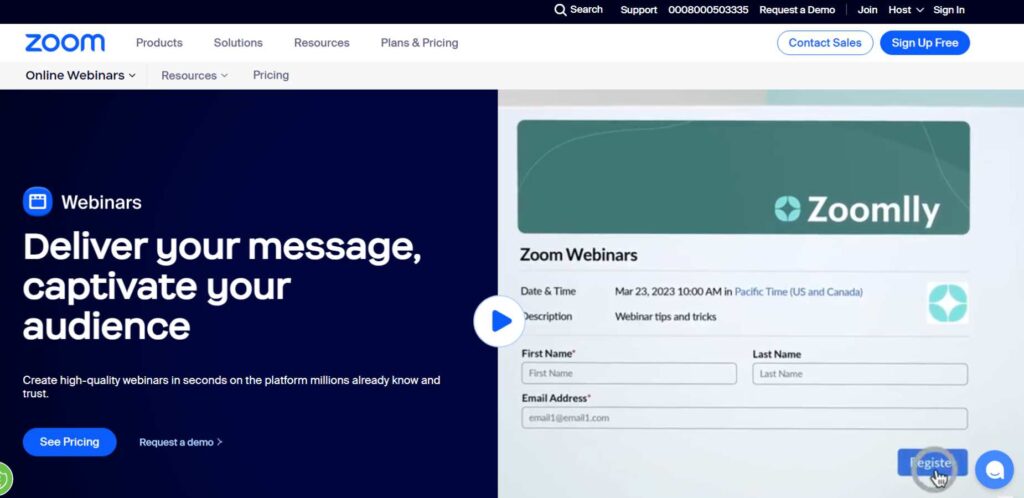
Zoom is famous for video conferencing. It is one of the best webinar platforms for small businesses. The webinar product of Zoom provides powerful, scalable solutions for virtual events of all sizes. Its high-definition video and audio make it really great for professional presentations and conferences.
While Zoom may lack some more advanced marketing features offered through dedicated webinar platforms, the interface is probably familiar and easy to understand for most of its users-often because the organizations already use it to satisfy other communications needs.
Key Features:
- High-quality video and audio
- Screen sharing or co-annotation
- Surveys and Q&A sessions
- Live streaming to social media channels
- Cloud recording and transcription
- Reporting and analytics
Pros:
- It has proven performance .
- Ideal for large audiences
- Simple interface for many customers
- Powerful security features.
Pricing:
- Webinar for 500 (up to 500 attendees): $79/month/host
- Webinar for 1000: $340/month/host
- Webinar for 3000: $990/host/month
- Larger packages exist
Website:
https://www.zoom.com/en/products/webinars
6. BigMarker
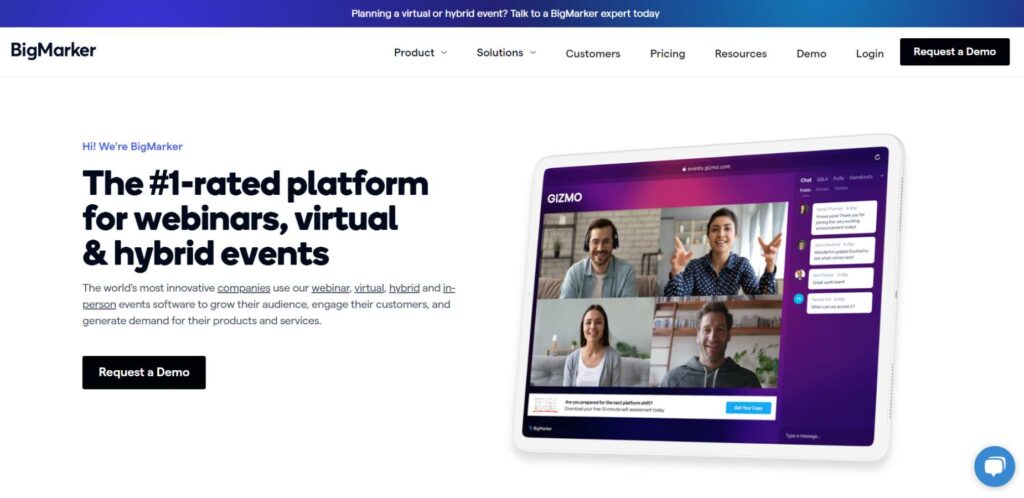
BigMarker sells itself as a webinar, virtual event, and video marketing platform. Here, it provides very many features that cater to all use cases from small webinars to all-scale virtual conferences. It really separates Big Marker from the pack with the flexibility and options available in customizing since it allows setting up branded, immersive experiences.
It is web-based, hence very accessible to the attendees and very powerful in tools to furnish everything a presenter might want to deliver good interactive sessions.
Key Features
- The browser-based site
- Site Landing page builder
- Breakout rooms for attendees
- Virtual lobby, networking, and monetization tools
- Advance analytics and lead scoring
Pros:
- It applies to all kinds of events
- Good interaction and relationship building
- Many promotion opportunities for massive virtual events.
Pricing:
- Starter pack $79/month
- Elite $159/month
- Premier $299/month
- White Label request quote
Website:
https://www.bigmarker.com
7. WebinarJam
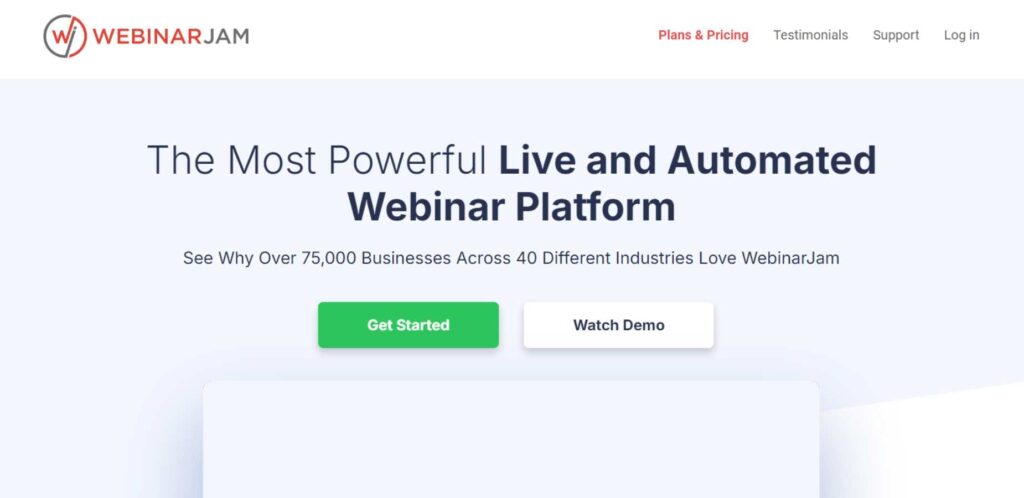
This makes WebinarJam suitable for sales-focused webinars as well as marketing businesses. Its core role is hosting in the smoothest way possible while at the same time finding the best balance between engagement and conversion. The functionalities that WebinarJam offers allow presenters to prepare the most effective and engaging sessions with results. It’s strong on marketing tools, so it will appeal to businesses interested in lead generation and increased sales through webinars.
Key Features:
- Live HD video streaming
- Active Offers: live sales
- Advanced and flexible scheduling
- Emergency Button if you need instant technological support
- Full CRM and email marketing integrations from all the major sizes
- Replica Replay: to run trial run processes to conduct replica live events
Pros
- Pretty amicable and user-friendly interface
- Good marketing and sales feature
- Good performance
- Good value for money
Pricing
- The basic plan is available for $499/year
- Professional plan: $699 per year
- Enterprise plan: $999 year
Website:
https://www.webinarjam.com
8. Webex
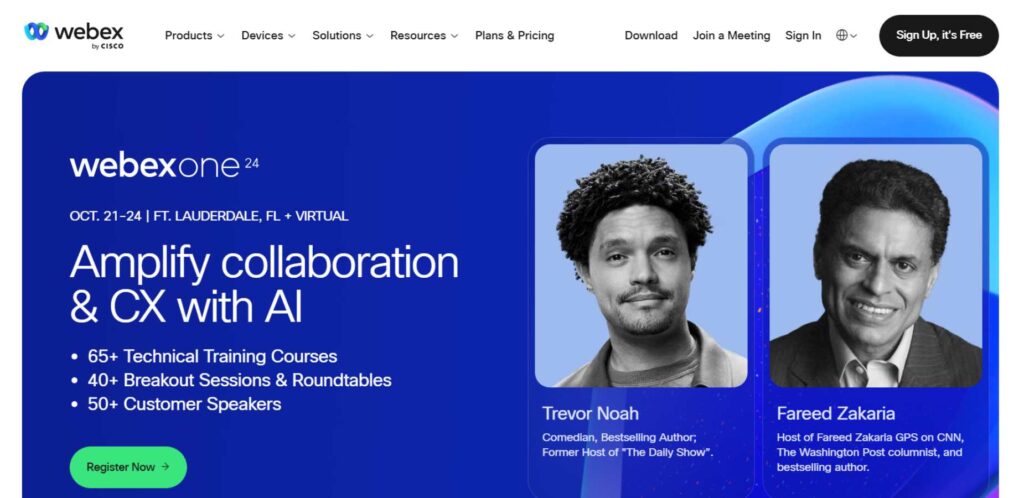
Webex is Cisco’s product and provides a stronger platform. A platform which offers an integrated collaboration suite, which include strong and best webinar softwares. Webex can almost be looked upon as more or less of an enterprise-grade security solution and guarantees reliability and tends to be more preferred by big organizations and businesses that take heavy concern over data security.
In fact, the experience between devices shares interoperability, and there are many more in line to deliver an interactive webinar. More challenging perhaps on the learning curve, because Webex features a broad range that suits a use case for every possible reason.
Key Features:
- AI Presentation Tool and file sharing
- Video and audio quality
- Part of the features include polling and Q&A
- Breakout sessions
- Cloud recording and transcription
- Hybrid capability if there is Cisco hardware
Pros:
- Enterprise-grade security
- Scalable with large audiences
- Huge list of collaboration features
- Strong mobile support
Pricing:
- Webex Meetings -All webinar features included
- Starter plan: $14.95/month/host
- Business plan: $26.95/month/host
- Enterprise plan: Custom pricing
Website:
www.webex.com
9. WebinarNinja

WebinarNinja is a complete webinar solution that offers easy and simple functionality combined with all the powerful features, which are possible to fit any size of business, be it a solopreneur or a corporate giant. It has a friendly user interface, plus lightning-fast setup that enables anyone to hold webinars-even for those who do not know how. In terms of both marketing features and engagement tools, the platform will fit any kind of webinars-from educational sessions to product launches.
Key features:
- Live, automated, series, and hybrid webinars
- Custom registration pages
- Email Marketing automation
- Polls, surveys, and offers
- Screen sharing and presentation tools
- Integration with popular marketing tools
Pros:
- Easy to use and set up, slick interface
- Variety of webinar types
- Holistic feature suite for marketing
- Relatively reasonable plans
Price:
- Pro: $49 a month
- Plus: $95 a month
- Power: $159 a month
- Custom Enterprise plans are available
Website:
https://webinarninja.com
10. Adobe Connect

Adobe Connect is ultimately one of the best webinar softwares. As well as a virtual classroom. It brings rich customizable as well as interactivity features. It’s extremely in use in training setups of academics as well as corporate. One area where Adobe Connect really shines is in highly customizable room layouts and persistent content.
The hosts can prepare and save complex webinar configurations for later use. Much steeper learning curve than many competitors; however, it is super flexible and very deep in features, making it a great option for those willing to spend the time to get as much out of it as they reasonably can.
Key Features:
- Room layout can be quite custom
- Advanced engagement pods, including chat, polls, Q&A, and much more
- Breakout rooms for small group collaboration
- Whiteboarding and screen sharing
- Strong reporting and analytics
- Make Integrations with all types of Learning Management Systems
Pros
- Extremely custom option
- Very powerful interactive learning tool
- Persistent rooms and content
- Secure features
Price
- Meeting for 25: $50 a month
- Webinars for 100: $130 a month
- Learning for 200: $370 a month
- There are also customisable plans for larger audiences.
Website:
https://www.adobe.com/products/adobeconnect.html
11.Zoho

Being part of the wider suite, branded Zoho, this presents the possibility of easy, yet simple and relatively inexpensive, webinars and online meetings options. Zoho Meeting does not necessarily sport all the bells and whistles with standalone webinar platforms but remains firm on a precise set of features that can promise to guarantee a professional webinar. It is also an attractive option for businesses already using the Zoho ecosystem. All functionality on webinars at a competitive price point is quite a user-friendly experience.
Key Features
- Screen sharing with Application sharing
- Policit and Q&A sessions
- Registration and Management
- Mail notification to participants with reminders
- Recording and playback of session
- Integration with Zoho CRM and other applications that belong to the Zoho family
Pros
- A user-friendly application
- A Cost-effective solution
- Fantastic integrations with the Zoho ecosystem
- Good performance
Pricing
- 10 attendees $ 10/month
- 25 participants: $15/month
- 50 attendees: $23/month
- 100 attendees: $39/month
- Especially for big audiences, there are specific plans
Website:
www.zoho.com/meeting
12.Crowdcast
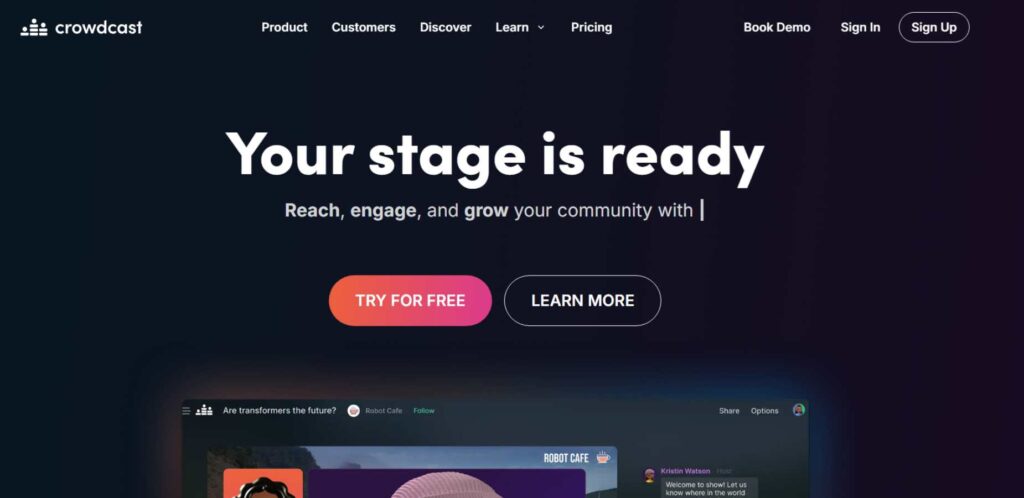
Crowdcast is a new version of old webinars. This is a community-led interactive event. The service has been built so that it gives the impression that audiences are not spectacles but involve themselves. Any kind of moment-in-time functionality from Crowdcast will leave behind Q&A sessions, podcasts, and events within the community charged with energy.
With a clean, modern interface and a focus on simplicity, it makes it easier to be used by hosts and attendees alike while remaining powerful enough to add interesting factors to online events.
Key Features:
- It supports one-click registration.
- Live chat and Q&A may be done with the audience
- Has polls and call-to-action buttons are supported.
- It supports multi-presenter capabilities and screen sharing.
- Automated recording and replay open the feature of analytics and attendee insights.
Pros
- Extremely interactive and engaging format
- Very user-friendly to the host and attendee
- Best format to create communities
- Very pocket-friendly pricing for a small-to-medium-sized event
Pricing:
- Starter plan: $ 29/month
- Lite plan: $ 49/month
- Pro plan: $ 99 /month
- Business plan: $195/month
Website:
https://www.crowdcast.io
13. GoToWebinar
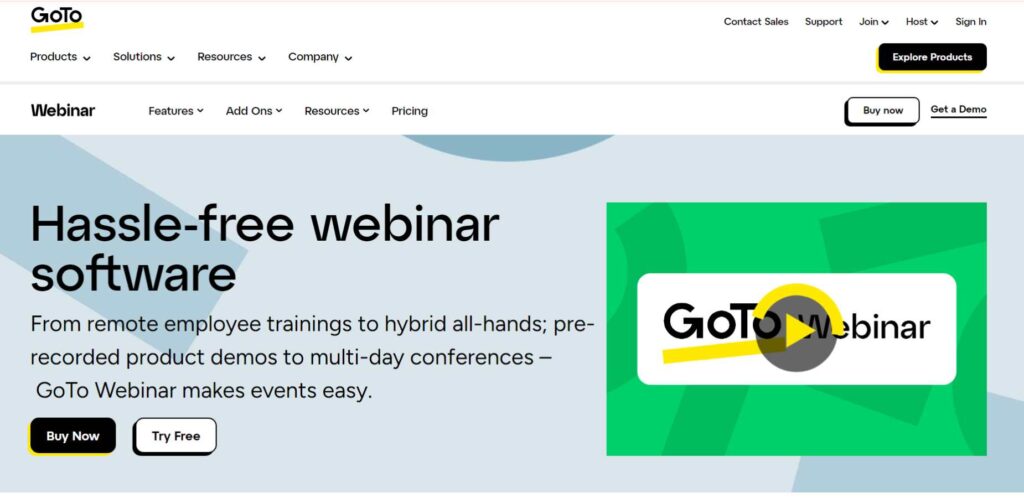
GoToWebinar is known to be one of the best webinar softwares in marketplace. It is very reliable, and it also has a very robust feature set packed into it. It falls under the tools category that GoToMeeting and GoToConnect fall into. GoToWebinar suits all types of businesses and offers adaptive webinar solutions with attendance ranging between 100 to 3,000.
The website provides everything needed to plan, promote, and host a webinar, and incidentally, it is one of the most in-demand platforms for organizations carrying out webinars at the scale of an event. Of course, the place where the interface of the software hardly seems to be revolutionary compared to some newer competition is well stabilized and feature-depthed by GoToWebinar so that it really plays its part as a professional webinar hosting tool.
Key Features:
- Custom branding and registration pages
- Polls, surveys, hand-raising
- Screen sharing and drawing tools
- Automated email reminders
- Recordings for replay and analytics
- CRM and marketing tool integration
Pros
- Dependable performance for large groups
- Full management tools for a webinar
- Powerful analytics and reporting features
- Exceptional customer support
Pricing:
- Pro plan: 250 people for $49/month
- Starter plan: 500 people for $99/month
- Premium plan: 1000 people for $199/month
- Enterprise plan: 3000 people for $399/month
Website:
www.goto.com/webinar
14. WebinarGeek
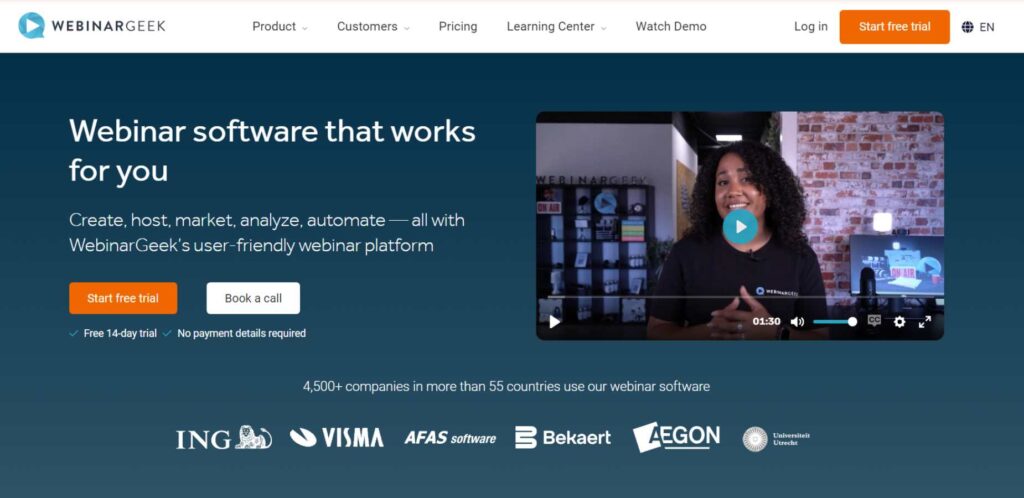
WebinarGeek is one of the free and best webinar softwares. It has been getting popularity as being an easy approach plus GDPR compliant. This gives a full-proof solution toward hosting webinars with the provision of live on-demand automated-Webinar facility for various businesses. What makes WebinarGeek is its clean interface which allows access to webinar hosting to users irrespective of their technical levels.
With this, it has been able to effectively balance the features between being an excellent marketing tool and engagement options. Therefore, it is suited for all such businesses that need webinars to be created in order to generate leads and at the same time train customers.
Key Features:
- Live, on-demand, automated webinars
- Custom Branding as well as landing page
- Interactive polls and survey
- Screen sharing, multi-presenter functionality
- Strong integrations with email marketing
- Actionable analytics and reporting
Pros:
- Very easy to use
- Meets the GDPR standards
- Pretty promising portfolio of marketing and engagement features
- No download for viewers
Price:
- Beginner: €59/month
- Pro: €89/month
- Premium: €119/month
- Enterprise: €179/month
Website:
https://www.webinargeek.com
15. Dacast
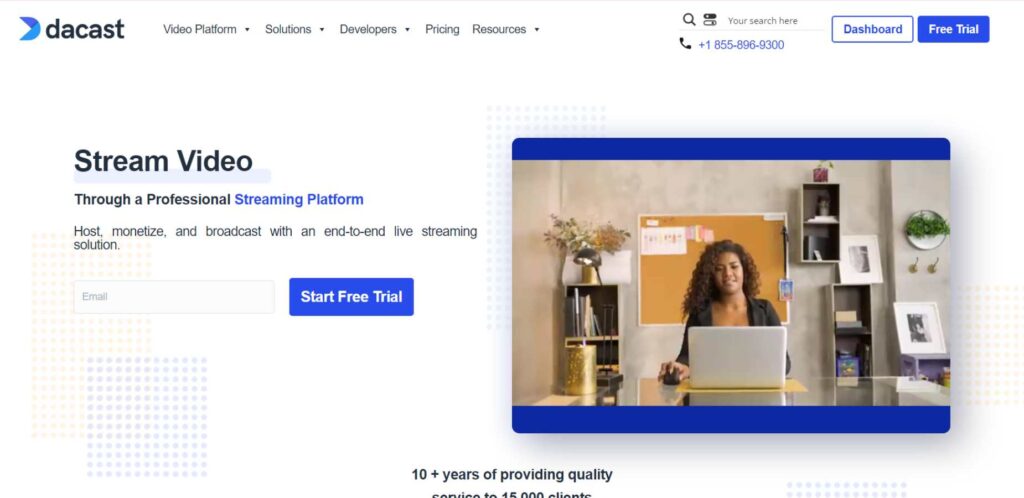
Dacast is one of the feature-rich video hosting best webinar softwares. Which also comes with strong functionalities. It is very versatile and scalable for any business size and sector. This solution is unique as it targets providing high-quality video and its ability to host a large audience.
All these reasons make it a good fit for live streaming, video on demand, or webinars because it’s flexible as a video-based organization in various formats. Because of the white-label features, Dacast proves to be highly attractive to companies that will want to have a branded video experience or even monetize through their webinars.
Key features:
- Video quality streaming
- White-label and customization
- Revenue-generating capabilities through pay-per-view and subscription
- Multi-bitrate streaming
- Real-time analytics
- Features for security and passwords, geo restriction
Pros:
- Video quality and delivers of excellent quality
- Send easily among enormous audiences
- Largest revenue generating capabilities
- Sturdy API for full personalization
- Designed to be easier for the strong API to customize.
Price:
- Starter $39/month
- Event $63/month
- Scale $188/month
- Custom plans according specific need
Website:
www.dacast.com
Future Trends in Webinar Software
1. AI-Powered Features:
Big webinar software corporations are now using AI features to make the user experience much more comfortable. Live chatbots, real-time translations, and follow-ups after the webinar have started to become a feature of webinar services.
2. Rich Interactivity:
The webinar software has shifted its focus from development to making it interactive in nature. Features like Live polls, Q&A sessions, and interactive whiteboards are being developed with this aim of engaging the maximum number of listeners.
3. Virtual and Augmented Reality Integration:
Most of the new-age platforms are not trying to integrate both VR and AR technology that would make experience for webinars to make an attendee feel like they are virtually present in those virtual environments.
4. Mass Customization:
Data analytics is being used by best webinar platforms for small businesses to personalize experiences for the attendee, from personalized content recommendations to personalized material for follow-ups.
5. CRM and Marketing Automation Integration:
All webinar software has been deeply integrated with the CRM and marketing automation tool to offer smooth lead nurturing as well as follow-up processes.
How to Optimize Engagement with the help of Best Webinar Software
1. Interactivity:
Call for polls, quizzes, Q&A sessions, etc., that allow the audiences to stay engaged during the occurrence of the webinar.
2. Personalization:
Optimize content and subsequent follow-up communications with each participant’s view based on relevance in the channel using attendee data.
3. Gamification:
Implement points or leaderboards systems that enforce participation and will keep the interest stimulated.
4. Use Breakout Rooms:
For big webinars, use breakout rooms for the discussion and networking of small groups.
5. Add Multimedia:
Videos, animations, and live demos should all be used to make your content a visual mixture and capture the people’s attention while keeping them in line with different learning styles.
6. Promote Social Sharing:
Adding social media features can help people more easily share key moments or insights from your webinar.
Common Challenges in Hosting Webinars
1. Technical Issues:
Well, though this generation has made several technological advancements, sometimes the audio or video can go wrong, and it totally disrupts your webinar flow.
2. Listener Participation:
It is really tough to make people stay interested in one hour-long speech, even through a webinar.
3. Time Zones:
If you are targeting the global public, it’s really very tough to pick a time that suits everyone exactly.
4. Relevance of Content:
The content must be delivered in such a manner that it remains relevant to the most disparate audiences while, at the same time, achieving some unique learning or marketing objectives, which is a challenge.
5. No-Shows:
For all of the above reasons, usually the number of registrants for the webinars is larger than the number of people who actually appear. This affects the outcomes from the webinar and logically affects ROI.
Conclusion
The evolution in webinars is such that engagement, personalization, and analytics tools are extremely advanced in current best webinar software. The more relevant the information that the newer innovations give on current trends, the better the organizations are at optimizing engagement and, ultimately, succeeding over the problems that most virtual event organizers face. There are two most important levers of success: choosing the best option for your needs and continuously refining your webinar strategy with a focus on delivering value to your audience.
FAQs
How long should a webinar be?
Good webinar length is all over the board depending on your topic and audience; however, most of the best rated webinars tend to take place in the 45- to 60-minute ranges.
What is the best way to improve attendance at my webinars?
Encourage attendance by sending reminder e-mails, through compelling incentives like special content or discounts.
What if you experience some technical difficulties mid-webinar?
Always have a plan B. This might include having a co-host you can engage for when things get out of control.
How do I make my webinars more engaging?
Engages the audience with high participation of interactive elements, such as polls, Q&A, small group discussions, live demos, and facilitation through chat features.
