In the world of the Internet, writing has been transformed into an advanced digital format that allows simplifying the whole creative process with the help of a pen and paper. Writing editing apps have changed the way writers, bloggers, and content creators approach their industry, providing potent applications that include writing, editing, formatting, and publishing all within a single powerful package.
These new writing editing apps would remove the classic divisions between the various content production phases and enable authors to concentrate on their own strengths, producing excellent storylines and content that captivates. It doesn’t matter whether you are writing your first novel or dealing with a variety of content projects; the appropriate writing and editing application can seriously impact your productivity and the quality of the final product.
What is Writing Editing?
Writing editing is the overall procedure of refining, organizing, and polishing written material between the first and final publication. In contrast to the old type of editing, which is concerned entirely with correcting grammar and spelling, modern writing editing implies the restructuring, development of content, improvement of style, and creation of formatting. Modern writing editing apps combines several features such as draft management, collaborative editing, real-time feedback, and publishing options in one application.
This broad way of writing enables writers to integrate creative writing modes and editorial editing without having to change between several applications. Development of writing and editing applications has given this process an intuitive workflow that can sustain creative momentum and still produce professional-quality results.
Why Writing Editing Apps Are Important
Focusing on efficiency and quality control of content creation, writing editing apps have turned out to be indispensable tools that modern content creators cannot do without.
- Productivity: Writing and editing software allows students to organize several writing functions into one platform, and they do not waste time switching to another software.
- Organization: Sophisticated project management capabilities enable writers to organize complex manuscripts, handle multiple drafts, and have hierarchical content structures.
- Collaboration: Real-time collaborative editing allows easy collaboration among the authors, editors, and beta readers without the hassles of version control.
- Quality: The in-built grammar checks, style analysis, and formatting allow one to create quality content at the standard of professionals without interference in his or her flow.
- Accessibility: With cloud-based systems, all devices can access the platform, thus allowing writers to work on their projects anywhere with consistent syncing.
Key Features in Writing Editing Apps
The best writing editing apps also include key features that cover the content creation process, including brainstorming and the ultimate publication.
- Integration: Word processing and project management applications are integrated with word processors, formatting applications, and publishing applications on a single interface.
- Synchronization: Cloud storage provides automatic backup and cross-portability with the ability to avoid loss of data, and allows flexible work schedules.
- Formatting: Advanced typography and layout tools prepare manuscripts for a wide range of publication formats such as eBooks, print books, and other digital formats.
- Analytics: Word tracker, productivity tracker, and progress tracker assist writers in being consistent in their output and meeting deadlines.
- Customization: The interface can be personalized to writing preference and work style: features such as customizability, distraction-free views, and custom workspace settings can be adjusted.
Comparison Table for Writing Editing Apps
| App Name | Rating | Best Feature |
| Dabble | 4.8/5 | Intuitive drag-and-drop organization |
| ProWritingAid | 4.7/5 | Comprehensive grammar analysis |
| Google Docs | 4.6/5 | Real-time collaboration |
| Atticus | 4.5/5 | All-in-one writing solution |
| Scrivener | 4.4/5 | Advanced project management |
| Vellum | 4.3/5 | Professional book formatting |
| Microsoft Word | 4.2/5 | Universal compatibility |
| Publisher Rocket | 4.1/5 | Market research integration |
| Google Sheets | 4.0/5 | Data organization tools |
| Freedom | 3.9/5 | Distraction blocking |
Top 10 Writing Editing Apps
1. Dabble
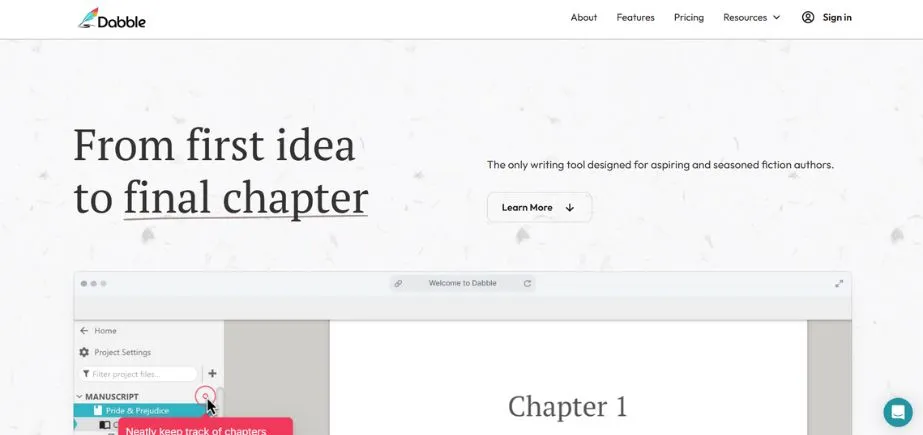
Rating: 4.8/5
Website: https://dabblewriter.com
Best Use Cases: Novel writing and collaborative storytelling projects
Dabble is one of the simplest, user-friendly writing editing apps, and designed by fiction writers and creative authors, who sought out simple project management software that was easy to use but not easy to learn. It is a cloud-based platform that blends the strength of organizational features with the ease of collaboration, and, therefore, can be used by individual authors and writing teams.
It is easy to move its scenes and chapters around in a drag-and-drop fashion, but its plot grid display helps the writer to maintain narrative integrity in complex story lines. The cloud is automatically synchronized to provide a consistent experience on every device, and dictation and text-to-speech capabilities are built in to support a wide range of writing styles and other accessibility requirements.
Key Features:
- Plot grid visualization
- Automatic cloud sync
- Built-in dictation support
- Collaborative writing tools
- Progress tracking dashboard
Pros:
- Minimal learning curve
- Excellent collaboration features
- Automatic saving system
Cons:
- Subscription-based pricing model
- Limited formatting options
- Higher lifetime cost
Pricing: $9/month
2. ProWritingAid

Rating: 4.7/5
Website: https://prowritingaid.com
Best Use Cases: Grammar checking and comprehensive style analysis
ProWritingAid is one of the most advanced writing editing apps on the market, with a grammar analysis that goes way beyond a spell-check feature. This fantastic program provides writers with a style report, readability report, and vocabulary-enhancement report so that they can develop as writers and sharpen their prose.
The site supports the leading word processing software and all browser types, and provides feedback in real time without disturbing the creative process. More advanced functions are expert systems such as plagiarism detectors, thesaurus recommendation suggestions, and full writing reports that determine where and how to improve. ProWritingAid is of great value to those writers that can afford the services of a professional level editor at affordable rates.
Key Features:
- Advanced grammar analysis
- Style improvement suggestions
- Plagiarism detection tools
- Browser integration support
- Detailed writing reports
Pros:
- Comprehensive editing features
- Affordable pricing structure
- Excellent browser integration
Cons:
- Internet connection required
- Overwhelming feedback volume
- Subscription cost required
Pricing: ₹550.00 per month, billed yearly ₹6600
3. Google Docs
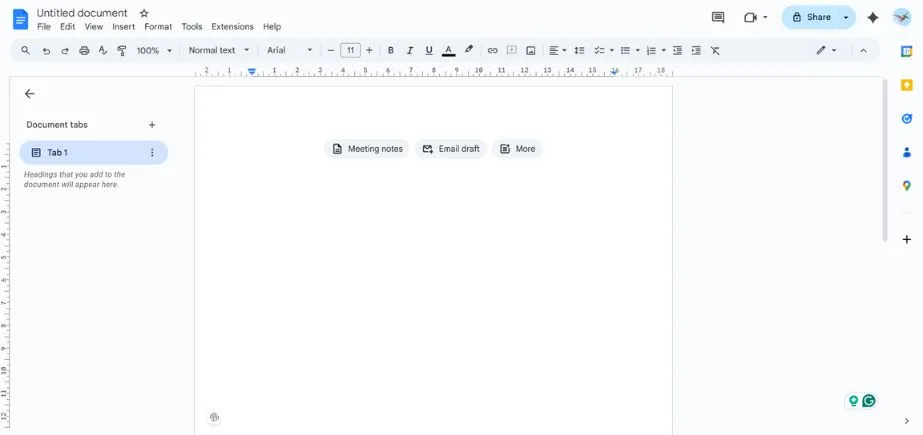
Rating: 4.6/5
Website: https://docs.google.com
Best Use Cases: Collaborative editing and real-time feedback collection
The world of writing editing apps has been transformed by Google Docs as it provides free, open-source and effective writing editing apps, that eliminate the traditional barriers to teamwork. The cloud platform has been capable of team work in real time, allowing two or more users to simultaneously edit the same documents, tracking their progress, feedback on the task, can be given through the available commenting tools.
The suggestion mode allows non-destructive editing, which would be ideal when dealing with editors and beta readers who must be able to suggest changes but not to change original data. Google Docs is universal and can be used by any writer who requires constant access to their work across devices and browsers, without being restricted by location or device access.
Key Features:
- Real-time collaboration tools
- Suggestion tracking mode
- Universal device access
- Comment system integration
- Automatic cloud backup
Pros:
- Completely free platform
- Excellent collaboration features
- Universal device compatibility
Cons:
- Limited organizational features
- Internet dependency required
- Minimal productivity tools
Pricing: Free
4. Atticus
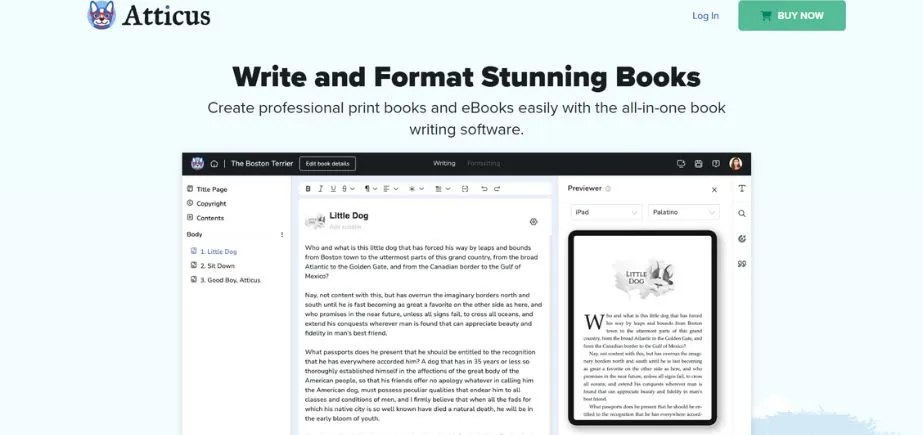
Rating: 4.5/5
Website: https://atticus.io
Best Use Cases: Complete book writing and professional formatting solution
Atticus is an all-in-one writing editing apps that brings the organizational nature of Scrivener, the collaboration abilities of Google Docs, and the formatting capabilities of Vellum together into a single, low-cost platform. It is a revolutionary solution to the entire writing process, beginning with brainstorming and all the way to publication, and it is especially useful to self-publishing authors who require the final publication of their work at a professional level without any restrictions posed by a platform.
Cross-platform compatibility makes it work consistently on Windows, Mac, Linux, and Chromebook platforms and makes professional publishing tools democratically available to everyone. The user-friendly interface ensures there are fewer learning curves but is also sophisticated enough to support advanced users.
Key Features:
- All-in-one writing solution
- Cross-platform compatibility
- Professional formatting tools
- Cloud collaboration features
- Multi-format export options
Pros:
- Comprehensive feature set
- Multi-platform availability
- Cost-effective pricing
Cons:
- Learning curve required
- Relatively new software
- Basic formatting options
Pricing: $147 one-time purchase
Also read: Tips for Financial Management in a Business
5. Scrivener
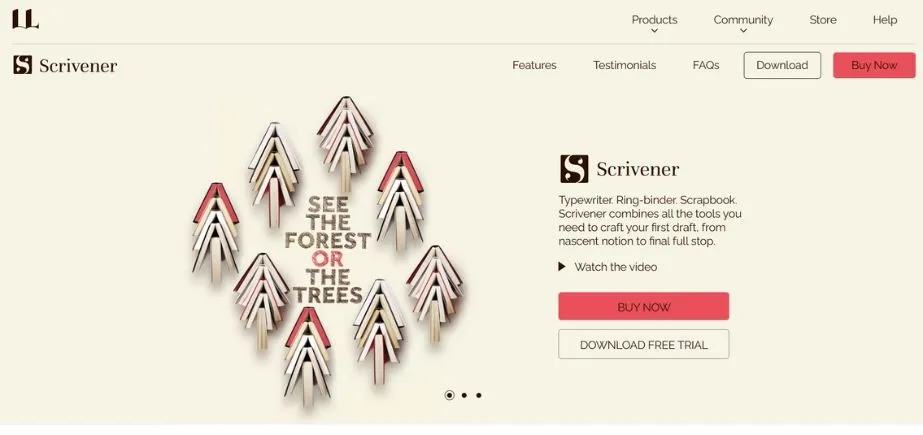
Rating: 4.4/5
Website: https://literatureandlatte.com
Best Use Cases: Complex project management and advanced manuscript organization
Scrivener is the writing editing apps among writers with big, complicated writing assignments that need complex organization solutions. The revolutionary binder system enables authors to divide and conquer manuscripts and retain the overall project coherence using corkboard and outliner perspectives.
Project targets and deadline tracking guide writers to stay productive, and composition mode removes distractions to stay creative. Scrivener is very time-consuming to learn its complex features, which is why it is only suited to serious writers willing to dedicate all their time to mastering its power. The formatting features of the platform are very versatile, but they may be too complex when a customer wants a straightforward solution.
Key Features:
- Binder organizational system
- Corkboard visualization tools
- Project target tracking
- Composition focus mode
- Template library included
Pros:
- Powerful project management
- Comprehensive organizational tools
- Writer-focused design philosophy
Cons:
- Steep learning curve
- Complex formatting system
- Limited collaboration features
Pricing: $59.99 for Windows/Mac
6. Vellum
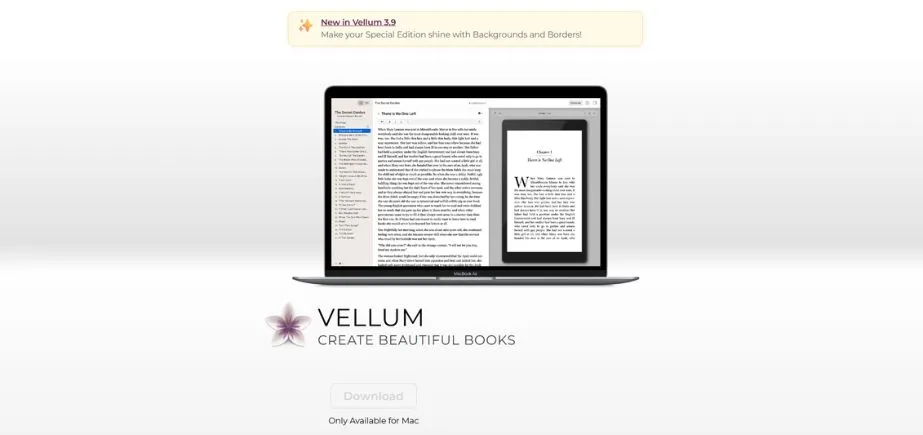
Rating: 4.3/5
Website: https://vellum.pub
Best Use Cases: Professional eBook and print book formatting
Vellum has been undertaking works in typesetting finished manuscripts into professional eBooks and print books of high aesthetic value and technical finesse. This Mac-specific writing editing program helps bridge the gap between creating content and editing it to be published professionally with its use of simple formatting options that produce beautiful content without having to know how to design it.
The in-built previewer helps to visualize the appearance of the formatted books in diverse devices and eReaders in real-time, such that it appears in its own optimum habitat regardless of the platform it is shown in. Streamlined, option-based design eliminates the complication traditionally involved in creating the professional versions of books, making high-quality publication affordable to independent authors who may lack the level III knowledge of technical format.
Key Features:
- Professional book formatting
- Multi-device preview system
- Option-based design interface
- eReader compatibility testing
- Print book layout
Pros:
- Beautiful formatting results
- Intuitive design interface
- Comprehensive preview system
Cons:
- Mac-only platform restriction
- Limited design customization
- Higher price point
Pricing: $249
7. Microsoft Word
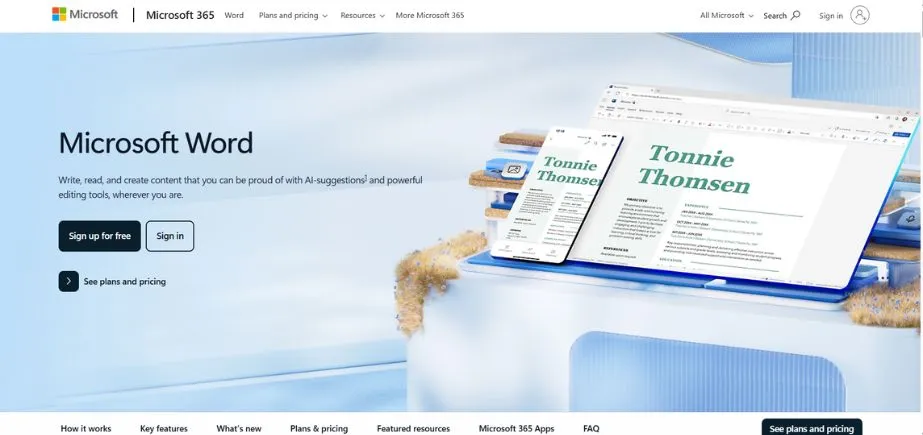
Rating: 4.2/5
Website: https://microsoft.com/word
Best Use Cases: Universal document compatibility and familiar interface
Microsoft Word is an old trusted program in the category of writing editing programs, and its known interfaces, plus universal compatibility, make the program available to anyone, in practice. Even though there is no functionality that could be specific to book-writing and could actually be provided by a dedicated platform, Word still includes a great number of formatting capabilities, not to mention an enormous number of available features that would suit very diverse writing needs.
The popularity of the platform breeds the fact that collaboration and document exchange between different organizations and platforms will be easy to achieve. The boundaries of Word become, however, clear when it comes to large manuscripts, where the more intricate the text, the more performance and organizational issues are involved. Word can provide enough functionality to a writer already well-versed in the Microsoft ecosystem with no additional software investment.
Key Features:
- Universal document compatibility
- Comprehensive formatting tools
- Familiar user interface
- Extensive feature library
- Industry standard platform
Pros:
- Familiar interface design
- Universal compatibility standards
- Extensive feature availability
Cons:
- Expensive subscription model
- Limited book-writing features
- Poor large-document performance
Pricing: Free
8. Publisher Rocket
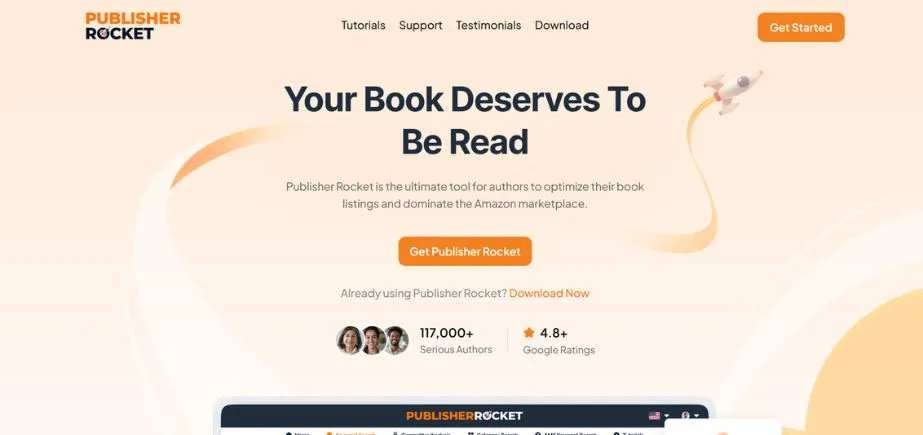
Rating: 4.1/5
Website: https://publisherrocket.com
Best Use Cases: Market research and keyword optimization strategies
Publisher Rocket is not a writing or editing or programming programme: it is market intelligence with critical input to its content strategy and to publication decisions. Specialized tool that analyzes the Amazon marketplace to identify the high-benefit niches and keywords and market competitive products that have direct impacts on the possible book sales. Knowing of reader search behavior and purchasing habits, the authors get the best of both worlds by becoming the most visible, as well as commercially successful.
The tool reveals some words that the readers need to type in when they search; it contains such words where it matters to make it look more organic. Publisher Rocket provides authors with data-driven suggestions that can help them reach commercial success in both content creation and marketing decisions.
Key Features:
- Amazon keyword research
- Competitive market analysis
- Revenue estimation tools
- Category optimization guidance
- Search phrase identification
Pros:
- Comprehensive market research
- Revenue potential analysis
- Keyword optimization tools
Cons:
- Amazon-focused platform only
- Significant learning curve
- One-time purchase cost
Pricing: $199 one-time purchase
9. Google Sheets
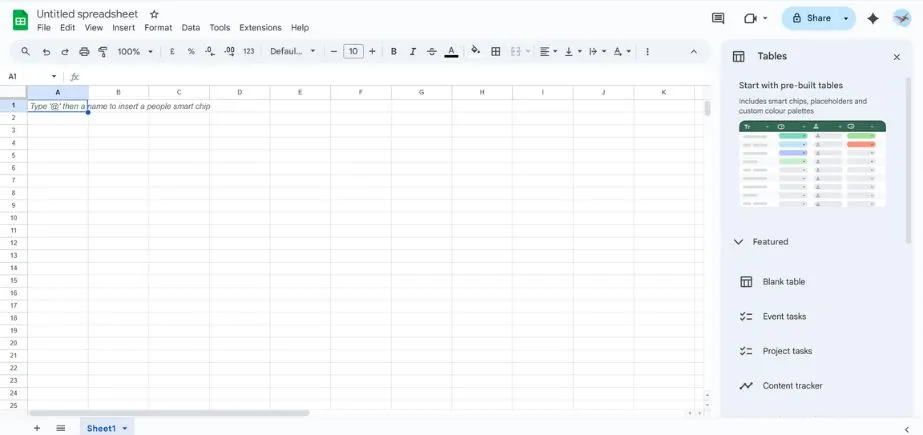
Rating: 4.0/5
Website: https://sheets.google.com
Best Use Cases: Character tracking and detailed project planning
Google Sheets serves as evidence that not all good writing and editing programs fit the standard word-processor format, providing robust organization with the ability to use a spreadsheet. It is a versatile platform used by writers to track character development, conduct scene breakdown analysis, create plot outlines, and perform all aspects of project management that involve the structuring of data.
Real-time collaborative features allow easy sharing with writing partners, editors, and beta readers to provide feedback and coordinate the project. Its responsiveness and speed have made it the perfect platform to develop outlines fast and to manage writing projects that are complicated and can be organized in tabs. The value of cost-effectiveness is enormous, since there is no subscription fee to access professional-level organizational tools.
Key Features:
- Real-time collaboration tools
- Character tracking systems
- Plot outline organization
- Project management capabilities
- Free access platform
Pros:
- Completely free platform
- Excellent collaboration features
- Fast, responsive interface
Cons:
- Internet connection dependency
- External file compatibility
- Limited offline functionality
Pricing: Free
10. Freedom
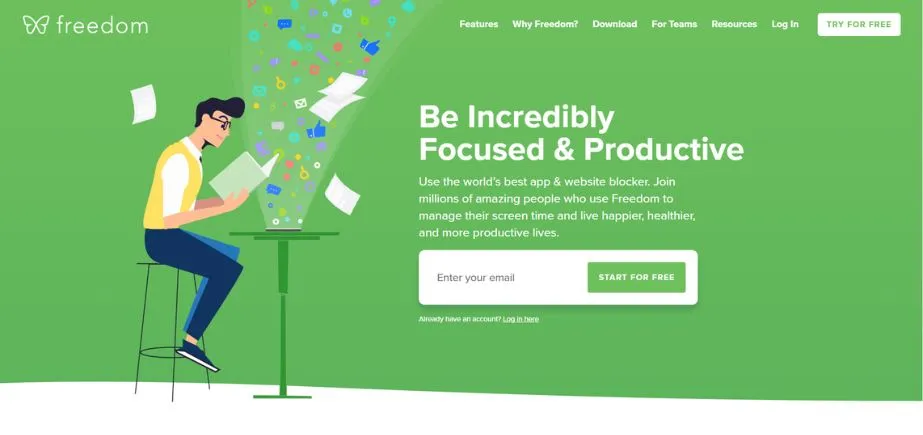
Rating: 3.9/5
Website: https://freedom.to
Best Use Cases: Focus enhancement and distraction elimination
Freedom is a solution to one of the most urgent problems of the contemporary writer, as it offers extensive device and platform-wide distraction blocking. This writing editing software that concentrates on productivity assists writers in staying concentrated by blocking distracting websites and mobile applications when writers take writing time. Repeat session planning allows one to maintain a regular writing practice because focus modes are automatically turned on at set intervals, which then create regularized writing conditions that facilitate regular productivity.
Cross-device synchronization is used to provide complete protection to both computers and mobile devices and make sure that writers do not just cross over platforms to get blocked content. Freedom offers the necessary features to writers who have trouble focusing on their creativity because of digital distractions.
Key Features:
- Multi-device distraction blocking
- Scheduled focus sessions
- Website blocking capabilities
- Mobile app restrictions
- Recurring session automation
Pros:
- Comprehensive distraction blocking
- Scheduled session automation
- Cross-device functionality
Cons:
- Possible bypass methods
- Mobile synchronization challenges
- Limited core functionality
Pricing: $39.99/year
How to Choose the Right Writing Editing Apps
To choose the best writing and editing application, it is important to consider personal needs, technical needs, as well as long-term artistic objectives to achieve long-term productivity.
- Purpose: Determine your main writing objectives, i.e., fiction, non-fiction, academic, or commercial writing, as this or that writing editing app has its strong areas and offers special tools that meet the needs of this or that genre and writing goal.
- Budget: Compare initial fees and monthly subscription fees to your writing revenues and frequency of usage, and remember that free services can include the required functionality of a casual writer, and professionals can view premium features.
- Collaboration: Determine how important real-time editing, feedback gathering, and multi-user access are to you because certain writing editing apps are more effective in group settings, whereas others concentrate on one person’s productivity and how their features coordinate with the company.
- Platform: Ensuring it integrates with the devices and operating systems you want to use and that the platform enables either current conditions or potential future expansion is crucial since platform limitations can be incredibly damaging to the long-term usability and stability of the workflow.
- Lesson: Time to learn advanced features vs. time to generate immediate productivity, due to complex platforms potentially having good features, but with steep learning curves that slow productive writing.
Conclusion
The state of writing editing apps is developing at an concerning pace, offering writers with more opportunities to enhance their profession and streamline their creative activities than ever before. In between full-fleet products like Atticus and Dabble and more niche products like ProWritingAid and Publisher Rocket, exist more advanced platforms that cover the entire content creation and publication process.
The trick is to locate the writing and editing programs that are relevant to the requirements, technical abilities, and creative desires rather than selecting the most promoted and wealthiest in features applications. Whether it’s your very first novel, convoluted non-fiction book, or even putting together a content plan on a web site, the right combination of writing editing software can do wonders to enhancing your output, level, and career achievement within the modern competitive content landscape.
Frequently Asked Questions
Which are the most useful free writing editing apps?
There is a very good free functionality with collaboration options available in Google Docs and basic grammar checking available in ProWritingAid, so far as new writers are concerned.
Are there writing editing apps that work offline?
This is due to the fact that some writing and editing programs like Scrivener use a completely offline platform that does not require an internet connection, where others like Dabble uses cloud-based technology that cannot operate without an internet connection.
Are professionals in writing editing able to be substituted by writing editing apps?
Although writing and editing apps are great support in terms of grammar and style, they cannot substitute human editors in the overall writing and development of the manuscript, as well as in creative feedback.
What writing editing apps are most appropriate for collaborative projects?
Google Docs is the best product when it comes to working in real-time, and Dabble provides more features when making the storyline shared by co-authors who work on the same fiction project.
Which one is better subscription or a single purchase of writing editing apps?
Think about how you will use it in the long term and how much you can afford when choosing between subscription writing and editing applications and one-time purchases. One business model has frequent updates, and one has unlimited access.
