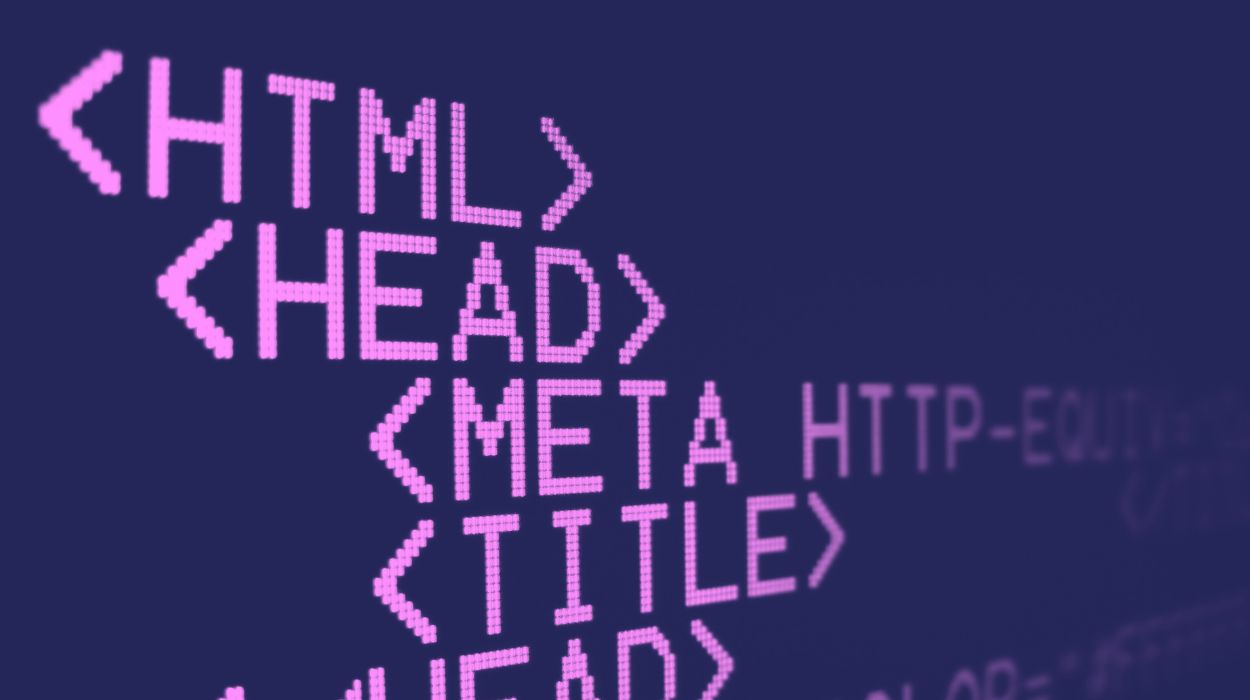Introduction to HTML (Class 7)
HTML, or HyperText Markup Language, is the foundational language used to create and design web pages. It structures the content on the web using various tags and elements. Learning HTML is essential for students as it forms the basis of web development and helps in understanding how web pages are built and displayed on browsers. Below are some multiple-choice questions designed for Class 7 students to test their understanding of the basics of HTML, along with answers and related FAQs.
Multiple Choice Questions: Introduction to HTML
1. What does HTML stand for?
- A) Hyperlinks and Text Markup Language
- B) Hyper Text Markup Language
- C) Home Tool Markup Language
- D) Hyperlink Text Marking Language
Answer: B) Hyper Text Markup Language
2. Which tag is used to create a hyperlink in HTML?
- A) <a>
- B) <link>
- C) <href>
- D) <img>
Answer: A) <a>
3. Which of the following is the correct format for an HTML comment?
- A) <!– This is a comment –>
- B) // This is a comment
- C) /* This is a comment */
- D) # This is a comment
Answer: A) <!– This is a comment –>
4. What is the purpose of the <title> tag in HTML?
- A) To define the main content of the webpage
- B) To set the title of the webpage in the browser tab
- C) To create a heading on the page
- D) To display the title within the body of the page
Answer: B) To set the title of the webpage in the browser tab
5. Which tag is used to insert an image in an HTML page?
- A) <img>
- B) <image>
- C) <src>
- D) <pic>
Answer: A) <img>
6. Which of the following tags is used to create a paragraph in HTML?
- A) <p>
- B) <br>
- C) <h1>
- D) <div>
Answer: A) <p>
7. What is the correct way to make text bold in HTML?
- A) <b>Text</b>
- B) <strong>Text</strong>
- C) Both A and B
- D) None of the above
Answer: C) Both A and B
8. Which tag is used to create a numbered list in HTML?
- A) <ul>
- B) <ol>
- C) <li>
- D) <dl>
Answer: B) <ol>
9. In HTML, what is the <hr> tag used for?
- A) To create a horizontal line
- B) To create a break in the text
- C) To create a new paragraph
- D) To highlight text
Answer: A) To create a horizontal line
10. Which attribute is used to specify the URL of an image in an <img> tag?
- A) src
- B) href
- C) link
- D) url
Answer: A) src
11. What does the <head> section of an HTML document contain?
- A) The main content of the webpage
- B) Metadata about the document
- C) Links to external files like CSS
- D) Both B and C
Answer: D) Both B and C
12. Which tag is used to define a table row in HTML?
- A) <tr>
- B) <td>
- C) <th>
- D) <table>
Answer: A) <tr>
13. What is the function of the <br> tag in HTML?
- A) To add a line break
- B) To add a bold text
- C) To add a break in a paragraph
- D) To add a border
Answer: A) To add a line break
14. Which tag is used to create a drop-down list in HTML?
- A) <select>
- B) <option>
- C) <input>
- D) <dropdown>
Answer: A) <select>
15. Which tag is used to create a checkbox in HTML?
- A) <checkbox>
- B) <input type=”checkbox”>
- C) <input type=”box”>
- D) <check>
Answer: B) <input type=”checkbox”>
16. Which of the following tags is used to create a table in HTML?
- A) <table>
- B) <td>
- C) <tr>
- D) <th>
Answer: A) <table>
17. How do you specify a background color for an HTML element?
- A) background-color
- B) bgcolor
- C) color
- D) back-color
Answer: B) bgcolor
18. Which of the following tags is used to create an unordered list in HTML?
- A) <ol>
- B) <ul>
- C) <li>
- D) <dl>
Answer: B) <ul>
19. What is the correct HTML tag for inserting a line break?
- A) <lb>
- B) <break>
- C) <br>
- D) <newline>
Answer: C) <br>
20. Which tag is used to define an item in a list?
- A) <li>
- B) <item>
- C) <list>
- D) <ol>
Answer: A) <li>
21. How do you create a text input field in HTML?
- A) <input type=”text”>
- B) <textinput>
- C) <inputtext>
- D) <input-field>
Answer: A) <input type=”text”>
22. What is the correct HTML tag for the largest heading?
- A) <heading>
- B) <h1>
- C) <h6>
- D) <head>
Answer: B) <h1>
23. Which of the following tags is used to create a radio button in HTML?
- A) <input type=”radio”>
- B) <radiobutton>
- C) <button>
- D) <input type=”checkbox”>
Answer: A) <input type=”radio”>
24. What is the correct way to add a background image in HTML?
- A) <body background=”image.jpg”>
- B) <body bgimage=”image.jpg”>
- C) <body img=”image.jpg”>
- D) <body style=”background-image:url(‘image.jpg’)”>
Answer: D) <body style=”background-image:url(‘image.jpg’)”>
25. Which of the following tags is used to create a form in HTML?
- A) <form>
- B) <input>
- C) <textarea>
- D) <submit>
Answer: A) <form>
26. How do you add a title to an HTML document?
- A) <title>My Page</title>
- B) <head>My Page</head>
- C) <header>My Page</header>
- D) <h1>My Page</h1>
Answer: A) <title>My Page</title>
27. Which HTML attribute is used to define inline styles?
- A) style
- B) class
- C) id
- D) css
Answer: A) style
28. How can you make a numbered list in HTML?
- A) <ul>
- B) <ol>
- C) <li>
- D) <dl>
Answer: B) <ol>
29. Which tag is used to create a text area in HTML?
- A) <textarea>
- B) <input>
- C) <text>
- D) <textbox>
Answer: A) <textarea>
30. What does the <em> tag do in HTML?
- A) Makes text bold
- B) Makes text italic
- C) Makes text underlined
- D) Changes text color
Answer: B) Makes text italic
Frequently Asked Questions (FAQs)
1. What is HTML used for?
HTML is used to structure content on the web. It allows the creation of web pages by defining elements like headings, paragraphs, images, links, and more.
2. What is the difference between HTML tags and attributes?
HTML tags are used to create elements on a webpage, while attributes provide additional information about an element, such as specifying the source of an image or the destination of a link.
3. Why is the <title> tag important in HTML?
The <title> tag sets the title of the webpage, which appears in the browser tab and is important for search engine optimization (SEO).
4. Can we use multiple <h1> tags on a single HTML page?
Yes, you can use multiple <h1> tags, but it is generally recommended to use only one <h1> tag per page for better SEO and document structure.
5. What is the role of the <meta> tag in HTML?
The <meta> tag provides metadata about the HTML document, such as the character set, author, description, and keywords, which help in search engine ranking and proper rendering of the page.