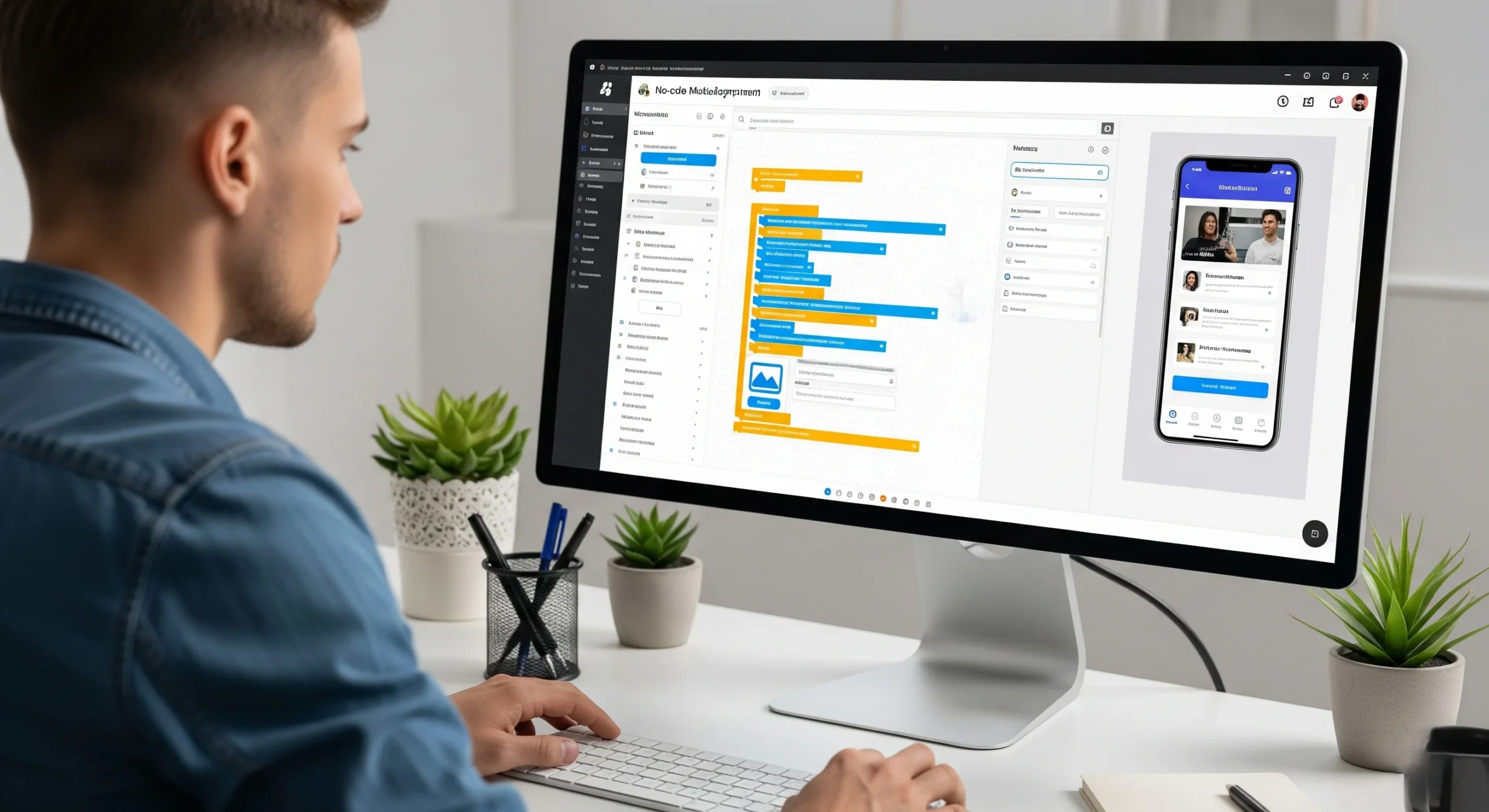In the contemporary busy digital life, the creation of an application is no longer a long process that involves deep knowledge in coding or having a crew of programmers. No-code application developers have changed the practices of how companies, entrepreneurs, and designers incubate their ideas faster, more efficiently, and in budget.
These intuitive tools enable users to design, customize, and launch powerful applications with easy drag and drop interfaces, pre-configurable templates, plus easy integrations. Be it the desire to develop an app to run your business, an online shop, or a productivity enhancement tool, no-code is changing the game, and app development is now available to everyone. In this blog, we will look into the 15 best no-code app builders.
What are No-Code App Builders?
No-Code App Builders are disruptive tools that enable users with no special skills to develop fully functioning web and mobile apps without coding. These tools enable non-expert users to create apps using user-friendly drag-and-drop interfaces, pre-built templates, and visually designed workflows, making it quicker, cheaper, and affordable to anyone, anywhere, as is the case with businesses, start-ups, and individuals. They are also a game-changer when it comes to businesses that need to develop fast in the contemporary digital world
Benefits of No-Code App Builders
- Faster Development -You will be able to create apps in days or weeks rather than months since you will not need to write complicated code.
- Cost-Effective -Professional developer services are costly. No-codes bring about a significant reduction in development cost.
- User-friendly – The drag-and-drop interface enables even novice users to come up with apps without any programming background.
- Mobility and Iterations-Within a very short period, your app can be updated or modified without the intervention of the developers.
- Pre-built Integrations– The no-code builders have deep integrations and connectivity to other applications like CRMs, payment gateways, and databases.
- Minimized Dependency –Teams are not bound by limited technical resources to develop and support apps.
- Rapid Prototyping- You can test your ideas in a short span of time without wasting a lot of resources in full development.
- Cross-Platform Capability – Several no-code builders enable teams to design apps that run on the web, mobile, and tablets, without the need to code separately.
List of Top 15 Best No-Code App Builders in 2025
1. Bubble
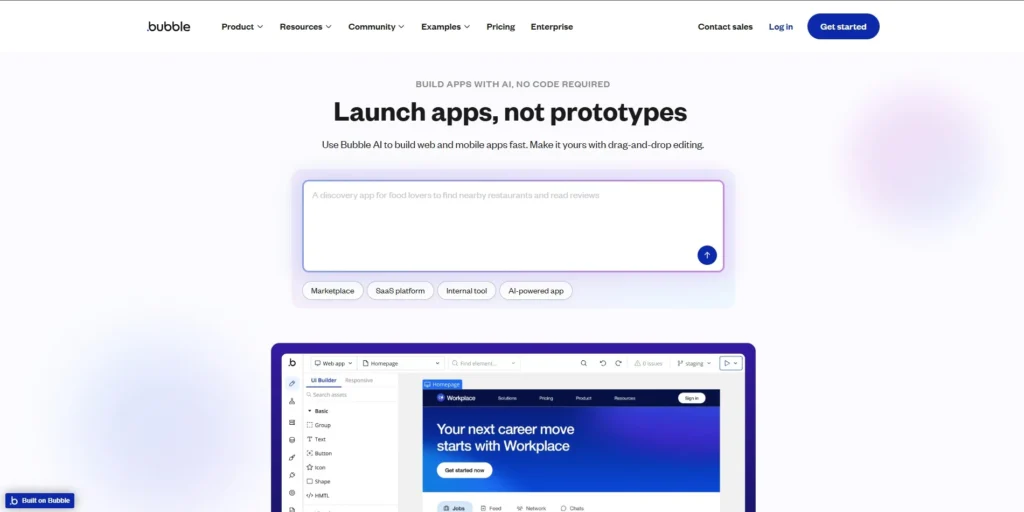
Website: https://bubble.io
Bubble is the world-famous no-code platform that enables users to develop fully-functional web and mobile applications without code. Its interfaces are simple to use with drag-and-drop integration, enabling those with minimum coding skills to generate user interfaces and determine the workflow and databases, hence it can be used by both new and skilled developers.
The distinguishing feature of Bubble is that it is so flexible: you can develop more elaborate applications like marketplaces, customer relationship management, and social networks, and it includes logic and API integration. Moreover, Bubble allows creating an app structure with the help of the AI-based app builder, which creates the first versions of the layout by simply asking a few easy questions.
Key Features:
- Drag and Drop Interface
- Custom Workflows
- API Integrations
- Responsive Design
- Multi-User Collaboration
- Scalability
Pricing:
- Free Plan- Very basic features to get a feel for how an app looks.
- Starter Plan – $29/month (best suited to solo projects or MVPs).
- Growth Plan: A scaling-up app with more traffic and features is charged at the rate of $119 per month.
- Team Plan –The basic cost is $349/month (business and collaborative teams).
2. Adalo
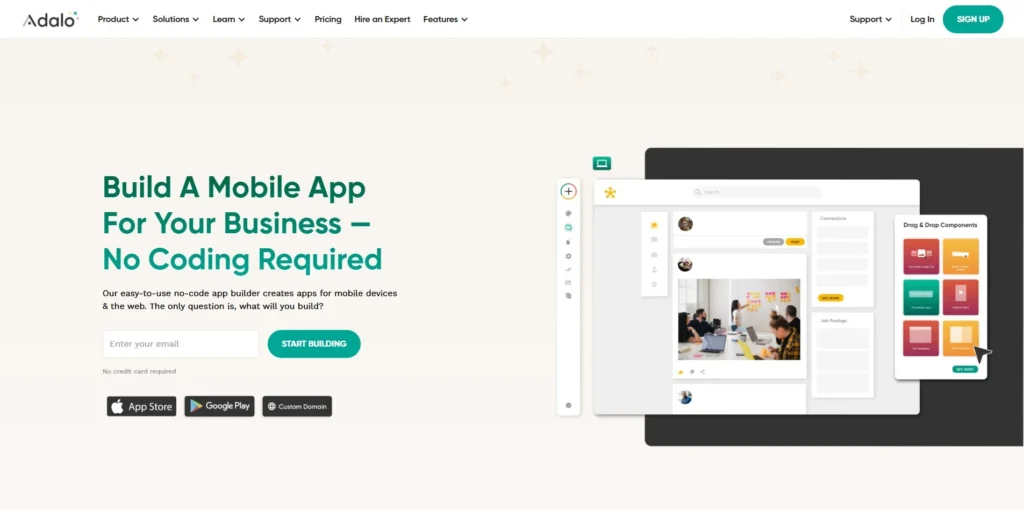
Website: https://www.adalo.com
Adalo is a point and click app creation platform that allows anyone- entrepreneurs, educators, and more- to create full-featured web and mobile applications, including the server, without writing a line of code. The user interface is intuitive and allows direct drag and drop to create screens and set up databases and logic automation in the app with visual components and actions. Create a booking platform, a social media, a productivity app, or something in between.
Dalo is very flexible in building dynamic apps that run with data. Your work can be directly published to the Apple App Store, Google Play, or as Progressive Web Apps (PWAs), thus it becomes an ideal tool when it comes to building apps in a quick and effortless manner.
Key Features:
- Drag-and-drop interface for application designing
- Extendable components and templates
- Combined database/collections
- User authentication and permission
- Push notifications and real-time updates
- Integrations via API and Zapier
- Publishing to App Store or Google Play, or PWA
Pricing:
- Free Plan -Light functionality with Adalo branding
- Starter Plan ($45/month): Custom branding, submitting to app stores, and its more advanced features
- Professional Plan (65/month) –Enhanced cooperation and integrations
- Team Plan ($200/month) –The Team plan is the next level of support intended to be used by larger teams.
Suggested read: Google Maps Alternatives
3. Glide
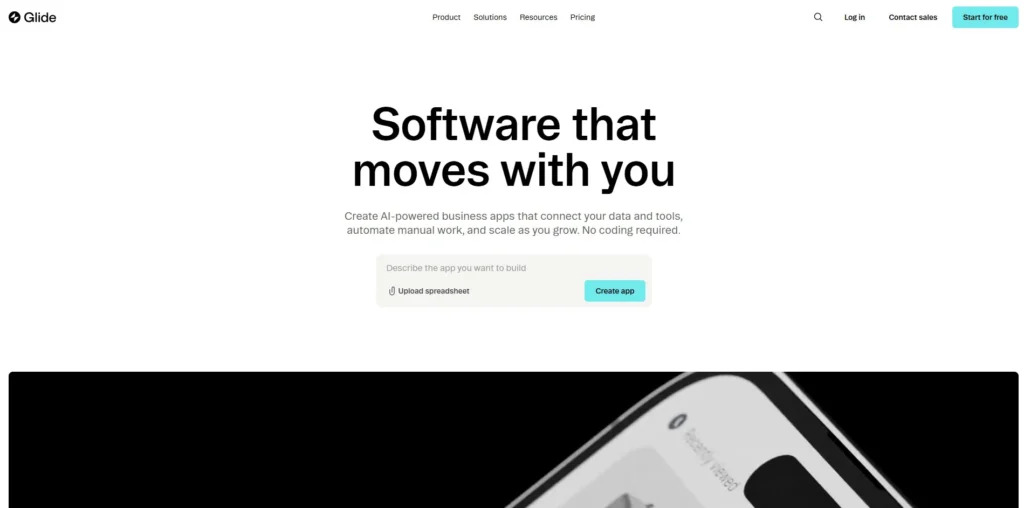
Website: https://www.glideapps.com
Glide is an app builder with an extended list of features that allow you to build your own apps without needing to be a programmer. Translating spreadsheets with Airtable, Google Sheets, and Excel into mobile apps enables Glide to be used with simple, drag-and-drop functionality.
The platform is of high value to companies that want to automate their workflow, streamline their business, and regulate Data. The use of AI agents, data synchronization in real-time, and a highly adaptable hierarchy enable Glide to support teams to develop unique, actual solutions in a comparably short timeframe.
Key Features:
- Live syncing with external data sets, including Google Sheets, Airtable, and Excel.
- It employs technology where some of its tasks can be done by drafting emails and extracting data with the help of its artificial intelligence-powered agents.
- Able to customize, including forms, calendars, and charts.
- Integrated advanced workflows, triggers, and automation.
- Custom domains and custom branding.
- The possibility of incorporation with other third-party services and APIs.
Pricing:
- Free Plan: A Perfect fit for personal activities with simple functionality.
- Maker Plan: $25/month- It is a good option for individuals and small teams.
- Team Plan: $99/user/month. This plan is ideal for collaborative teams and includes extra features.
- Business Plan: $249/month- Businesses that provide sophisticated business functions and integrations.
- Enterprise Plan: Custom pricing -The most adapted solution to large organisations with specific needs.
4. Thunkable
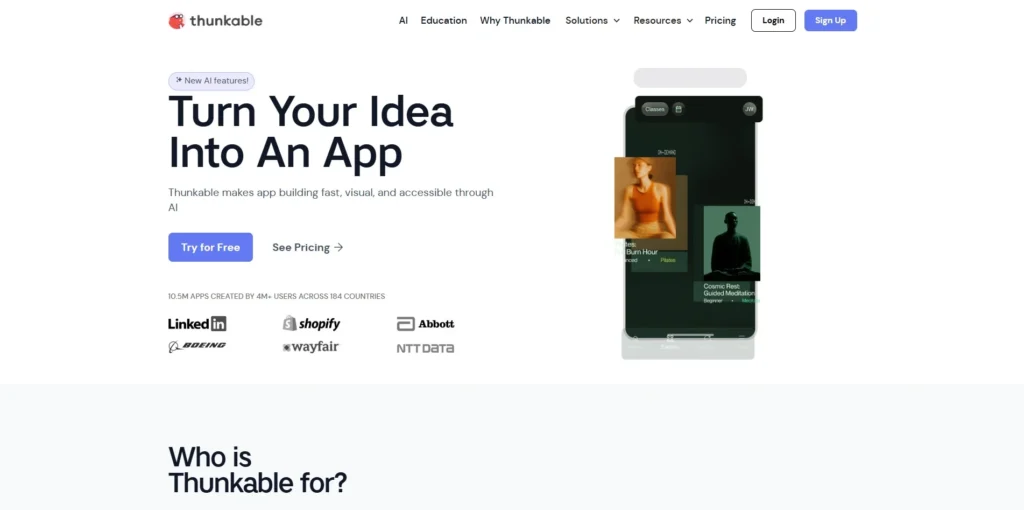
Website: https://thunkable.com
Thunkable is an easy-to-use no-code environment that empowers every person to create native applications on iPhone and Android devices. It has a simple, drag-and-drop interface over which a user can anticipate to develop, preparing models and launching applications through visual logic composite boxes, thus it is user-friendly to newcomers, instructors, and business leaders.
As compared to the other platforms, Thunkable allows its users a unique chance to make an attempt at app creation or customize the existing and already popular community projects and experience creating something new.
Key Features:
- A graphical user interface that allows drag and drop, which can be created and coded.
- Be able to access specific features of devices, including notifications, GPS, and Bluetooth.
- Direct output to the Apple iOS App Store, Google Play Store, and the internet.
- Database integration, including with Google Sheets, Airtable, and Firebase.
- Joint software.
- Pro features, such as in-app payments, in-app advertisements, and the ability to customize branding, on the premium plans
Pricing:
- A free plan is available.
- Paid plans begin at $25/month.
5. Appgyver
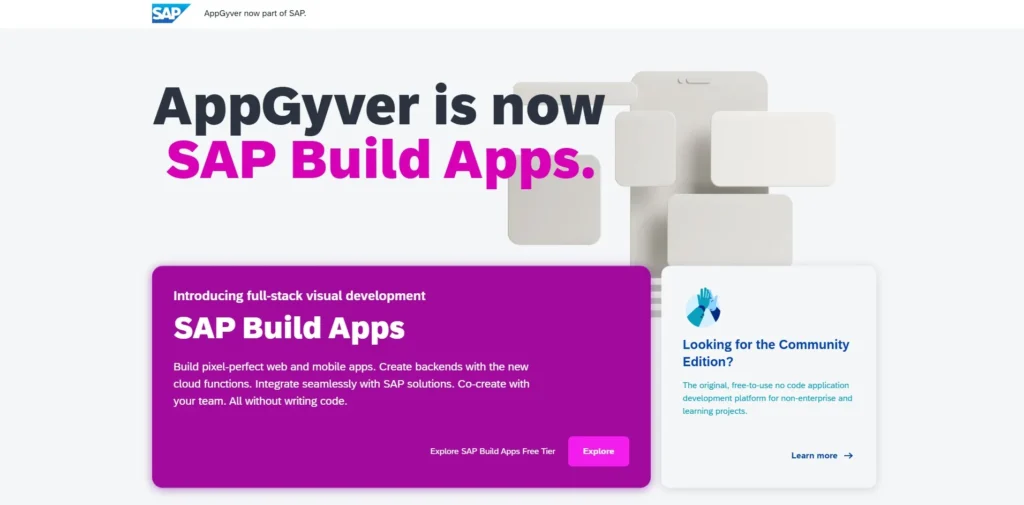
Website: https://www.appgyver.com
SAP Build Apps (formerly AppGyver) is a high-performance no-code tool that enables users to build and design working mobile and web applications by simply dragging and dropping them. The drag-and-drop interface allows one to create pixel-perfect user interfaces, and a visual logic canvas allows to create any app behavior by connecting simple nodes.
REST APIs are supported, and there are more than 400 formula functions available to manipulate data. Best suited to startups, small businesses, and individual developers, it is a strong platform on which to build and deploy applications across different platforms.
Key Features:
- Drag-and-drop interface designer to design conveniently.
- A visual logic editor to specify behaviors of apps.
- External data connectivity integration to REST APIs.
- More than 400 formula functions for advanced data handling.
- Cross-deployment onto mobile and Web-based stations
Pricing:
- Community Edition (Free): It is designed to suit the needs of individuals, startups, and small businesses and has no price to pay.
- SAP Build Apps (Paid): This option is sold to companies in need of customizable features and integrations as well as governance; it costs around $26,827.50 per suite.
6. OutSystems
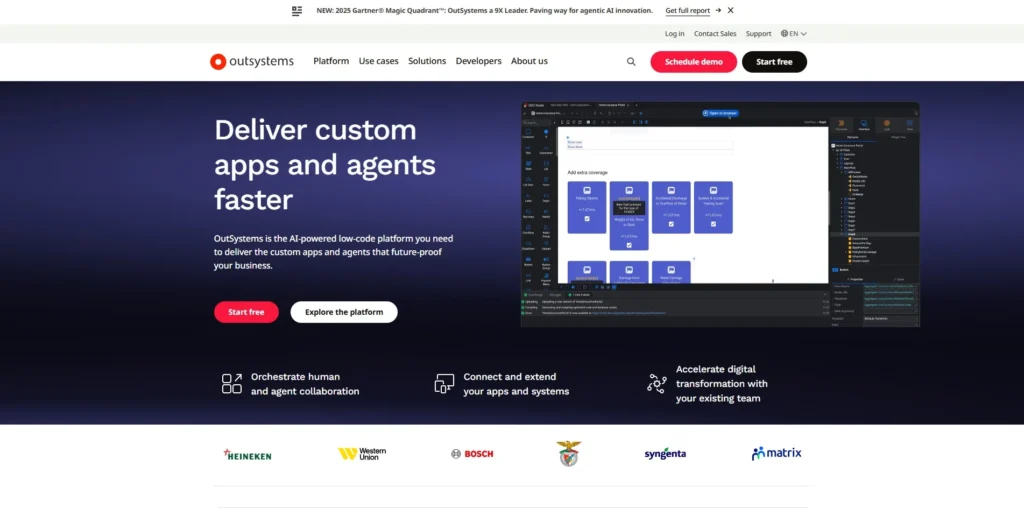
Website: https://www.outsystems.com
OutSystems is an effective low-code platform that enables the business to construct and execute applications in no time without having a deep understanding of coding. It gives what is termed a graphical development environment, which enables in creation of apps through drag-and-drop building blocks, pre-packaged templates, and workflows.
The distinctive feature of OutSystems in comparison with other platforms is the presence of AI tools, such as Mentor, which the company can use to automate its project development, and process faster and of higher quality. This is what makes it suitable for both professional developers as well as business users who want to design custom applications but with efficiency.
Key Features:
- Graphic drag-and-drop design of apps
- Coding and optimisation tools use AI
- Predefined templates and elements to develop fast
- Completely compatible with your current systems and databases
- Multi-channel Applications (Web, mobile, and desktop)
- Intrinsic DevOps and test frameworks
- The ability to scale to enterprise-level applications
Pricing:
- Free Edition: Supports up to 100 end users; it is suitable for learning and small projects.
- Paid Plans: Begin at about $4,000 per month, with the enterprise-level plans going up to 36,300 a year, depending on features and scale.
7. AppSheet
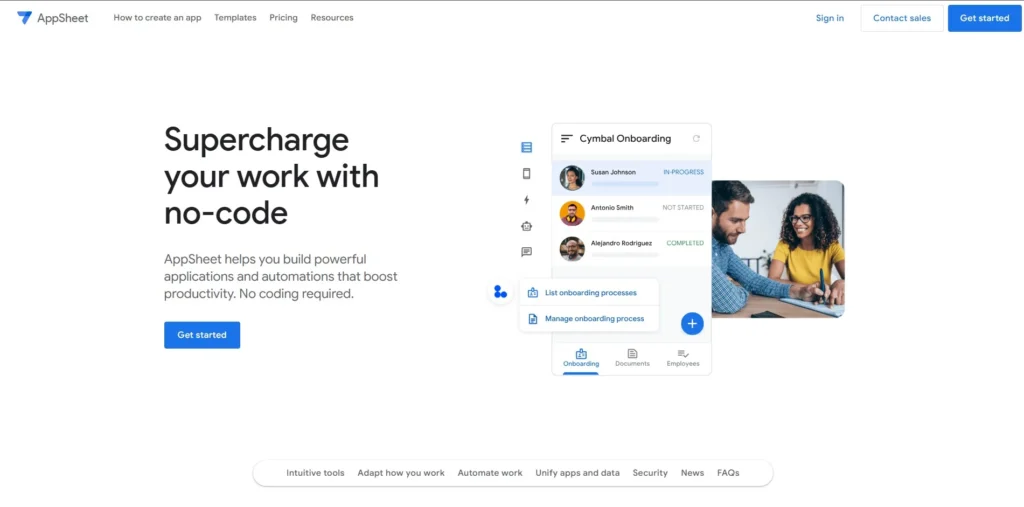
website: https://.appsheet.com/
AppSheet is a no-code enterprise-level application building solution that enables individuals and businesses to build custom mobile and web applications without writing a line of code. The users can create an application that has their own unique purposes, e.g., management of inventory, Ca RM system, or field inspection by getting data that is already collected via such resources as Google Sheets, Excel, or through SQL databases.
The platform includes a graphical user interface and enables the user to develop applications at a much faster rate and with ease, using the drag-and-drop components. Besides, the AppSheet would allow offline access, barcode scanning, GPS, and automated workflows to increase its usability as a generalizable tool.
Key Features:
- No-code development: Develop applications without understanding programming.
- Data integration: DataLab received the integration with Google Sheets, Excel, and SQL databases, among others, without difficulties
- Customizable UI: Customize the user interface of the program to the 3 intentions of the app.
- Automation: configure workflows to automate activities and processes.
- Offline use: Use the apps and access them without the internet.
- Multi-operating system compatibility: Develop software to run on Android and Apple devices.
Pricing:
- Starter Plans: $5/user/month. user-friendly to small teams or individuals.
- Core Plan: $10 user/month. Best suited to the developing business with a need for dedicated features.
- Enterprise Plas: Customized pricing plans in case of the complex demands of large organizations
8. Webflow
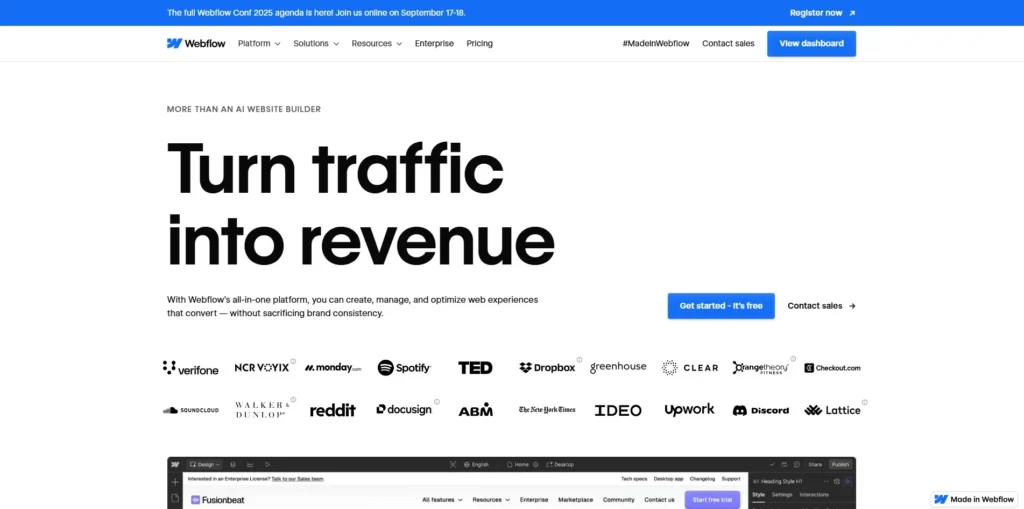
Website: https://www.webflow.com
With Webflow, the program offers a simple interface to design, create, and launch a professional site and does not require you to write a single line of code. Where classic web builders lack, Webflow can combine visual design freedom with CMS and hosting, and thus is best suited to both the designer and the business that wants a completely customized website design and functionality.
It is a powerful feature in that it ensures the absolute power of the user to control the layout, animation, and interaction, and is smart enough to take care of rudiments such as responsive design and search engine optimization.
Key Features:
- Visual editing made with drag and drop and full design flexibility
- This has a built-in CMS to create dynamic content
- E-commerce penchant to market goods over the internet
- Optimization of the ranking of your site using SEO tools
- Fast and secure infrastructure with hosting included
- Custom animations and interactions
Pricing:
- Basic Plan: 16$/month (paid yearly)
- CMS Price: 23$/month (paid once a year)
- Business Plan: 39$/month (billed annually)
9. Retool
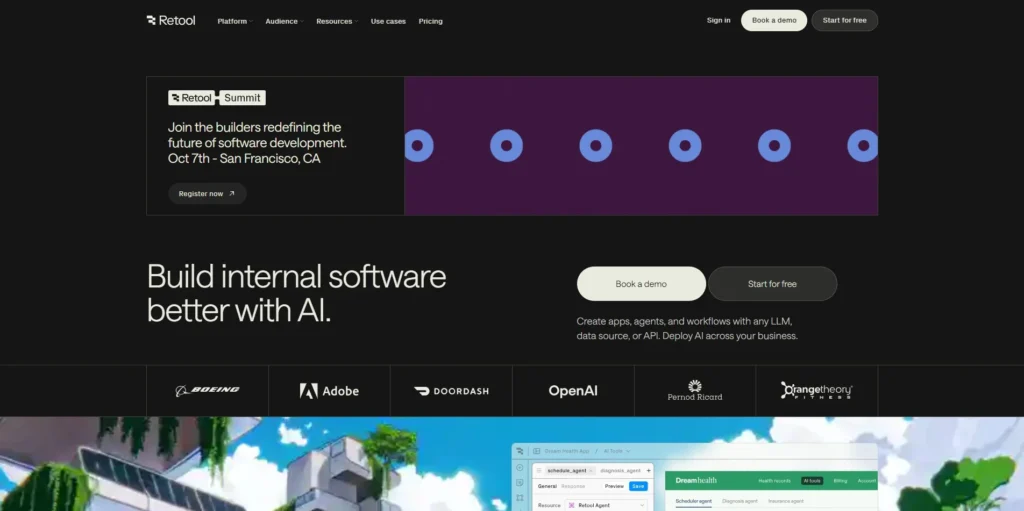
website: Retool.com
ReTool is a low-code/no-code tool that allows developers to develop custom internal applications fast and securely. Unlike the better-known no-code builders, which are designed to create applications that are directed outwards, Retool is focused on internal tools: dashboards, customer relationship management, and the like.
It provides a drag and drop feature of pre-built user interfaces, e.g., tables, forms, and charts, which can be directly connected to other data sources, e.g., SQL Databases, Common Rest Applications, and third-party services. Such flexibility will enable the teams to produce their own custom solutions by not going deep into coding knowledge, and it will enable high productivity and collaboration.
Key Features:
- Drag-and-drop user interface builder, with pre-built components
- Fluid connection to databases and APIs
- JavaScript/ SQL scripting
- Role-based access control and permission maintenance
- Online analysis, data operations, and user interfaces
- LowCode Agency
Pricing:
- Free Plan: Free up to $5 /user, unlimited web and mobile apps, 500 workflow runs/month, and 5 GB data storage.
- Team Plan: $10/month per standard user (annual billing) or $12/month (monthly billing), with 5,000 workflow runs/month, staging environment, and role-based permissions.
- Business Plan: $50/month per standard user (annual subscription) or $65/month (monthly subscription), provides audit logging, unlimited environments, and custom branding.
10. Zapier
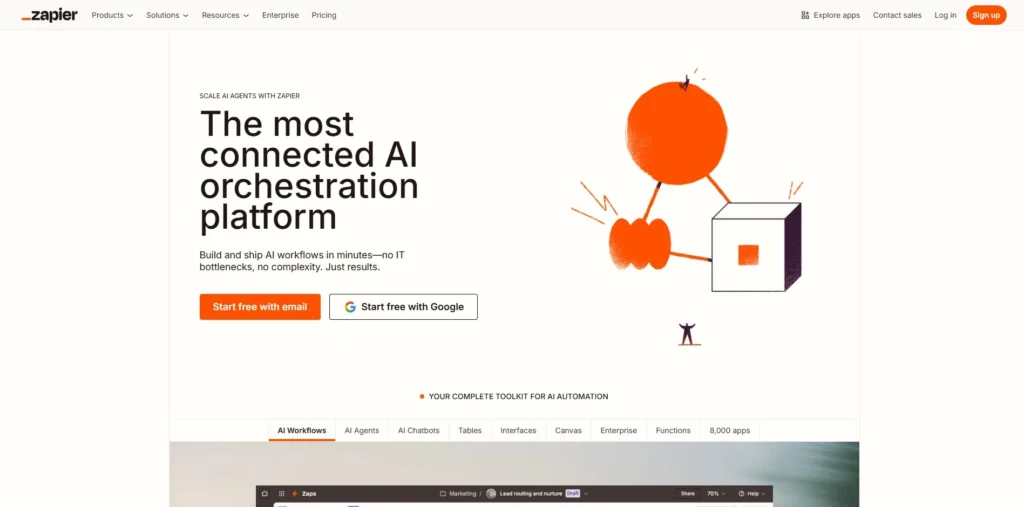
Website: https://zapier.com
Zapier is an elite no-coding technique of automation tool that can be used to link your favorite applications and automate redundant work without writing any line of code. You can consider it as a connector between Gmail, Slack, Google Sheets, and over 300+ apps, so they can communicate and help you save time and avoid manual efforts.
Unlike other app builders, Zapier is not intended to create standalone applications but to automate processes instead, making it an excellent app builder solution for businesses and individuals.
Key Features:
- App Integrations: It integrates with over 5000 apps.
- Automated Workflows (Zaps): Get one application to perform some tasks, based on an action within another.
- Multi-Step Zaps: Add more than one step or step output to a workflow.
- Conditional Logic: Establish rules to be followed about when actions should run and when they should not run.
- Task History: Keep track of and debug automation processes without any trouble.
Price:
- Basic price: $19.99/ month
- Professional: $49 / month
- Team: $399 / month
- Company: $799 per month
11. Zoho Creator
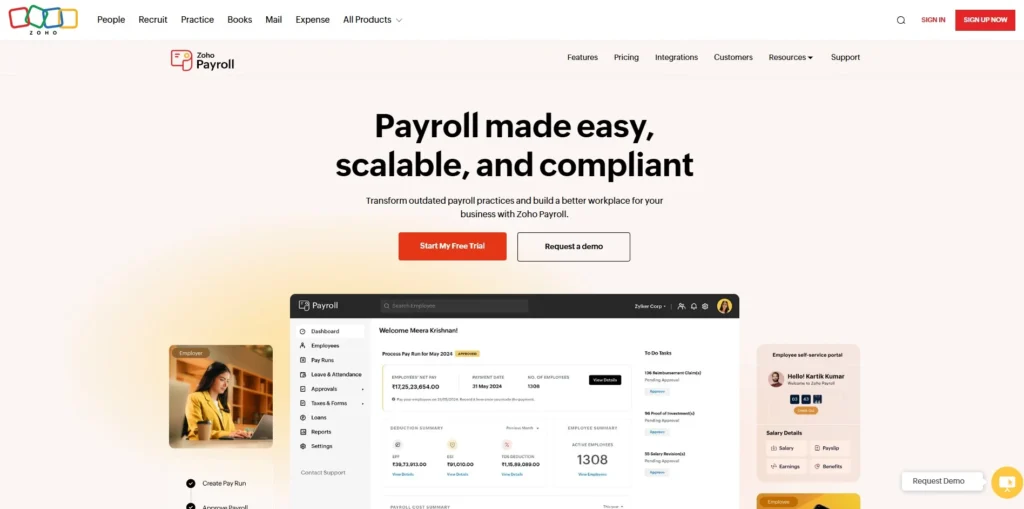
Website: zoho.com/creator
Zoho Creator offers a great way to build app functionality for organisations since it is simple but highly effective to build an application in a relatively short amount of time without having to write overly complex, long code that may not even work. There are no restrictions on utilizing a drag-and-drop method like many other platforms are; Zoho Creator is easy to use, even though its functionality also includes advanced automation and AI to simplify a variety of operations and as well as connect the platform with other Zoho apps (such as CRM, Books, or Desk).
Whether it’s a simple form or automated approvals, or even building a custom ERP, it will give a beginner and advanced user the same platform to work on, hence flexible to both the startup and enterprises.
Key Features:
- Forms with a drag-and-drop app builder and templates.
- Automation of the workflow (with visual programming)
- Support of multiple devices (web, mobile, and tablets).
- Powerful reports and analytics dashboards.
- Access control based on roles to support collaboration.
Pricing:
- Professional Plan: $12/user/ month
- Premium Plan: $30/user/month
- Ultimate Plan: $37user /month (full plans with no such limit on apps, AI, and enterprise features).
12. Softr
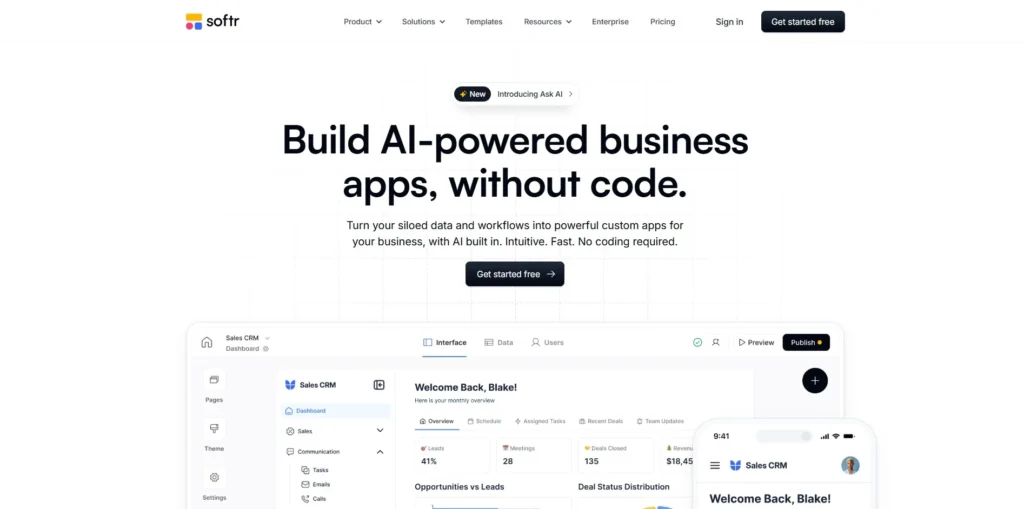
Website: softr.io
Softr is an intelligent app maker that transforms your Airtable or Google Sheets data into efficient web apps, customer portals, or internal tools by generating the code behind them automatically. What is different about Softr compared with other no-code platforms is that it remains easy and quick to get started with, making it accessible to regular non-technical users to build professional-looking applications out of ready-made templates, in a block-based environment, and being able to authenticate users.
It is also most suitable for small businesses, start-ups, and freelancers who are reluctant to spend much money hiring developers to erect portals, marketplaces, and membership sites.
Key Features:
- Drag-and-drop editor having over 100 pre-built blocks
- It connects with Airtable and Google Sheets directly
- Role-based access control and user authentication
- Integrated membership, payments, and subscriptions
- Pages that are SEO friendly with custom domains
- Predefined portals, marketplaces, directories, and so on templates
Pricing:
- Startup Plan– $14 (user roles and permissions, file storage, company branding)
- Basic – $59/month (subdomain, removal of branding, simple integrations)
- Professional – $167/month (high-level positions, own pages, priority support)
- Business – Custom pricing (when more data and scaling are required)
13. Kodular
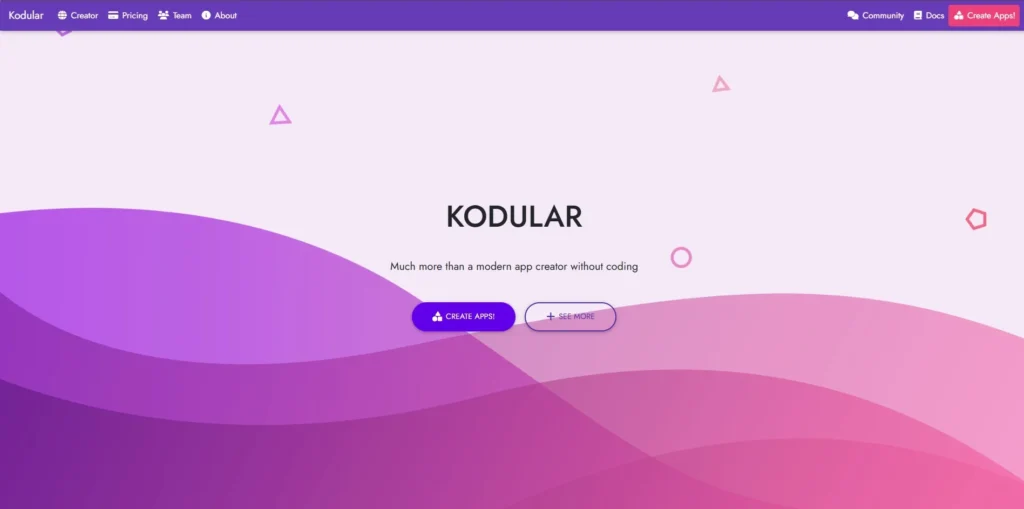
Website: kodular.io
Kodular is a mobile application builder that is suited best to those who hold no experience with code development and would like to make Android apps without ever writing any code. The drag-and-drop block programming is what makes Kodular a unique tool that can offer compared to many other no-code tools because it can be likened to puzzles. It is easy to create apps with powerful functionalities like ads, payment systems, animations, or even extensions with additional functions, and because of this, students, startups, and hobbyists can create apps at ease and effectively.
As opposed to other builders, targeted at enterprise solutions, Kodular focuses on creativity, learning, and encourages the community, which makes it an excellent option to tinker with the app idea in the early stages of its development.
Key Features:
- Direct block programming (visual, no code is required).
- Inbuilt monetizing choices such as AdMob, Facebook advertisements, and more.
- Customizable user interfaces to create the latest design of the Android application.
- Extensions allow one to incorporate additional capabilities.
- The offline desktop companion of an app.
- Vibrant community forums on tutorials, templates, and troubleshooting.
Pricing:
- Kodular is free to use in building and publishing applications. But with monetization (ads, in-app purchases), it takes a small percentage of the money earned rather than subscribing to a fixed amount.
14.GoodBarber
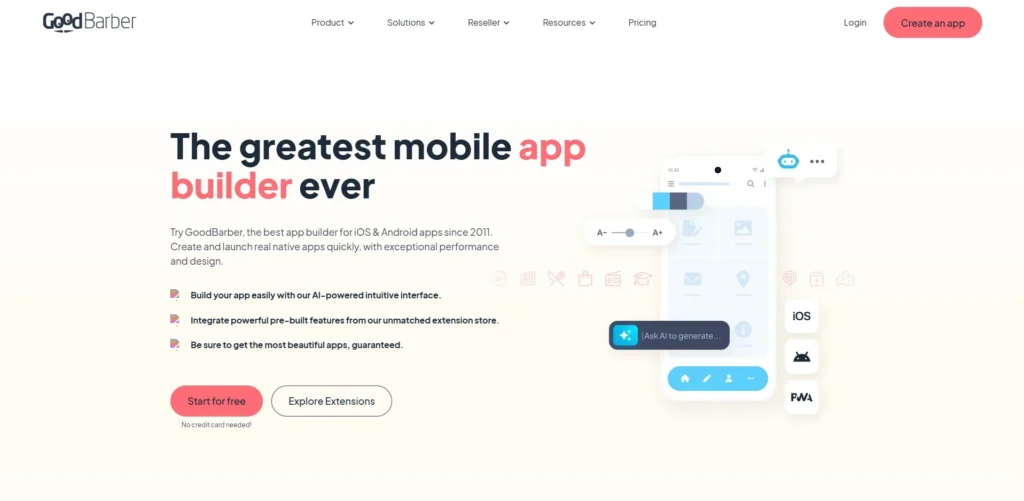
Website: goodbarber.com
GoodBarber is a no-code app builder that allows users, entrepreneurs, and agencies to create native iOS and Android, and Progressive Web Apps (PWAs) without writing a single line of code. The key difference that marks GoodBarber is that it is a content-driven and e-commerce application specially designed with applications of each type. It has an easy-to-use drag-and-drop interface, more than 500 features to customize, and a wide range of extensions to make it functional and attractive.
GoodBarber helps you create a media application, an online shop, or a community app with one of the most complete solutions to developing an app available.
Key Features:
- Multi-Platform Publishing: Publish to iOS, Android, and the web on a single platform.
- Large customization: There are more than 500 features and a vast variety of extensions that can enable you to customize your app to the special requirements.
- Online Store: Overview, capabilities include product management, payment gateway, discount coupons, and order tracking capabilities.
- Community Engagement: The presence of features such as push alerts, chat services as well and user groups that provide interaction.
- White Labelling: Agencies are able to create applications free of GoodBarber branding with a user-friendly experience for the clients.
Pricing:
- Beginning at a monthly rate of $30 (billed yearly) and suitable for media, news, and community applications.
- E-commerce Plan: costing 40 dollars per month with billing on an annual basis and best suited to online stores and shops.
- Reseller Plan: Following up with the regular plan is the Reseller Plan, which costs $215/month (billed annually) and is aimed at agencies and developers that want to create and manage multiple applications on behalf of their clientele.
15. Quixy
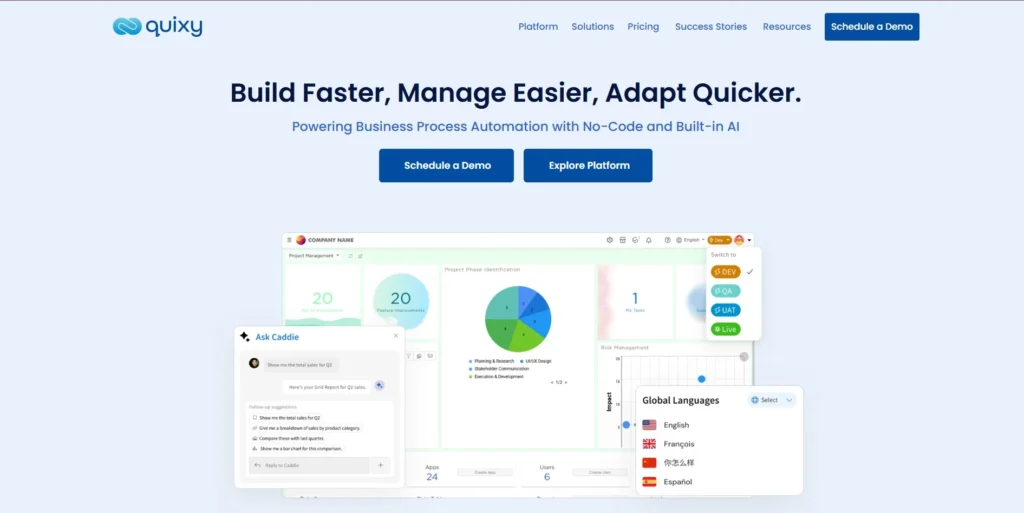
Website: quixy.com
Quixy is an Easy-to-use Drag-and-Drop, No-Code application to create Customized applications fast. It is an easy-to-use tool with drag-and-drop functionality, and other features such as AI-supported automation, offline access, and collaboration in the cloud are useful for enterprise-grade and IT clients.
The capabilities in the form of no-code handling of hassle-free document creation, facial recognition, and a sandbox to test, in and of themselves, are more than what we can find in most other no-code platforms. This is why it has proven to be particularly useful to automate complex workflows and make processes easy in a wide range of domains such as HR, finance, and project management tools.
Key Features:
- Drag-and-drop UI editor that supports over 40 form fields
- Automation and workflow orchestration by AI
- Document writing (e.g., invoice, contracts)
- Mobile offline access with auto-sync
- Facial recognition, QR code, and geolocation
- Templates for common business processes
- The environment to carry out risk-free testing sandbox
- Third-party integration and APIs
Pricing:
- Enterprise Plan: custom pricing
- Solution Plan: Begins at $1,000 monthly (best suited to enterprises with a significant number of users and low amounts of apps and workflows)
Comparison Table
| No-Code App Builder | Key Features | Pricing (Starting) | Platforms Supported | Suitable For |
| Bubble | Drag & drop, custom workflows, API integration, scalability | Free; $29/month (Starter) | Web, Mobile | MVPs, businesses, complex apps |
| Adalo | Drag & drop, templates, database, push notifications | Free; $45/month (Starter) | Web, Android, iOS, PWA | Entrepreneurs, educators, small teams |
| Glide | Syncs with spreadsheets, AI agents, templates, and custom branding | Free; $25/month (Maker) | Web, Mobile | Data-driven teams, automation |
| Thunkable | Drag & drop, device features, database, direct publishing | Free; $25/month (Paid) | Android, iOS, Web | Educators, beginners, prototyping |
| Appgyver (SAP Build Apps) | Visual editor, 400+ formulas, REST API, cross-deployment | Free; Paid (Enterprise) | Web, Mobile | Startups, SMBs, individuals |
| OutSystems | Drag & drop, AI, templates, DevOps, scalability | Free; $4,000/month (Paid) | Web, Mobile, Desktop | Enterprises, professionals |
| AppSheet | Data integration, automation, offline use, cross-platform | $5/user/month (Starter) | Android, iOS, Web | Businesses, field ops, custom workflows |
| Webflow | Visual editing, built-in CMS, e-commerce, animations | $16/month (Basic) | Web | Designers, businesses, websites |
| Retool | Drag & drop, database/API connection, scripting | Free; $10/user/month (Team) | Web, Mobile | Internal tools, dashboards, and dev teams |
| Zapier | App integrations, workflow automation, and conditional logic | $19.99/month (Basic) | Web | Business automation, integrations |
| Zoho Creator | Drag & drop, automation, multi-device, analytics | $12/user/month (Professional) | Web, Mobile, Tablets | SMBs, enterprises, custom solutions |
| Softr | Editor, pre-built blocks, direct data connection, templates | $14/month (Startup) | Web | Startups, SMBs, freelancers |
| Kodular | Drag & drop blocks, monetization, custom UI, extensions | Free (percentage monetization) | Android | Students, hobbyists, early-stage ideas |
| GoodBarber | Multi-platform, customization, e-commerce, extensions | $30/month (Classic) | iOS, Android, PWAs | Media, shops, agencies |
| Quixy | Drag & drop, AI automation, document generator, offline | $1,000/month (Solutions) | Web, Mobile | Enterprises, corporate automation |
Conclusion
The entry of no-code app builders has transformed the process of making apps. Anybody can now create and deploy an app without learning how to code, whether a student, an entrepreneur, or a business owner. Bubble, Adalo, Glide, or OutSystems no-code tools offer solutions to all kinds of applications, from startups to mobile apps, spreadsheet-based apps to enterprise-level.
These 15 no-code platforms come highly recommended in 2025 if you’re looking to launch your idea, test your business model, or save development costs. Choose the one that aligns with your objectives, and begin to build today- because the future of app development is no-code!
FAQs
1. Is it possible to Uncode an actual business app?
Yes, No-code tools give you the possibility to create fully functioning apps, which can operate a business, whether it is an e-commerce store or an internal CRM.
2. Are scalable no-code apps?
Most of the modern applications, like Bubble, OutSystems, and Zoho Creator, enable scaling of your application as it grows.
3. Is no-code app deployment available on App Store/Google Play?
Others, e.g., Adalo, Thunkable, Appy Pie, and GoodBarbe, must be published.
4. Do I need some technical expertise to run no-code builders?
No and but the knowledge of workflows, logic, and databases can come in handy.
5. Are no-code vulnerable?
More mature vendors like OutSystems, Zoho Creator, and Fliplet are enterprise-grade.