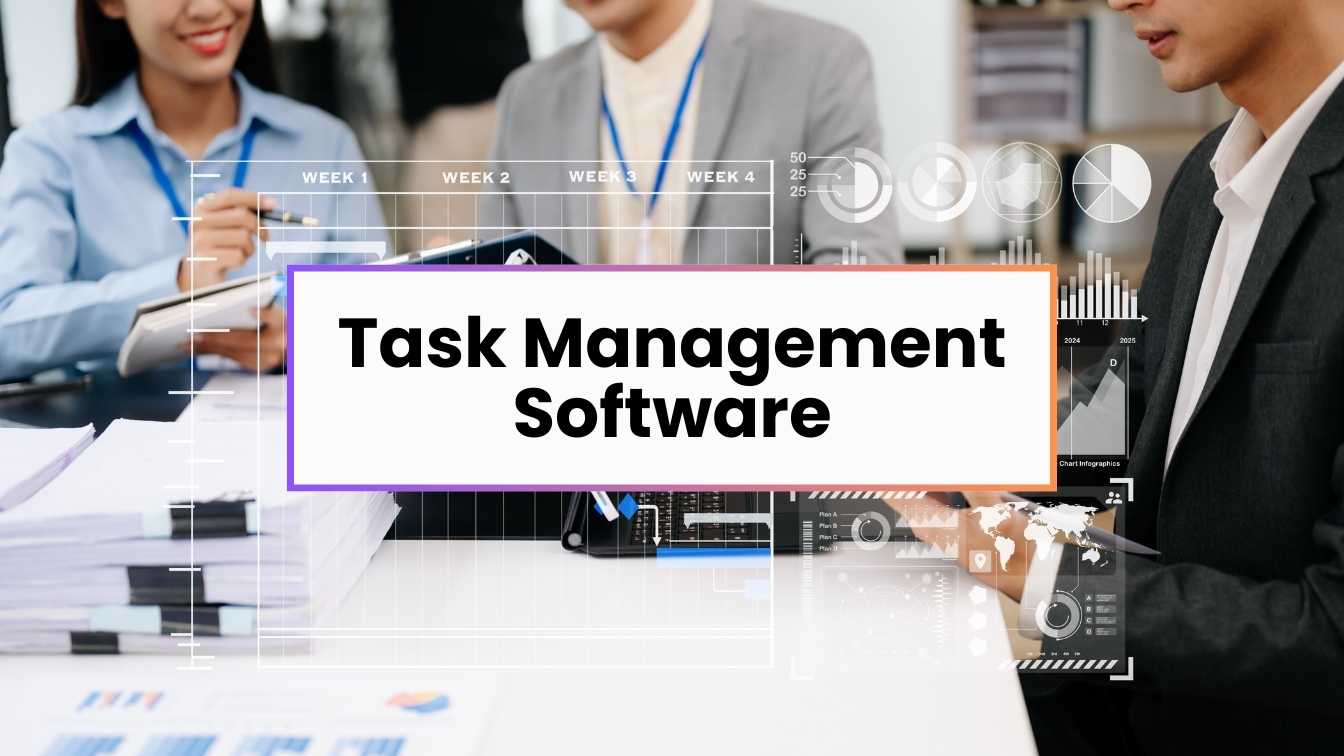Are you overwhelmed by juggling multiple tasks and deadlines? Not anymore; stay organized and on top of tasks with task management software that helps you keep track of the work and manage your team effectively. You can improve organization, enhance productivity, increase collaboration, streamline the process, and keep track of your tasks with task management software.
Let’s delve into the best task management software, highlighting their features, pricing, and benefits. Transform your productivity and streamline your work with this task management software.
Top 10 Task Management Software in 2024
1. ClickUp
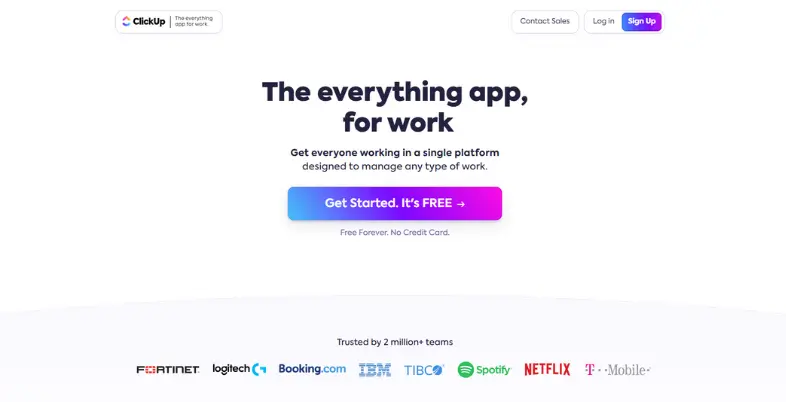
ClickUp is a versatile and generous task management software with a customizable dashboard and collaborative features. The software is suitable for planning projects, scheduling tasks, managing resources, and analyzing reports in a centralized workspace. With ClickUp, you can improve team efforts by brainstorming ideas on whiteboards and drafting plans together on collaborative documents. You can automate your work using automation tools, custom fields, and task templates.
Key Features:
- Weekly updates
- 24/7 support
- Compatible with web, iOs, and Android
- Secure and compliant
- 99.9% uptime
- Gantt Chart
- Customizable dashboards
- Native time tracking
- Mind maps
- Automation
- Notepad
- Integrations
- To-do list
- Kanban board
- Sprints
Pricing:
| Plan | Pricing |
|---|---|
| Basic | Free |
| $12/Monthly | $7/Monthly |
| Business | $12/monthly |
| Enterprise | Custom Pricing |
2. Wrike
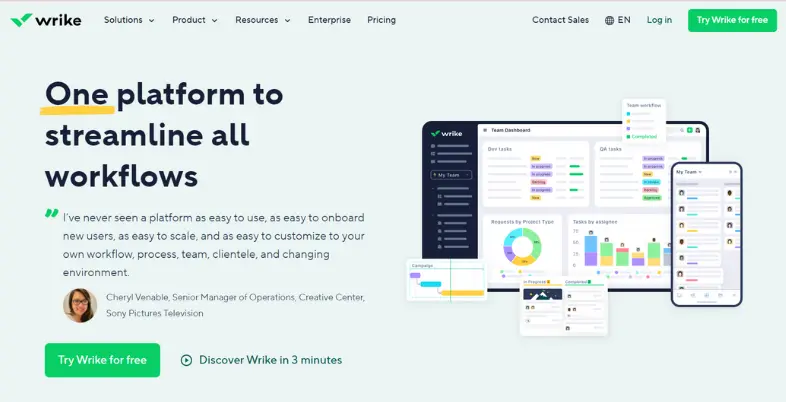
Improve all your workflows effortlessly with Write, an easy-to-use, customized, and scalable task and project management tool. Boasting robust features and flexibility, this software allows you to manage tasks and projects seamlessly, ensuring everyone stays aligned and productive.
Key Features:
- Initiate work (spaces, folders, custom item types, templates, blueprints, request forms, AI, productivity app integration)
- Structure work (calendar view, board view, table view, Gantt charts, workload charts, time tracking, budgeting)
- Collaborate (cross-tagging, internal and guest approvals, proofing, live document editor, external requester collaboration, commenting, desktop and mobile apps, file attachment)
- Report and analyze (chart view, advanced analytics and BI, real-time reports, dashboards)
- Integrations and automation
- Workspace management (customizable user types, locked spaces, access roles, user groups, Two-factor authentication, single sign-on)
Pricing:
| Plan | Pricing |
|---|---|
| Basic | Free |
| Team | $9.80/Monthly |
| Business | $24.80/Monthly |
| Enterprise | Custom Pricing |
| Pinnacle | Custom Pricing |
3. Jira
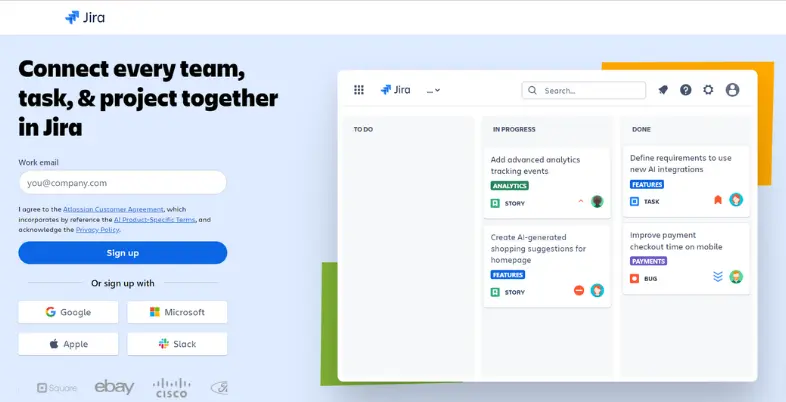
Made for complex projects or everyday tasks, Jira is a great project management and software development platform that helps teams plan, track, and manage their tasks. You can bring every team together under one roof and keep a check on their work effortlessly using Jira.
Key Features:
- Plan (List View, Calendar, Sprints & Backing, and Timeline)
- Track (project boards, task management, dependency management, and goal tracking)
- Collaborate and Launch (shared release dates, Slack, Figma, workflows, automation)
- Report (real-time view, board view, custom view, and dashboards)
- Customizable fields, workflows, and more
- Rich APIs
- Compatible with web, iOS, and Android
- Permission and privacy control
- Data residency, data security, and compliance
- SAML & SSO
- Integrations
Pricing:
| Plan | Pricing |
|---|---|
| Basic | Free |
| Standard | $7.16/Monthly |
| Premium | $12.48/Monthly |
| Enterprise | Custom Pricing |
4. Airtable
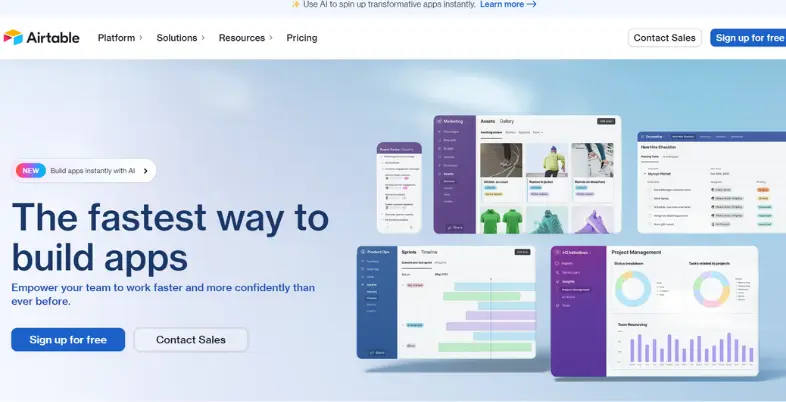
Airtable is task management software that combines a spreadsheet’s flexibility with a database’s functionality. With its collaborating features, different views, and several templates, the software offers an all-in-one task management platform for maintaining an efficient and effective workflow.
Key Features:
- No-code automation
- Interface designer (drag-and-drop components, customizable interface, permissions)
- Views (List, Timelines, Kanban, Gantt, Calendar, Grid, Gallery, and Form)
- Reporting (dashboards, developer tools, charts, and graphs)
- Apps by Airtable
- Compatible web, iOS, and Android
- Integrations (Zendesk, Google Drive, Outlook Calendar, Twilio, and Stripe)
Pricing:
| Plan | Pricing |
|---|---|
| Basic | Free |
| Team | $20/Monthly |
| Business | $45/Monthly |
| Enterprise Scale | Custom Pricing |
5. monday.com
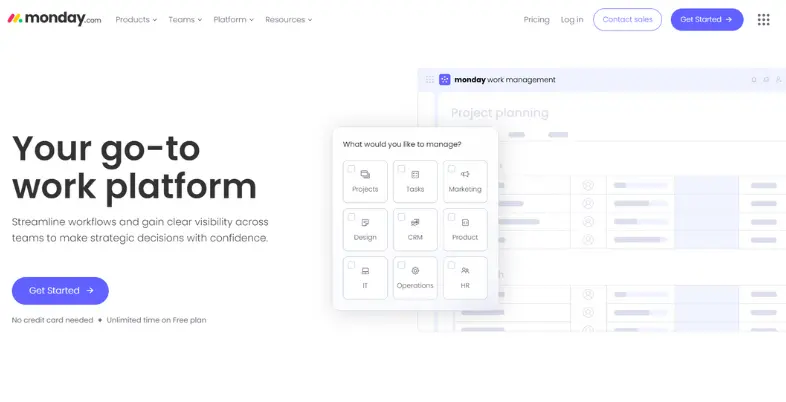
Monday.com is your go-to platform for streamlining workflows and collaborating with your team to solve complex problems and make informed decisions. Trusted by more than 225,000 customers, the software makes your tasks easy with its customizable templates, automation, and visual templates.
Key Features:
- 50+ widgets and apps
- No-code customization
- High-level overviews
- Basic and advanced reporting
- Real-time tracking
- Integration with Slack, Gmail, Microsoft Teams, GitLab, Mailchimp, Excel, Outlook, DocuSign, and more
- Automation (notifications, date reminders, auto-assign tasks, task creation, custom automation, ready-made automation, and handover tasks)
- AI
- Gantt Charts (drag-and-drop, customizable, timelines, critical paths, and milestones)
- Docs (tagging, multiple editors, live updates, autosave, easy-to-use editor, team collaboration, and embedded widgets)
- Several forms
- Kanban (drag-and-drop, fully customizable, intuitive color-coding, smart sorting and filtering)
Pricing:
| Plan | Pricing |
|---|---|
| Free | $0 |
| Basic | $9/Monthly |
| Standard | $12/Monthly |
| Pro | $19/Monthly |
| Enterprise | Custom Pricing |
6. Teamwork
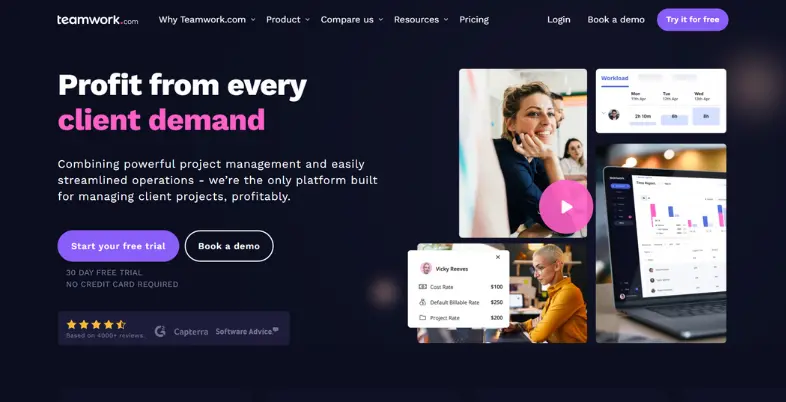
Manage your projects effortlessly with Teamwork, a task management software that allows you to deliver projects profitably, streamline client operations, and delight clients. You can collaborate with your team, organize everything in one place, and track all the details about your project, like cost, timing, and rates, using Teamwork. By assessing your performance consistently, you can make informed decisions and prioritize what’s important.
Key Features:
- Plan (set goals or checkpoints, forms, permissions, and privacy)
- Views (Lists, Kanban, Tables, Gantt Charts, Clients, My Work, and Everything)
- Time & Budget (time tracking, invoices, custom budgets, billable and cost rates, retainers, and expense tracking)
- Projects (tasks and subtasks, custom fields, tags, and files)
- Collaborate (proofs, comments, messages, and documents)
- Reports (project health, time, profitability, utilization, actual vs. planned, and custom)
- Automate and integrate
- Templates
Pricing:
| Plan | Pricing |
|---|---|
| $10/Monthly | $10/monthly |
| Goal | $19/Monthly |
| Scale | $54/Monthly |
| Enterprise | Enterprise |
7. Hive
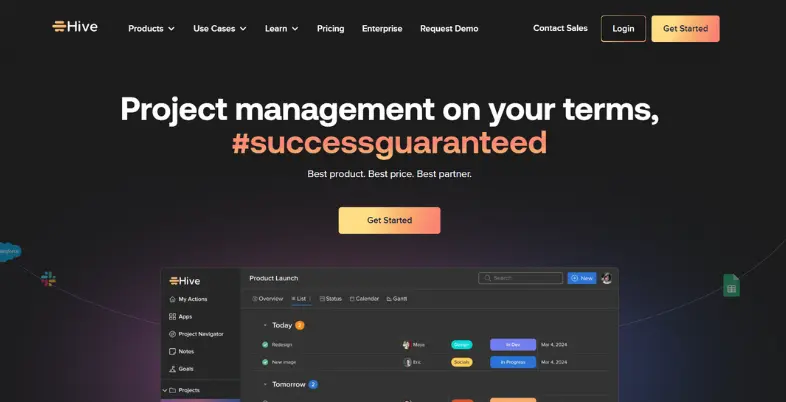
Hive is a comprehensive task management software that boosts organizations’ productivity and helps them work faster. With the world’s only democratically built platform, affordable pricing, and only adoption guarantee, Hive can be your best partner in task management. You can consolidate your projects, tasks, deadlines, requests, approvals, notes, and reminders into one source with Hive.
Key Features:
- Views (My Tasks, Gantt, Kanban, Calendar, Table, Project Summary, Project Portfolio, Custom)
- Task Management (tasks and sub-task management, multiple assignees, dependencies, milestones, project fields, privacy and sharing, task labels, task numbering, and project linking)
- Project Reporting
- Custom Dashboards and Analytics
- Integrations
- Team Collaboration (Commenting, notes, proofing, shareable forms, team sharing, DM, project chats, intent voice, mail, Google Meet, Zoom, and workspace)
- Resourcing and Customization (Time tracking, timesheets, approvals, baselines, task priorities, templates, notification, task and project status, and focus mode)
Pricing:
| Plan | Pricing |
|---|---|
| Basic | Free |
| Starter | $1/month per user |
| Teams | $3/month per user |
| Enterprise | Custom Pricing |
8. Asana
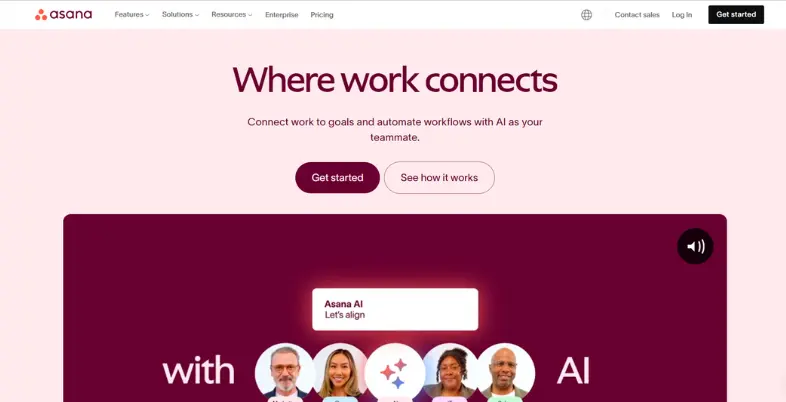
Scale your company and manage your workflows with Asana. This task management software is known for its flexibility and structure. Loaded with features, Asana makes your work easier and quicker. It allows organizations to manage tasks, track processes, set deadlines, collaborate with teams, and automate tasks.
Key Features:
- Project Management (tasks, projects, project views, custom fields, status updates, time tracking, inbox, mobile and desktop apps, home, and my tasks)
- Views (sprint boards, lists, timelines, calendars, Gantt)
- Goals and Reporting (Portfolios and Dashboards)
- Workflows and Automation (forms, rules, bundles, and templates)
- Resource management (capacity planning, workload, and time-tracking)
- AI
- Admin and Security (admin console, audit suite, and data security)
- Permissions and privacy controls
Pricing:
| Plan | Pricing |
|---|---|
| Personal | Free |
| Starter | $10.99/month per user |
| Advanced | 24.99/month per user |
| Enterprise | Custom Pricing |
| Enterprise+ | Custom Pricing |
9. Trello
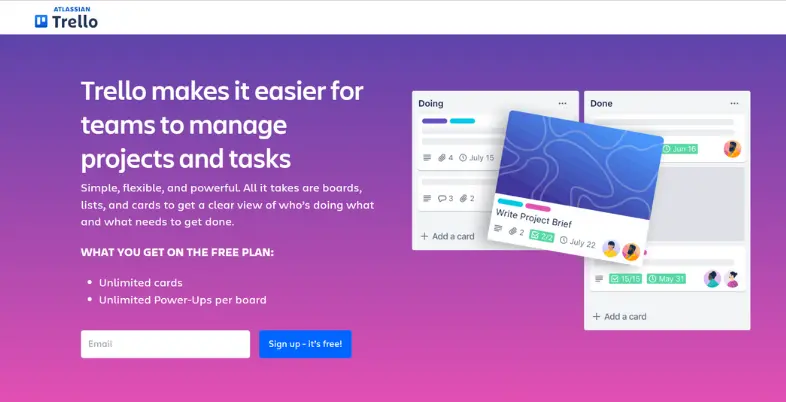
Bring your tasks, team, and tools together with Trello. It is a simple, flexible, powerful task management software with numerous features. The software has served over 20 lakh teams worldwide, allowing them to kickstart their workflow efficiently and get the desired results.
Key Features:
- Views (timeline, calendar, dashboard, table, map, and multiple boards)
- Automation
- Project management (custom fields, time tracking, and reporting)
- Task management (assign tasks, manage deadlines, prioritize tasks, and keep the team aligned)
- Power-Ups
- Templates
- Integrations with over 200 apps
Pricing:
| Plan | Pricing |
|---|---|
| Basic | Free |
| Standard | $5/month per user |
| Premium | $10/month per user |
| Enterprise | $17.50/month per user |
10. Todoist
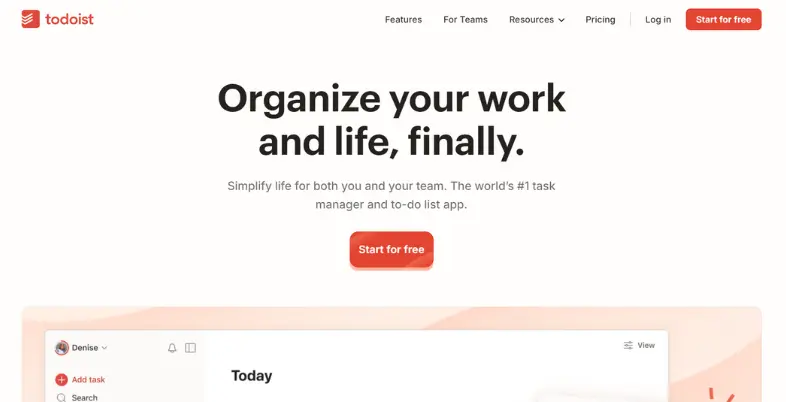
Todoist, a leading task management software, allows you to organize your work and team in a single place. The software provides you with shared spaces for your tasks and projects. It is user-friendly software, most suitable for small and medium-sized organizations.
Key Features:
- Quick add
- Reminders and recurring due dates
- 80+ integrations
- Compatible with desktop, Android, iOS, wearables, browser extensions, and email add-ons
- Organize (projects, labels, prioritized tasks, task descriptions, sections, and sub-tasks)
- Views (list, calendar, and board)
- Collaboration (shared projects, comments, and assigned tasks)
- Templates
- Productivity visualizations
- Roles and permissions
Pricing:
| Plan | Pricing |
|---|---|
| Beginner | $0 |
| Pro | $4/month |
| Business | $6/month |
Wrapping Up
All the above-mentioned task management software can be a great helping hand in organizing your tasks and managing your teams. The right task management tool can make a difference in handling your daily tasks and projects. That’s why it is necessary to be very concise before selecting the task management software for your organization. Work smarter, not harder, by employing one of these task management software programs in your organization.
Read more :
Frequently Asked Questions (FAQs):
1. How do I choose task management software for my business?
To choose the right project management tool, follow these steps:
- Define your business needs
- Consider your team’s needs
- Determine your budget
- Consider integration, automation, and ease of use
- Explore features and functionality
- Try before buying
2. What should I look for in task management software?
The most important features to look for in task management software are:
- Customizable workflows
- Task tracking and scheduling
- Dashboard
- Collaborative features
- Flexibility
- Reporting and analytical features
- Privacy and data security
- Automated project tasks
- Managing resources better