In software development, quality is paramount, and performance testing is a key instrument to ensure it. Test management software serve as the often-unseen backbone of the development process, aiding and coordinating testing efficiently. These tools support everything from executing bulk actions to identifying issues before they escalate, making them indispensable for delivering high-quality software.
But if there are numerous systems scattered around, how can one identify the right Test Management Tool for their team? In this blog, you’ll explore the 10 Best Test Management Tools, paving the way for a new era in how testing is managed.
No matter how much experience you have – if you’re a newcomer or an old-timer, these tools will help you become a lot more effective and aid in refining organisational and testing processes. Alright, let’s get started and discuss the disruptors you should know about.
What Are Test Management Tools?
Application software used in software testing and quality control is known as a test management tool. They provide one platform for handling and controlling several testing process aspects, such as test planning, execution, tracking defects, and reporting.
They enable capabilities such as the creation of test cases, scheduling of tests, management of resources, and monitoring of testing activity in real-time. They also enable collaboration among stakeholders and test teams.
Test coverage, traceability, project requirements, and adherence to industry standards are all supported by test management software. They play a significant role in maximizing testing efforts, improving efficiency, and producing quality software products.
Key Characteristics of Test Management Tools
While in the process of choosing a Test Management Tool, it is essential to look out for functionalities that have the capability of increasing the efficacy of managing the testing phase considerably. Such prime functionalities include the following:
a) Test Case Management: This fundamental feature is central to enabling both developers and testers to work together and develop, organize, and manage test cases. It helps guarantee that every test scenario is properly addressed to minimize the possibility of missing important testing areas.
b) Test Planning and Scheduling: The feature of formalized test planning and scheduling in Test Management Tools enables a standard process for the planning and scheduling of tests. This facilitates the strategic planning for tests, through which the nature, goals, and timelines for testing are ascertained by the teams. A better-arranged and linear process of running tests is thus the outcome.
c) Test Execution and Monitoring: An effective Test Management Tool ensures tight monitoring of the execution of test activities. This includes monitoring the execution of tests in real time, identification of problems as and when they arise, and rigorous analysis of test results. Not only does this ensure that testing goals are met, but it also allows for early fault correction and informed decision-making.
Significance of Test Management Tools
The use of Test Management software in the process of software development and quality assurance provides numerous advantages that improve the efficiency and effectiveness of testing to a large degree. The tools provide the groundwork for planning and optimizing different testing activities and also ensure smooth cooperation among team members. In the following, we explain the wider significance of Test Management systems in the world of testing:
a) All Levels of Test Coverage: Test Management Tools make it easy to execute, record, and report test cases systematically. By so doing, available test cases will be used, without a change, in ensuring the project requirement has been addressed.
b) Best Testing Practices: They possess robust reporting and tracking features. They provide teams with the feature of tracking running test performance, identifying anomalies, and analyzing test results critically. This feature is key to identifying areas to concentrate on and work on.
c) Increased Productivity: Test management tools are built on automation. They make it easier to automate time-consuming and difficult testing procedures. Not only does this reduce the workload of manual labor, but it also leads to a significant improvement in productivity.
List of 10 Best Test Management Tools:
1. X-ray
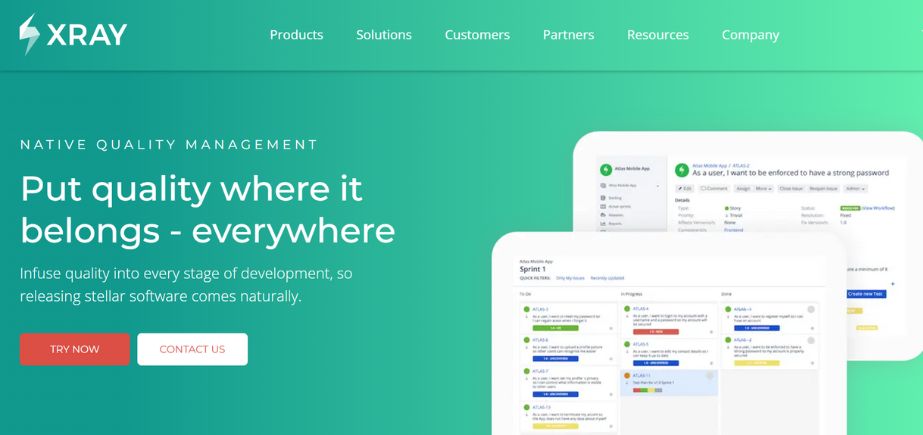
The top Jira-native test management application, Xray, combines testing and development for better quality, faster turnaround times, and real-time collaboration.
The flexible tool integrates seamlessly with popular automation frameworks like Cucumber, Selenium, and JUnit, as well as CI tools like Jenkins, Bamboo, and GitLab. This allows your CI/CD workflow to seamlessly integrate automation.
Agile board optimization is made simple with Xray, which enables managers to track the status of requirements and test run progress in real time. Along with improved communication clarity, it also allows QA and development teams to use the same names and vocabulary.
Key features
- Easy to use and Simple UI.
- A one-stop shop for tracking issues and managing test cases.
- The same item can be worked on by multiple people, and all comments are shared in one location.
Pricing
- Xray has several pricing tiers, including Cloud, Data Center, and Server. For more details, see the X-ray price page.
- Free trial available
2. Zephyr Enterprise
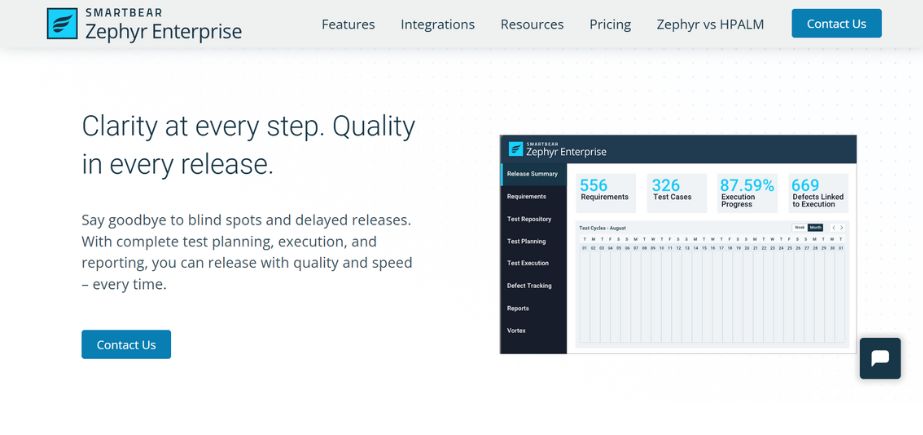
Zephyr Enterprise is a SaaS test management application that helps software development and quality assurance teams manage their testing processes. It supports both automated and manual testing tasks by providing tools for developing, organizing, and updating test cases. Additionally, Zephyr Enterprise has test data management features that let teams handle many integrations and test scenarios from a single interface.
Features
- It allows us to set up according to a team’s needs. For example, you don’t need a Jira Administrator to create custom fields and statuses on a project basis.
- Set up permissions so that specific users can access test cases, test cycles, executions, and reports, among other elements of an application.
- Organize your tests into subfolders and folders according to your needs, including automation, smoke, and performance tests.
- Reuse tests across modules, projects, and test libraries to prevent performance problems.
- When several test case versions are running simultaneously, we may compare the variations between them.
- Viewing test executions and test cases.
Pricing
- Zephyr Enterprise has a few pricing options that begin at 20 users, including on-premise or SaaS. See the Zephyr Enterprise pricing page for more information.
- Free trial: Yes
Suggested read: Remote Employee Monitoring Software
3. Tricentis qTest
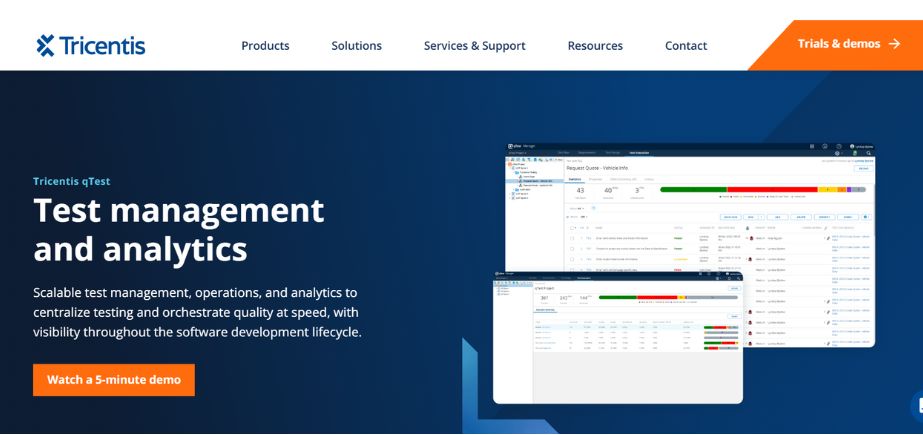
A test management tool called Tricentis qTest helps agile and DevOps teams automate and expedite software testing processes. It has tools for managing test cases, running tests, and keeping an eye out for errors.
Teams can run tests, record results, and keep an eye out for flaws with its support for both automated and manual testing.
Because of its user-friendly interface and collaboration features, qTest facilitates teamwork and communication, which boosts output and ensures high-quality release delivery.
Features
- Simple user interface with a centrally located test case repository for the team. Artificial intelligence test automation based on test cases written in plain English.
- Offers smooth integration features with GitHub, Asana, Gitlab, Jira, and other platforms.
- The capacity to generate traceability matrices by mapping requirements using Jira and additional technologies.
- One solution that combines a requirement and defect management, real-time charts and graphs to track team progress.
- Permits test cases and test suites to be reused across different projects.
Pricing
- Tricentis qTest offers a range of different pricing plans beginning at $1,000 per user per year. Visit the Tricentis qTest pricing page for further details.
- Free trial: Available
4. TestLodge
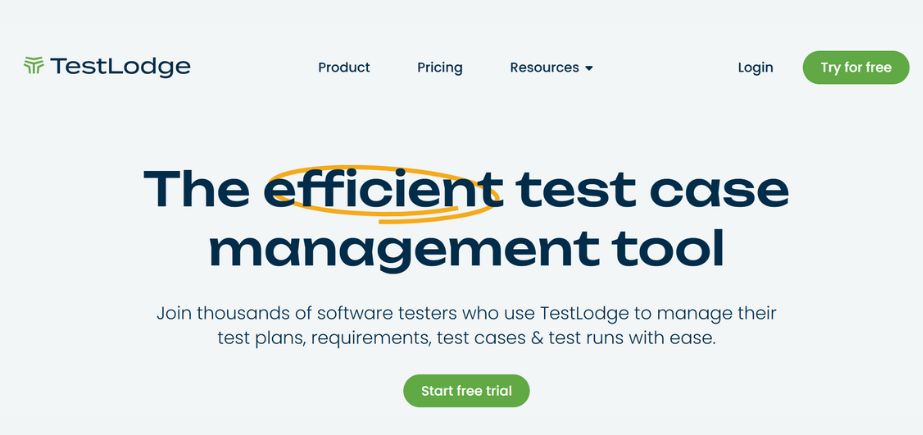
Team leads, developers, and QA engineers may plan their software testing jobs with the help of TestLodge, a cloud-based test management application. It simplifies and expedites the testing process with its complete test case management, flexible manual and automated test execution, powerful defect tracking and integration with bug tracking tools, and sophisticated reporting and analytics.
TestLodge offers no user fees, allowing an unlimited number of team members to collaborate without incurring extra costs. It offers smooth defect tracking with QA and development teams staying in sync by integrating with issue-tracking software like Jira, Trello, and GitHub.
Features
- Handles unlimited users without additional charge, and it is therefore highly scalable to any size of team.
- Provides a flexible, methodology-light experience so teams can organize testing in their way.
- Has easy integration of issue trackers from platforms such as Jira, Trello, Asana, and GitHub.
- Supervises in-the-moment collaboration to allow teams to share authority over test cases and execution.
- Offers enhanced customer care, as well as guidance from experienced senior staff members.
- Stresses simplicity and effectiveness, reducing setup time and offering a simple user experience.
Pricing: Free trial available
Suggested read: Data Loss Prevention Software
5. Kualitee
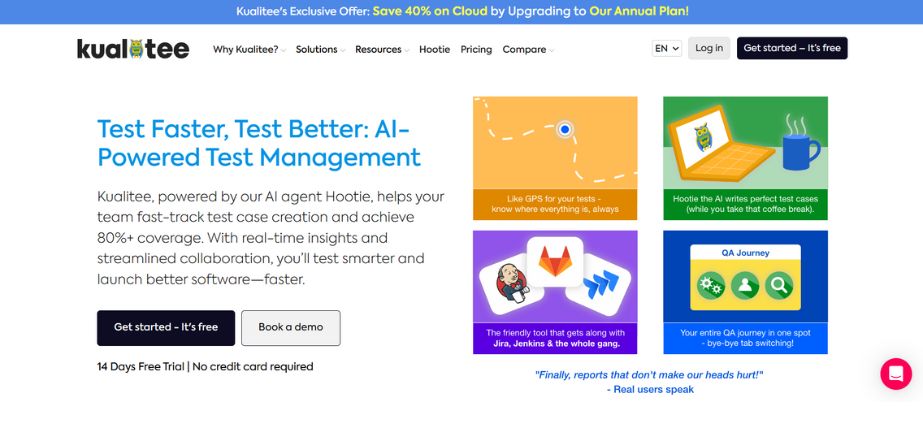
Agile teams use Kualitee, an application lifecycle management (ALM) tool, to organize, create, oversee, and conduct software testing. It was developed by experts in software testing to offer a collaborative platform and user-friendly interface for expediting tests. As an ALM product, Kualitee gives teams the ability to improve application quality, manage the software release lifecycle, and see the health of applications in real time. With functionalities like process control, collaborative teamwork, and cost saving, Kualitee enables teams to carry out early identification of bugs and timely delivery of software within budgets.
Features
- UI is straightforward to use.
- A unified interface for managing test cases and tracking issues.
- Multiple people can work on the same item, and feedback is provided in a single location.
- Makes it easier for users to create projects, modules, and test cases.
- Simple test case import/export in a variety of formats
Pricing
- Kualitee has a number of varying pricing plans, including On-premise and Cloud. See the Kualitee pricing page for more information.
- Free trial available
6. SpiraTest
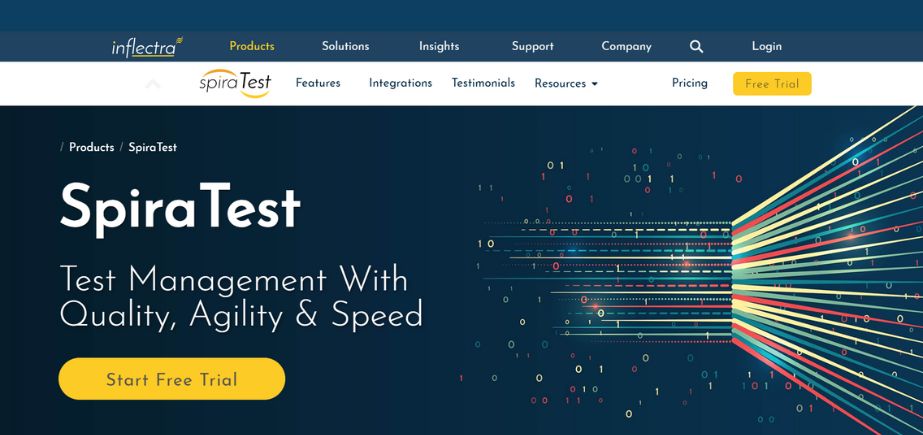
Managing test cases, requirements, and defects in one place is made possible by the test management tool SpiraTest. In addition to more sophisticated capabilities like exploratory testing and customisable reporting, SpriraTest offers fundamental test management tools including requirements traceability, test case management, and real-time issue monitoring. To make working with your existing toolchain easier, SpiraTest also provides over 70 integrations, such as requirements management programs, automated testing tools, and defect trackers.
Features
- Fully customizable reports can help users confirm the project’s and tests’ current status.
- A single site allows users to develop and run all tests, automatic and manual, without any issues.
- Defects are easy to track and report.
- Users can associate faults with test execution for improved traceability.
- It facilitates seamless connection with Azure DevOps technologies, JIRA, CI, and CD systems, and automated testing tools.
Pricing
- SpiraTest offers a range of annual price plans, including on-premise and SaaS, from $109.99 to $14,968.69.
- Free trial available
Suggested read: CRM Software for Small Businesses
7. OpenText ALM Quality Center
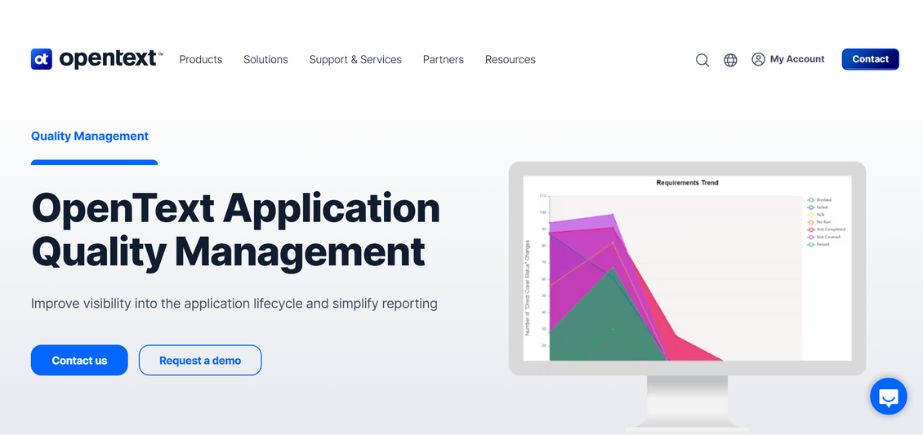
ALM/Quality Center, one of the oldest players in the test management space, offers enterprise-level software testing support. End-to-end requirement traceability is provided by ALM/Quality Center through automated reporting, workflow management, and visualizations.
OpenText ALM Quality Center is a legacy enterprise software program designed to support governance and application lifecycle management tasks. It makes it possible to manage software development projects from start to finish, from requirements gathering and project planning to testing and deployment.
Features
- Test cases are visible in real time, and reports are customized.
- Enterprise-level test management for enterprises requiring regulatory compliance
- Inbuilt processes to maintain testing on course
Pricing
- For pricing details, get in touch with the OpenText ALM Quality Center.
- Trial version available
8. Qmetry
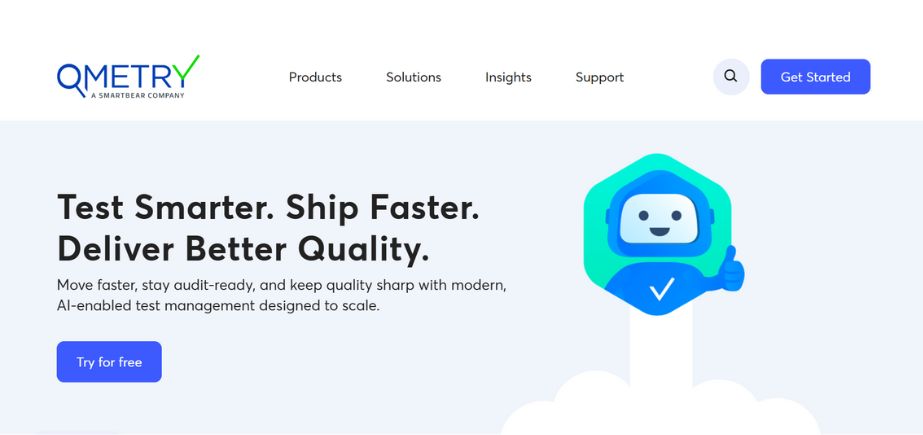
QMetry is a test management solution that uses artificial intelligence to fit agile teams. QMetry enables teams to implement effective test automation projects, increase reusability, and maximize productivity throughout the testing lifecycle.
AI-powered capabilities on the platform, such as intelligent search and auto-generating test cases, enable users to have fun while managing and automating tests. QMetry’s codeless test automation solution and omnichannel scripting features enable easier test case creation and execution across platforms. Furthermore, QMetry integrations with numerous tools and frameworks
Features
- Enterprise-level test management tool
- Pre-built dashboards for rapid launch
- Native compatibility with industry-leading tools for test automation and issue tracking
Pricing
- Qmetry has several pricing models. Check out the Qmetry pricing page for more information.
- Free trial available
Suggested read: Time Tracking Software
9. Tuskr
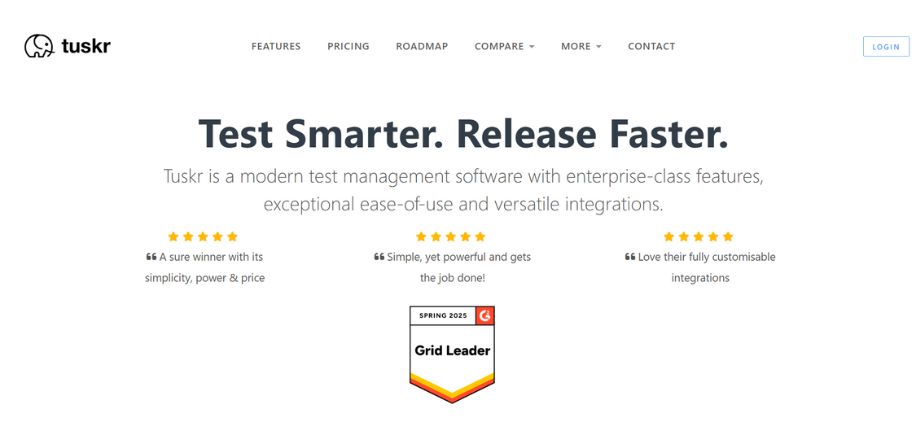
The main feature of Tuskr is its user-friendly interface, which is designed to make QA test procedures simple. Tuskr users can write test cases with rich-text style and arrange test data. It is simple to use because two key features, including user-defined result statuses, customizable fields, and flexible test runs. Furthermore, Tuskr makes it easier to create thorough status reports in PDF format and offers workload charts for examining tester utilization.
Features
- It has a WYSIWYG editor supporting rich-text formatting.
- It enables one to perform test runs with ease with all the test cases within a project, particular ones, or the ones that are passing a complex filter.
- It optimizes resources through transparency.
- It facilitates visual tracking of the progress using burndown charts, dashboards, activity stream, etc.
- It facilitates dark theme mode in order to decrease eye strain and fatigue.
Pricing
- Prices for each user range from $0 to $29
- Free trial available
10. PractiTest
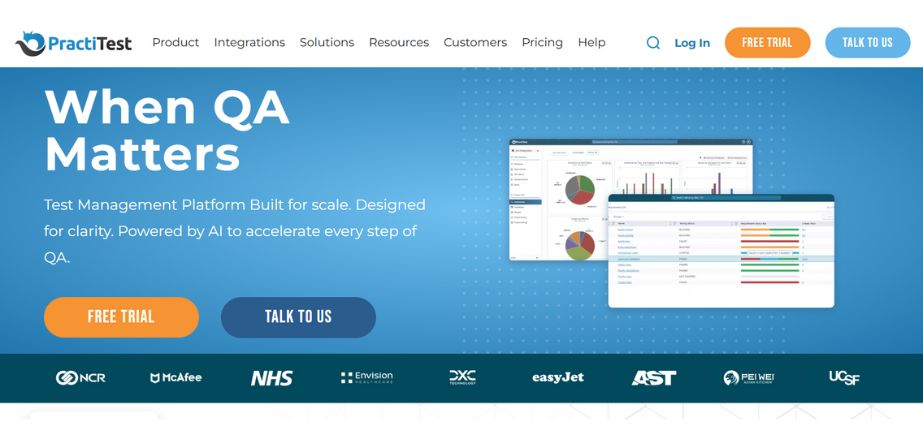
PractiTest is an end-to-end, cloud-based test case management tool that facilitates both automated and manual testing. PractiTest simplifies QA workflows by allowing teams to author, save, and reuse test cases and offering configurable user dashboards for effective test running, bug tracking, and report generation.
With complete visibility into the test process, PractiTest has flexibility via customizable fields, views, and workflows. It has test reuse, hierarchical filter trees, powerful dashboards, and unclogged integration with bug trackers and automation tools facilitated by a strong API for additional customization.
Features
- It has importing and exporting capabilities for issues, tests, steps, and requirements.
- Provides users with an option to carry out Manual, Exploratory, and Automation testing without making use of 3rd party tools.
- Allows creation of a custom field appropriate to the project that may be utilized with varied tests and issues.
- It handles various browsers, including Chrome, Firefox, IE, Edge, and Safari.
- By offering several report alternatives, the visibility of both manual and automated test results is improved.
- Comes with out-of-the-box integration with JIRA, Pivotal, Azure DevOps, Jenkins, GitHub, Bugzilla, and Slack.
- Smooth integration with CI/CD tools like Jenkins and Bamboo, and their API provides the ability to include your custom integrations as well.
- Integration with the FireCracker tool to import XML test results to PractiTest without writing any API code.
Pricing
- PractiTest has four pricing editions beginning at $49 per month.
- Free trial available
Conclusion
Test management tools make testing processes efficient by consolidating test management, improving traceability, allowing effective planning, encouraging collaboration, delivering extensive reporting, facilitating integration, and making testing more standardized. High prices, complexity, integration, maintenance requirements, customization restrictions, steep learning curves, scalability problems, vendor dependency risks, overhead for smaller projects, and performance under high load are some of their drawbacks.
Frequently Asked Questions
Q1. What are Test Management tools?
A test management tool is application software used for testing software and quality assurance. They offer a single platform for managing and regulating several facets of the testing process, including test preparation, execution, defect tracking, and reporting.
Q2. Is Jira a testing management tool?
Yes, Jira may be utilized for testing. Jira is known as a project management and issue tracking software. Test management can be achieved through adaptations and connectors.
Q3. What is a QA tool?
A QA tool is software that is used to enable quality assurance functions like testing, bug tracking, and test management in software development operations.
Q4. Is Jira a PMP tool?
No, Jira is not a PMP tool. Jira is a project management and issue tracking tool that is developed by Atlassian. Jira helps teams prioritize and arrange their work by offering an integrated system for tracking tasks, problems, and other issues.
