With so many social media applications, keeping abreast can indeed feel like having a second full-time job-once more, social media scheduling tools can prove to be indispensable. It means you could strategize, make, and queue your posts without having to get online. Suddenly, your postings are consistent as well as entertaining, because this is going to free you from the clutched workload where you’ll just have enough time to think through research and then report on things. In this blog, we go deep into the benefits of using social media scheduling tools and highlight best social media scheduling tools out there to keep your social game strong.
What Are Social Media Scheduling Tools?
Social media scheduling software is a package of solutions offered to help someone ideate as well as prepare content in advance so that whenever it is put up, at the scheduled date and time. These tools further allow you to manage multiple accounts from one core platform, facilitating a consistent publishing schedule.
They enable you to queue content in advance so that posts are live when your brand best shares content. You’ll even find posts being shared at times you are least online. Therefore, there’s no need for the post sharing only within 9-5 and even a lot of wait on whether it’s right for people to approve the copy, creative, UTMs, among other things. Whether you have a personal brand, a business, or even several clients, scheduling tools really optimize the process and save you time while helping your team get more organized.
Key features of a Social Scheduling Tool
The right social media scheduling tool will help optimize your online workflow. Here are some of the major features you should look out for:
- Easy to Use: This is just one of those intuitive interfaces through which you are able to make posting and updating easier.
- Platform Supporters: All the social media applications, from Facebook and Instagram to TikTok, Pinterest, YouTube, X, or LinkedIn.
- Flexible Scheduling: Look for tools that let you schedule posts weeks or months in advance with options for bulk scheduling as well as simple calendar views.
- Content Management: Select tools having content libraries and media storage so that all your posts stay organized and can be accessed easily.
- Analytics: In order to monitor engagement and to optimize the strategy, high-quality reporting features are a must.
- Collaboration: Multiple users, approval workflows are an absolute necessity if you plan to have multiple people work on the same task.
List of the Best Social Media Scheduling Tools
1. Dash Social
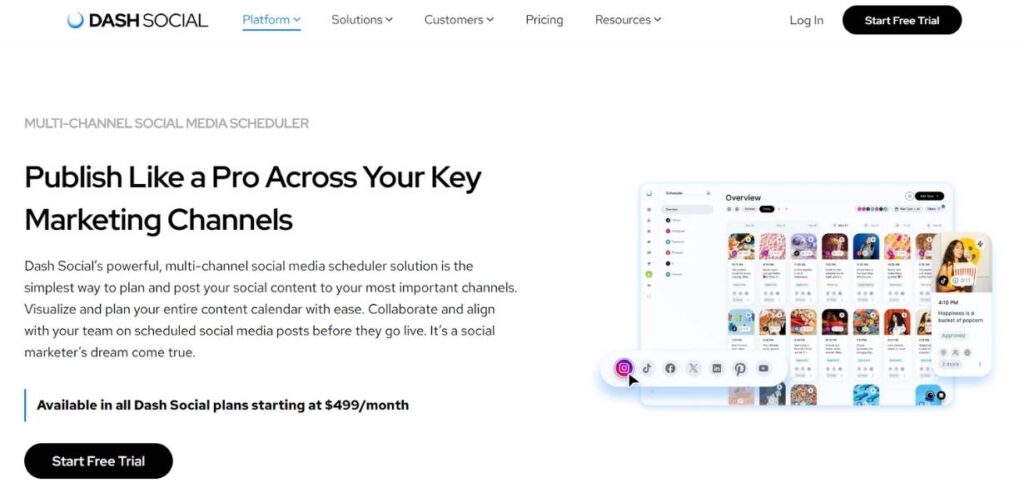
Website: https://www.dashsocial.com/features/scheduler
You can plan, publish, and brainstorm your posts with Dash Social’s Scheduler. It seamlessly integrates with the Content Library, which uses Dash Social’s Predictive AI to assist your team in determining which social media posts have the best chance of succeeding. After all, our latest Social Media Trends Report shows that the average engagement rate of a brand that is utilizing our Predictive AI is 66% more than for brands that don’t.
The advantage of Scheduler will be a calendar overview, making it easy to interact with all the stakeholders concerned in aligning on whatever is published. Collaborative features let your team run easily and therefore optimize procedures with up to saving 10 hours of every social manager’s weekly work.
Key Features:
- Visual content planning.
- Performance analytics.
- Instagram-specific tools.
- Major social media platform partnerships.
Pros:
- Great for visual planning.
- Easy-to-use interface.
- Optimized workflow.
- In-depth analytics, sophisticated insights and reporting.
- Dedicated customer success team.
- Unlimited seats for users.
Cons:
- Higher cost for advanced features.
2. Sprout Social
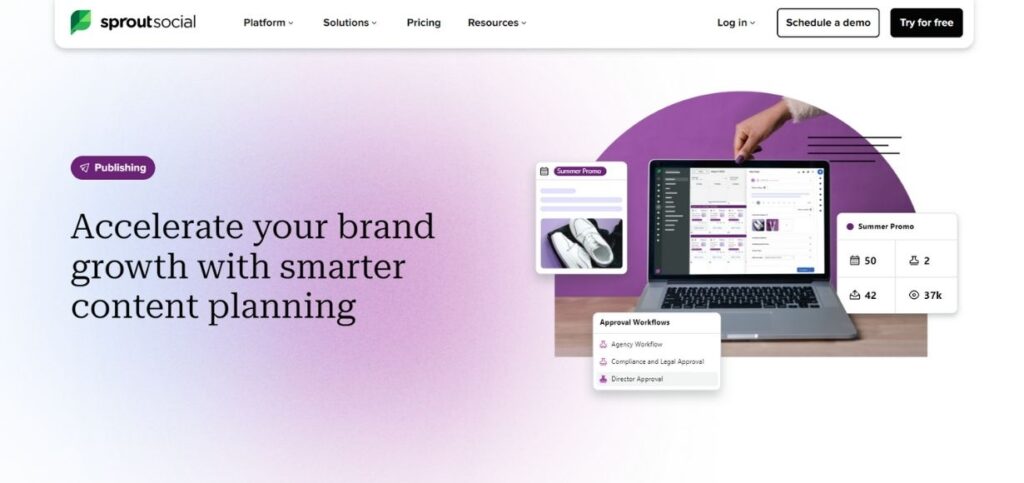
Website: https://sproutsocial.com/features/social-media-publishing/
As part of its larger suite of social media management tools, Sprout Social provides a thorough scheduling tool. With only one line of copy, social teams can utilize Sprout’s scheduling tool to create captions using AI, add alt text, and even come up with more post ideas. In addition, they provide information on the best times to post using their “Optimal Send Times” function and a comprehensive content calendar that enables you to schedule different posts on Instagram, X, and other platforms.
Key Features:
- Social media scheduling
- Comprehensive analytics
- Collaboration tools
Pros:
- Reporting and analytics
- Multi-platform integration
Cons:
- It can be a bit costly
- Steep learning curve for new users
3. Later
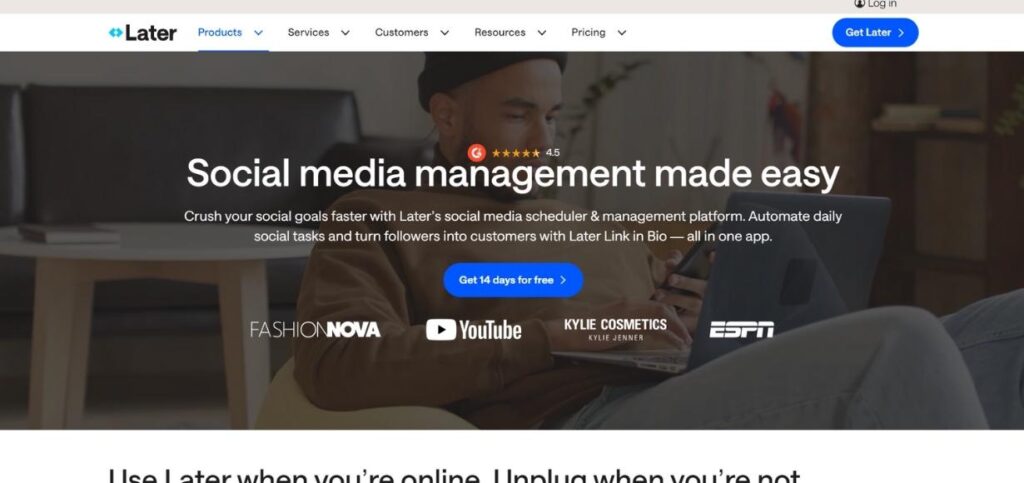
Website: https://later.com/social-media-scheduler/
Later’s scheduling tool also allows you to manage all your social posts across different platforms with a mobile app that makes it easy to take content on your mobile device. For convenience, their scheduling tool allows you to share one post to all the relevant platforms, which they have scheduling capabilities for including Instagram, Facebook, TikTok, X, Pinterest, LinkedIn, and YouTube, then tweak and optimize it for each specific platform.
Key Features:
- Visual content calendar
- Instagram post scheduling
- Media library
Pros:
- Easy-to-use visual planner
- Instagram-focused features
- Free plan available
Cons:
- Limited features in free plan
- Lacks robust analytics and in-depth insights
4. Emplifi
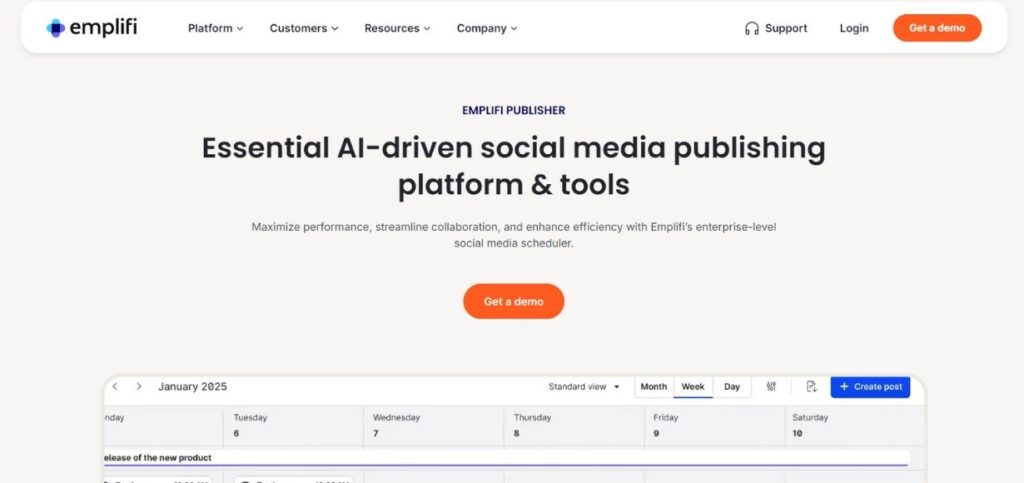
Website: https://emplifi.io/product/social-content-publisher/
Emplifi allows you to plan, manage, and execute posting from a single, convenient platform with its Publisher tool. They offer pre-prepared approval procedures, publication time suggestions, and AI-powered social captions in addition to their basic posting feature, so you can be sure that the right people in your company will see your intended material. Cloud storage integration is another feature that teams can use in order to allow access and exchange of creative materials through an external interface.
Key Features:
- Social media management
- Customer experience analytics
- Content scheduling
Pros:
- Comprehensive customer experience tools
- Strong analytics capabilities
- Integrates with multiple platforms
Cons:
- Can be complex to navigate
- Expensive for small businesses
5. Buffer
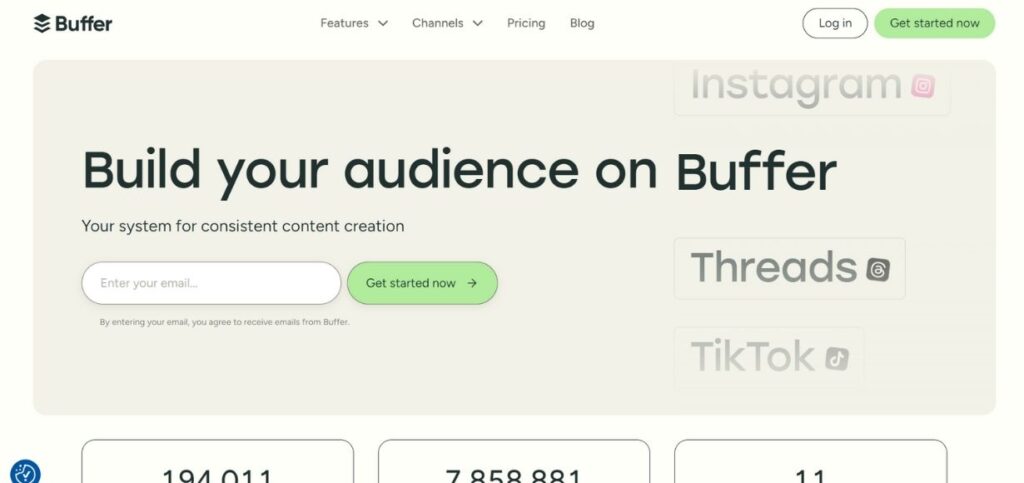
Website: https://buffer.com/
Like with all the other brands on the list, Buffer provides both post planning and a bird’s eye view of your content through a visual calendar. Its AI assistant does a bit more than generating caption ideas, with helping your team brainstorm ideas, write faster, and repurpose posts-their tool even lets you upload long-form content to get social media post ideas. They also offer collaboration for your team so that several people may draft, give approvals, and help manage your organization’s social presence.
Key Features:
- Social media scheduling
- Analytics and reporting
- Team collaboration
Pros:
- User-friendly interface
- Affordable pricing
- Strong support and integrations
Cons:
- Limited features on lower plans
- Basic analytics compared to competitors
Suggested Blog: Best AI tools for social media
6. Meltwater
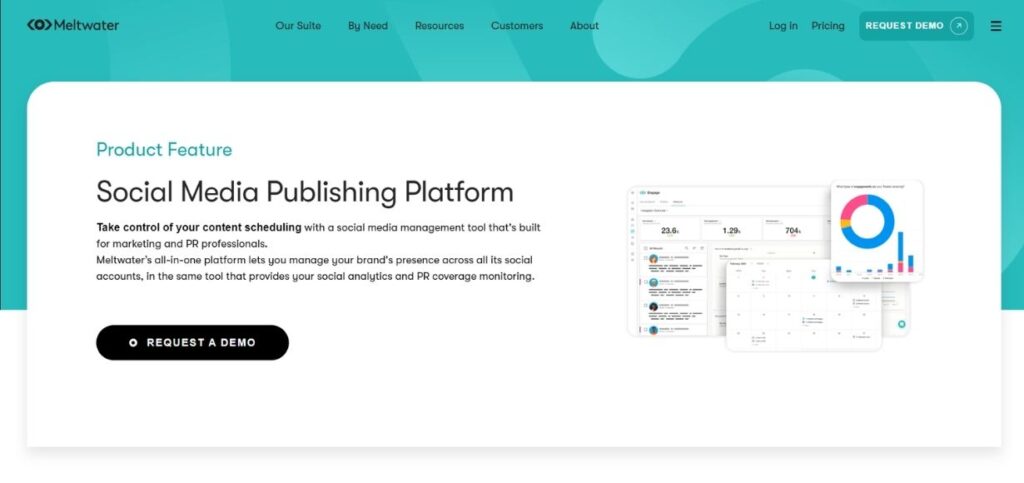
Website: https://www.meltwater.com/en/products/social-media-publishing
The Meltwater scheduling tool is tailored specifically for marketing and public relations professionals. Meltwater services include publishing in TikTok, Instagram, Facebook, X, YouTube, and LinkedIn. With the asset editor tied into your product, you are able to edit each piece of your content minimally to the fit you want at release time. You can even grant certain team members access and responsibilities during their drafting and approval process, ensuring that your campaigns and daily content are viewed by the people who matter most, even outside agencies.
Key Features:
- Social media monitoring
- Analytics and insights
- Content scheduling
Pros:
- Excellent for media monitoring
- Detailed analytics
- Good for larger businesses
Cons:
- High cost
- Steeper learning curve
7. Airtable
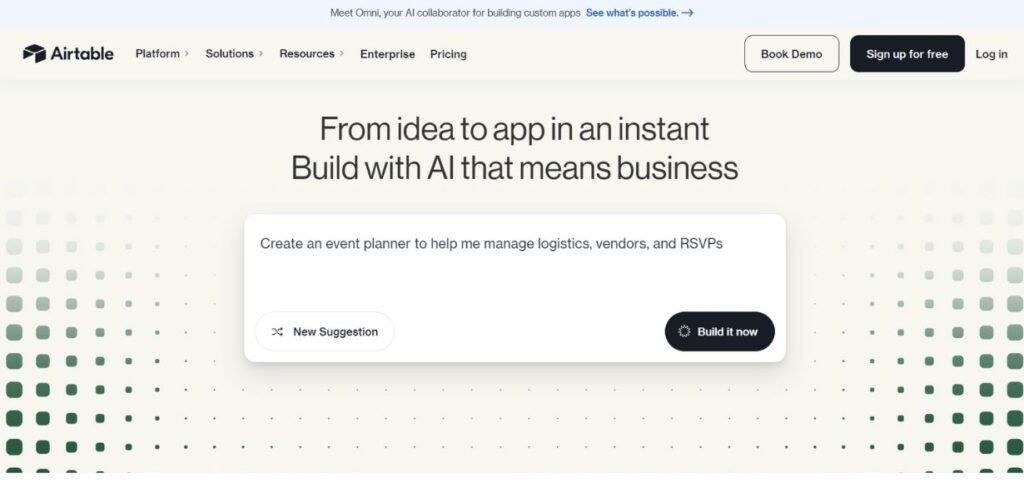
Website: https://www.airtable.com/
The AirTable social media scheduling tool is helpful and multi-purpose; it helps social teams schedule their posts on sites such as Facebook, Instagram, X, LinkedIn, and so much more. Social teams can use this specific platform to create an evolved content calendar that suits your needs, which may also be extended to include tags, attachments, and custom fields.
Key Features:
- Customizable databases
- Content planning
- Integration with social media tools
Pros:
- Highly flexible and customizable
- Great for organizing content
- Integrates with various tools
Cons:
- Requires setup and customization
- Can be overkill for simple scheduling
8. CoSchedule

Website: https://coschedule.com/social-calendar
CoSchedule’s Social Calendar is a smart, all-in-one tool that makes social media planning easy and efficient. Designed for teams and solo marketers, it lets you draft, schedule, publish, and track posts across platforms like Facebook, Instagram, LinkedIn, TikTok, X, YouTube, and more—all from a single calendar workspace.
With drag-and-drop scheduling and an AI-powered assistant, you can fill content gaps, adjust timing on the fly, and let CoSchedule suggest the best posting times. You can also auto-generate captions and images, build campaigns with multiple posts, and set up recurring shares of your top-performing content using “ReQueue”.
For teams, the Social Calendar adds bulk uploads, approval workflows, an engagement inbox, and detailed reporting—making collaboration smoother and insights clearer.
Key Features:
- Content calendar
- Social media automation
- Analytics and reporting
Pros:
- Comprehensive content calendar
- Integrates with various marketing tools
- Good for team collaboration
Cons:
- Can be pricey
- Complexity may be overwhelming for some users
9. Sendible
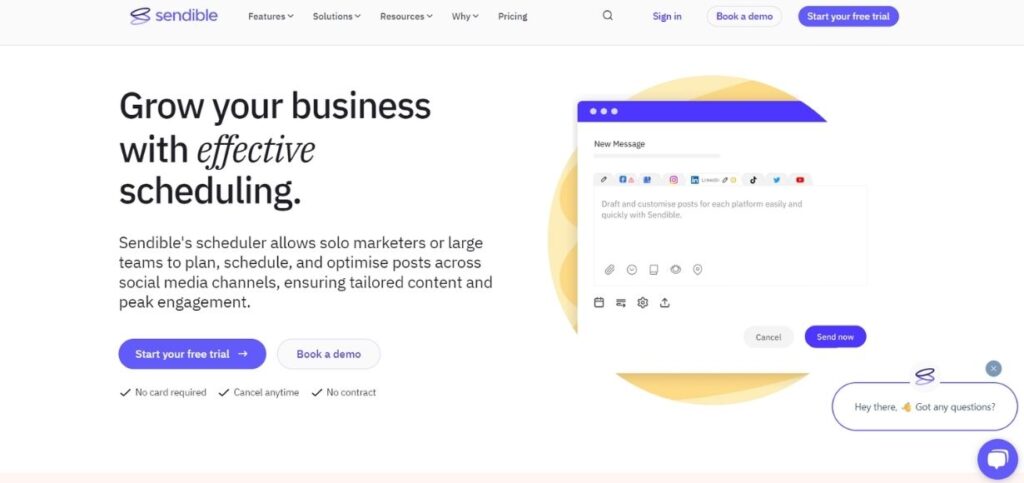
Website: https://www.sendible.com/social-media-scheduler
Sendible also includes content publishing as well as a visual content calendar for TikTok, Instagram, Facebook, X and LinkedIn. Their tool best suits agencies since it provides them with a calendar that is both easy and intuitive to use to fit their own voice and branding. They also provide an image resizer for those last-minute tweaks and changes. It has also got integration with Canva, which will be perfect for leaner teams or teams not having a dedicated graphic design team. They offer a unique ‘Smart Queue’ feature, in which you could upload longer Evergreen content, and it can automatically generate a post, really helpful for something even more simplified than automation.
Key Features:
- Social media scheduling
- Content curation
- Reporting and analytics
Pros:
- Affordable pricing
- User-friendly
- Strong content curation tools
Cons:
- Limited features in lower-tier plans
- Can be slow at times
10. Loomly
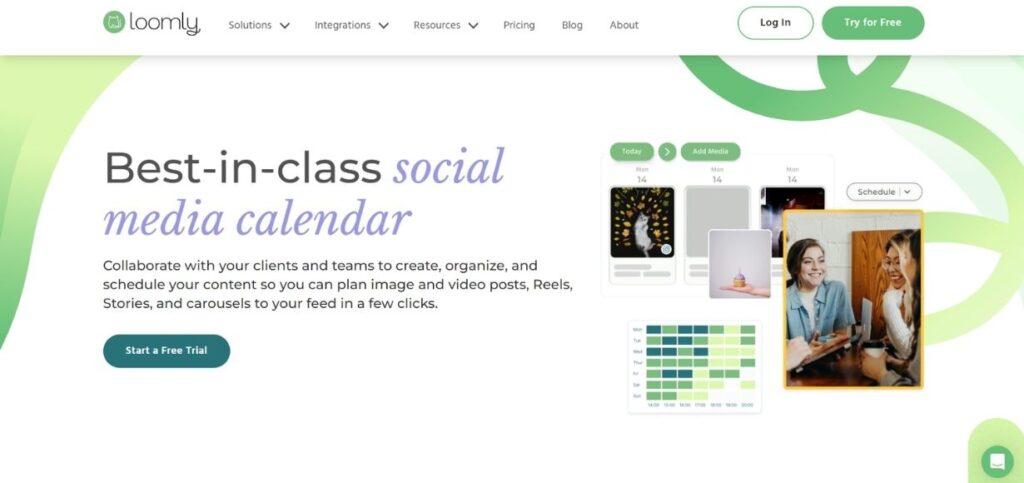
Website: https://www.loomly.com/features/post-planning-scheduling
Loomly allows you to preview, schedule, and schedule posts for your Instagram, Facebook, X, LinkedIn, Pinterest, TikTok, Snapchat, YouTube, or Google Business profile. For any brand using imagery from outside resources, they supply 5 million royalty-free photographs and videos editable directly in the tool. With a built-in photo and video editor, that means you have the opportunity to make those final tweaks without the hassle of a re-upload. This is a good start for teams that do not have an in-house design team or want to get maximum usage of images available.
Key Features:
- Content scheduling
- Approval workflows
- Performance analytics
Pros:
- Easy approval workflows.
- Visual content calendar.
- Good customer support.
Cons:
- Can be pricey for larger teams.
- Limited advanced analytics.
11. SocialBee
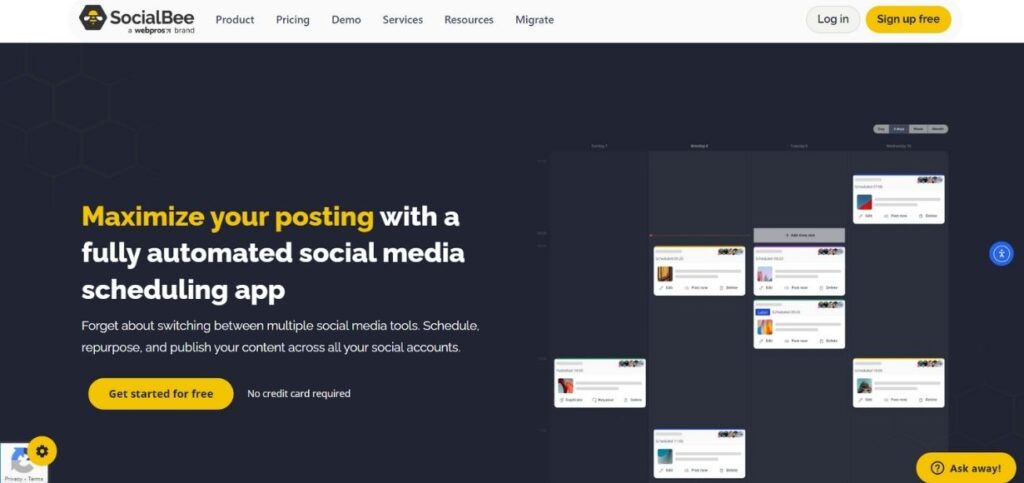
Website: https://socialbee.com/social-media-publishing/
SocialBee provides full, automated scheduling and publishing for brands on Facebook, Instagram, Threads, X, LinkedIn, TikTok, Pinterest, YouTube, Google Business, Bluesky and Universal Posting. SocialBee provides multiple views of your content, including content category overview, feed view, calendar view, grid view and list view – this is great for larger social teams that may prefer different ways of planning and viewing their content. SocialBee’s scheduler comes equipped with AI suggestions, but unlike content suggestions, these recommendations also include suggestion for platforms, ideal posting time, and categorized plan types.
Key Features:
- Content categorization
- Scheduling and automation
- Analytics
Pros:
- Robust content categorization
- Affordable pricing
- Easy to use
Cons:
- Limited integrations
- Basic analytics
12. Canva
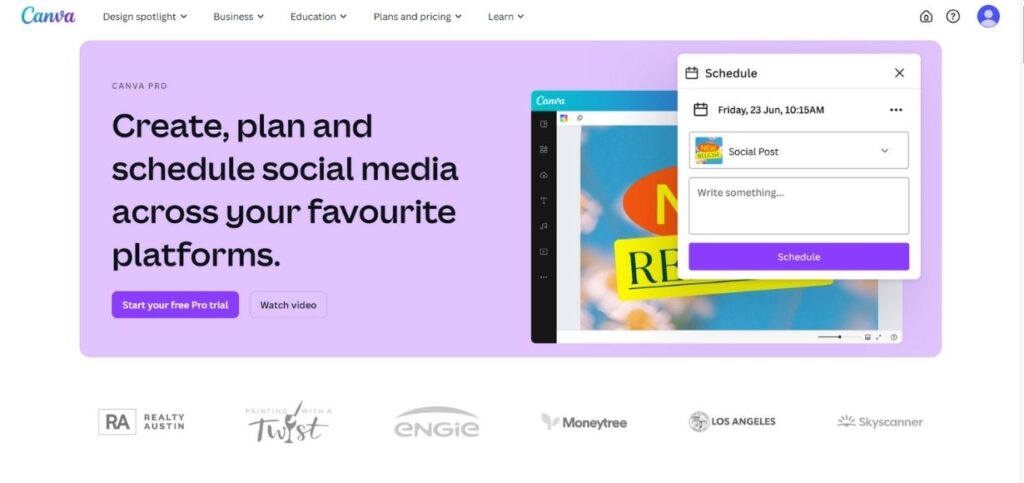
Website: https://www.canva.com/en_in/pro/content-planner/
Canva’s social media scheduling tool is supposed to make management of content across all the different platforms much easier – Instagram, Facebook, X, LinkedIn, Pinterest, and TikTok. You can drag and drop and arrange posts visually with a drop-down content calendar, making your feed cohesive and visually appealing.
It fits well with Canva’s design features where you can create beautiful graphics right on the platform and schedule them instantly. Team features allow multiple users to draft, approve, and manage content. The scheduling tool of Canva also offers analytics that help you track the performance of your posts to optimize your social media strategy.
Key Features:
- Graphic design tool
- Social media post templates
- Scheduling integration
Pros:
- Excellent for creating visuals
- User-friendly
- Free plan available
Cons:
- Scheduling features are basic
- Limited to visual content creation
Conclusion
Finding the ideal Social Media Scheduling Tool could be a difference-maker in 2025 in terms of strategy. From completely free tools, to advanced paid tools, it really is about finding something to fit your need. Hopefully this guide has aided you in the search for your business!
FAQs
1. Do firms use social media marketing scheduling tools?
Indeed, firms have lately started adopting more and more the use of social media marketing scheduling tools. It is helping business houses in saving time because of planning, scheduling, and automatic posting of various posts across several platforms.
2. Why do you need a social media scheduling tool?
Posting content to various social media platforms may take up quite a bit of time because there is only one post per app or website, and you have to take the time to log in and out of social media accounts across different platforms.
Most of the social media scheduling tools allow you to manage all of your accounts’ content and publishing from one dashboard, saving time and keeping you on track with easy scheduling and publishing.
3. Do scheduled posts attract fewer views?
The short answer is no. As CinchShare says, regardless of whether you post directly from Facebook, Instagram, Twitter, etc. or you use a post scheduler, it won’t affect the number of views or how much engagement a post will receive.
4. How do I make a social media content calendar?
Most often, the strategy of creating an effective social media content calendar may involve a small number of consistent elements. Develop your goals: Identify your targeted audience. Develop a content audit: What types of content, in the past, have most effectively engaged a target audience with your brand and marketing message.
Structure and idea brainstorming in content themes, topics, relating to your strategy and marketing campaigns. Use a social media calendar template to plan and arrange your posts on several platforms and schedule them at the best times for maximum interaction. Lastly, track your progress and modify your plan in response to feedback and statistics to keep improving your social media efforts.
