Adobe Podcast is an AI-driven tool that makes your audio recordings sound top-notch. It’s perfect for creating podcasts and voiceovers that seem like they were done in a professional studio.
Adobe Podcast AI improves the quality of your recordings, making them clear and crisp. Using advanced transcription technology from Adobe Premiere Pro, it turns your spoken words into accurate text. It goes beyond simple noise reduction by enhancing your audio to ensure no unwanted sounds ruin your recording.
Additionally, with its transcription services, you can edit your audio just like you would edit a text document. Whether you’re new to podcasting or a seasoned pro, Adobe Podcast helps you create amazing audio content effortlessly.
The Pros and Cons of Adobe Podcast AI
| Pros | Cons |
| Better Sound Quality: Adobe Podcast AI can automatically enhance your audio by reducing background noise, balancing sound levels, and making sounds clearer. This means your podcasts will sound professional without much effort. | Expensive Subscription: Adobe Podcast AI comes with a subscription fee, which might be too expensive for some people, especially those just starting out. But if you are looking to use it professionally, it might be an investment. |
| Saves Time: The AI tools handle many of the difficult editing tasks like cutting out silences and adjusting volume. This helps you focus on creating great content. | AI Dependence: Relying on AI might make your podcast sound a bit impersonal. It’s important to keep your unique voice and style in your content and to be able to connect with the audience at a deeper level. |
| Easy to Use: The interface is designed to be user-friendly, so even if you’re new to podcasting, you can get started quickly and access features easily. | Learning Advanced Features: While basic features are easy to use, it might take some time to learn about the more advanced ones. |
| Helpful Suggestions: The AI tool can analyze your podcast and suggest improvements or new ideas, which is great if you’re unsure about what to do next. |
Evolution of Adobe Podcast AI
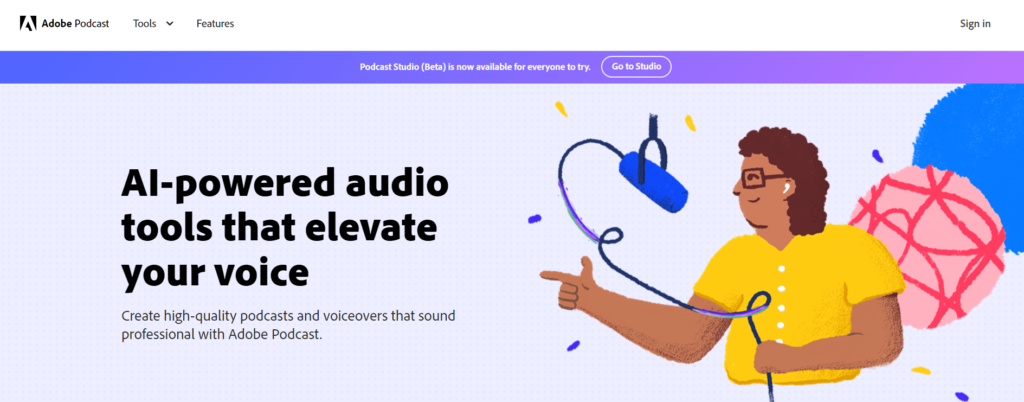
Adobe Podcast AI is a recent addition to Adobe’s collection of creative tools. It was developed as part of Adobe’s efforts to use AI and machine learning to improve creative processes. Adobe started with Adobe Audition, a powerful audio editing software, and saw the growing popularity of podcasts as a chance to integrate AI, leading to the creation of Adobe Podcast AI.
How Has Adobe Podcast AI Evolved?
Adobe Podcast AI started with basic features like noise reduction and volume leveling. Over time, it has added more advanced capabilities like automatic transcription, real-time editing, and intelligent content suggestions. Each update has made it more powerful and user-friendly.
Key Features of AdobePodcast AI
- Automatic Transcription: Converts your speech recognition and words into text in real time, making it easy to create and show notes and transcripts.
- Noise Reduction: Removes background noise and undesirable audio automatically for clear audio quality.
- Volume Leveling: Ensures all speakers have consistent volume levels throughout the podcast.
- Smart Editing: Automatically cuts out silences and unwanted sounds, saving you hours of editing time.
- Content Suggestions: Analyze your podcast and suggest ways to improve it, such as new topics or guest ideas.
- Adobe Integration: Works smoothly with other Adobe tools, making it easy to manage different types of media.
- Real-Time Collaboration: Allows multiple users to work on the same project simultaneously, making it easier for teams to collaborate.
- Customizable Templates: Offers a variety of templates for intros, outros, and transitions, helping you maintain a consistent style throughout your podcast.
- Voice Enhancements: Includes features like de-using, EQ, and compression to make voices sound richer and more professional.
- Analytics and Insights: Provides data on listener engagement, helping you understand what works and what doesn’t in your episodes.
Who Should Use Adobe Podcast AI?
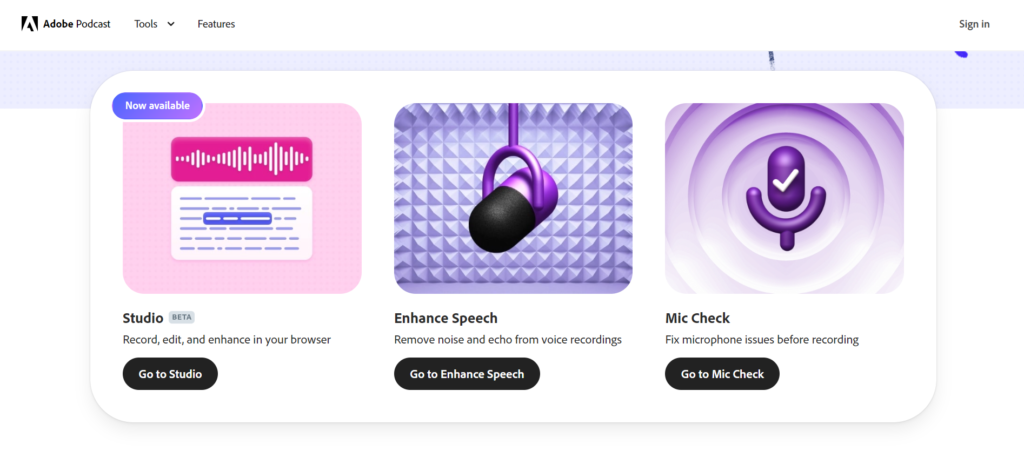
- Professional Podcasters: Individuals looking to improve their production quality and efficiency for their podcasts which gain millions of listens with a huge fan following.
- Content Creators: Creators who produce various types of content like travel, cooking, fashion, beauty, and motivation where audio editing is important and they need a versatile tool that integrates with other Adobe products.
- Businesses: Companies that use podcasts for increasing sales, specially through digital marketing and social media promotions which can attract a big audience or for internal communication and need a reliable, high-quality production tool.
- Beginners: New podcasters who want an easy-to-use tool to help them get started with high-quality audio content without the hassle of learning about detailed descriptions of features.
- Teams: Collaborative groups that need features that support real-time editing and teamwork.
How to Get Adobe Podcast AI
Adobe Podcast AI is part of Adobe Creative Cloud, which requires a subscription. Range varies depending on the plan you choose, with options for individuals, teams, and businesses. If you already use Adobe products, adding Adobe Podcast AI can be a cost-effective way to boost your podcasting capabilities.
System Requirements
- Operating System: Windows 10 (64-bit) or macOS v10.14 (Mojave) or later
- Processor: Multicore Intel processor with 64-bit support
- RAM: 8 GB (16 GB recommended)
- Storage: 4 GB of available space for installation
- Display: 1280×800 resolution (1920×1080 recommended)
- Internet: Needed for activation, updates, and some features
How to Use Adobe Podcast AI?
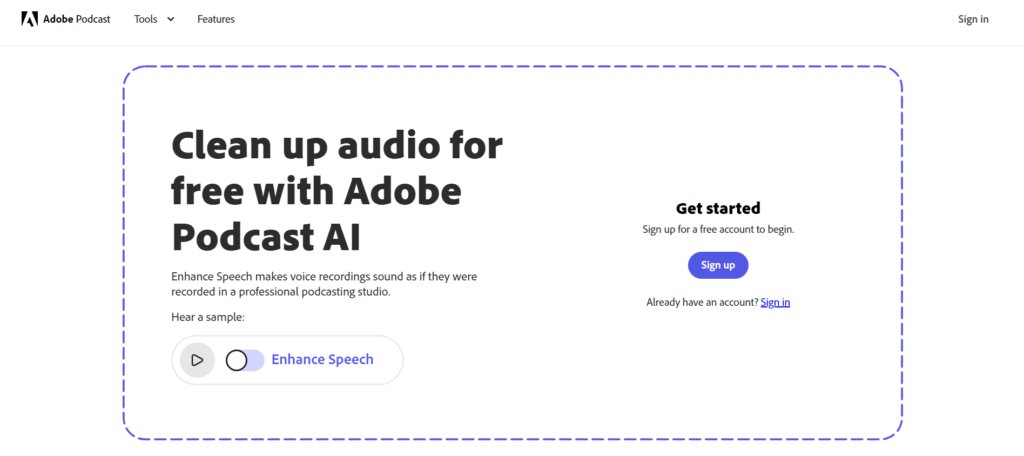
- Set Up Your Account
If you need to create an Adobe account, visit the Adobe website and sign up.
- Choose a Subscription Plan
Adobe Podcast AI offers various subscription plans to suit different needs. Review the available plans and choose one that fits your budget and requirements. Some plans may offer a free trial period, allowing you to test the features before subscribing.
- Download and Install the Software
Once you have subscribed, install Adobe Podcast AI from the Adobe website and download it on your device. Follow the instructions to complete the installation process.
- Set Up Your Recording Equipment
Good equipment is essential for a good-quality recording. Choose an environment with minimal background noise and consider using soundproofing materials if possible.
- Record Your Audio
Press the “Record” button to start recording your podcast. Adobe will automatically adjust the audio levels and reduce background noise in real time, ensuring a professional sound. Talk clearly and maintain a good distance from the speaker for the best results.
- Import Your Audio
If you have pre-recorded audio, you can import it into Adobe Podcast by clicking on “Import” and selecting your audio.
- Automatic Editing
One of the standout features of Adobe Podcast AI is its automatic editing capabilities. The AI can identify and remove filler words, pauses, and background noise, providing a clean and smooth final product with minimal effort on your part.
- Manual Editing
You can manually edit your podcast if you want the best results. Use the tools to cut, trim, and rearrange audio clips. Adobe Podcast AI offers a range of tools to enhance your podcasts, such as equalizers, compressors, and effects.
- Add Music and Sound Effects
Enhance your podcast with background music and sound effects. Adobe Podcast AI has a library of royalty-free music and sounds that you can easily use in your projects.
- Transcribing Your Podcast
To transcribe your podcast, click on the “Transcribe” button, and the AI will generate a text from real-time audio. This is particularly useful for creating subtitles for content creation and marketing strategies.
- Export Your Podcast
Adobe Podcast allows you to export your project in various formats, such as MP3, WAV, and AAC. Choose the format that best suits your needs.
- Publish Your Podcast
Once you have your final draft, upload it to popular podcast hosting platforms like Spotify, Apple Podcasts, and Google Podcasts. Make sure to write an engaging description and use relevant keywords to attract listeners.
Final Thoughts
For podcasters, Adobe Podcast AI is an innovative tool. Its A -powered features enhance and improve the quality of podcast creation. Even though there is a subscription cost, the advantages may make the cost worth it. Regardless of your level of experience with podcasting, Adobe Podcast AI can help you in producing high-quality projects.
Frequently Asked Questions (FAQs)
Is Adobe Podcast AI good for beginners?
Absolutely. Its user-friendly design makes it easy for beginners to produce high-quality podcasts.
Do I need an internet connection to use Adobe Podcast AI?
Yes, for activation, updates, and some AI features, you’ll need an internet connection.
Does it support editing multiple audio tracks?
Yes, you can edit multiple tracks at once, which is great for podcasts with several hosts or guests.
What audio formats does it support?
Adobe Podcast AI works with many audio formats, including MP3, WAV, and AIFF.
Are there training resources available?
Yes, Adobe offers tutorials, webinars, and detailed documentation to help you get the most out of Adobe Podcast AI.
Read More:
