Have you ever wished to make your creative process faster, easier, and more professional? If so, we’re here to help make it happen. The trio of Envato, Grammarly, and Canva will be your companions to make various tasks easy and quick.
Envato is your one-stop shop for breathtaking templates, designs, graphics, and other assets. Grammarly is your weapon for professional and clear writing. Canva will provide you with a workspace to play with your imagination and create stunning visuals.
This blog will be your guide to the Envato Grammarly Canva package. You will understand the benefits of this package and each tool individually in detail. We’ll also explain the pricing plans for these tools to you.
Let us kickstart this article and explore how this trio of tools can elevate your content.
Pricing of the Envato Grammarly Canva Package:
The pricing of the Envato Grammarly Canva package is affordable and includes monthly and annual subscriptions. Let us now talk about the pricing of the package in detail.
| Tools | Plans | Price | Any Terms or Conditions |
|---|---|---|---|
| 1. Envato | Individual | $16.50 /mo | Cancel any time |
| Teams | $37.25 /mo | Cancel any time | |
| Enterprise | Contact Team | None | |
| 2. Grammarly | Free | ₹0 | None |
| Premium | ₹984/mo | ₹ 2,499 when billed monthly | |
| Business | $15/mo | $25 when billed monthly | |
| 3. Canva | Free | ₹0 | None |
| Pro | ₹500/month | ₹4000/year | |
| Teams | ₹380/month | ₹3800/year | |
| Enterprise | Contact Team | Contact Team |
Benefits of the Envato, Grammarly, and Canva Package
The following are some of the benefits of the Envato Grammarly Canva package:
- Enhance Your Creativity: With Envato and Canva, you can create shareable and professional graphics, infographics, and visual content that will boost your credibility and attract an audience. You can effortlessly make designs using your creativity to stand out from the crowd and keep them hooked on your content.
- Save Time: This package allows you to produce high-quality images and professional content in one place, saving you a lot of time. The tools allow you to streamline your creative process, boosting your productivity. Also, you don’t have to hire separate designers and writers for every task, which will save you some money.
- Increase Content Quality: Using Grammarly, you can make polished, understandable, and professional content without any grammatical errors, spelling mistakes, or awkward phrasing. It will help you communicate the message clearly and attract attention by avoiding embarrassing mistakes. Grammarly can also provide synonyms and text suggestions to improve the quality of the content.
- User-Friendly Tool: All three tools are designed with a user-friendly interface and intuitive features that allow beginners to use the tools effortlessly. Canva allows you to create stunning designs using its drag-and-drop interface; Grammarly makes it easy to check for errors; and Envato allows you to easily download stock of images, videos, sound effects, graphics, and more.
- Consistency in Branding: Envato provides millions of professional templates and designs, while Canva offers a workspace to use these templates and make visual content for your brand. You can save and use this visual content in the future to maintain consistency with your brand identity.
- Collaborative and Sharing: Canva boasts collaborative features, allowing teams to work together in the same workspace and share their designs to get feedback. Grammarly allows you to log in to one account on multiple devices to keep track of all the documents, boosting teamwork and saving time.
What is Envato and its usage?
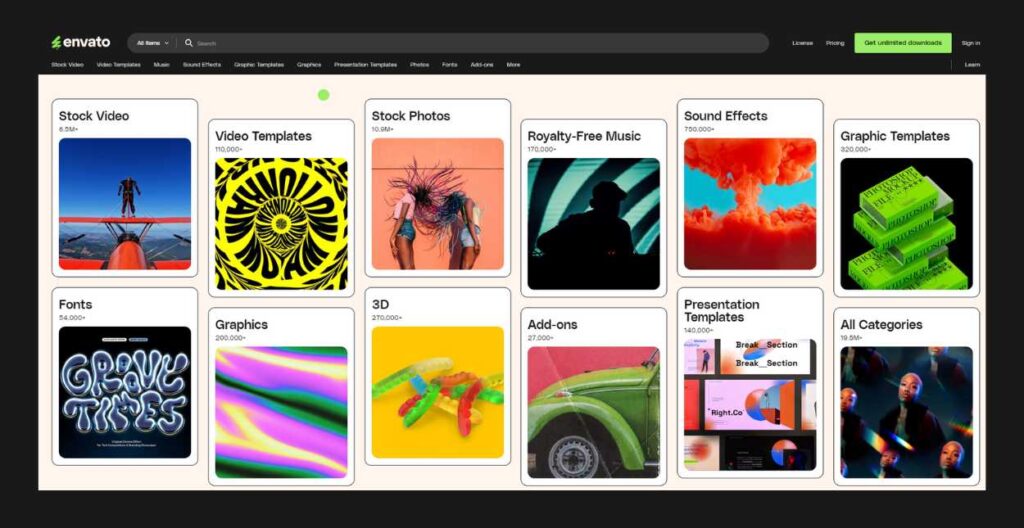
Now let us take a closer look at the first part of the trio, i.e., Envato.
Envato is an online asset library where you can find millions of digital assets, such as stock images, videos, templates, graphics, and more. It is a leading marketplace where you can find creative assets for your projects with ease. The platform allows you to purchase these assets for specific needs or get a subscription for unlimited downloads. People can even earn money via Envato by uploading their work, and when customers download assets, they can earn money from sales.
Types of Digital Assets in Envato:
- Stock Photos and Videos
- Fonts
- Music and Sound Effects
- Graphic Templates
- Graphics
- Fonts
- Presentation, Web, and CMS Templates
- Course Tutorials
- Add-ons
Envato can be used in the following fields:
- Graphic Design: You can find numerous fonts, logos, icons, illustrations, templates, stock images, videos, and even vector graphics to create content and graphic designs for your projects. With the help of other digital assets, designers can even create posters, brochures, logos, and more.
- Digital Marketing: Visuals play a crucial part in digital marketing, and they can be elevated using the digital assets of Envato. You can make stunning posts, stories, banners, videos, infographics, and more by using the available templates, graphics, and advertising assets to create engaging content.
- Web and App Design: By accessing a range of WordPress and app templates, UI/UX design elements, icons, themes, and graphics, you can create eye-catching websites and mobile applications.
- Video Editing: Use stock videos, motion graphics, after-effect and video templates, and other assets to create visually appealing videos for your marketing, branding, presentations, or social media.
- Music and Audio Production: With royalty-free music tracks and sound effects, you can create podcasts, commercials, videos, video games, and other audio projects.
- Print and Publishing: Make brochures, flyers, business cards, book and magazine templates, cover designs, and layout options by using the library provided by Envato. You can easily create professionally printed materials using this online site.
- Animation and 3D: Animatos and 3D designers can use 3D models, animations, motion graphics, character animations, and after-effect templates to create various projects.
What is Grammarly, and what are its features?
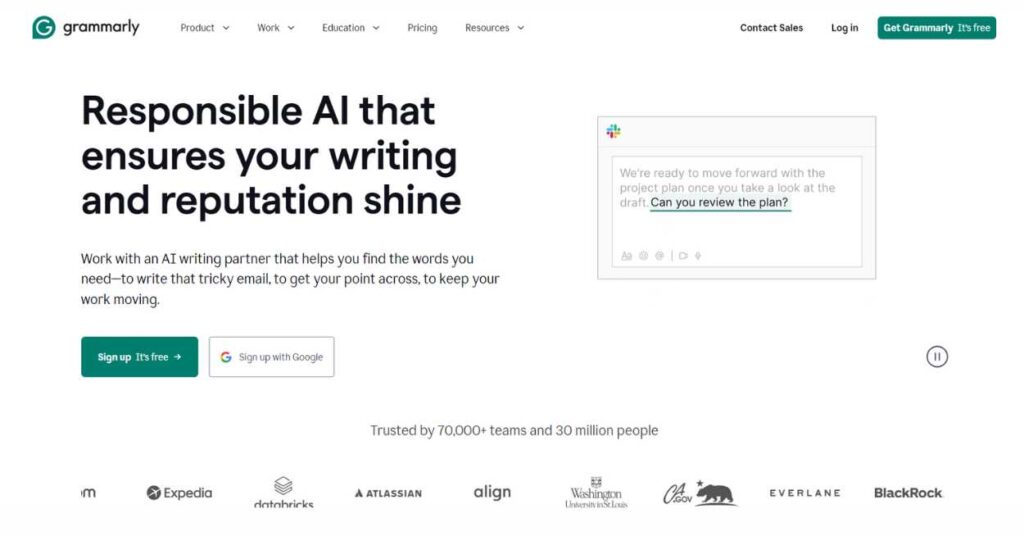
Next up on the list is Grammarly, an online tool that rectifies your grammatical errors and improves your content.
Grammarly is an online writing assistant that is more than a spellchecker. It is a game-changer tool for writers, bloggers, authors, and content creators, as it helps you improve your content’s grammar, punctuation, sentence structure, word choice, spelling, and overall clarity.
Whether you are a beginner or an experienced writer, this user-friendly tool is for all. Say goodbye to awkward phrasing and embarrassing grammatical mistakes by polishing your content on Grammarly.
Key Features of Grammarly:
- Grammar Punctuation Check: The tool can detect typos, grammatical problems, punctuation errors, style errors, and odd phrasing to make your content look professional and clear.
- Plagiarism Check: To ensure the uniqueness of your content, Grammarly boasts a plagiarism checker that ensures that your content is free from unintentional plagiarism and errors. Grammarly compares your content across a million pages to detect any plagiarism. However, the plagiarism checker is available with the paid version only.
- Spelling Check: With Grammarly, you can fix all your spelling mistakes and even set your English language preference. The tool allows you to choose between American English, British English, Australian English, Indian English, and Canadian English.
- Vocabulary Enhancement: Grammarly also offers suggestions to enhance the vocabulary of your text. With the advanced recommendations, you can avoid the repetition of words and change the tone of your content to make it more engaging.
- Writing Style Coach: Improve your sentence structure and word choice with Grammarly’s advanced suggestions. It detects messy and long sentences, providing suggestions to make them clear and engaging. The tool also ensures consistency in your writing style by pointing out capitalization and formatting.
- Tone Detector: The tool helps you maintain a consistent tone throughout the content, be it formal, informal, informative, professional, or friendly. Grammarly analyzes factors like emotions, word usage, and formality to highlight the necessary changes in the content, ensuring a consistent tone.
What is Canva, and how can it foster your creativity?
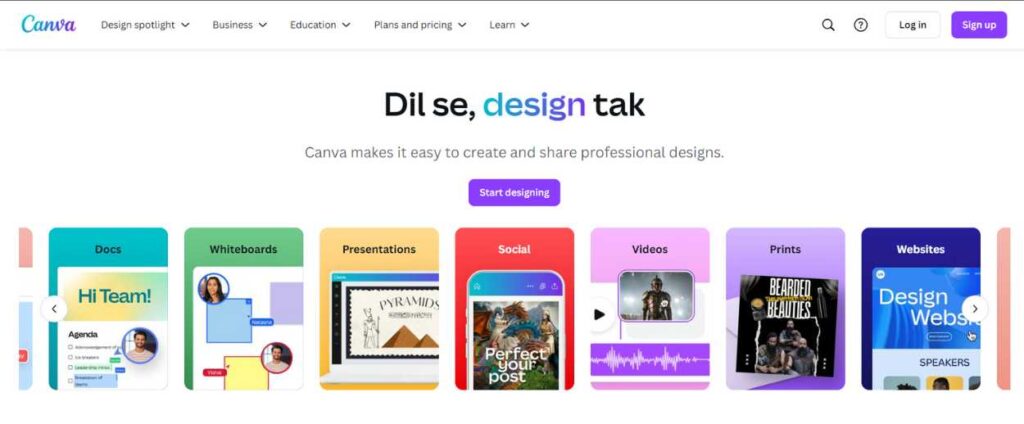
Last but not least is Canva, the tool that provides an open workspace to turn your imagination into reality.
Canva is a user-friendly tool for creating eye-catching visual and graphic designs for various purposes. Anyone without any design knowledge can start making designs on Canva. The tool boasts numerous pre-made templates, graphics, elements, themes, fonts, and photos. Canva has attractive designs, powerful features, and an easy-to-use interface, making it one of the best tools for graphic designers, artists, content creators, bloggers, and businesses.
Key Features of Canva:
- User-Friendly Interface: Make any visual content effortlessly with Canva’s drag-and-drop editor and user-friendly interface. You can easily place elements by dragging them right onto your canvas, or you can simply select the elements and arrange them to create your designs.
- Pre-made Templates: The tool offers thousands of pre-made and customizable templates for creating social media posts, flyers, business cards, posters, presentations, invitations, birthday If you’re specifically designing flyers and want more options, you can also explore a Canva alternative for flyers that provides unique templates and features.
- Collaboration Tools: With the real-time collaboration feature, you and your team can work on the same project together, saving you time editing and creating the project. You can easily share the projects with others to get their input and feedback for further improvement.
- Free Photos, Graphics, and Fonts: Canva provides stock photos, videos, elements, graphics, fonts, and illustrations to enhance your graphic designs and content. You can find both paid and free digital assets on Canva.
- Customizable Brand Kits: You can create and store your kits on Canva. It allows you to make brand kits with specific fonts, colors, logos, and designs to ensure consistency across all your content.
Conclusion:
We can conclude that the Envato Grammarly Canva Package can help you unleash your potential and showcase your creativity without limitations. Whether you are a freelancer, content creator, business owner, or artist, this package will support your content creation process. With the availability of free versions, you can take a demo of these platforms and go for paid versions to get access to advanced tools and features. Refine your creative skills and let your imagination soar with the Envato Grammarly Canva Package.
Frequently Asked Questions (FAQs):
Can we integrate Envato and Grammarly with Canva?
Integrating these apps is not possible, as these platforms perform different functionalities. However, we can download assets from Envato and use them in Canva. We can also download the Grammarly extension and use it with Canva.
Who can be the primary user of the Envato Grammarly Canva package?
The primary users of the Envato Grammarly Canva package are:
- Content Creators
- YouTubers
- Freelancers
- Small Business Owners
- Digital Marketers
- Students and educators
- E-commerce Sellers
- Authors and journalists
How can this package be beneficial to your business?
Businesses can use the Envato Grammarly Canva bundle to design products, create posters and marketing campaigns, manage brand communication, and maintain a professional online presence.
Is any free version available of the bundle?
Except for Envato, both Grammarly and Canva offer a free version to users with multiple features and functionalities. The free version of Grammarly offers grammar checking, writing tone, and generating text with 100 AI prompts. The free version of Canva includes 1 million+ templates, 3 million+ stock photos, 5GB of cloud storage, AI-generated writing and designs, 1000+ design types, and an easy editor.
