If one has to name the factors of success on the web, an optimized WordPress website is something to consider. With thousands of sites trying to get noticed in that big, blank space. Effective SEO strategies are indeed the need of the hour. So, for you to increase your search results on the web and make it easier for visitors searching for that content to locate it, you could use a SEO plugin. You must have the best SEO plugins for WordPress, which would easily help you choose the right one in terms of optimization on your website.
Why Do You Need SEO Plugins for WordPress?
Ease of application of technical optimization
The most convincing fact for the use of SEO plugins is the possibility of implementing advanced technical optimizations without having to know a lot of code. Modern SEO encompasses the management of metadata as well as the automatic generation of XML sitemaps.
Optimised Content
Content is the king and rules supreme in SEO. Hence, showing relevant, optimized content is always a matter of high alerting to numerous factors. These free SEO plugins for WordPress provide live analysis and analysis on the low-value or duplicate content which can help you to write SEO-friendly content catering to both search engines and reader’s taste.
Enhanced User Experience
Today, search engines are far more focused on the user experience in ranking the web and ranking better sites that can effectively offer users optimal experiences for viewing and using your content. You can adjust issues directly affecting your user experience using SEO plugins such as page load speed, mobile responsiveness or structure navigation.
Competitive Gain
Given just how competitive this marketplace is, using SEO plugins would give you an edge over the majority of competition that are not fully optimizing their sites. It will provide insight into how you’re faring about SEO, whether your rank stands, and even what is in need of improvements.
Essential Features to Consider while Selecting an SEO Plugin
In-depth On-Page Optimization
Actually, the backbone of these plugins hang onto in-page optimization. A great plugin should completely give you control over meta titles, descriptions, and keywords of every kind of content. For example, it should give you an in-depth analysis on how strong your content is in regard to SEO, hence giving you actionable suggestions on how to improve.
Technical SEO Management
More advanced technical SEO features help your website stay in demand by modern search engines. These would include such rather basic requirements as creating a sitemap in XML format, managing your site’s robots.txt file, and how to properly apply schema markup.
Content Analysis Tools
The best content optimization should be demanding content analysis tools of analysis. Ideally, these plugins will give you real-time content analysis, keyword research services, and readability checks. They also keep your keyword density while at the same time keeping the content engaging and useful to your readers.
Performance Optimization
Website performance is directly correlated to both SEO and user experience. The deepest most accessible SEO plug-in for WordPress would not look at all optimization techniques to ensure that your website can load as quickly as possible, whether through image optimization, the management of cache, and code minification.
Analytics and Monitoring
An important feature is tracking and analytics for long-term success. Your plugins should be equipped with integrating analytics, keyword ranking checker (Google Rank Check), and competitive analysis. They help you understand how your website is performing at different search results and inform you about where it might be lagging.
Social Media Integration
This feature will not be strictly SEO related. However, integration with social media is of extreme importance overall in terms of digital visibility. Be certain that any chosen plugin includes support for social media optimization services, which should include Open Graph tags and proper implementation of Twitter Cards.
10 Best SEO Plugins for WordPress
1. Yoast SEO
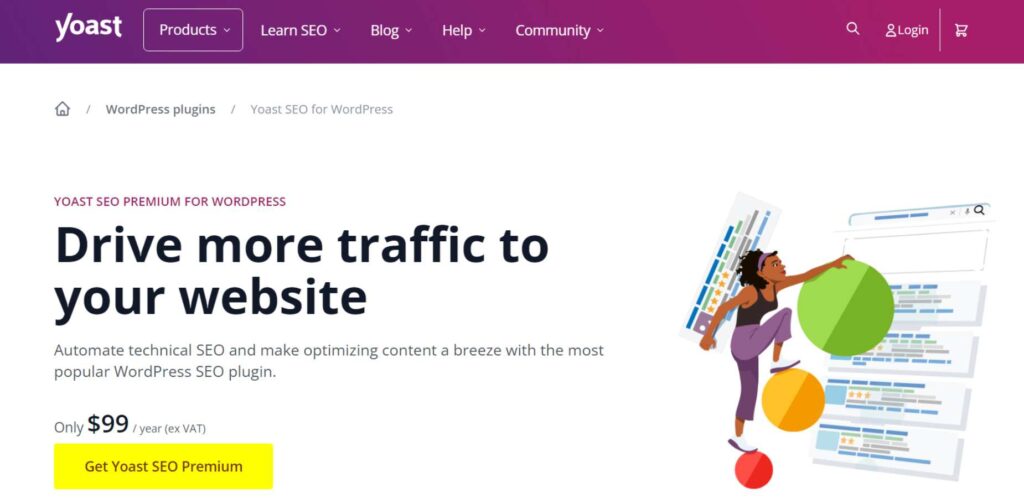
Yoast SEO is one of the top-selling best WordPress SEO plugins, with over 5 million active installations. The new plugin has dramatically changed the approach of website owners to on-page optimization by introducing accessibility to complex SEO activities while allowing more sophisticated features for professional use.
With the all-inclusive approach of Yoast toward technical SEO and the color-coded system developed by this plugin in real-time, the content can be optimized with the intuitive interface; therefore, it is always ready to comply with the least amount of time beforehand with the search engine requirements.
Key Features
- Live analysis of content with scores on SEO and readability
- XML sitemap feature with advanced functions
- Social media optimization
- Integration of structured data on Schema.org
- Title and meta description templating
- Content insights and internal linking suggestions
- SEO workout systematically to optimize the content
Pros
- Intuitive, an interface which is perfect for beginners
- Full document and support
- Periodic updates with new feature
- Solid community support
- Free version is the best for free
Pricing
- Free version
- Premium: 99$ a year with only one website
- Business: 199$ a year for 5 websites
- Agency: 399$ a year for 25 sites
Website
https://yoast.com/wordpress/plugins/seo
2. Rank Math

Rank Math has quickly become one of the best plugins space by delivering a truly comprehensive set of functionalities even in the free version. They have approached this plugin work with a focus on performance optimization so that you will not experience downtime at all and still get all of the SEO functionality.
It differs from Rank Math, where its free version includes some of its advanced features, like Google Search Console integration, rich snippets, and keyword rank tracking. That is proved by a very modern interface coupled with an extremely easy setup wizard. Intelligent suggestions also help while optimizing content.
Key Features
- Advanced SEO Analysis with more than 40 detailed checks
- Integration with Google Search Console
- Rich Snippet support integrated
- Automated Image SEO
- Advanced schema markup generator
- Role-based access control
- Content AI suggestions
Pros
- Very feature-rich free version
- Very lightweight and fast performances
- Intuitive interface
- Awesome tools for migration from other SEO plugins
- Included keyword rank tracking
Pricing
- Free with hundreds of features
- Pro: $59/year with 1 site
- Business: $199/year with 10 sites
- Agency: $499/year with unlimited sites
Website
www.rankmath.com
3. Schema Pro

Schema Pro is a very advanced tool for the structured data implementation of a WordPress website. It’s kind of a lifeline to most of its rich snippet-focused users. It’s just amazing because it supports over 35 schema types that will bring your website much more visibility in search results. It doesn’t end with the simple implementation of schema; it automatically generates a schema based on the type of your content so the search engines understand the structure of the content of your website.
The genius mapping system of the plugin dynamically creates schema on your whole website. Testing tools make sure that the structured data implemented at your website is error-free and of the best kind.
Key Features
- 35+ Schema Types
- Auto Generation of Schema
- Custom Field Mapping
- Testing Google Rich Snippets
- Config wizard
- Dynamic generation of schema
- Advanced targeting rules
Pros
- Supports all types of schema
- Easy to establish and make use of
- Frequent updates with new schemas.
- Impressive documentation
- Priority support at the top
Pricing
- Pro: 79/year for a site
- Agency: 249/year for all sites.
- Lifetime:Single payment of 499
Website
Home
4. SEOPress
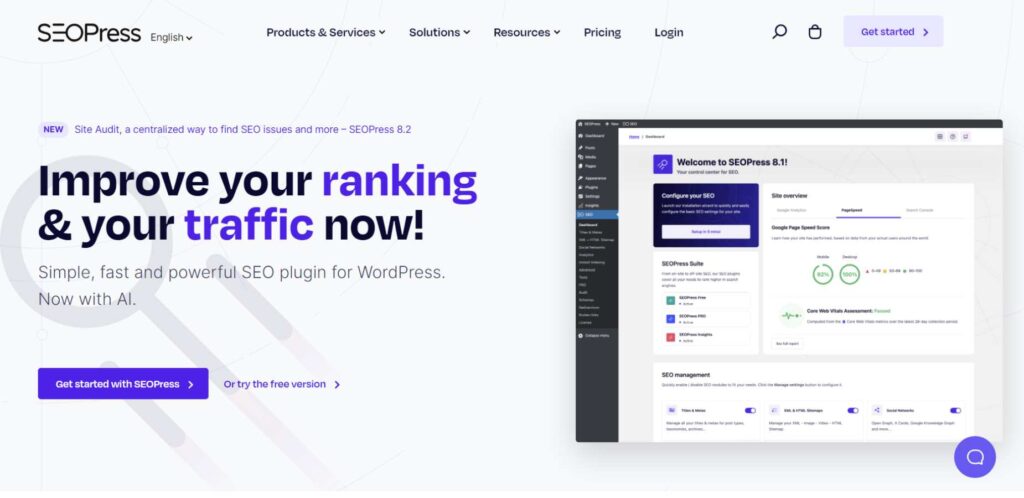
SEOPress is an alternative to free SEO plugins for WordPress. In SEOPress, they focus on having a clean experience without bloatware, holding full functionality in hand. It is actually a very lean yet feature-rich plugin, quite an excellent solution for a performance-conscious owner of a website. From what makes SEOPress standout from competitors: how it handles complex SEO jobs without unnecessary options, and up-sells.
It comes with content analysis, XML sitemaps, and social media optimization but will not make a mess in the interface. This is especially wonderful for agencies and developers who are tasked on behalf of the clients due to its white-label feature.
Key Features
- They encompass numerous on-page SEO optimization tools
- It generates XML and HTML sitemaps both
- Social media connectivity
- Simple integration with Google Analytics
- Analyzes the content
- It contains all options for local SEO tailoring
- Preset optimization of WooCommerce
Pros
- User-friendly interface, pretty intuitive
- It supports a white-label version
- Good performance optimization
- Continuously updated
- GDPR compliant
Price
- Free version exists
- Pro: costs $49 per year for 1 site
- Agency: costs $199 per year for any sites
- Lifetime: one-time payment at $399
Website
Home
5. All-in-One SEO

All-in-One SEO has come out to be one of the best SEO plugins for WordPress, as millions of websites are owing their success in SEO services to. Since it was first rolled out in 2007. It integrates great SEO features with easy use interaction that lets users at every skill level find and avail of advanced optimization. Its approach towards website optimization is full in AIOSEO.
Starting from the basic management of meta tags to the advanced implementation of schema markup, everything is between these two. Thus, the smart XML sitemap will automatically be tuned towards all variations changing the content, while the TruSEO score gives action-oriented insights to be gained in optimizing any content.
Key Features
- TruSEO content analysis
- Advanced schema generator
- Social media optimization
- Local SEO features
- WooCommerce SEO integration
- Full control over RSS feed
- Link assistant tools
Pros
- Friendly Interface
- Feature-rich set
- Outstanding documentation
- Frequent updates
- Good technical support
Pricing
- Free version
- Basic: 49/year
- Lite: $199 per year
- Elite: $299 per year
Website:
www.aioseo.com
6. XML Sitemaps
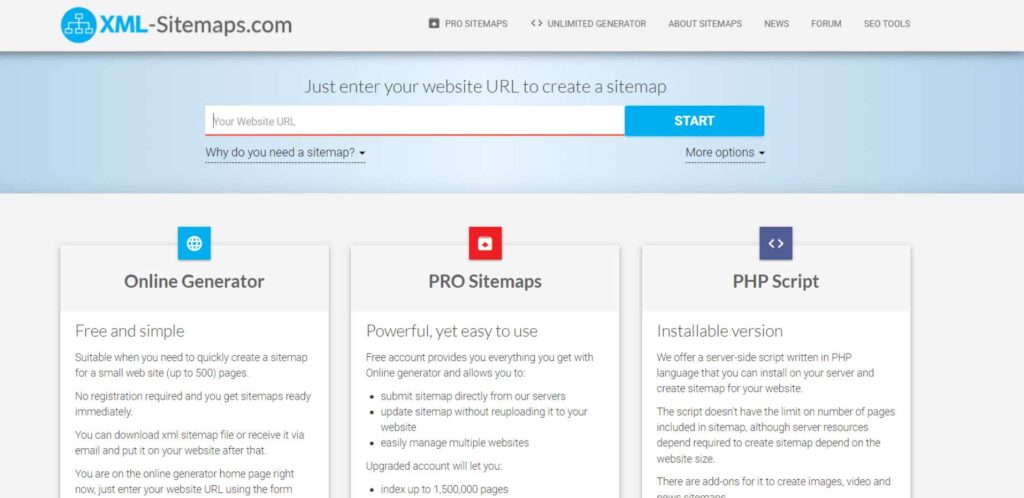
XML Sitemaps will particularly be essential in making and managing detailed sitemaps for WordPress. Firstly, it is an important tool for ensuring that a website is fully indexed by search engines. It is a lightweight solution specializing in the generation of detailed XML sitemaps of all types of content existing on your website-from posts and pages to custom post types and media files.
Its distinctive feature is the automatic update of sitemaps in case of any change in content. It ensures uninterrupted access to your new content by search engines. Its effective processing meets any size of a site, from small blogs to large corporate websites with thousands of pages.
Key Features
- Automatic Sitemap generation
- All kind of content supported
- Custom Post Type integration
- Auto pinging to Search Engines
- Priority and Frequency settings
- Exclusion rules
- Google News sitemap support
Pros
- Lightweight and fast
- configuring user-friendly
- high speed
- regular updates
- Server resources used at the lowest level
Pricing
- free version
- pro version- $39/year
- agency: $99/year for unlimited sites
Website:
www.xml-sitemaps.com
7. Redirection
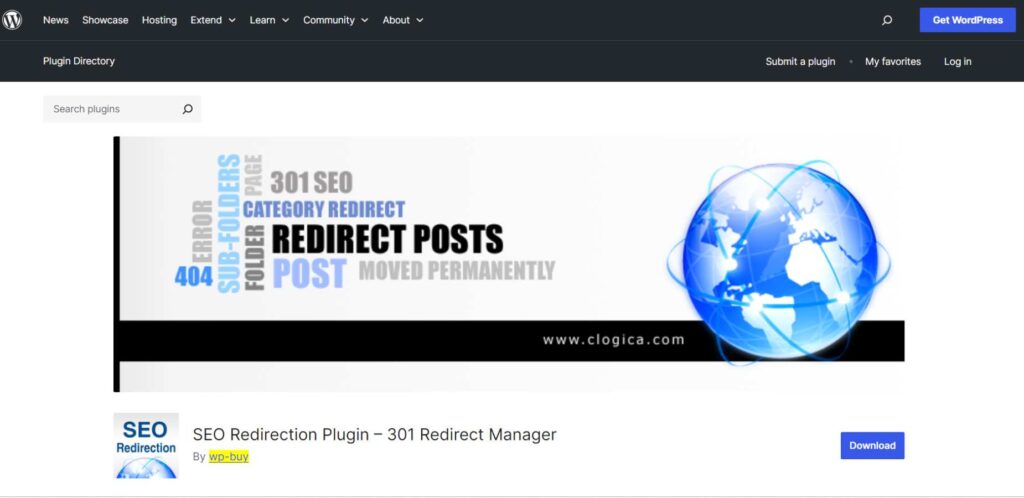
Redirection is the very best when it comes to the topic of URL redirects and the attainment of proper site structure with any WordPress installments. Handling 404 errors and proper 301 redirects-the very important parts of keeping the SEO value during restructuring or changes in contents as made by the plugin-is excellent.
Extensive logging allows tracking any redirects that sometimes could help discover some problems before they would start influencing SEO performance. This is very useful with complex redirect patterns using regular expressions especially on large websites in structural changes.
Key Features
- Error logging and management
- Regular expressions support
- Import and export of bulk redirects
- Both Apache and Nginx support
- Conditional redirects
- Control over HTTP headers
Pros
- Simple yet Powerful interface
- Excellent monitoring performance
- Detailed logging
- Regular updates
- Powerful community support
Pricing
- Free version available
- Pro: $39 per year for a single site.
- Business: $149/year unlimited sites
Website
www.wordpress.org/plugins/seo-redirection/
8. Broken Link Checker
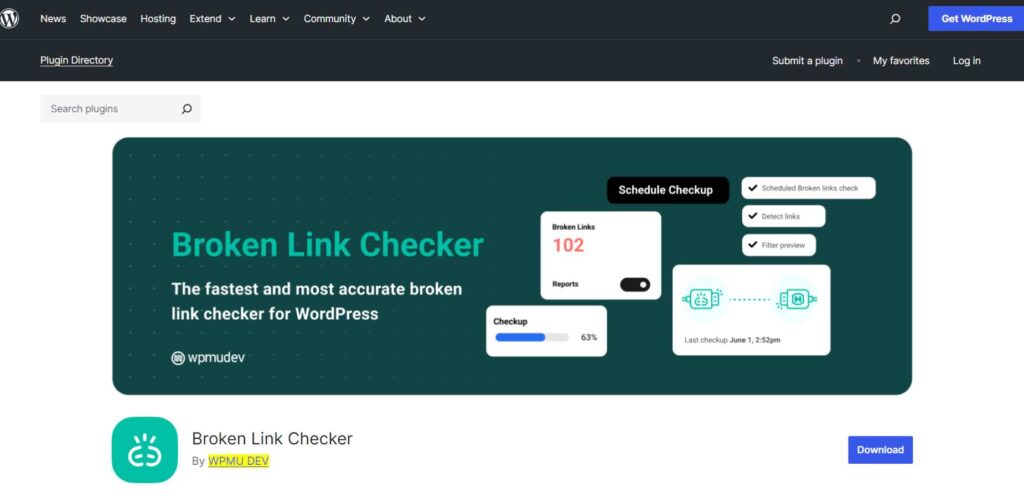
The Broken Link Checker, one of the must-have maintenance seo plugins for WordPress blogs. It scans and identifies links that can serve to possibly harm the experience of a user, as well as affect the SEO. The plugin scans broader than just checking links; it checks for missing images and invalid redirects, making it an essential website health tool.
Such an auto-scanning function, along with notifications to the administrators regarding broken links, prevents negative effects on SEO before they might cause some rank damage. The scanning mechanism of this plugin runs silently in the background, but it is not silent enough in its reporting mechanism to present options for optimal functionality in the site.
Key Features
- Active link scanning
- The plugin sends alerts through email when it finds broken links.
- Custom scanning options
- Detect missing images
- Redirect validation
- Editing links right from the dashboard
- Detailed reporting system
Pros
- Automated link checking
- Uses little resources
- User-friendly interface
- Detailed reports
- Multi-notification option
Pricing
- Has free version
- Pro: $29/year for one website
- Agency: $99/year for infinite sites
Website
www.wordpress.org/plugins/broken-link-checker/
9. Imagify
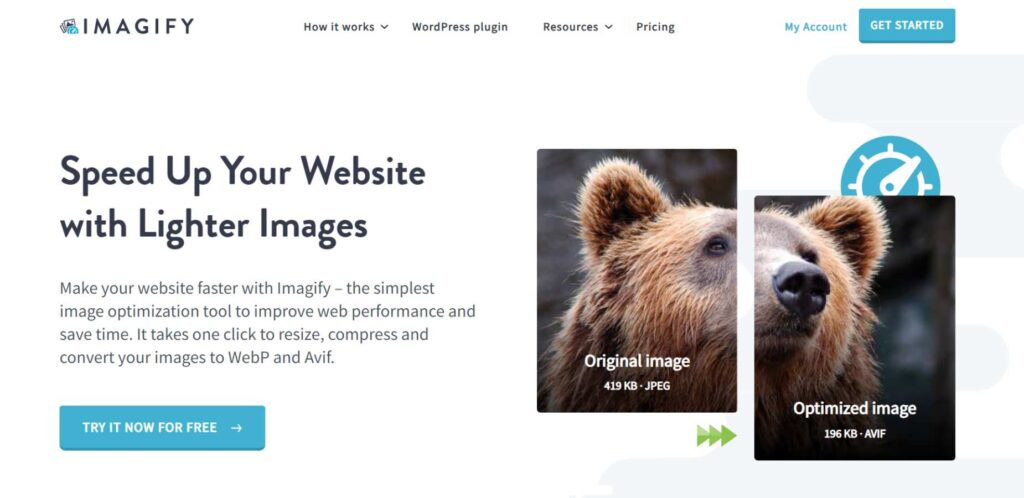
Imagify is an image compression tool meant for WordPress. With powerful compression algorithms, it makes sure that images on any website are compressed significantly without the quality of images getting compromised, hence providing better page load times. The smart optimization system of the plugin automatically treats images at the very moment that you upload them, thereby getting the best possible file sizes of every newly added media content.
Where its difference comes from other image compression plugins is the fact that it really can optimize hundreds and thousands of existing media libraries by bulk process, and it does not lose the original copy while saving in order to keep your data safe.
Key Features
- Three levels of compression
- Automatic image compression
- Image format conversion to WebP
- Batch optimization options for a huge number of images at once
- Retain original image
- Resize images while uploading
- Supports CDN
Pros
- Best compression ratio
- Great UI
- Faster processing
- Works under multisite on WordPress
- Excelling in support team
Pricing
- Free plan: 20 MB/mo
- Growth: $9.99/mo for 1 GB
- Infinite: $24.99/mo without capacity limits
Website
www.imagify.io
10. WP Rocket
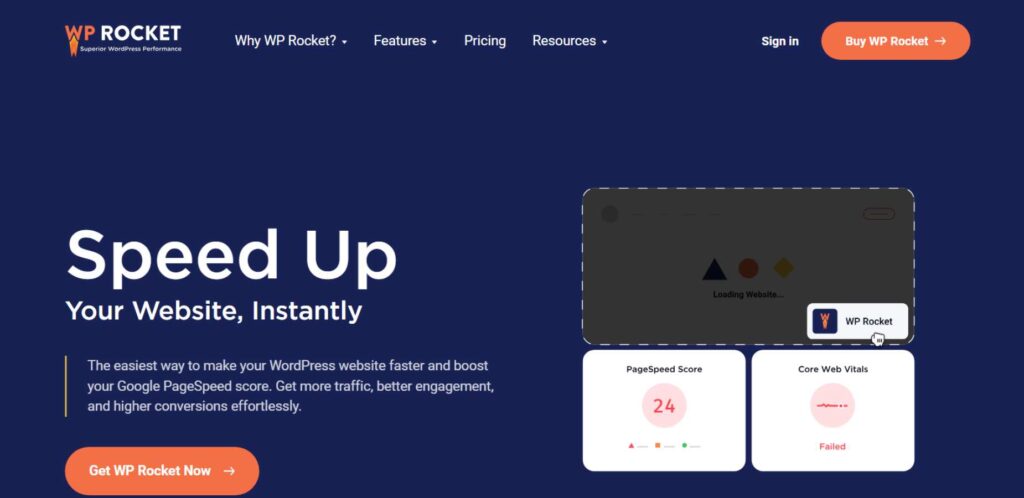
WP Rocket is the top-of-the-line and best seo plugins for WordPress, which promises excellent speed improvements on the website through this holistic approach towards web optimization. The advanced caching system offered by WP Rocket goes a bit further than that: it hits pretty detailed features like file optimization, database cleanup, and CDN integration; it really goes way beyond the simple page caching.
This intelligent preloading functionality results in the generation of a cache version of pages even before users ever request them. Page load times are now fundamentally significantly fast.
Key Features
- Page caching
- Cache preloading
- File minification
- Database optimization
- Lazy loading images
- DNS Prefetching
- CDN Integration
Pros
- Easy setup
- Themed-friendly
- Update on a daily basis
- Good support
- Extremely detailed documentation
Pricing
- Single: $49 per year for 1 site
- Plus: $99 a year for 3 sites
- Priceless: $249 a year for an unlimited number of websites
Website
www.wp-rocket.me
Benefits of SEO Plugins for WordPress
Automated Technical Optimization
With regards to search engine optimization, technical aspects of a website can become too overwhelming to handle rightly for website owners. Such great allies are SEO plugins in the sense that they automate very important technical optimizations that would otherwise require a lot of knowledge in coding in order to do. Plugins can really rock here.
Improvement of Site Performance
Website Performance Optimization All search engines consider website performance optimization when ranking. The best developed SEO plugins come with image optimizations, cache management, and code minification improvements that all positively affect page load speeds.
Detailed Analytics and Tracking
You’ll only really know where you need to adjust your strategy of optimization when you know how your website is performing at SEO. SEO plugins have so many different analytics and monitoring options you can get all the information that’s necessary in order to keep an eye on rankings.
How to Choose the Best SEO Plugin for Your WordPress Website
Determine Your Technical Ability
When you are making a decision about an SEO plugin, you need to be honest about your technical savvy. Some plugins come with very deep functionality and will be more suited to someone who already has experience using SEO plugins and other blogging sites.
Understand the Unique Needs
Each site has unique needs, depending on the kind of content, the audience, and the business objectives. Whereas an e-commerce site might require plugins featuring schema markup for products.
Score Performance Impact
Another thing to consider in the list for your website’s performance is an SEO plugin. Although so packed with useful features are these plugins come, a few of them might, in theory, adversely affect your page loading if they were not optimally optimized.
Budget and Support Factor
Even though most fantastic free SEO plugins are there, premium ones normally tend to come with extra advanced features and sometimes even dedicated support. Try as much as possible to balance your budget and also the type of support you might need, especially if it is your business site.
Conclusion
The right SEO plugin for WordPress site happens to be one of the determinant factors in getting as much as you can out of your online presence and as well improving your search engine rankings. What the plugins offer exceeds optimization; it focuses on a holistic approach to technical challenges as well as to a problem of content-related SEO.
Since you would therefore need to consider your specific needs, technical expertise, and resources, you can opt for a plugin that will enhance the success of your website through better performance in search engines.
Comparison Table
| Tool Name | Rating | Pricing | Website |
| Yoast SEO | 4.7 | Free, Premium: $99/year (1 site), Business: $199/year (5 sites), Agency: $399/year (25 sites) | www.yoast.com |
| Rank Math | 4.8 | Free, Pro: $59/year (1 site), Business: $199/year (10 sites), Agency: $499/year (unlimited sites) | www.rankmath.com |
| Schema Pro | 4.6 | Pro: $79/year (1 site), Agency: $249/year, Lifetime: $499 | www.wpschema.com |
| SEOPress | 4.6 | Free, Pro: $49/year (1 site), Agency: $199/year, Lifetime: $399 | www.seopress.org |
| All-in-One SEO | 4.5 | Free, Basic: $49/year, Lite: $199/year, Elite: $299/year | www.aioseo.com |
| XML Sitemaps | 4.4 | Free, Pro: $39/year, Agency: $99/year (unlimited sites) | www.wordpress.org/plugins/google-sitemap-generator/ |
| Redirection | 4.7 | Free, Pro: $39/year (1 site), Business: $149/year (unlimited sites) | www.redirection.me |
| Broken Link Checker | 4.4 | Free, Pro: $29/year (1 site), Agency: $99/year (infinite sites) | www.wordpress.org/plugins/broken-link-checker/ |
| Imagify | 4.5 | Free (20 MB/mo), Growth: $9.99/mo (1 GB), Infinite: $24.99/mo | www.imagify.io |
| WP Rocket | 4.9 | Single: $49/year (1 site), Plus: $99/year (3 sites), Priceless: $249/year (unlimited sites) | www.wp-rocket.me |
FAQs
Do I really need several SEO plugins for my WordPress site?
No. In general, use only one standalone SEO plugin because overlapping may lead to conflicts and may make your website performance-problematic.
Can SEO plugins slow my website?
This can slightly adversely affect performance however, installing an optimized plugin has a very minor impact on the speed of your website.
Do free SEO plugins suffice for my website?
All of the popular SEO plugins have free versions that are usually enough and provide everything that is needed.
How often should I update my SEO plugin?
You need to keep updating your SEO plugin on a periodic basis.
